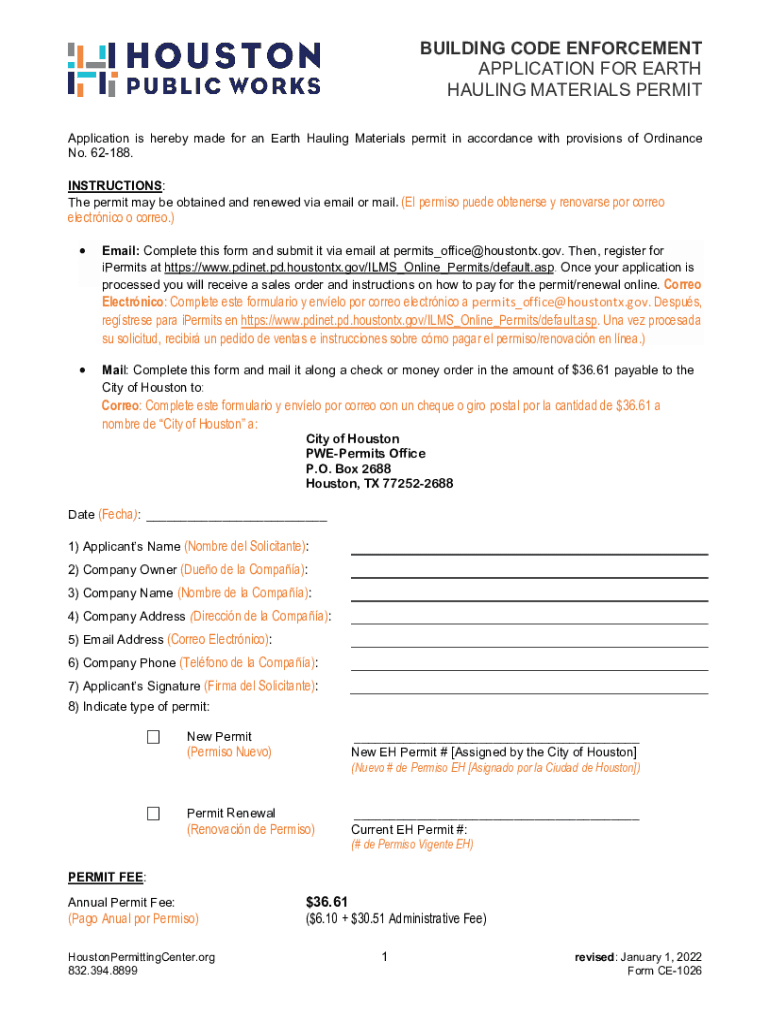
Earth Hauling PermitHouston Permitting CenterEarth Hauling PermitHouston Permitting CenterEarth Hauling PermitHouston Permitting Form


What is the earth hauling permit?
The earth hauling permit is a legal document required for the transportation of soil, dirt, or other earth materials within Houston. This permit ensures compliance with local regulations and environmental standards, helping to manage the impact of hauling activities on public roads and neighborhoods. Obtaining this permit is essential for businesses and contractors involved in construction, landscaping, or excavation projects.
How to obtain the earth hauling permit
To obtain an earth hauling permit in Houston, individuals or businesses must follow a specific application process. This typically involves submitting the required documentation to the Houston Permitting Center. Applicants must provide details about the hauling project, including the origin and destination of the materials, the type of materials being transported, and the expected duration of the hauling activities. It is crucial to ensure that all information is accurate and complete to avoid delays in processing.
Steps to complete the earth hauling permit application
Completing the earth hauling permit application involves several key steps:
- Gather necessary documents, including project plans and proof of insurance.
- Visit the Houston Permitting Center website to access the application form.
- Fill out the application form with accurate project details.
- Submit the completed application along with any required fees.
- Wait for approval from the permitting authority, which may involve a review process.
Legal use of the earth hauling permit
The earth hauling permit must be used in accordance with local laws and regulations. This includes adhering to designated routes for hauling, ensuring that vehicles used for transportation are properly licensed and insured, and following any specific conditions outlined in the permit. Non-compliance with these regulations can result in penalties or the revocation of the permit.
Key elements of the earth hauling permit
Key elements of the earth hauling permit include:
- Permit number: A unique identifier for tracking the permit.
- Project details: Information about the type of materials being hauled and the project location.
- Duration of the permit: Specifies the time frame during which hauling activities are authorized.
- Conditions of use: Any specific requirements or restrictions that must be followed during the hauling process.
State-specific rules for the earth hauling permit
In Houston, state-specific rules govern the issuance and use of earth hauling permits. These rules may include environmental considerations, safety regulations, and guidelines for minimizing disruption to local communities. It is important for applicants to familiarize themselves with these regulations to ensure compliance and avoid potential legal issues.
Quick guide on how to complete earth hauling permithouston permitting centerearth hauling permithouston permitting centerearth hauling permithouston
Finalize Earth Hauling PermitHouston Permitting CenterEarth Hauling PermitHouston Permitting CenterEarth Hauling PermitHouston Permitting seamlessly on any device
Digital document management has become favored by companies and individuals alike. It offers an ideal eco-conscious substitute for conventional printed and signed paperwork, allowing you to find the right form and securely store it online. airSlate SignNow equips you with all the tools necessary to create, modify, and eSign your documents swiftly without holdups. Manage Earth Hauling PermitHouston Permitting CenterEarth Hauling PermitHouston Permitting CenterEarth Hauling PermitHouston Permitting on any device using the airSlate SignNow Android or iOS applications and enhance any document-related process today.
The easiest method to alter and eSign Earth Hauling PermitHouston Permitting CenterEarth Hauling PermitHouston Permitting CenterEarth Hauling PermitHouston Permitting effortlessly
- Find Earth Hauling PermitHouston Permitting CenterEarth Hauling PermitHouston Permitting CenterEarth Hauling PermitHouston Permitting and click Get Form to begin.
- Utilize the tools we provide to complete your form.
- Emphasize pertinent sections of the documents or redact sensitive information with tools specifically designed for that purpose by airSlate SignNow.
- Create your signature using the Sign tool, which takes just seconds and holds the same legal validity as a conventional handwritten signature.
- Review all information and click the Done button to save your changes.
- Choose how you wish to send your form, via email, text message (SMS), an invitation link, or download it to your computer.
Eliminate the hassle of lost or misplaced documents, tedious form searches, or errors that necessitate printing new copies. airSlate SignNow fulfills your document management needs in just a few clicks from your preferred device. Modify and eSign Earth Hauling PermitHouston Permitting CenterEarth Hauling PermitHouston Permitting CenterEarth Hauling PermitHouston Permitting, ensuring excellent communication at any stage of your form preparation with airSlate SignNow.
Create this form in 5 minutes or less
Create this form in 5 minutes!
People also ask
-
What is an earth hauling permit and why do I need one?
An earth hauling permit is a legal document required for the transport of excavated soil and other materials. This permit ensures that the hauling process complies with local regulations, minimizing environmental impact. Obtaining an earth hauling permit is essential to avoid fines and to maintain compliance during construction projects.
-
How can airSlate SignNow assist me in obtaining an earth hauling permit?
airSlate SignNow simplifies the process of acquiring your earth hauling permit by allowing you to eSign and send documents quickly and securely. Our platform helps streamline the workflow, ensuring that all necessary paperwork is properly formatted and submitted. With airSlate SignNow, you can manage your permits with ease and efficiency.
-
What are the costs associated with obtaining an earth hauling permit?
The costs for an earth hauling permit can vary based on your location and the scope of your project. Typically, fees may include application charges, inspection costs, and administrative fees. By using airSlate SignNow, you can track your budget more effectively and avoid unexpected expenses during the permit acquisition process.
-
What features does airSlate SignNow offer for managing earth hauling permits?
airSlate SignNow offers a range of features designed for efficient document management, including eSigning, templates, and workflow automation. These tools help you streamline the process of applying for and managing earth hauling permits. With robust security measures in place, you can handle sensitive documents safely and efficiently.
-
How do I keep track of my earth hauling permit status?
With airSlate SignNow, you can monitor the status of your earth hauling permit in real-time. Our platform provides notifications and updates to ensure that you are always informed about the progress of your application. This feature helps eliminate uncertainty and keeps your project on schedule.
-
Can I customize the documents needed for an earth hauling permit with airSlate SignNow?
Yes, airSlate SignNow allows you to customize the necessary documents for your earth hauling permit application. You can create templates tailored to your specific needs and easily modify them as required. This flexibility ensures that you provide all required information correctly and efficiently.
-
What integrations does airSlate SignNow offer to support the earth hauling permit process?
airSlate SignNow integrates seamlessly with various project management and document storage tools, enhancing your ability to manage the earth hauling permit process. By connecting with your existing systems, you can streamline workflows and ensure that all related documents are in one accessible location. This integration makes coordination between teams easier and more efficient.
Get more for Earth Hauling PermitHouston Permitting CenterEarth Hauling PermitHouston Permitting CenterEarth Hauling PermitHouston Permitting
Find out other Earth Hauling PermitHouston Permitting CenterEarth Hauling PermitHouston Permitting CenterEarth Hauling PermitHouston Permitting
- How Do I Electronic signature Florida Home rental application
- Electronic signature Illinois Rental application Myself
- How Can I Electronic signature Georgia Rental lease form
- Electronic signature New York Rental lease form Safe
- Electronic signature Kentucky Standard rental application Fast
- Electronic signature Arkansas Real estate document Online
- Electronic signature Oklahoma Real estate document Mobile
- Electronic signature Louisiana Real estate forms Secure
- Electronic signature Louisiana Real estate investment proposal template Fast
- Electronic signature Maine Real estate investment proposal template Myself
- eSignature Alabama Pet Addendum to Lease Agreement Simple
- eSignature Louisiana Pet Addendum to Lease Agreement Safe
- eSignature Minnesota Pet Addendum to Lease Agreement Fast
- Electronic signature South Carolina Real estate proposal template Fast
- Electronic signature Rhode Island Real estate investment proposal template Computer
- How To Electronic signature Virginia Real estate investment proposal template
- How To Electronic signature Tennessee Franchise Contract
- Help Me With Electronic signature California Consulting Agreement Template
- How To Electronic signature Kentucky Investment Contract
- Electronic signature Tennessee Consulting Agreement Template Fast