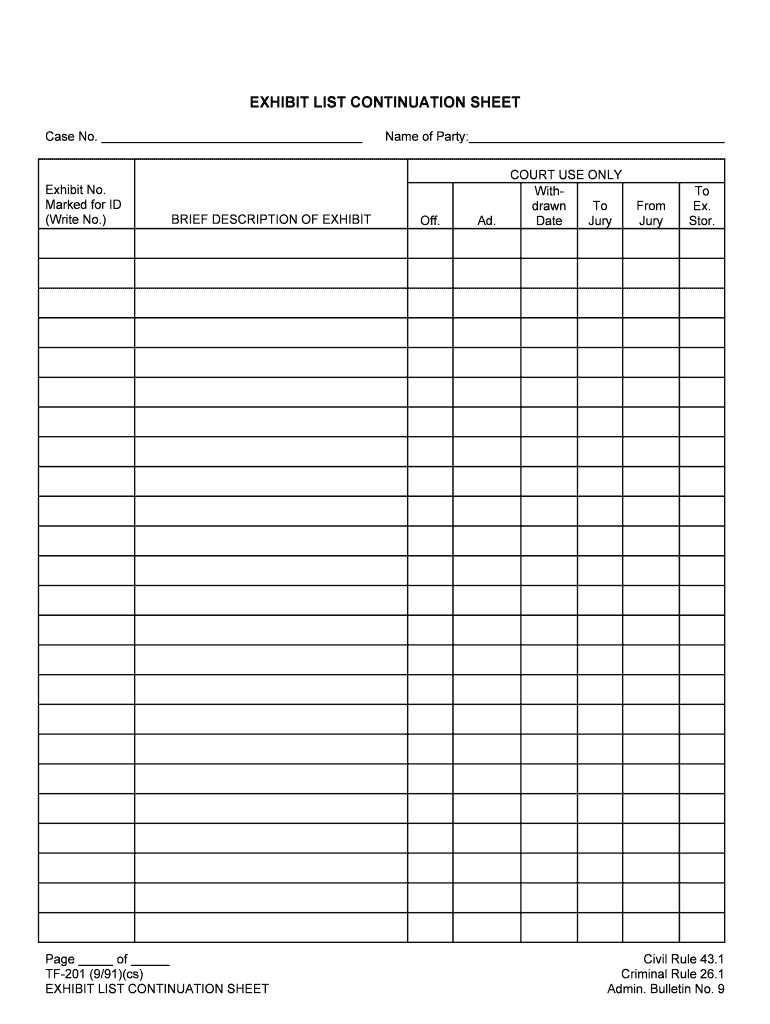
Form Tf 201 "Exhibit List Continuation Sheet" Alaska


What is the Form Tf 201 "Exhibit List Continuation Sheet" Alaska
The Form Tf 201 "Exhibit List Continuation Sheet" is a legal document used in Alaska to provide additional space for listing exhibits related to a primary filing. This form is typically utilized in legal proceedings where multiple pieces of evidence or documentation need to be submitted alongside a main document, such as a complaint or motion. It ensures that all relevant materials are accounted for and organized, facilitating a smoother judicial process.
How to use the Form Tf 201 "Exhibit List Continuation Sheet" Alaska
Using the Form Tf 201 involves several straightforward steps. First, ensure you have the primary document that requires the continuation sheet. Next, fill out the form by clearly listing each exhibit you wish to include, providing a brief description for each item. It is important to number the exhibits sequentially to maintain clarity. Once completed, attach the Form Tf 201 to your primary document before submission to the appropriate court or legal authority.
Steps to complete the Form Tf 201 "Exhibit List Continuation Sheet" Alaska
Completing the Form Tf 201 requires careful attention to detail. Follow these steps:
- Begin by obtaining the form from a reliable source or legal office.
- Fill in your name and contact information at the top of the form.
- List each exhibit in the designated sections, providing a brief description for clarity.
- Number the exhibits sequentially, ensuring that they correspond with the main document.
- Review the completed form for accuracy and completeness.
- Sign and date the form before submission.
Legal use of the Form Tf 201 "Exhibit List Continuation Sheet" Alaska
The Form Tf 201 is legally binding when filled out correctly and submitted in accordance with Alaska's legal requirements. It serves as an official record of the exhibits being presented in a legal matter. To ensure its legal validity, the form must be signed by the submitting party and may require additional signatures depending on the context of the filing. Compliance with local court rules is essential to uphold the integrity of the submission.
State-specific rules for the Form Tf 201 "Exhibit List Continuation Sheet" Alaska
In Alaska, specific rules govern the use and submission of the Form Tf 201. These rules may include:
- Adherence to local court procedures regarding the submission of exhibits.
- Requirements for the number of copies to be filed with the court.
- Deadlines for submission in relation to the primary filing.
- Potential need for notarization or additional verification depending on the case type.
Examples of using the Form Tf 201 "Exhibit List Continuation Sheet" Alaska
Examples of situations where the Form Tf 201 may be used include:
- In a civil lawsuit, where multiple documents need to be submitted as evidence.
- During a family law case, to list various supporting documents such as financial statements or custody evaluations.
- In a criminal case, to present evidence that supports the defense or prosecution.
Quick guide on how to complete form tf 201 ampquotexhibit list continuation sheetampquot alaska
Effortlessly Prepare Form Tf 201 "Exhibit List Continuation Sheet" Alaska on Any Device
Managing documents online has gained signNow traction among businesses and individuals. It offers an excellent environmentally friendly alternative to traditional printed and signed forms, allowing you to obtain the necessary document and securely store it online. airSlate SignNow equips you with all the tools needed to create, edit, and electronically sign your documents promptly without any delays. Handle Form Tf 201 "Exhibit List Continuation Sheet" Alaska on any platform with airSlate SignNow's Android or iOS applications and simplify any document-related process today.
Effortlessly Edit and Electronically Sign Form Tf 201 "Exhibit List Continuation Sheet" Alaska
- Access Form Tf 201 "Exhibit List Continuation Sheet" Alaska and click Get Form to begin.
- Use the tools we provide to complete your document.
- Emphasize key sections of your documents or redact sensitive information using the tools specifically provided by airSlate SignNow.
- Generate your eSignature with the Sign feature, which takes just seconds and carries the same legal validity as a traditional handwritten signature.
- Review the details and click the Done button to save your modifications.
- Select your preferred method to send your form, via email, SMS, or an invitation link, or download it to your computer.
Eliminate the hassle of lost or misplaced forms, the frustration of searching for documents, or the mistakes that necessitate printing new copies. airSlate SignNow meets all your document management requirements in just a few clicks from any device you prefer. Edit and electronically sign Form Tf 201 "Exhibit List Continuation Sheet" Alaska to ensure outstanding communication at every stage of the document preparation process with airSlate SignNow.
Create this form in 5 minutes or less
Create this form in 5 minutes!
People also ask
-
What is Form Tf 201 "Exhibit List Continuation Sheet" Alaska?
Form Tf 201 "Exhibit List Continuation Sheet" Alaska is a document used to provide additional details and information when filing various forms in the state of Alaska. It is crucial for ensuring your submission is complete and compliant with Alaska regulations. Understanding how to properly fill out this form can streamline your documentation process.
-
How can airSlate SignNow help with Form Tf 201 "Exhibit List Continuation Sheet" Alaska?
airSlate SignNow provides an intuitive platform to eSign and manage Form Tf 201 "Exhibit List Continuation Sheet" Alaska efficiently. Our solution simplifies the signing and sharing processes, ensuring quicker turnaround times. With user-friendly features, you can focus on your business rather than paperwork.
-
Is there a cost associated with using airSlate SignNow for Form Tf 201 "Exhibit List Continuation Sheet" Alaska?
Yes, using airSlate SignNow entails a subscription cost, which offers a range of pricing plans to suit different business needs. These plans provide unlimited eSigning capabilities for documents such as Form Tf 201 "Exhibit List Continuation Sheet" Alaska. We also offer a free trial so you can explore our features before committing.
-
What features does airSlate SignNow offer for managing Form Tf 201 "Exhibit List Continuation Sheet" Alaska?
airSlate SignNow offers numerous features for effectively managing Form Tf 201 "Exhibit List Continuation Sheet" Alaska. You can enjoy eSigning, template creation, real-time notifications, and integrations with various cloud storage services. These features enhance your workflow efficiency and document organization.
-
Can I integrate airSlate SignNow with other software for Form Tf 201 "Exhibit List Continuation Sheet" Alaska?
Absolutely! airSlate SignNow integrates seamlessly with many popular applications, allowing you to enhance your document management process for Form Tf 201 "Exhibit List Continuation Sheet" Alaska. These integrations include CRMs, cloud storage services, and productivity tools to streamline your operations.
-
What are the benefits of using airSlate SignNow for Form Tf 201 "Exhibit List Continuation Sheet" Alaska?
Using airSlate SignNow for Form Tf 201 "Exhibit List Continuation Sheet" Alaska comes with numerous benefits, such as faster document processing and enhanced security. Our platform helps reduce errors, ensures compliance, and saves you time with automated workflows. It's a cost-effective solution that focuses on user convenience.
-
How secure is airSlate SignNow when handling Form Tf 201 "Exhibit List Continuation Sheet" Alaska?
Security is a top priority at airSlate SignNow. We ensure that all documents, including Form Tf 201 "Exhibit List Continuation Sheet" Alaska, are protected with advanced encryption technology. Our platform also complies with industry regulations, giving you peace of mind while managing sensitive documents.
Get more for Form Tf 201 "Exhibit List Continuation Sheet" Alaska
- Public service announcement template form
- Lacprs caloms form
- Incidentaccident reporting form
- Etb en proposal form public liability etiqa insurance amp takaful
- Summary of performance example minnesota
- Sole proprietor independent contractor workers form
- Electronic funds transfer authorization agreement form
- Social security form ssa 8240
Find out other Form Tf 201 "Exhibit List Continuation Sheet" Alaska
- Sign New Jersey Charity Promissory Note Template Secure
- How Do I Sign North Carolina Charity Lease Agreement Form
- How To Sign Oregon Charity Living Will
- Sign South Dakota Charity Residential Lease Agreement Simple
- Sign Vermont Charity Business Plan Template Later
- Sign Arkansas Construction Executive Summary Template Secure
- How To Sign Arkansas Construction Work Order
- Sign Colorado Construction Rental Lease Agreement Mobile
- Sign Maine Construction Business Letter Template Secure
- Can I Sign Louisiana Construction Letter Of Intent
- How Can I Sign Maryland Construction Business Plan Template
- Can I Sign Maryland Construction Quitclaim Deed
- Sign Minnesota Construction Business Plan Template Mobile
- Sign Construction PPT Mississippi Myself
- Sign North Carolina Construction Affidavit Of Heirship Later
- Sign Oregon Construction Emergency Contact Form Easy
- Sign Rhode Island Construction Business Plan Template Myself
- Sign Vermont Construction Rental Lease Agreement Safe
- Sign Utah Construction Cease And Desist Letter Computer
- Help Me With Sign Utah Construction Cease And Desist Letter