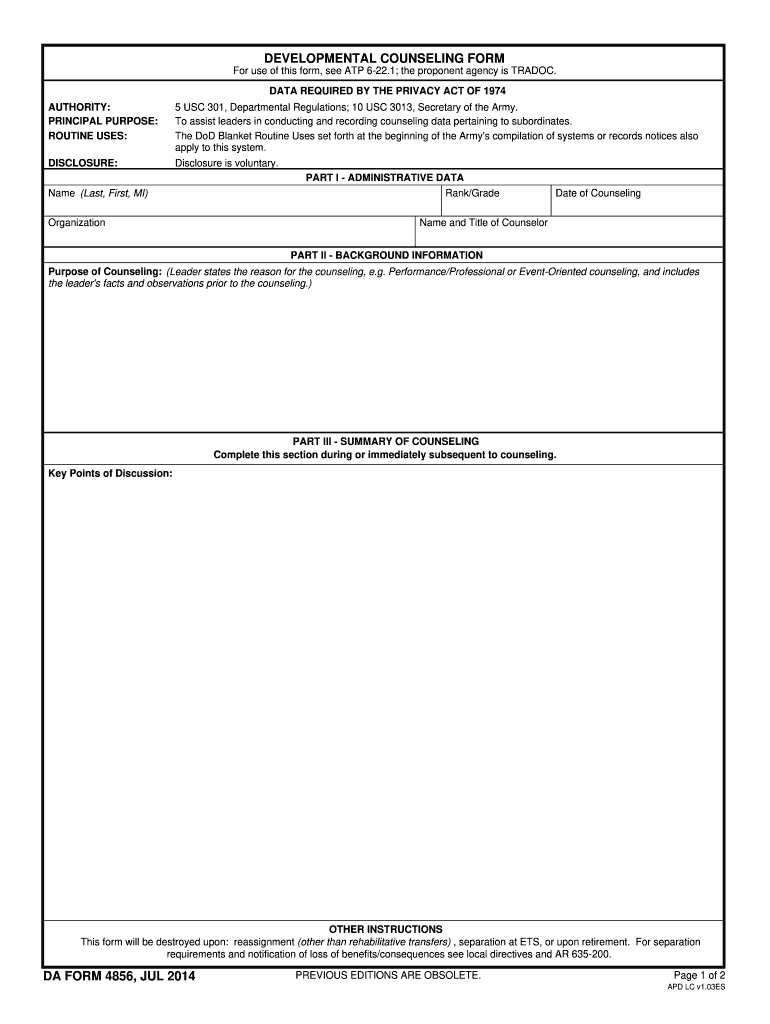
Da Form 4856 2014


What is the DA Form 4856?
The DA Form 4856 is an Army counseling form used by leaders to document counseling sessions with their subordinates. This form is essential for fostering professional development and ensuring soldiers understand the expectations and regulations of their roles. It serves as a formal record of discussions regarding performance, behavior, and future goals, helping to guide soldiers in their career paths within the Army.
Key Elements of the DA Form 4856
The DA Form 4856 is structured into several key sections that facilitate effective communication between the counselor and the soldier. These sections include:
- Administrative Details: This section captures personal information about both the counselor and the soldier, including names, ranks, and titles.
- Reason for Counseling: Here, the counselor outlines the purpose of the meeting, providing context for the discussion.
- Summary and Action Plan: This part summarizes the counseling session, detailing the soldier's understanding of the recommendations and any agreed-upon action steps.
- Signatures: The form concludes with the signatures of both the counselor and the soldier, confirming the session's content and agreements.
Steps to Complete the DA Form 4856
Completing the DA Form 4856 involves a straightforward process. Follow these steps to ensure the form is filled out correctly:
- Open the form: Access the DA Form 4856 and prepare to fill it out.
- Fill in administrative details: Enter the necessary personal information for both parties.
- State the reason for counseling: Clearly articulate the purpose of the session, including any relevant observations.
- Summarize the discussion: After the conversation, provide a concise summary of the key points discussed and the agreed-upon action plan.
- Obtain signatures: Ensure both the counselor and the soldier sign the form to validate the session.
How to Use the DA Form 4856
The DA Form 4856 is utilized primarily during counseling sessions to facilitate constructive feedback and professional growth. Leaders should use this form to:
- Document performance issues or commendations.
- Establish clear expectations and goals for the soldier.
- Provide a formal record that can be referenced in future evaluations or discussions.
- Encourage open communication and feedback between leaders and soldiers.
Legal Use of the DA Form 4856
The DA Form 4856 is a legally recognized document within the Army, serving as an official record of counseling sessions. It is important for both the counselor and the soldier to understand that this form may be referenced in future evaluations, disciplinary actions, or promotions. Proper documentation ensures compliance with Army regulations and supports the professional development of soldiers.
Digital vs. Paper Version of the DA Form 4856
The DA Form 4856 is available in both digital and paper formats. The digital version allows for easier editing and sharing, which can streamline the counseling process. Using electronic signatures can enhance efficiency, while the paper version remains a traditional choice for those who prefer physical documentation. Both formats serve the same purpose, ensuring that counseling records are maintained accurately.
Quick guide on how to complete da form 4856 fillable 2014 2018
Uncover the most efficient method to complete and endorse your Da Form 4856
Are you still spending valuable time creating your official documents on paper instead of handling them online? airSlate SignNow offers a superior approach to complete and endorse your Da Form 4856 and similar forms for public services. Our intelligent eSignature solution equips you with all necessary tools to manage documents swiftly and in compliance with official standards - comprehensive PDF editing, organizing, securing, endorsing, and sharing features all available through an intuitive interface.
Only a few steps are needed to finalize the completion and endorsement of your Da Form 4856:
- Upload the editable template to the editor using the Get Form button.
- Verify what information you need to enter in your Da Form 4856.
- Navigate through the fields with the Next option to ensure nothing is overlooked.
- Utilize Text, Check, and Cross tools to populate the fields with your information.
- Update the content with Text boxes or Images from the upper toolbar.
- Emphasize what is important or Cover fields that are no longer necessary.
- Select Sign to create a legally binding eSignature using whichever method you prefer.
- Add the Date beside your signature and finish your task with the Done button.
Store your completed Da Form 4856 in the Documents folder of your profile, download it, or transfer it to your preferred cloud storage. Our solution also offers versatile file sharing options. There's no need to print your forms when you can send them directly to the appropriate public office - do it via email, fax, or by requesting USPS “snail mail” delivery from your account. Try it out now!
Create this form in 5 minutes or less
Find and fill out the correct da form 4856 fillable 2014 2018
FAQs
-
I'm trying to fill out a free fillable tax form. It won't let me click "done with this form" or "efile" which?
From https://www.irs.gov/pub/irs-utl/... (emphasis mine):DONE WITH THIS FORM — Select this button to save and close the form you are currently viewing and return to your 1040 form. This button is disabled when you are in your 1040 formSo, it appears, and without them mentioning it while you're working on it, that button is for all forms except 1040. Thank you to the other response to this question. I would never have thought of just clicking the Step 2 tab.
-
Is there a service that will allow me to create a fillable form on a webpage, and then email a PDF copy of each form filled out?
You can use Fill which is has a free forever plan.You can use Fill to turn your PDF document into an online document which can be completed, signed and saved as a PDF, online.You will end up with a online fillable PDF like this:w9 || FillWhich can be embedded in your website should you wish.InstructionsStep 1: Open an account at Fill and clickStep 2: Check that all the form fields are mapped correctly, if not drag on the text fields.Step 3: Save it as a templateStep 4: Goto your templates and find the correct form. Then click on the embed settings to grab your form URL.
-
How do I fill out the IIFT 2018 application form?
Hi!IIFT MBA (IB) Application Form 2018 – The last date to submit the Application Form of IIFT 2018 has been extended. As per the initial notice, the last date to submit the application form was September 08, 2017. However, now the candidates may submit it untill September 15, 2017. The exam date for IIFT 2018 has also been shifted to December 03, 2017. The candidates will only be issued the admit card, if they will submit IIFT application form and fee in the prescribed format. Before filling the IIFT application form, the candidates must check the eligibility criteria because ineligible candidates will not be granted admission. The application fee for candidates is Rs. 1550, however, the candidates belonging to SC/STPWD category only need to pay Rs. 775. Check procedure to submit IIFT Application Form 2018, fee details and more information from the article below.Latest – Last date to submit IIFT application form extended until September 15, 2017.IIFT 2018 Application FormThe application form of IIFT MBA 2018 has only be released online, on http://tedu.iift.ac.in. The candidates must submit it before the laps of the deadline, which can be checked from the table below.Application form released onJuly 25, 2017Last date to submit Application form(for national candidates)September 08, 2017 September 15, 2017Last date to submit the application form(by Foreign National and NRI)February 15, 2018IIFT MBA IB entrance exam will be held onNovember 26, 2017 December 03, 2017IIFT 2018 Application FeeThe candidates should take note of the application fee before submitting the application form. The fee amount is as given below and along with it, the medium to submit the fee are also mentioned.Fee amount for IIFT 2018 Application Form is as given below:General/OBC candidatesRs 1550SC/ST/PH candidatesRs 775Foreign National/NRI/Children of NRI candidatesUS$ 80 (INR Rs. 4500)The medium to submit the application fee of IIFT 2018 is as below:Credit CardsDebit Cards (VISA/Master)Demand Draft (DD)Candidates who will submit the application fee via Demand Draft will be required to submit a DD, in favour of Indian Institute of Foreign Trade, payable at New Delhi.Procedure to Submit IIFT MBA Application Form 2018Thank you & Have a nice day! :)
-
What is the last date to fill out the ICAR 2018 exam form?
Hii,The last date to fill out the ICAR 2018 exam form is in May 2018. Specific date is not yet released by the officials. But if you want to apply for the entrance exam then you can apply for it as soon as possible.Click here: ICAR application formYou can also fill your respective application form by visiting the official website.Or else you can click on the above mentioned link and get it filled easily.The application fee for the form is mentioned in the below attached picture.
-
How do I fill out the CAT 2018 application form?
The procedure for filling up the CAT Application form is very simple. I’ll try to explain it to you in simple words.I have provided a link below for CAT registration.See, first you have to register, then fill in details in the application form, upload images, pay the registration fee and finally submit the form.Now, to register online, you have to enter details such as your name, date of birth, email id, mobile number and choose your country. You must and must enter your own personal email id and mobile number, as you will receive latest updates on CAT exam through email and SMS only.Submit the registration details, after which an OTP will be sent to the registered email id and mobile number.Once the registration part is over, you will get the Login credentials.Next, you need to fill in your personal details, academic details, work experience details, etc.Upload scanned images of your photograph, and signature as per the specifications.Pay the registration fee, which is Rs. 950 for SC/ST/PWD category candidates and Rs. 1900 for all other categories by online mode (Credit Card/ Debit Card/ Net Banking).Final step - Submit the form and do not forget to take the print out of the application form. if not print out then atleast save it somewhere.CAT 2018 Registration (Started): Date, Fees, CAT 2018 Online Application iimcat.ac.in
Create this form in 5 minutes!
How to create an eSignature for the da form 4856 fillable 2014 2018
How to generate an eSignature for the Da Form 4856 Fillable 2014 2018 in the online mode
How to generate an electronic signature for the Da Form 4856 Fillable 2014 2018 in Google Chrome
How to generate an eSignature for signing the Da Form 4856 Fillable 2014 2018 in Gmail
How to make an electronic signature for the Da Form 4856 Fillable 2014 2018 right from your smartphone
How to generate an electronic signature for the Da Form 4856 Fillable 2014 2018 on iOS devices
How to create an eSignature for the Da Form 4856 Fillable 2014 2018 on Android OS
People also ask
-
What is the DA Form 4856 used for?
The DA Form 4856 is used for developmental counseling in the U.S. Army. It serves as a tool for leaders to provide soldiers with feedback on their performance, assist in personal and professional growth, and document important discussions. Utilizing airSlate SignNow, you can easily eSign and manage this form digitally.
-
How does airSlate SignNow simplify the completion of DA Form 4856?
airSlate SignNow streamlines the completion of the DA Form 4856 by providing a user-friendly digital interface for filling out and signing documents. With easy access from any device, users can complete the form quickly and efficiently. This helps reduce paperwork and enhances workflow in an organized manner.
-
Is there a free trial available for airSlate SignNow?
Yes, airSlate SignNow offers a free trial that allows users to explore its features, including the ability to work with the DA Form 4856. This trial provides a full experience of our eSigning capabilities, enabling you to see how our platform can optimize your document processes without any upfront commitment.
-
What are the key features of airSlate SignNow concerning DA Form 4856?
Key features of airSlate SignNow for the DA Form 4856 include digital signatures, secure document storage, and real-time collaboration. These features ensure that the form is completed accurately and securely while facilitating easy access and tracking. Users can also automate reminders for pending signatures.
-
Can airSlate SignNow integrate with other software I use for DA Form 4856?
Absolutely, airSlate SignNow offers integrations with various business applications, allowing seamless use of the DA Form 4856 alongside tools like CRMs and project management software. These integrations enhance your workflow by ensuring all necessary programs work together efficiently. You can customize these integrations to fit your organizational needs.
-
How does airSlate SignNow ensure the security of the DA Form 4856?
airSlate SignNow prioritizes the security of documents, including the DA Form 4856, by implementing robust encryption standards and secure access protocols. This guarantees that sensitive information remains confidential and accessible only to authorized personnel. Regular security audits further reinforce our commitment to data safety.
-
What are the pricing options for using airSlate SignNow?
airSlate SignNow offers a variety of pricing plans tailored to fit different business needs, including options for teams that frequently use forms like the DA Form 4856. You can choose from monthly or annual subscriptions, with scalable features that grow with your organization's requirements. Visit our website for detailed pricing information.
Get more for Da Form 4856
Find out other Da Form 4856
- How Can I eSign Washington Police Form
- Help Me With eSignature Tennessee Banking PDF
- How Can I eSignature Virginia Banking PPT
- How Can I eSignature Virginia Banking PPT
- Can I eSignature Washington Banking Word
- Can I eSignature Mississippi Business Operations Document
- How To eSignature Missouri Car Dealer Document
- How Can I eSignature Missouri Business Operations PPT
- How Can I eSignature Montana Car Dealer Document
- Help Me With eSignature Kentucky Charity Form
- How Do I eSignature Michigan Charity Presentation
- How Do I eSignature Pennsylvania Car Dealer Document
- How To eSignature Pennsylvania Charity Presentation
- Can I eSignature Utah Charity Document
- How Do I eSignature Utah Car Dealer Presentation
- Help Me With eSignature Wyoming Charity Presentation
- How To eSignature Wyoming Car Dealer PPT
- How To eSignature Colorado Construction PPT
- How To eSignature New Jersey Construction PDF
- How To eSignature New York Construction Presentation