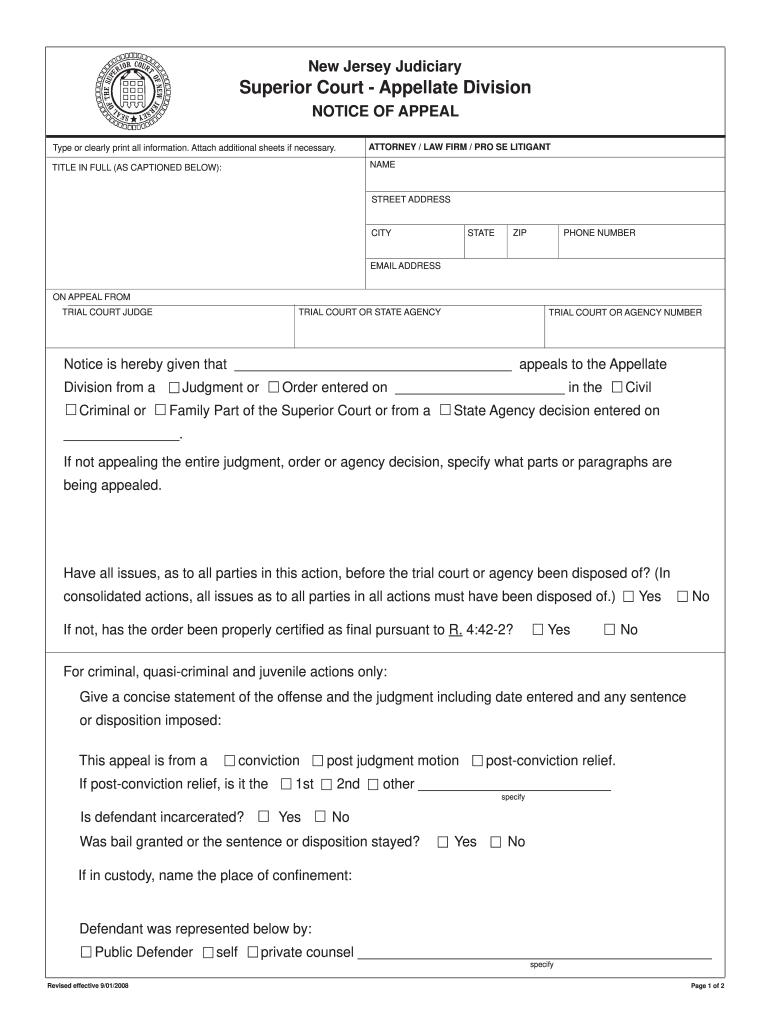
Nj Notice of Appeal Form


What is the NJ Notice of Appeal
The NJ Notice of Appeal is a formal document filed to contest a decision made by a lower court or administrative agency in New Jersey. This form initiates the appellate process, allowing individuals or entities to seek a review of the case by a higher court. It is essential for parties who believe that the original ruling was incorrect due to legal errors or misinterpretations of the law.
Steps to Complete the NJ Notice of Appeal
Completing the NJ Notice of Appeal involves several key steps to ensure accuracy and compliance with legal requirements:
- Obtain the Form: The first step is to acquire the correct NJ Notice of Appeal form, which can be accessed through the New Jersey Judiciary website or relevant court offices.
- Fill Out the Form: Provide all necessary information, including your name, contact details, and the specifics of the original ruling you are appealing.
- State Grounds for Appeal: Clearly outline the reasons for your appeal, focusing on legal errors or issues that warrant a review.
- Sign the Form: Ensure that the form is signed and dated. If filing electronically, use a secure eSignature solution to validate your submission.
- File the Form: Submit the completed form to the appropriate appellate court, adhering to any specific filing procedures or deadlines.
Legal Use of the NJ Notice of Appeal
The NJ Notice of Appeal serves a critical legal function by formally notifying the court and the opposing party of your intent to appeal. It is a prerequisite for moving forward with an appeal and must be filed within specific time limits set by New Jersey law. Failure to file the notice correctly or within the designated timeframe may result in the loss of the right to appeal.
Filing Deadlines / Important Dates
Timeliness is crucial when submitting the NJ Notice of Appeal. Generally, the notice must be filed within forty-five days of the final judgment or order being appealed. It is important to check the specific rules applicable to your case, as certain circumstances may alter these deadlines. Missing the deadline can prevent you from pursuing your appeal, making it vital to stay informed about all relevant dates.
Who Issues the Form
The NJ Notice of Appeal is issued by the New Jersey Judiciary. It is important to ensure that you are using the most current version of the form, as updates may occur. The form can typically be found on the New Jersey Judiciary's official website or through local court offices.
Key Elements of the NJ Notice of Appeal
When completing the NJ Notice of Appeal, several key elements must be included to ensure its validity:
- Appellant Information: Full name and contact details of the individual or entity filing the appeal.
- Respondent Information: Details of the opposing party involved in the original case.
- Case Information: The title of the case, docket number, and court where the original decision was made.
- Grounds for Appeal: A concise statement outlining the legal basis for the appeal.
- Signature: The signature of the appellant or their attorney, verifying the authenticity of the document.
Quick guide on how to complete nj notice of appeal nj forms
Effortlessly Prepare Nj Notice Of Appeal on Any Device
Digital document management has become increasingly favored by companies and individuals alike. It serves as an ideal environmentally friendly alternative to traditional printed and signed documents, as you can access the necessary form and securely keep it online. airSlate SignNow provides you with all the features required to create, edit, and electronically sign your documents swiftly without delays. Manage Nj Notice Of Appeal across any platform with airSlate SignNow's Android or iOS applications and enhance any document-centric process today.
The Simplest Method to Edit and eSign Nj Notice Of Appeal with Ease
- Obtain Nj Notice Of Appeal and then click Get Form to begin.
- Utilize the tools at your disposal to complete your form.
- Mark pertinent sections of the documents or obscure confidential details with tools specifically provided by airSlate SignNow for that purpose.
- Create your signature using the Sign tool, which takes just seconds and carries the same legal validity as a conventional ink signature.
- Review the information and then click on the Done button to save your changes.
- Select how you would like to send your form, via email, SMS, or an invitation link, or download it to your computer.
Eliminate concerns about lost or misfiled documents, tedious form navigation, or errors that require printing new document copies. airSlate SignNow fulfills all your document management needs in just a few clicks from any device you choose. Modify and electronically sign Nj Notice Of Appeal and ensure excellent communication at every stage of the form preparation process with airSlate SignNow.
Create this form in 5 minutes or less
FAQs
-
How do I fill out the IT-2104 form if I live in NJ?
Do you work only in NY? Married? Kids? If your w-2 shows NY state withholding on your taxes, fill out a non-resident NY tax return which is fairly simple. If it doesn't, you don't fill out NY at all. If it shows out NYC withholding you enter that as well on the same forms.Then you would fill out your NJ returns as well with any withholding for NJ. Make sure to put any taxes paid to other states on your reciprocal states (nj paid, on NY return and vice versa)
-
I live in NJ and will work in NY, do I still have to fill out the NJ W4 or will the IT-2104 suffice?
The prior two commenters did not answer the question. If you work in New York but live in New Jersey, the IT-2104 should be all you need, because you have no earned income in New Jersey, so there should be no reason to complete an NJ-W4. There is one caveat however - if you are going to spend a signNow of WORKING days in New Jersey and your employer actually tracks this and withholds New Jersey income tax, then you should complete an NJ-W4 so not too much New Jersey tax is withheld. Otherwise there is no reason to complete an NJ-W4.
-
How can I find out the estimate cost of a trip from NYC to Rockleigh, NJ?
Go on Uber and select a NYC location as origin and a Rockleigh, NJ, location as destination. See the range Uber tells you it will cost. Use that as your estimate.
-
How long does it take to get processed out of county jail in NJ?
On Jan. 1, 2017, the state shifted from a system that relies principally on setting monetary bail as a condition of release to a risk-based system that is more objective, and thus fairer to defendants because it is unrelated to their ability to pay monetary bail. The statute also sets deadlines for the timely filing of an indictment and the disposition of criminal charges for incarcerated defendants. So before you are released, you would have to go before a judge.
-
I had recently moved out of NJ to Pennsylvania but I have to come back to NJ. Do I have to re-register my kids in NJ?
As dark and as fascist as NJ is, you have to register your guns and dogs, but you still don’t have to register your kids.Unless you’re talking about for school.In which case yes, you need to let the school know that your kids will be attending.And if you do have guns, the law requires you to update your FID card with your current address. Unless, of course, all your guns were lost in a tragic boating accident, as has been so common lately.
-
Are out of state speeding tickets transferred to NJ?
It depends: if you're moving into NJ (I can't imagine why anyone would) from another state & your license is still valid in the former state your new, NJ license will be clean.But if you live in NJ & get a ticket in some other state while traveling — count on the points & record of offense beating you home.And expect that your car insurance company will be notified — ouch!!
Create this form in 5 minutes!
How to create an eSignature for the nj notice of appeal nj forms
How to generate an electronic signature for the Nj Notice Of Appeal Nj Forms in the online mode
How to generate an eSignature for your Nj Notice Of Appeal Nj Forms in Chrome
How to generate an eSignature for putting it on the Nj Notice Of Appeal Nj Forms in Gmail
How to create an electronic signature for the Nj Notice Of Appeal Nj Forms from your mobile device
How to make an electronic signature for the Nj Notice Of Appeal Nj Forms on iOS devices
How to make an electronic signature for the Nj Notice Of Appeal Nj Forms on Android devices
People also ask
-
What is the nj notice of appeal form?
The nj notice of appeal form is a legal document that allows a party to appeal a decision made by a lower court in New Jersey. This form is crucial for ensuring that your appeal is filed correctly and on time, preserving your rights to contest the ruling. Utilizing airSlate SignNow can simplify the process of preparing and submitting this form.
-
How can airSlate SignNow assist with the nj notice of appeal form?
airSlate SignNow offers a user-friendly platform for creating, signing, and managing your nj notice of appeal form seamlessly. With features like eSigning and document tracking, you can ensure your appeal is properly submitted without any delays. Our solution not only streamlines the process but also reduces the potential for errors.
-
Is there a cost associated with using airSlate SignNow for the nj notice of appeal form?
Yes, airSlate SignNow offers competitive pricing plans to cater to different needs, making it a cost-effective solution for managing your nj notice of appeal form. You can choose from various subscription options depending on the number of documents you need to handle. The investment is worthwhile given the ease and efficiency it brings to the eSigning process.
-
What features does airSlate SignNow provide for the nj notice of appeal form?
airSlate SignNow includes features such as a drag-and-drop editor, templates for the nj notice of appeal form, eSigning capabilities, and mobile access. These features enable users to create and finalize their appeal documents easily, ensuring they are ready for submission. Additionally, real-time collaboration allows for seamless teamwork when preparing legal documents.
-
How do I integrate airSlate SignNow with my existing tools for the nj notice of appeal form?
Integrating airSlate SignNow with your existing workflow for the nj notice of appeal form is straightforward. The platform supports various integrations with popular applications such as Google Drive, Dropbox, and Microsoft Office. This flexibility enhances the convenience of accessing and managing your legal documents within your existing ecosystem.
-
What are the benefits of using airSlate SignNow for legal documents like the nj notice of appeal form?
Using airSlate SignNow for your nj notice of appeal form offers numerous benefits, such as increased efficiency, reduced paperwork, and enhanced security for your sensitive information. The platform ensures documents are securely signed and encrypted, compliant with legal standards. Additionally, it saves time by automating workflows and facilitating easy access from any device.
-
Can I save my nj notice of appeal form template in airSlate SignNow?
Absolutely! airSlate SignNow allows you to save a template for your nj notice of appeal form, making it easy to reuse for future cases. This feature streamlines your workflow, helping you manage repetitive tasks more efficiently. You'll be able to input new details quickly without starting from scratch each time.
Get more for Nj Notice Of Appeal
- When can a retirement plan distribute benefitsinternal form
- Form 8905 rev january 2012 internal revenue service
- 2011 instruction 4626 instructions for form 4626 alternative minimum tax corporations irs
- 1 stone 501c organization charitable organization scribd form
- Fillable online wifi application form omantel fax email
- Form 14127 direct pay bonds compliance check questionnaire irs irs
- Form 8846 2020
- Irs form 8846
Find out other Nj Notice Of Appeal
- How To Electronic signature Utah Courts Operating Agreement
- Electronic signature West Virginia Courts Quitclaim Deed Computer
- Electronic signature West Virginia Courts Quitclaim Deed Free
- Electronic signature Virginia Courts Limited Power Of Attorney Computer
- Can I Sign Alabama Banking PPT
- Electronic signature Washington Sports POA Simple
- How To Electronic signature West Virginia Sports Arbitration Agreement
- Electronic signature Wisconsin Sports Residential Lease Agreement Myself
- Help Me With Sign Arizona Banking Document
- How Do I Sign Arizona Banking Form
- How Can I Sign Arizona Banking Form
- How Can I Sign Arizona Banking Form
- Can I Sign Colorado Banking PPT
- How Do I Sign Idaho Banking Presentation
- Can I Sign Indiana Banking Document
- How Can I Sign Indiana Banking PPT
- How To Sign Maine Banking PPT
- Help Me With Sign Massachusetts Banking Presentation
- Can I Sign Michigan Banking PDF
- Can I Sign Michigan Banking PDF