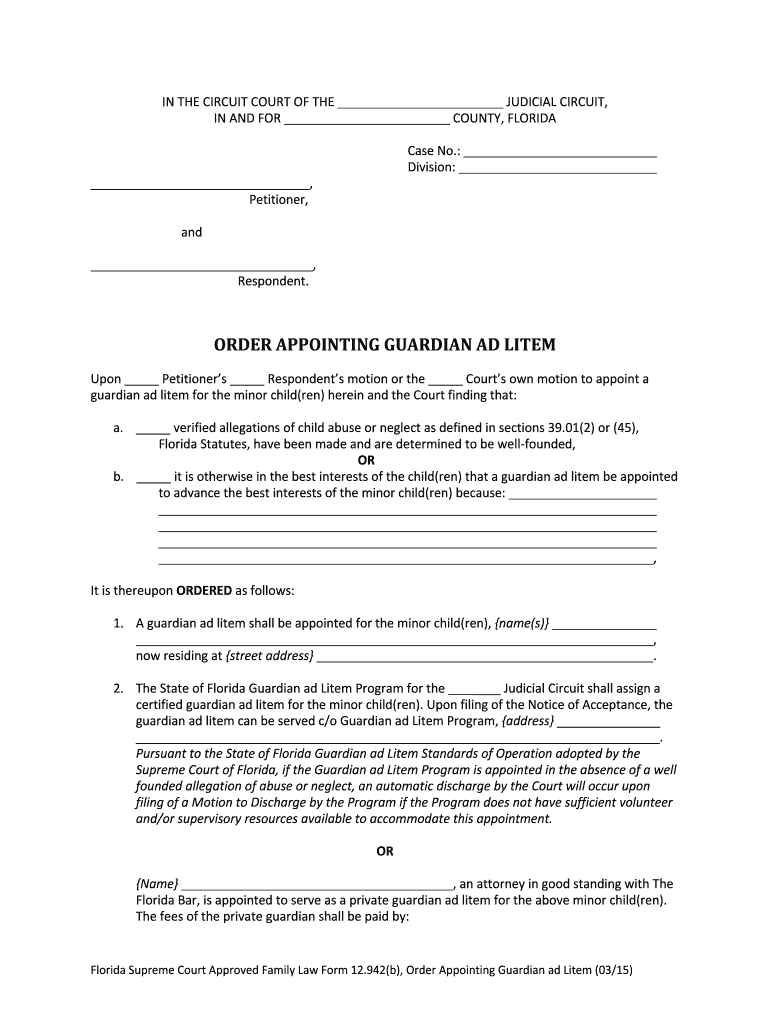
Motion for Appointment of Guardian Ad Litem Florida Courts Form


What is the Motion For Appointment Of Guardian Ad Litem Florida Courts
The Motion For Appointment Of Guardian Ad Litem in Florida Courts is a legal document that requests the court to appoint a guardian ad litem (GAL) to represent the best interests of a minor or an incapacitated person during legal proceedings. This motion is typically filed in cases involving child custody, dependency, or other matters where the individual’s interests may not be adequately represented. The guardian ad litem serves as an advocate, ensuring that the individual's rights and needs are considered throughout the legal process.
Key Elements of the Motion For Appointment Of Guardian Ad Litem Florida Courts
When preparing the Motion For Appointment Of Guardian Ad Litem, certain key elements must be included to ensure its effectiveness. These elements typically consist of:
- Identification of the Parties: Clearly state the names and roles of all parties involved in the case.
- Reason for Appointment: Provide a detailed explanation of why a guardian ad litem is necessary, including any relevant circumstances that warrant this request.
- Qualifications of the Proposed Guardian: Include information about the individual being proposed as the guardian ad litem, highlighting their qualifications and experience.
- Legal Basis: Cite the specific laws or statutes that support the request for appointment.
Steps to Complete the Motion For Appointment Of Guardian Ad Litem Florida Courts
Completing the Motion For Appointment Of Guardian Ad Litem involves several important steps:
- Gather Information: Collect all necessary information about the parties involved and the circumstances of the case.
- Draft the Motion: Using a clear and concise format, draft the motion, ensuring all key elements are included.
- Review Legal Requirements: Verify that the motion complies with Florida laws and court rules regarding guardianship.
- File with the Court: Submit the completed motion to the appropriate court, following the required filing procedures.
- Serve the Motion: Ensure that all relevant parties are properly notified of the motion and its contents.
How to Use the Motion For Appointment Of Guardian Ad Litem Florida Courts
Using the Motion For Appointment Of Guardian Ad Litem effectively requires understanding its purpose and the process involved. After the motion is filed, the court will review it and may schedule a hearing to determine whether to grant the appointment. During this hearing, the party requesting the guardian ad litem may need to present evidence supporting their case. It is essential to be prepared to explain why the appointment is in the best interest of the individual involved.
Legal Use of the Motion For Appointment Of Guardian Ad Litem Florida Courts
The legal use of the Motion For Appointment Of Guardian Ad Litem is governed by Florida statutes and court rules. This motion is a formal request that must be made in accordance with the law. It is crucial to adhere to all procedural requirements to ensure that the motion is valid and enforceable. Failure to comply with legal standards may result in delays or denial of the request.
Required Documents for the Motion For Appointment Of Guardian Ad Litem Florida Courts
In addition to the motion itself, several supporting documents may be required when filing for the appointment of a guardian ad litem. These documents often include:
- Affidavit of the Proposed Guardian: A sworn statement detailing the qualifications and willingness of the proposed guardian ad litem.
- Notice of Hearing: A document that informs all parties about the scheduled hearing regarding the motion.
- Proof of Service: Evidence that all parties have been properly served with the motion and related documents.
Quick guide on how to complete motion for appointment of guardian ad litem florida courts
Complete Motion For Appointment Of Guardian Ad Litem Florida Courts effortlessly on any device
Digital document management has become prevalent among businesses and individuals. It offers an ideal eco-friendly substitute for conventional printed and signed documents, as you can locate the necessary form and securely store it online. airSlate SignNow provides you with all the tools required to create, modify, and eSign your documents swiftly without delays. Handle Motion For Appointment Of Guardian Ad Litem Florida Courts on any platform using airSlate SignNow's Android or iOS applications and enhance any document-based process today.
The simplest way to adjust and eSign Motion For Appointment Of Guardian Ad Litem Florida Courts with ease
- Obtain Motion For Appointment Of Guardian Ad Litem Florida Courts and click Get Form to begin.
- Utilize the tools we provide to finalize your document.
- Emphasize relevant sections of your documents or redact sensitive information with tools that airSlate SignNow offers specifically for that purpose.
- Generate your eSignature with the Sign tool, which takes only seconds and carries the same legal validity as a traditional wet ink signature.
- Review all the details and click on the Done button to save your modifications.
- Select how you wish to deliver your form, via email, text message (SMS), or invitation link, or download it to your computer.
Say goodbye to lost or misplaced files, tedious form searches, or errors that necessitate printing new document copies. airSlate SignNow addresses your document management needs in just a few clicks from any device of your preference. Modify and eSign Motion For Appointment Of Guardian Ad Litem Florida Courts and guarantee effective communication at any stage of the document preparation process with airSlate SignNow.
Create this form in 5 minutes or less
Create this form in 5 minutes!
People also ask
-
What is a Motion For Appointment Of Guardian Ad Litem in Florida Courts?
A Motion For Appointment Of Guardian Ad Litem in Florida Courts is a legal request for a designated person to represent the best interests of a minor or incapacitated adult during legal proceedings. This motion is critical in ensuring that those who cannot advocate for themselves receive appropriate legal representation. Utilizing airSlate SignNow can simplify the process of completing and submitting this motion effectively.
-
How can airSlate SignNow assist in filing a Motion For Appointment Of Guardian Ad Litem in Florida Courts?
airSlate SignNow provides an intuitive platform that allows users to easily create, edit, and eSign a Motion For Appointment Of Guardian Ad Litem in Florida Courts. With its user-friendly interface, you can complete all necessary documentation quickly and ensure that submissions are timely. This streamlines the process and reduces the stress associated with legal filings.
-
What are the costs associated with using airSlate SignNow for legal documents?
airSlate SignNow offers various subscription plans to suit different needs, making it a cost-effective solution for managing documents, including a Motion For Appointment Of Guardian Ad Litem in Florida Courts. Pricing is scalable, allowing users to choose a plan that fits their budget and ensures they have access to the features they need without overspending. The platform often provides a free trial, so you can explore its capabilities before committing to a subscription.
-
What features does airSlate SignNow offer for legal professionals?
airSlate SignNow includes features tailored for legal professionals, such as customizable templates, automated workflows, and secure eSigning. These tools are particularly useful for preparing and submitting a Motion For Appointment Of Guardian Ad Litem in Florida Courts, as they enhance efficiency and ensure compliance with legal requirements. Additionally, the platform offers robust tracking options for monitoring document status.
-
Is airSlate SignNow compliant with Florida legal standards?
Yes, airSlate SignNow is compliant with Florida legal standards, including those governing eSignatures and electronic document management. This adherence is vital for documents like a Motion For Appointment Of Guardian Ad Litem in Florida Courts, as it ensures that all electronic filings are legally recognized and enforceable. You can confidently use the platform for your legal documents knowing they meet all necessary regulations.
-
Can airSlate SignNow integrate with other legal software?
Absolutely! airSlate SignNow offers integrations with numerous legal and productivity software applications, allowing for seamless workflows. This is particularly beneficial for those handling a Motion For Appointment Of Guardian Ad Litem in Florida Courts, as it enables users to connect their preferred tools and manage all tasks in one centralized location. Integrations enhance collaboration and simplify document management processes.
-
What is the benefit of using airSlate SignNow for legal document workflows?
Using airSlate SignNow for legal document workflows offers multiple benefits, including improved efficiency, reduced paperwork, and enhanced document security. This is especially important when dealing with sensitive matters such as a Motion For Appointment Of Guardian Ad Litem in Florida Courts. The platform's automation capabilities also reduce the risk of error while ensuring that all parties are kept informed throughout the process.
Get more for Motion For Appointment Of Guardian Ad Litem Florida Courts
Find out other Motion For Appointment Of Guardian Ad Litem Florida Courts
- eSignature Louisiana Non-Profit Business Plan Template Now
- How Do I eSignature North Dakota Life Sciences Operating Agreement
- eSignature Oregon Life Sciences Job Offer Myself
- eSignature Oregon Life Sciences Job Offer Fast
- eSignature Oregon Life Sciences Warranty Deed Myself
- eSignature Maryland Non-Profit Cease And Desist Letter Fast
- eSignature Pennsylvania Life Sciences Rental Lease Agreement Easy
- eSignature Washington Life Sciences Permission Slip Now
- eSignature West Virginia Life Sciences Quitclaim Deed Free
- Can I eSignature West Virginia Life Sciences Residential Lease Agreement
- eSignature New York Non-Profit LLC Operating Agreement Mobile
- How Can I eSignature Colorado Orthodontists LLC Operating Agreement
- eSignature North Carolina Non-Profit RFP Secure
- eSignature North Carolina Non-Profit Credit Memo Secure
- eSignature North Dakota Non-Profit Quitclaim Deed Later
- eSignature Florida Orthodontists Business Plan Template Easy
- eSignature Georgia Orthodontists RFP Secure
- eSignature Ohio Non-Profit LLC Operating Agreement Later
- eSignature Ohio Non-Profit LLC Operating Agreement Easy
- How Can I eSignature Ohio Lawers Lease Termination Letter