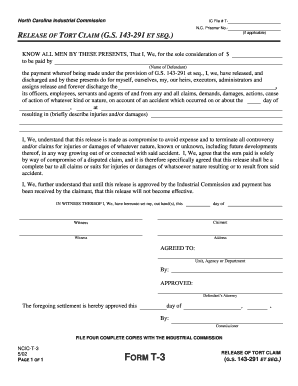
Nc Tort Claims Forms


What is the Nc Tort Claims Forms
The Nc Tort Claims Forms are official documents used in North Carolina for filing claims against the state for damages caused by the negligence of state employees or agencies. These forms are essential for individuals seeking compensation for injuries or property damage resulting from the actions of the state. The process is governed by specific laws and regulations, ensuring that claims are handled fairly and efficiently.
How to use the Nc Tort Claims Forms
Using the Nc Tort Claims Forms involves several steps. First, individuals must accurately complete the form, providing detailed information about the incident, the nature of the claim, and any supporting evidence. Once the form is filled out, it should be submitted to the appropriate state agency. It is important to ensure that all information is correct and complete, as any errors may delay the processing of the claim.
Steps to complete the Nc Tort Claims Forms
Completing the Nc Tort Claims Forms requires careful attention to detail. Follow these steps for a successful submission:
- Gather information: Collect all relevant details about the incident, including dates, locations, and descriptions of what occurred.
- Fill out the form: Provide accurate information, ensuring that all required fields are completed.
- Attach supporting documents: Include any evidence that supports your claim, such as photographs, witness statements, or medical records.
- Review your submission: Double-check all information for accuracy and completeness before sending the form.
- Submit the form: Send the completed form and attachments to the designated state agency, either by mail or electronically, if permitted.
Legal use of the Nc Tort Claims Forms
The legal use of the Nc Tort Claims Forms is essential for ensuring that claims are processed according to state law. These forms must be used within the specified time limits, and all claims must adhere to the legal standards set forth by North Carolina law. Understanding the legal implications of submitting a claim can help individuals navigate the process more effectively.
Key elements of the Nc Tort Claims Forms
Key elements of the Nc Tort Claims Forms include:
- Claimant information: Personal details of the individual filing the claim.
- Description of the incident: A detailed account of the event that led to the claim.
- Damages sought: A clear statement of the compensation being requested.
- Signature: The claimant's signature, certifying that the information provided is accurate.
Filing Deadlines / Important Dates
Filing deadlines for the Nc Tort Claims Forms are crucial to ensure that claims are considered. Generally, claims must be filed within three years from the date of the incident. It is important for claimants to be aware of these deadlines to avoid losing the right to seek compensation.
Quick guide on how to complete nc tort claims forms
Complete Nc Tort Claims Forms smoothly on any device
Internet document management has become popular among businesses and individuals. It offers an ideal environmentally-friendly alternative to conventional printed and signed documents, as you can access the correct form and securely save it online. airSlate SignNow equips you with all the resources necessary to create, edit, and eSign your documents swiftly without delays. Handle Nc Tort Claims Forms on any device with airSlate SignNow Android or iOS applications and enhance any document-oriented task today.
How to change and eSign Nc Tort Claims Forms effortlessly
- Locate Nc Tort Claims Forms and click Get Form to begin.
- Use the tools we provide to fill out your form.
- Emphasize important sections of the documents or redact sensitive information with tools that airSlate SignNow offers specifically for that purpose.
- Create your signature using the Sign tool, which takes mere seconds and holds the same legal authority as a traditional wet ink signature.
- Review all the information and click on the Done button to preserve your modifications.
- Select how you wish to share your form, by email, text message (SMS), or invitation link, or download it to your computer.
Forget about lost or misplaced files, cumbersome form navigation, or errors that require printing new document versions. airSlate SignNow meets your document management requirements in just a few clicks from any device you choose. Edit and eSign Nc Tort Claims Forms and ensure outstanding communication at any stage of the form preparation process with airSlate SignNow.
Create this form in 5 minutes or less
Create this form in 5 minutes!
How to create an eSignature for the nc tort claims forms
How to create an electronic signature for a PDF online
How to create an electronic signature for a PDF in Google Chrome
How to create an e-signature for signing PDFs in Gmail
How to create an e-signature right from your smartphone
How to create an e-signature for a PDF on iOS
How to create an e-signature for a PDF on Android
People also ask
-
What are Nc Tort Claims Forms, and why are they important?
Nc Tort Claims Forms are legal documents used to file a claim against a governmental entity in North Carolina. These forms are crucial because they ensure that your claim is officially recognized and processed correctly. By using the appropriate forms for your situation, you can facilitate a smoother claims process.
-
How can airSlate SignNow help with Nc Tort Claims Forms?
airSlate SignNow simplifies the process of filling out and eSigning Nc Tort Claims Forms. Our platform provides a user-friendly interface that allows you to complete and send these documents quickly. This ensures that you can submit your claims without unnecessary delays.
-
Are there any fees associated with using airSlate SignNow for Nc Tort Claims Forms?
Yes, while airSlate SignNow offers a cost-effective solution, there are subscription options that come with various pricing tiers. These plans vary based on features and usage, but they provide excellent value for businesses needing to manage Nc Tort Claims Forms efficiently.
-
What features does airSlate SignNow offer for Nc Tort Claims Forms?
airSlate SignNow provides several features tailored for Nc Tort Claims Forms, including document templates, automated workflows, and secure eSignatures. These tools streamline the process, ensuring compliance and helping you manage your claims effectively and efficiently.
-
Can I integrate airSlate SignNow with other applications for Nc Tort Claims Forms?
Yes, airSlate SignNow can be integrated with a range of applications to enhance your workflow for Nc Tort Claims Forms. This includes CRM systems, cloud storage solutions, and other productivity tools, making it easier to manage your documents and claims.
-
What are the benefits of using airSlate SignNow for Nc Tort Claims Forms?
Using airSlate SignNow for Nc Tort Claims Forms offers numerous benefits, including improved accuracy, faster processing times, and enhanced security. With our platform, you can easily track the status of your forms and ensure they are completed and submitted correctly.
-
Is airSlate SignNow suitable for individuals filing Nc Tort Claims Forms?
Absolutely! airSlate SignNow is designed to be user-friendly for individuals as well as businesses. Whether you are filing Nc Tort Claims Forms on your own or on behalf of an organization, our platform can help simplify the process.
Get more for Nc Tort Claims Forms
Find out other Nc Tort Claims Forms
- eSignature Missouri Banking IOU Simple
- eSignature Banking PDF New Hampshire Secure
- How Do I eSignature Alabama Car Dealer Quitclaim Deed
- eSignature Delaware Business Operations Forbearance Agreement Fast
- How To eSignature Ohio Banking Business Plan Template
- eSignature Georgia Business Operations Limited Power Of Attorney Online
- Help Me With eSignature South Carolina Banking Job Offer
- eSignature Tennessee Banking Affidavit Of Heirship Online
- eSignature Florida Car Dealer Business Plan Template Myself
- Can I eSignature Vermont Banking Rental Application
- eSignature West Virginia Banking Limited Power Of Attorney Fast
- eSignature West Virginia Banking Limited Power Of Attorney Easy
- Can I eSignature Wisconsin Banking Limited Power Of Attorney
- eSignature Kansas Business Operations Promissory Note Template Now
- eSignature Kansas Car Dealer Contract Now
- eSignature Iowa Car Dealer Limited Power Of Attorney Easy
- How Do I eSignature Iowa Car Dealer Limited Power Of Attorney
- eSignature Maine Business Operations Living Will Online
- eSignature Louisiana Car Dealer Profit And Loss Statement Easy
- How To eSignature Maryland Business Operations Business Letter Template