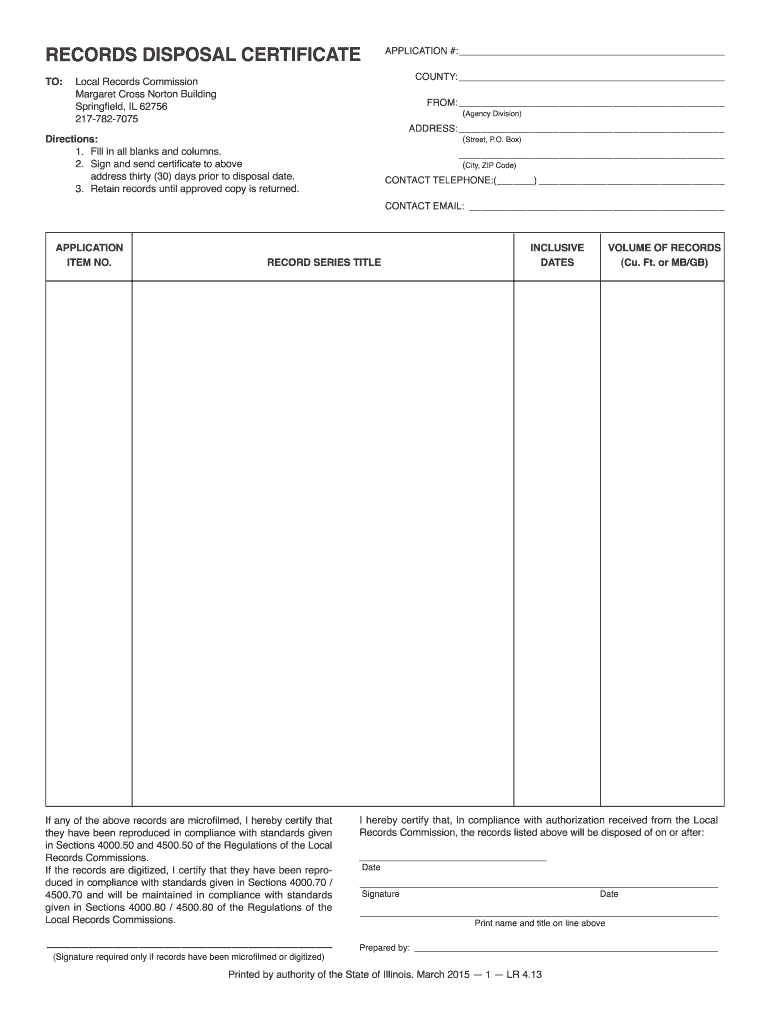
Disposal Certificate Form 2008-2026


What is the Disposal Certificate Form
The disposal certificate form is a legal document that verifies the proper disposal of waste materials. This certificate serves as proof that specific items, such as hazardous waste or electronic equipment, have been disposed of in accordance with local, state, and federal regulations. It is essential for businesses and individuals to maintain compliance with environmental laws, ensuring that waste is handled responsibly and safely.
Key elements of the Disposal Certificate Form
A well-structured disposal certificate typically includes several critical components:
- Identification of the waste: A detailed description of the materials being disposed of, including type, quantity, and any relevant identification numbers.
- Disposal method: Information on how the waste was disposed of, such as recycling, incineration, or landfill.
- Location of disposal: The name and address of the facility where the waste was taken.
- Date of disposal: The specific date when the waste was disposed of.
- Signature of the authorized representative: A signature from the individual or organization responsible for the disposal, confirming the accuracy of the information provided.
Steps to complete the Disposal Certificate Form
Completing a disposal certificate form involves several straightforward steps:
- Gather necessary information: Collect details about the waste, including type, quantity, and disposal method.
- Fill out the form: Enter the collected information into the appropriate fields of the disposal certificate template.
- Review for accuracy: Double-check all entries to ensure that the information is correct and complete.
- Obtain signatures: Have the authorized representative sign the form to validate the disposal process.
- Submit the form: Depending on local regulations, submit the completed form to the appropriate agency or keep it for your records.
Legal use of the Disposal Certificate Form
The legal validity of a disposal certificate form hinges on its compliance with applicable regulations. It must adhere to local, state, and federal laws governing waste disposal. This includes ensuring that the disposal methods used are approved and that the certificate is filled out accurately. Failure to comply with these regulations can result in penalties, making it crucial for businesses to utilize a properly formatted disposal certificate template.
How to obtain the Disposal Certificate Form
Obtaining a disposal certificate form can be done through various means:
- Online templates: Many websites offer downloadable and customizable disposal certificate templates that can be filled out digitally.
- Local government offices: Contact local environmental or waste management agencies to request official forms.
- Industry associations: Some industry groups provide standard forms tailored to specific waste types.
Examples of using the Disposal Certificate Form
Disposal certificate forms are utilized in various scenarios, including:
- Businesses disposing of electronic waste to comply with environmental regulations.
- Construction companies managing hazardous materials during site cleanup.
- Healthcare facilities ensuring proper disposal of medical waste to protect public health.
Quick guide on how to complete disposal certificate form
Manage Disposal Certificate Form anytime and anywhere
Your routine business activities may require extra focus when handling state-specific business documentation. Reclaim your working hours and reduce the costs associated with paper-based processes with airSlate SignNow. airSlate SignNow provides you with a variety of pre-formulated business documents, including Disposal Certificate Form, which you can utilize and distribute to your business associates. Manage your Disposal Certificate Form seamlessly with powerful editing and eSignature functionalities and send it directly to your intended recipients.
Steps to obtain Disposal Certificate Form in just a few clicks:
- Select a document relevant to your state.
- Simply click Learn More to view the document and verify its accuracy.
- Click Get Form to begin working on it.
- Disposal Certificate Form will instantly open in the editor. No further actions are needed.
- Utilize airSlate SignNow’s advanced editing tools to complete or modify the form.
- Select the Sign feature to create your personal signature and eSign the document.
- When finished, click Done, save changes, and access your document.
- Distribute the form via email or SMS, or use a link-to-fill feature with your associates or allow them to download the document.
airSlate SignNow signNowly reduces the time spent managing Disposal Certificate Form and enables you to find necessary documents in one place. An extensive library of forms is organized and designed to address critical business operations necessary for your organization. The sophisticated editor minimizes the chance of errors, allowing you to easily correct mistakes and review your documents on any device before sending them out. Initiate your free trial now to explore all the benefits of airSlate SignNow for your daily business processes.
Create this form in 5 minutes or less
FAQs
-
Where can I get the form for migration certificate?
Migration is issued by the Universities themselves.The best way is to inquire your college they will guide you further.In case you happen to be from A.P.J Abdul Kalam Technical Universityhere is the link to get it issued online.Hope it helpsStudent Service (Dashboard) Dr. A.P.J. Abdul Kalam Technical University (Lucknow)Regards
Create this form in 5 minutes!
How to create an eSignature for the disposal certificate form
How to generate an electronic signature for your Disposal Certificate Form online
How to create an electronic signature for the Disposal Certificate Form in Chrome
How to generate an eSignature for signing the Disposal Certificate Form in Gmail
How to generate an eSignature for the Disposal Certificate Form right from your mobile device
How to generate an electronic signature for the Disposal Certificate Form on iOS
How to make an eSignature for the Disposal Certificate Form on Android OS
People also ask
-
What is a certificate of disposal template?
A certificate of disposal template is a customizable document that provides official confirmation of the disposal of certain assets or materials. This template helps businesses maintain compliance by documenting the proper disposal procedures and is an essential tool for accurate record-keeping.
-
How can I create a certificate of disposal template using airSlate SignNow?
Creating a certificate of disposal template with airSlate SignNow is simple. You can start by selecting a pre-designed template or customizing your own. With our user-friendly interface, you can add necessary fields, signatures, and branding to tailor the document to your needs.
-
Is the certificate of disposal template legally binding?
Yes, the certificate of disposal template you create using airSlate SignNow is legally binding once signed. Our platform ensures that all electronic signatures are compliant with e-signature laws, giving you confidence in the validity of your documents.
-
What features come with the certificate of disposal template on airSlate SignNow?
The certificate of disposal template on airSlate SignNow includes features such as customizable fields, electronic signatures, secure document storage, and tracking capabilities. These features streamline the process of managing and storing your disposal documents efficiently.
-
How much does it cost to use the certificate of disposal template with airSlate SignNow?
airSlate SignNow offers various pricing plans that cater to different business needs. Each plan provides access to the certificate of disposal template, along with additional features to streamline your document management process. Visit our pricing page for detailed information.
-
Can I integrate the certificate of disposal template with other software?
Absolutely! AirSlate SignNow allows seamless integration with popular software such as CRM systems, cloud storage services, and more. This means you can easily manage your certificate of disposal template alongside other business tools, enhancing productivity.
-
What are the benefits of using a certificate of disposal template?
Using a certificate of disposal template simplifies asset disposal documentation and ensures compliance with regulations. It saves time, reduces errors, and provides a standardized process for record-keeping, making it an invaluable tool for businesses.
Get more for Disposal Certificate Form
- Real property conveyance fee dte 100 statement of value form
- Tennessee department of revenuepdf4pro form
- Reconciliation of income tax form
- Resale certificate kentucky form pdf studyeducationorg
- Learn about homestead exemption south carolinasenior property tax homestead exemptionhomestead exemption frequently asked form
- Form w 1louisvillekygov
- Fillable online revenue ky form 720s kentucky department
- Department of revenue important please see instructions form
Find out other Disposal Certificate Form
- How Can I Sign West Virginia Real Estate Confidentiality Agreement
- Sign West Virginia Real Estate Quitclaim Deed Computer
- Can I Sign West Virginia Real Estate Affidavit Of Heirship
- Sign West Virginia Real Estate Lease Agreement Template Online
- How To Sign Louisiana Police Lease Agreement
- Sign West Virginia Orthodontists Business Associate Agreement Simple
- How To Sign Wyoming Real Estate Operating Agreement
- Sign Massachusetts Police Quitclaim Deed Online
- Sign Police Word Missouri Computer
- Sign Missouri Police Resignation Letter Fast
- Sign Ohio Police Promissory Note Template Easy
- Sign Alabama Courts Affidavit Of Heirship Simple
- How To Sign Arizona Courts Residential Lease Agreement
- How Do I Sign Arizona Courts Residential Lease Agreement
- Help Me With Sign Arizona Courts Residential Lease Agreement
- How Can I Sign Arizona Courts Residential Lease Agreement
- Sign Colorado Courts LLC Operating Agreement Mobile
- Sign Connecticut Courts Living Will Computer
- How Do I Sign Connecticut Courts Quitclaim Deed
- eSign Colorado Banking Rental Application Online