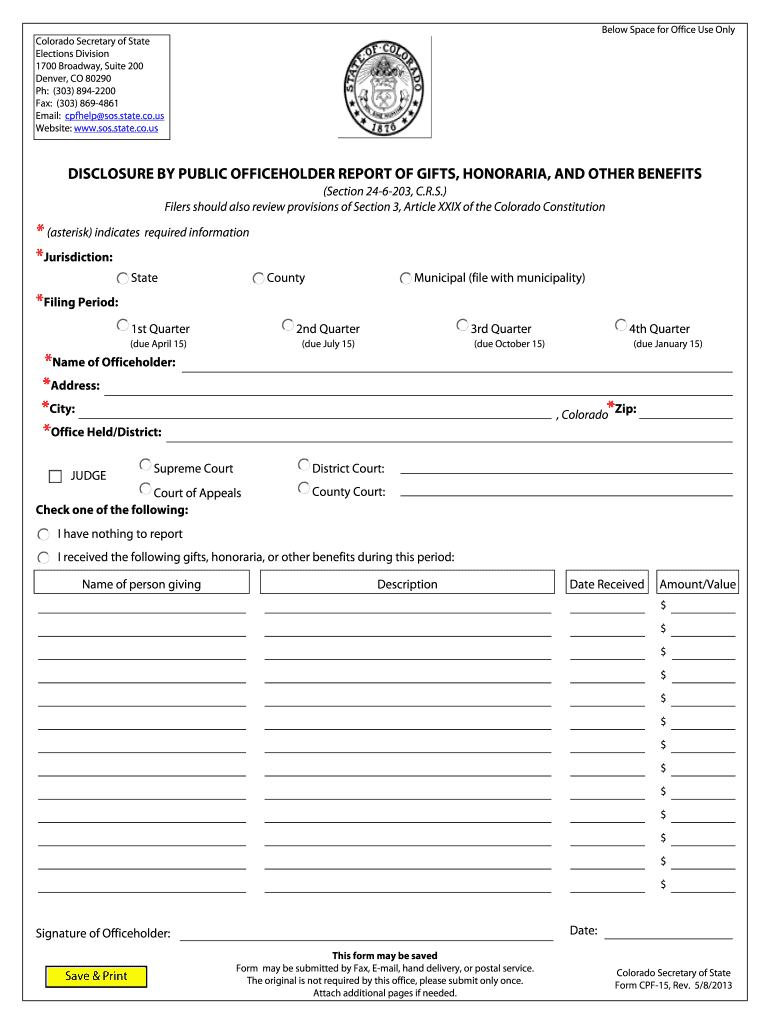
Colorado Disclosure of Office Holder Report of Gifts Honoraria Form


What is the Colorado Disclosure Of Office Holder Report Of Gifts Honoraria Form
The Colorado Disclosure Of Office Holder Report Of Gifts Honoraria Form is a legal document required for public office holders in Colorado. This form serves to disclose any gifts or honoraria received by the office holder during their term. It is designed to promote transparency and accountability in government by ensuring that any potential conflicts of interest are reported. The form outlines specific guidelines on what constitutes a gift and the reporting thresholds that must be met, helping to maintain ethical standards within public service.
How to use the Colorado Disclosure Of Office Holder Report Of Gifts Honoraria Form
Using the Colorado Disclosure Of Office Holder Report Of Gifts Honoraria Form involves several key steps. First, obtain the form from a reliable source, such as the Colorado Secretary of State's website. Next, carefully read the instructions provided to understand the requirements for disclosure. Fill out the form by accurately listing all gifts and honoraria received, including the date, description, and value of each item. Once completed, the form must be submitted to the appropriate authority, typically the office of the Secretary of State, by the specified deadline.
Steps to complete the Colorado Disclosure Of Office Holder Report Of Gifts Honoraria Form
Completing the Colorado Disclosure Of Office Holder Report Of Gifts Honoraria Form requires attention to detail. Follow these steps for successful completion:
- Gather all relevant information about gifts and honoraria received during the reporting period.
- Access the form from the official Colorado Secretary of State's website.
- Fill in your personal details, including your name, office title, and contact information.
- List each gift or honorarium, providing the date received, a brief description, and the estimated value.
- Review the form for accuracy and completeness before submission.
- Submit the completed form by mail or electronically, as per the guidelines provided.
Legal use of the Colorado Disclosure Of Office Holder Report Of Gifts Honoraria Form
The Colorado Disclosure Of Office Holder Report Of Gifts Honoraria Form is legally binding when completed and submitted according to the state's regulations. Compliance with the reporting requirements is essential to avoid potential penalties. The form must be filed accurately and on time to ensure that the office holder meets their legal obligations under Colorado law. Failure to disclose required information can lead to legal repercussions, including fines or other disciplinary actions.
Key elements of the Colorado Disclosure Of Office Holder Report Of Gifts Honoraria Form
Several key elements are crucial for the Colorado Disclosure Of Office Holder Report Of Gifts Honoraria Form. These include:
- Office Holder Information: Personal details of the office holder, including name and position.
- Gift Description: A clear description of each gift or honorarium received.
- Date Received: The specific date when the gift or honorarium was received.
- Value: An estimated value of each item disclosed.
- Signature: The office holder’s signature, affirming the accuracy of the information provided.
State-specific rules for the Colorado Disclosure Of Office Holder Report Of Gifts Honoraria Form
Colorado has specific rules governing the use of the Disclosure Of Office Holder Report Of Gifts Honoraria Form. These rules dictate the types of gifts that must be reported, the thresholds for reporting, and the timelines for submission. For instance, gifts valued over a certain amount must be disclosed, while gifts below this threshold may not require reporting. It is essential for office holders to familiarize themselves with these regulations to ensure compliance and maintain public trust.
Quick guide on how to complete colorado disclosure of office holder report of gifts honoraria form
Complete Colorado Disclosure Of Office Holder Report Of Gifts Honoraria Form effortlessly on any device
Digital document management has gained signNow traction among businesses and individuals. It serves as an ideal environmentally-friendly alternative to traditional printed and signed papers, allowing you to obtain the correct form and securely preserve it online. airSlate SignNow provides you with all the necessary tools to create, modify, and eSign your documents promptly without any holdups. Manage Colorado Disclosure Of Office Holder Report Of Gifts Honoraria Form on any platform using airSlate SignNow’s Android or iOS applications and streamline your document-related processes today.
How to modify and eSign Colorado Disclosure Of Office Holder Report Of Gifts Honoraria Form easily
- Obtain Colorado Disclosure Of Office Holder Report Of Gifts Honoraria Form and then click Get Form to begin.
- Utilize the tools we provide to fill out your document.
- Highlight important sections of the documents or redact sensitive information with tools specifically designed for that purpose by airSlate SignNow.
- Generate your eSignature using the Sign feature, which takes mere seconds and holds the same legal validity as a conventional wet ink signature.
- Review the information and then click on the Done button to save your changes.
- Choose how you wish to send your form, whether by email, SMS, invite link, or download it to your computer.
Say goodbye to lost or misplaced documents, tedious form searches, and errors that necessitate printing new document copies. airSlate SignNow addresses all your document management needs in just a few clicks from any device of your choice. Modify and eSign Colorado Disclosure Of Office Holder Report Of Gifts Honoraria Form to guarantee excellent communication at every stage of the form preparation process with airSlate SignNow.
Create this form in 5 minutes or less
FAQs
-
How can I fill out Google's intern host matching form to optimize my chances of receiving a match?
I was selected for a summer internship 2016.I tried to be very open while filling the preference form: I choose many products as my favorite products and I said I'm open about the team I want to join.I even was very open in the location and start date to get host matching interviews (I negotiated the start date in the interview until both me and my host were happy.) You could ask your recruiter to review your form (there are very cool and could help you a lot since they have a bigger experience).Do a search on the potential team.Before the interviews, try to find smart question that you are going to ask for the potential host (do a search on the team to find nice and deep questions to impress your host). Prepare well your resume.You are very likely not going to get algorithm/data structure questions like in the first round. It's going to be just some friendly chat if you are lucky. If your potential team is working on something like machine learning, expect that they are going to ask you questions about machine learning, courses related to machine learning you have and relevant experience (projects, internship). Of course you have to study that before the interview. Take as long time as you need if you feel rusty. It takes some time to get ready for the host matching (it's less than the technical interview) but it's worth it of course.
-
How do I fill out the form of DU CIC? I couldn't find the link to fill out the form.
Just register on the admission portal and during registration you will get an option for the entrance based course. Just register there. There is no separate form for DU CIC.
-
Should the Electoral Office of Australia assist the elderly to vote when they cannot fill out forms?
Thank you for the question.However, you might have misunderstood the article you have attached in support of your question.Ned Kelly is not an elderly person who needs help filling out forms.Ned Kelly is dead. And has been for 139 years. (The article is mistaken to claim 149.[1] )In Australia, dead people are not allowed to vote. Even with the assistance of the Australian Electoral Commission.Footnotes[1] Ned Kelly fact sheet
Create this form in 5 minutes!
How to create an eSignature for the colorado disclosure of office holder report of gifts honoraria form
How to make an eSignature for the Colorado Disclosure Of Office Holder Report Of Gifts Honoraria Form online
How to generate an electronic signature for the Colorado Disclosure Of Office Holder Report Of Gifts Honoraria Form in Chrome
How to make an electronic signature for putting it on the Colorado Disclosure Of Office Holder Report Of Gifts Honoraria Form in Gmail
How to create an electronic signature for the Colorado Disclosure Of Office Holder Report Of Gifts Honoraria Form from your smart phone
How to make an eSignature for the Colorado Disclosure Of Office Holder Report Of Gifts Honoraria Form on iOS
How to make an eSignature for the Colorado Disclosure Of Office Holder Report Of Gifts Honoraria Form on Android devices
People also ask
-
What is the Colorado Disclosure Of Office Holder Report Of Gifts Honoraria Form?
The Colorado Disclosure Of Office Holder Report Of Gifts Honoraria Form is a legal document that requires public officials in Colorado to disclose any gifts or honoraria received. This report helps ensure transparency and accountability among office holders. Using airSlate SignNow, you can easily fill out and eSign this form digitally.
-
How can airSlate SignNow help with the Colorado Disclosure Of Office Holder Report Of Gifts Honoraria Form?
airSlate SignNow simplifies the process of completing the Colorado Disclosure Of Office Holder Report Of Gifts Honoraria Form by providing an intuitive platform for filling out and eSigning documents. Our solution allows users to manage their forms securely and efficiently, ensuring compliance with Colorado state regulations.
-
What are the pricing plans for using airSlate SignNow to manage the Colorado Disclosure Of Office Holder Report Of Gifts Honoraria Form?
airSlate SignNow offers various pricing plans tailored to meet the needs of individuals and businesses. These plans provide access to features specifically designed for managing documents like the Colorado Disclosure Of Office Holder Report Of Gifts Honoraria Form, with affordable options that ensure you get the best value for your investment.
-
Is it safe to eSign the Colorado Disclosure Of Office Holder Report Of Gifts Honoraria Form with airSlate SignNow?
Yes, it is safe to eSign the Colorado Disclosure Of Office Holder Report Of Gifts Honoraria Form using airSlate SignNow. Our platform employs advanced encryption and security measures to protect your documents and personal information, ensuring a secure signing experience.
-
Can I integrate airSlate SignNow with other software for managing the Colorado Disclosure Of Office Holder Report Of Gifts Honoraria Form?
Absolutely! airSlate SignNow offers integrations with various software applications, allowing you to streamline your workflow. This means you can easily connect it with your existing tools to manage the Colorado Disclosure Of Office Holder Report Of Gifts Honoraria Form efficiently.
-
What features does airSlate SignNow offer for completing the Colorado Disclosure Of Office Holder Report Of Gifts Honoraria Form?
airSlate SignNow provides a range of features to assist with the Colorado Disclosure Of Office Holder Report Of Gifts Honoraria Form, including customizable templates, drag-and-drop editing, and automated reminders. These tools help you ensure your forms are completed correctly and submitted on time.
-
How can I track the status of the Colorado Disclosure Of Office Holder Report Of Gifts Honoraria Form once sent?
With airSlate SignNow, you can easily track the status of the Colorado Disclosure Of Office Holder Report Of Gifts Honoraria Form after sending it for eSignature. Our platform provides real-time updates, so you’ll know when the document has been viewed, signed, or completed.
Get more for Colorado Disclosure Of Office Holder Report Of Gifts Honoraria Form
- Federal employer quarterly tax formsampquot keyword found
- Doc lost settlementof wash woods ver89dr robert l form
- Both sides of paper form
- Wwwcourseherocom29 form 1040 schedule f29 form 1040 schedule f schedule fform 1040 department of
- Monthly insurance for official use department of revenue form
- Nc oic 100 2019 fill out tax template onlineus legal forms
- Fs form 7311 employees withholding certificate for local
- Ncdor offer in compromisencdor offer in compromiseoffer in compromiseinternal revenue service irs tax formsoffer in
Find out other Colorado Disclosure Of Office Holder Report Of Gifts Honoraria Form
- Sign Idaho Domain Name Registration Agreement Easy
- Sign Indiana Domain Name Registration Agreement Myself
- Sign New Mexico Domain Name Registration Agreement Easy
- How To Sign Wisconsin Domain Name Registration Agreement
- Sign Wyoming Domain Name Registration Agreement Safe
- Sign Maryland Delivery Order Template Myself
- Sign Minnesota Engineering Proposal Template Computer
- Sign Washington Engineering Proposal Template Secure
- Sign Delaware Proforma Invoice Template Online
- Can I Sign Massachusetts Proforma Invoice Template
- How Do I Sign Oklahoma Equipment Purchase Proposal
- Sign Idaho Basic rental agreement or residential lease Online
- How To Sign Oregon Business agreements
- Sign Colorado Generic lease agreement Safe
- How Can I Sign Vermont Credit agreement
- Sign New York Generic lease agreement Myself
- How Can I Sign Utah House rent agreement format
- Sign Alabama House rental lease agreement Online
- Sign Arkansas House rental lease agreement Free
- Sign Alaska Land lease agreement Computer