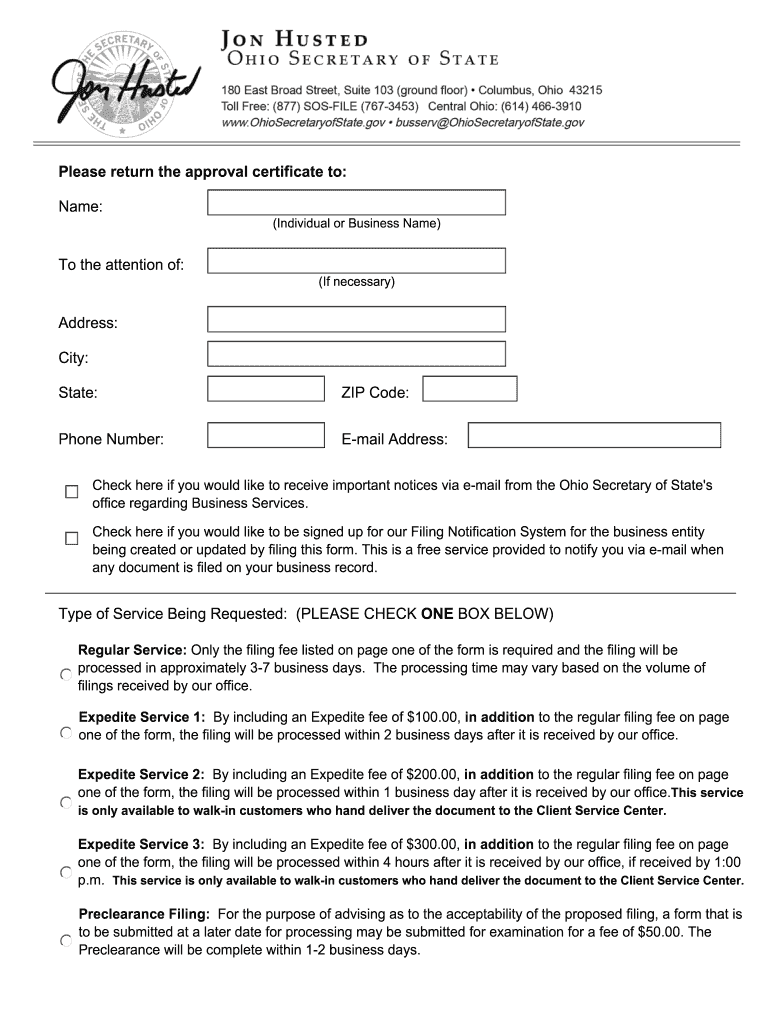
Ohio Form 521


What is the Ohio Form 521
The Ohio Form 521 is a crucial document used for business name registration in the state of Ohio. This form is specifically designed for individuals or entities looking to register a new business name or trade name with the Ohio Secretary of State. By submitting this form, applicants can secure the legal rights to operate under a chosen name, ensuring that no other business can register the same name within the state. This process is essential for establishing a formal identity for a business, which can enhance credibility and protect brand recognition.
How to use the Ohio Form 521
Using the Ohio Form 521 involves several straightforward steps. First, applicants must complete the form by providing essential information such as the desired business name, the nature of the business, and the applicant's contact details. It is important to ensure that the chosen name complies with Ohio's naming requirements, which include avoiding names that are too similar to existing businesses. Once completed, the form can be submitted either online or via mail, accompanied by the appropriate filing fee. This process allows businesses to officially register their name and begin operations legally.
Steps to complete the Ohio Form 521
Completing the Ohio Form 521 requires attention to detail to ensure accuracy and compliance. Here are the steps to follow:
- Visit the Ohio Secretary of State's website to access the form.
- Fill in the required fields, including the proposed business name and type of business.
- Verify that the business name is available by conducting a name search on the Secretary of State's website.
- Review the form for any errors or omissions.
- Submit the form online or print it out for mailing, along with the required fee.
Legal use of the Ohio Form 521
The legal use of the Ohio Form 521 is governed by state regulations that dictate how business names can be registered. To be legally valid, the form must be completed accurately and submitted to the Ohio Secretary of State. Additionally, the name chosen must not infringe on existing trademarks or business names. Once the form is processed and approved, the business name is officially registered, granting the applicant exclusive rights to use that name in Ohio. This legal protection is essential for preventing confusion among consumers and protecting the business's brand identity.
Key elements of the Ohio Form 521
Several key elements must be included in the Ohio Form 521 to ensure its validity. These elements include:
- The proposed business name, which must comply with Ohio naming rules.
- The type of business entity (e.g., LLC, corporation, partnership).
- The applicant's name and contact information.
- A statement affirming that the name is not already in use.
- The signature of the applicant or authorized representative.
Form Submission Methods
The Ohio Form 521 can be submitted through various methods, providing flexibility for applicants. The options include:
- Online submission: Applicants can complete and submit the form directly through the Ohio Secretary of State's online portal.
- Mail: The completed form can be printed and sent via postal mail to the appropriate office, along with the filing fee.
- In-person submission: Applicants may also choose to deliver the form in person at the Secretary of State's office.
Quick guide on how to complete ohio secretary of state business form
Effortlessly Prepare Ohio Form 521 on Any Device
The management of documents online has become widely accepted by both businesses and individuals. It offers an ideal environmentally friendly option to traditional printed and signed documents, allowing you to access the appropriate form and securely store it online. airSlate SignNow provides all the necessary tools to create, edit, and electronically sign your documents swiftly and efficiently. Handle Ohio Form 521 on any device using the airSlate SignNow apps for Android or iOS and simplify any document-related process today.
The Simplest Way to Modify and eSign Ohio Form 521 with Ease
- Find Ohio Form 521 and click Get Form to begin.
- Utilize the tools at your disposal to fill out your form.
- Mark important sections of the documents or obscure sensitive details with tools specifically designed for that purpose by airSlate SignNow.
- Create your signature using the Sign tool, which takes just seconds and has the same legal validity as a traditional wet ink signature.
- Review the details and click the Done button to save your modifications.
- Select your preferred method of delivering your form, whether by email, SMS, or invitation link, or download it to your computer.
Eliminate the worry of lost or misplaced documents, the hassle of searching for forms, or errors that require new document copies to be printed. airSlate SignNow meets your document management needs in just a few clicks from your chosen device. Edit and eSign Ohio Form 521 and ensure smooth communication throughout your form preparation process with airSlate SignNow.
Create this form in 5 minutes or less
FAQs
-
How to decide my bank name city and state if filling out a form, if the bank is a national bank?
Somewhere on that form should be a blank for routing number and account number. Those are available from your check and/or your bank statements. If you can't find them, call the bank and ask or go by their office for help with the form. As long as those numbers are entered correctly, any error you make in spelling, location or naming should not influence the eventual deposit into your proper account.
-
How can I fill out Google's intern host matching form to optimize my chances of receiving a match?
I was selected for a summer internship 2016.I tried to be very open while filling the preference form: I choose many products as my favorite products and I said I'm open about the team I want to join.I even was very open in the location and start date to get host matching interviews (I negotiated the start date in the interview until both me and my host were happy.) You could ask your recruiter to review your form (there are very cool and could help you a lot since they have a bigger experience).Do a search on the potential team.Before the interviews, try to find smart question that you are going to ask for the potential host (do a search on the team to find nice and deep questions to impress your host). Prepare well your resume.You are very likely not going to get algorithm/data structure questions like in the first round. It's going to be just some friendly chat if you are lucky. If your potential team is working on something like machine learning, expect that they are going to ask you questions about machine learning, courses related to machine learning you have and relevant experience (projects, internship). Of course you have to study that before the interview. Take as long time as you need if you feel rusty. It takes some time to get ready for the host matching (it's less than the technical interview) but it's worth it of course.
-
How do I fill out the form of DU CIC? I couldn't find the link to fill out the form.
Just register on the admission portal and during registration you will get an option for the entrance based course. Just register there. There is no separate form for DU CIC.
-
What are the good ways to fill out 1120 form if my business is inactive?
While you might not have been “active” throughout the year, by filing a “no activity” return you may be throwing away potential deductions! Most businesses (even unprofitable ones) will have some form of expenses – think tax prep fees, taxes, filing fees, home office, phone, etc. Don’t miss out on your chance to preserve these valuable deductions. You can carry these forward to more profitable years by using the Net Operating Loss Carry-forward rules. But you must report them to take advantage of this break. If you honestly did not have any expenses or income during the tax year, simply file form 1120 by the due date (no later than 2 and one half months after the close of the business tax year – March 15 for calendar year businesses). Complete sections A-E on the front page of the return and make sure you sign the bottom – that’s it!
-
For taxes, does one have to fill out a federal IRS form and a state IRS form?
No, taxes are handled separately between state and federal governments in the United States.The IRS (Internal Revenue Service) is a federal, not state agency.You will be required to fill out the the necessary tax documentation for your federal income annually and submit them to the IRS by April 15th of that year. You can receive extensions for this; but you have to apply for those extensions.As far as state taxes go, 41 states require you to fill out an income tax return annually. They can either mail you those forms or they be downloaded from online. They are also available for free at various locations around the state.Nine states have no tax on personal income, so there is no need to fill out a state tax return unless you are a business owner.Reference:www.irs.gov
Create this form in 5 minutes!
How to create an eSignature for the ohio secretary of state business form
How to generate an eSignature for your Ohio Secretary Of State Business Form in the online mode
How to make an eSignature for your Ohio Secretary Of State Business Form in Chrome
How to create an eSignature for putting it on the Ohio Secretary Of State Business Form in Gmail
How to create an eSignature for the Ohio Secretary Of State Business Form straight from your mobile device
How to generate an eSignature for the Ohio Secretary Of State Business Form on iOS
How to make an eSignature for the Ohio Secretary Of State Business Form on Android devices
People also ask
-
What is form 521 Ohio and how is it used?
Form 521 Ohio is a document used for various business-related transactions in the state. It provides essential information required for compliance with Ohio regulations. Understanding how to correctly fill out and submit form 521 Ohio is crucial for businesses to ensure a smooth process.
-
How can airSlate SignNow help with form 521 Ohio?
airSlate SignNow simplifies the signing and submission process for form 521 Ohio. Our platform allows you to electronically sign and send the document securely, reducing paperwork and enhancing efficiency. With airSlate SignNow, managing form 521 Ohio becomes a hassle-free experience.
-
What are the pricing options for using airSlate SignNow?
airSlate SignNow offers competitive pricing options tailored to your business needs. Users can choose from various plans that fit their budget while allowing unlimited access to features necessary for managing form 521 Ohio. Check our website for the latest pricing details.
-
Can I integrate airSlate SignNow with other tools for form 521 Ohio?
Yes, airSlate SignNow supports integrations with popular tools and applications that facilitate the management of form 521 Ohio. Whether it’s CRM systems or document storage solutions, our platform allows for seamless data flow and enhanced productivity. Explore available integrations on our website.
-
What features does airSlate SignNow offer for document signing?
airSlate SignNow includes features such as customizable templates, automated workflows, and real-time tracking. These tools specifically enhance the process of handling form 521 Ohio, making document signing not only easy but also efficient. Experience these benefits by signing up today.
-
Is airSlate SignNow secure for handling form 521 Ohio?
Absolutely, airSlate SignNow prioritizes security for all documents, including form 521 Ohio. Our platform utilizes advanced encryption and compliance measures to protect sensitive information. Rest assured that your data is safe and secure with us.
-
How can I get support for using airSlate SignNow with form 521 Ohio?
airSlate SignNow provides extensive support resources for users managing form 521 Ohio. You can access our help center, tutorials, and customer support teams who are ready to assist you with any questions or issues. We ensure you have all the help you need to succeed.
Get more for Ohio Form 521
- Wwwirsgovpubirs pdf2020 instructions for form 1120 reit internal revenue service
- 2020 2021 nebraska lotteryraffle annual report form 35b
- Judctgovwebformsdefaultofficial court forms of the connecticut judicial branch
- Fillable online fillable online if you are not licensed to form
- Paternity rights in oklahoma cannon ampamp associates form
- Fillable online not ready to file your taxes extension form
- Revenuenebraskagovtax professionalstax preparerstax preparersnebraska department of revenue form
- Wwwirsgovpubirs pdfand losses capital gains internal revenue service form
Find out other Ohio Form 521
- Electronic signature Illinois Rental application Myself
- How Can I Electronic signature Georgia Rental lease form
- Electronic signature New York Rental lease form Safe
- Electronic signature Kentucky Standard rental application Fast
- Electronic signature Arkansas Real estate document Online
- Electronic signature Oklahoma Real estate document Mobile
- Electronic signature Louisiana Real estate forms Secure
- Electronic signature Louisiana Real estate investment proposal template Fast
- Electronic signature Maine Real estate investment proposal template Myself
- eSignature Alabama Pet Addendum to Lease Agreement Simple
- eSignature Louisiana Pet Addendum to Lease Agreement Safe
- eSignature Minnesota Pet Addendum to Lease Agreement Fast
- Electronic signature South Carolina Real estate proposal template Fast
- Electronic signature Rhode Island Real estate investment proposal template Computer
- How To Electronic signature Virginia Real estate investment proposal template
- How To Electronic signature Tennessee Franchise Contract
- Help Me With Electronic signature California Consulting Agreement Template
- How To Electronic signature Kentucky Investment Contract
- Electronic signature Tennessee Consulting Agreement Template Fast
- How To Electronic signature California General Power of Attorney Template