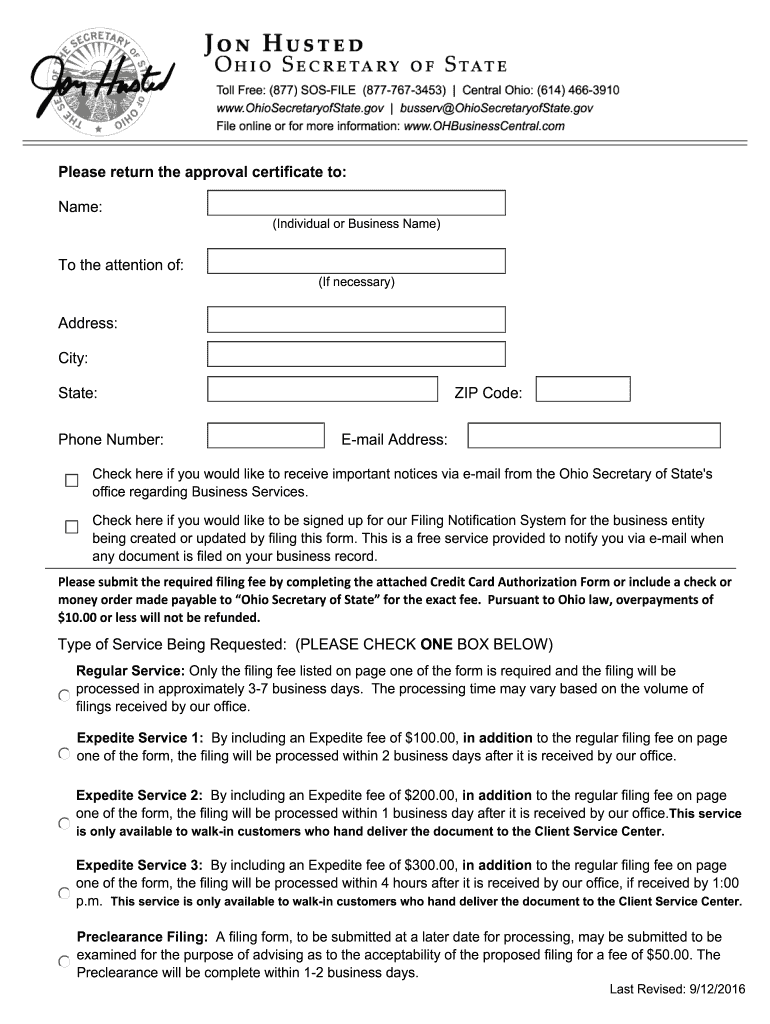
Ohio Secretary of State Corporation Forms 2012-2026


Understanding the Ohio Secretary of State Corporation Forms
The Ohio Secretary of State Corporation Forms are essential documents used for various business filings in Ohio. These forms are necessary for registering different types of business entities, such as corporations, limited liability companies (LLCs), and partnerships. Each form serves a specific purpose, ensuring that businesses comply with state regulations. Familiarity with these forms is crucial for anyone looking to establish or maintain a business in Ohio.
Steps to Complete the Ohio Secretary of State Corporation Forms
Completing the Ohio Secretary of State Corporation Forms involves several key steps:
- Identify the appropriate form based on your business entity type.
- Gather all required information, including business name, address, and ownership details.
- Complete the form accurately, ensuring all fields are filled out correctly.
- Review the form for any errors or omissions before submission.
- Submit the form online, by mail, or in person, depending on your preference.
Following these steps can help ensure a smooth filing process and compliance with state requirements.
Required Documents for Ohio Secretary of State Corporation Forms
When filing the Ohio Secretary of State Corporation Forms, certain documents are typically required. These may include:
- A valid identification for the business owner or authorized representative.
- Proof of business address, such as a lease agreement or utility bill.
- Any additional documentation specific to the business entity type, such as operating agreements for LLCs.
Having these documents ready can streamline the filing process and prevent delays.
Form Submission Methods for Ohio Secretary of State Corporation Forms
There are several methods available for submitting the Ohio Secretary of State Corporation Forms:
- Online: The fastest method, allowing for immediate processing.
- By Mail: Forms can be printed, completed, and sent to the Secretary of State's office.
- In-Person: Forms can be submitted directly at designated offices, which may provide immediate feedback.
Choosing the right submission method can depend on your urgency and convenience.
Legal Use of the Ohio Secretary of State Corporation Forms
Using the Ohio Secretary of State Corporation Forms correctly is vital for legal compliance. These forms must be filled out accurately and submitted within the required timeframes to ensure that your business is recognized legally by the state. Failure to comply with these requirements can lead to penalties or delays in business operations.
Eligibility Criteria for Ohio Secretary of State Corporation Forms
To file the Ohio Secretary of State Corporation Forms, certain eligibility criteria must be met. Typically, the business must:
- Be registered in Ohio or planning to operate within the state.
- Have a unique business name that complies with state naming regulations.
- Provide accurate information regarding ownership and management structure.
Ensuring eligibility can facilitate a smoother registration process and compliance with state laws.
Quick guide on how to complete ohio secretary of state form 525b
Manage Ohio Secretary Of State Corporation Forms from anywhere, at any time
Your daily business activities may demand additional focus when handling state-specific forms. Reclaim your working hours and lower the costs related to paperwork with airSlate SignNow. airSlate SignNow offers a wide selection of pre-uploaded business documents, including Ohio Secretary Of State Corporation Forms, which you can utilize and distribute to your associates. Manage your Ohio Secretary Of State Corporation Forms effortlessly with robust editing and eSignature features, and send it directly to your recipients.
How to obtain Ohio Secretary Of State Corporation Forms in just a few clicks:
- Choose a form relevant to your state.
- Just click Learn More to view the document and confirm it is accurate.
- Click on Get Form to start working on it.
- Ohio Secretary Of State Corporation Forms will instantly open in the editor. No further steps are necessary.
- Utilize airSlate SignNow’s advanced editing capabilities to complete or modify the form.
- Find the Sign feature to create your signature and eSign your document.
- When ready, click Done, save changes, and access your document.
- Send the form via email or SMS, or use a link-to-fill option with your associates or allow them to download the document.
airSlate SignNow signNowly conserves your time managing Ohio Secretary Of State Corporation Forms and enables you to locate necessary documents in one location. A comprehensive library of forms is organized and designed to address key business processes essential for your organization. The sophisticated editor minimizes the risk of mistakes, as you can effortlessly correct errors and review your documents on any device before sending them out. Start your free trial today to discover all the advantages of airSlate SignNow for your daily business operations.
Create this form in 5 minutes or less
FAQs
-
How to decide my bank name city and state if filling out a form, if the bank is a national bank?
Somewhere on that form should be a blank for routing number and account number. Those are available from your check and/or your bank statements. If you can't find them, call the bank and ask or go by their office for help with the form. As long as those numbers are entered correctly, any error you make in spelling, location or naming should not influence the eventual deposit into your proper account.
-
How can I fill out Google's intern host matching form to optimize my chances of receiving a match?
I was selected for a summer internship 2016.I tried to be very open while filling the preference form: I choose many products as my favorite products and I said I'm open about the team I want to join.I even was very open in the location and start date to get host matching interviews (I negotiated the start date in the interview until both me and my host were happy.) You could ask your recruiter to review your form (there are very cool and could help you a lot since they have a bigger experience).Do a search on the potential team.Before the interviews, try to find smart question that you are going to ask for the potential host (do a search on the team to find nice and deep questions to impress your host). Prepare well your resume.You are very likely not going to get algorithm/data structure questions like in the first round. It's going to be just some friendly chat if you are lucky. If your potential team is working on something like machine learning, expect that they are going to ask you questions about machine learning, courses related to machine learning you have and relevant experience (projects, internship). Of course you have to study that before the interview. Take as long time as you need if you feel rusty. It takes some time to get ready for the host matching (it's less than the technical interview) but it's worth it of course.
-
How do I fill out the form of DU CIC? I couldn't find the link to fill out the form.
Just register on the admission portal and during registration you will get an option for the entrance based course. Just register there. There is no separate form for DU CIC.
-
For taxes, does one have to fill out a federal IRS form and a state IRS form?
No, taxes are handled separately between state and federal governments in the United States.The IRS (Internal Revenue Service) is a federal, not state agency.You will be required to fill out the the necessary tax documentation for your federal income annually and submit them to the IRS by April 15th of that year. You can receive extensions for this; but you have to apply for those extensions.As far as state taxes go, 41 states require you to fill out an income tax return annually. They can either mail you those forms or they be downloaded from online. They are also available for free at various locations around the state.Nine states have no tax on personal income, so there is no need to fill out a state tax return unless you are a business owner.Reference:www.irs.gov
Create this form in 5 minutes!
How to create an eSignature for the ohio secretary of state form 525b
How to create an eSignature for your Ohio Secretary Of State Form 525b in the online mode
How to make an eSignature for your Ohio Secretary Of State Form 525b in Chrome
How to create an eSignature for signing the Ohio Secretary Of State Form 525b in Gmail
How to generate an eSignature for the Ohio Secretary Of State Form 525b right from your smart phone
How to generate an electronic signature for the Ohio Secretary Of State Form 525b on iOS
How to make an eSignature for the Ohio Secretary Of State Form 525b on Android devices
People also ask
-
What is an Ohio trade name?
An Ohio trade name is a name under which a business operates, distinct from its legal name. Registering an Ohio trade name can help businesses brand themselves more effectively and establish an identity in the marketplace.
-
How do I register an Ohio trade name?
To register an Ohio trade name, you must complete an application with the Ohio Secretary of State and pay the required fee. Online registration is available, making the process quick and straightforward for businesses looking to establish their Ohio trade name.
-
What are the benefits of registering an Ohio trade name?
Registering an Ohio trade name provides legal recognition, protects your brand from being used by others, and enhances your business's credibility. It ensures that customers associate your products and services with your unique Ohio trade name.
-
What features does airSlate SignNow offer for Ohio trade name documents?
airSlate SignNow offers a range of features for managing Ohio trade name documents, including eSigning, document templates, and automated workflows. These features ensure seamless document handling, making it easier for businesses to manage their Ohio trade name registrations.
-
What is the pricing structure for airSlate SignNow?
airSlate SignNow offers flexible pricing plans to accommodate various business needs. Whether you are a small business or a large enterprise in Ohio, you can find a plan that fits your budget and allows you to efficiently handle your Ohio trade name documentation.
-
Does airSlate SignNow integrate with other software for Ohio trade name management?
Yes, airSlate SignNow integrates with multiple applications to enhance Ohio trade name management. Whether you need to link it with CRM systems or document storage solutions, SignNow ensures your workflows remain streamlined.
-
Can airSlate SignNow help with compliance related to Ohio trade names?
Absolutely! airSlate SignNow's features help ensure that your documents meet compliance standards related to Ohio trade names. By automating document management, you can focus on running your business while staying compliant with state regulations.
Get more for Ohio Secretary Of State Corporation Forms
- Findlaws family court of new york case caselawfindlawcom form
- Pdf judith a herndon fellowship program west virginia legislature form
- When should this form be used martin county clerk
- Dr 0106 book form
- Colorado form 104pn part yearnonresident computation colorado form 104pn part yearnonresident computation colorado form 104cr
- Donotsend colorado department of revenue denver co form
- Colorado department of revenue sales tax reporting form
- Temporary injunction for protection against domestic violencewith minor children family law forms
Find out other Ohio Secretary Of State Corporation Forms
- eSignature Massachusetts Insurance Lease Termination Letter Free
- eSignature Nebraska High Tech Rental Application Now
- How Do I eSignature Mississippi Insurance Separation Agreement
- Help Me With eSignature Missouri Insurance Profit And Loss Statement
- eSignature New Hampshire High Tech Lease Agreement Template Mobile
- eSignature Montana Insurance Lease Agreement Template Online
- eSignature New Hampshire High Tech Lease Agreement Template Free
- How To eSignature Montana Insurance Emergency Contact Form
- eSignature New Jersey High Tech Executive Summary Template Free
- eSignature Oklahoma Insurance Warranty Deed Safe
- eSignature Pennsylvania High Tech Bill Of Lading Safe
- eSignature Washington Insurance Work Order Fast
- eSignature Utah High Tech Warranty Deed Free
- How Do I eSignature Utah High Tech Warranty Deed
- eSignature Arkansas Legal Affidavit Of Heirship Fast
- Help Me With eSignature Colorado Legal Cease And Desist Letter
- How To eSignature Connecticut Legal LLC Operating Agreement
- eSignature Connecticut Legal Residential Lease Agreement Mobile
- eSignature West Virginia High Tech Lease Agreement Template Myself
- How To eSignature Delaware Legal Residential Lease Agreement