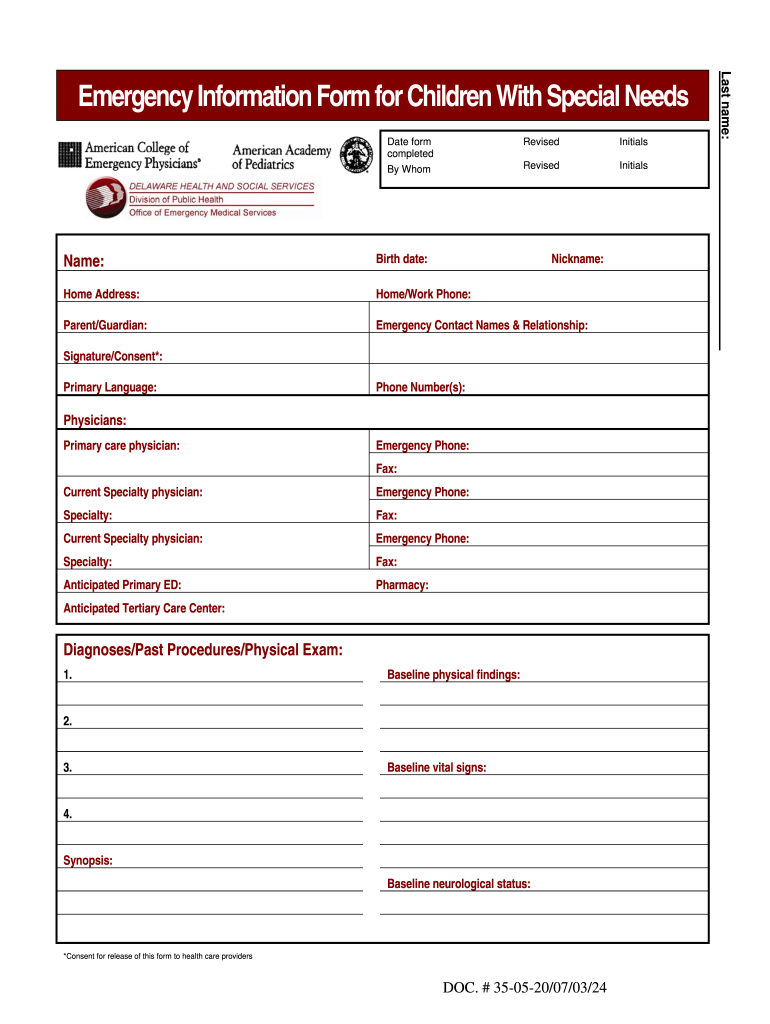
Image of Blank Information Form for Children


What is the child information sheet?
The child information sheet is a vital document used by parents and guardians to provide essential details about a child. This form typically includes information such as the child's full name, date of birth, medical history, emergency contacts, and any specific needs or preferences related to the child's care. It is commonly used in daycare settings, schools, and other child care facilities to ensure that caregivers have all necessary information to provide appropriate care and support.
Steps to complete the child information sheet
Completing a child information sheet involves several key steps to ensure accuracy and comprehensiveness. Begin by gathering all relevant information about the child, including personal details, medical history, and emergency contacts. Next, fill out each section of the form carefully, ensuring that all fields are completed. It is important to review the information for accuracy before submitting the form. If the form is being completed digitally, ensure that you save a copy for your records.
Key elements of the child information sheet
A well-structured child information sheet includes several critical elements. Key components typically consist of:
- Child's personal information: Full name, date of birth, and address.
- Medical information: Allergies, medications, and any ongoing health issues.
- Emergency contacts: Names and phone numbers of individuals to contact in case of an emergency.
- Parental information: Names, addresses, and contact details of parents or guardians.
- Care preferences: Any specific instructions regarding the child's care.
Legal use of the child information sheet
The child information sheet is legally significant in various contexts, particularly in daycare and educational settings. It serves as a formal record that outlines the responsibilities of caregivers and the rights of parents. To ensure legal compliance, it is important that the information provided is accurate and up-to-date. Additionally, facilities must handle this information in accordance with privacy laws, such as the Family Educational Rights and Privacy Act (FERPA) and the Health Insurance Portability and Accountability Act (HIPAA).
How to obtain the child information sheet
Obtaining a child information sheet can be straightforward. Many daycare centers, schools, and child care facilities provide this form directly to parents or guardians during the enrollment process. Additionally, these forms can often be downloaded from the facility's website or requested from administrative staff. For those seeking a generic template, various educational resources and parenting websites may offer printable versions of the child information sheet.
Digital vs. paper version of the child information sheet
Both digital and paper versions of the child information sheet have their benefits. The digital format allows for easy editing and storage, making it convenient for parents to update information as needed. It also enables quick sharing with caregivers. On the other hand, a paper version may be preferred in situations where digital access is limited or where a physical signature is required. Regardless of the format chosen, it is essential to ensure that the information is securely stored and accessible when needed.
Quick guide on how to complete image of blank information form for children
Explore the simpler method to handle your Image Of Blank Information Form For Children
The traditional approaches to filling out and authorizing documents consume an unusually lengthy amount of time in comparison to modern document management options. Previously, you would search for the appropriate social forms, print them, fill in all the necessary details, and mail them. Now, you can discover, complete, and sign your Image Of Blank Information Form For Children within a single browser tab using airSlate SignNow. Creating your Image Of Blank Information Form For Children has never been more straightforward.
Steps to finish your Image Of Blank Information Form For Children with airSlate SignNow
- Access the category page required and find your state-specific Image Of Blank Information Form For Children. Alternatively, use the search bar.
- Confirm the version of the form is accurate by reviewing it.
- Select Get form and enter editing mode.
- Fill in your document with the necessary details using the editing options.
- Review the additional information and click the Sign feature to authorize your document.
- Choose the most convenient method to create your signature: generate it, draw it, or upload an image of it.
- Click DONE to save your modifications.
- Download the file to your device or go to Sharing settings to send it digitally.
Robust online tools like airSlate SignNow expedite the process of filling out and submitting your forms. Give it a try to discover the optimal duration for document management and approval processes. You’ll be amazed at how much time you save.
Create this form in 5 minutes or less
FAQs
-
How do I fill the physical fitness form of VIT? Who can send me an image for better information?
You can go to your local doctor and he will help you out. It's nothing much serious. Don't worry too much about it.
-
How can I fill out Google's intern host matching form to optimize my chances of receiving a match?
I was selected for a summer internship 2016.I tried to be very open while filling the preference form: I choose many products as my favorite products and I said I'm open about the team I want to join.I even was very open in the location and start date to get host matching interviews (I negotiated the start date in the interview until both me and my host were happy.) You could ask your recruiter to review your form (there are very cool and could help you a lot since they have a bigger experience).Do a search on the potential team.Before the interviews, try to find smart question that you are going to ask for the potential host (do a search on the team to find nice and deep questions to impress your host). Prepare well your resume.You are very likely not going to get algorithm/data structure questions like in the first round. It's going to be just some friendly chat if you are lucky. If your potential team is working on something like machine learning, expect that they are going to ask you questions about machine learning, courses related to machine learning you have and relevant experience (projects, internship). Of course you have to study that before the interview. Take as long time as you need if you feel rusty. It takes some time to get ready for the host matching (it's less than the technical interview) but it's worth it of course.
-
What happens to all of the paper forms you fill out for immigration and customs?
Years ago I worked at document management company. There is cool software that can automate aspects of hand-written forms. We had an airport as a customer - they scanned plenty and (as I said before) this was several years ago...On your airport customs forms, the "boxes" that you 'need' to write on - are basically invisible to the scanner - but are used because then us humans will tend to write neater and clearer which make sit easier to recognize with a computer. Any characters with less than X% accuracy based on a recognition engine are flagged and shown as an image zoomed into the particular character so a human operator can then say "that is an "A". This way, you can rapidly go through most forms and output it to say - an SQL database, complete with link to original image of the form you filled in.If you see "black boxes" at three corners of the document - it is likely set up for scanning (they help to identify and orient the page digitally). If there is a unique barcode on the document somewhere I would theorize there is an even higher likelihood of it being scanned - the document is of enough value to be printed individually which costs more, which means it is likely going to be used on the capture side. (I've noticed in the past in Bahamas and some other Caribbean islands they use these sorts of capture mechanisms, but they have far fewer people entering than the US does everyday)The real answer is: it depends. Depending on each country and its policies and procedures. Generally I would be surprised if they scanned and held onto the paper. In the US, they proably file those for a set period of time then destroy them, perhaps mining them for some data about travellers. In the end, I suspect the "paper-to-data capture" likelihood of customs forms ranges somewhere on a spectrum like this:Third world Customs Guy has paper to show he did his job, paper gets thrown out at end of shift. ------> We keep all the papers! everything is scanned as you pass by customs and unique barcodes identify which flight/gate/area the form was handed out at, so we co-ordinate with cameras in the airport and have captured your image. We also know exactly how much vodka you brought into the country. :)
-
How do I fill out the form of DU CIC? I couldn't find the link to fill out the form.
Just register on the admission portal and during registration you will get an option for the entrance based course. Just register there. There is no separate form for DU CIC.
-
If a person has two or more middle names, how do they fill out forms that has one blank space for the middle name?
Middle names and middle initials are optional in most forms.Middle names or middle initials are not mandatory unless they are government-issued application forms where the government would want to know and store your full name for future reference.Instead of middle names, provide middle initials. Provide middle initials only if necessary. If the blank space only accepts one letter, then you might want to provide the initial of your second given name.
-
What information fill is related to CA IPCC GRP1 at the time of filling out the CA IPCC GRP2 exam form?
At the time of filling of Exam form for CA IPCC Group 2, you have to fill following information related to CA IPCC Group 1 and also CA-CPT.Roll No. of the exam you’ve passedMonth & Year in which you’ve passed.But, it is not mandatory to fill these info.Just sure about the following:Group you’ve applied for.Examination Center selected.Medium opted.
-
Why do patients have to fill out forms when visiting a doctor? Why isn't there a "Facebook connect" for patient history/information?
There are many (many) reasons - so I'll list a few of the ones that I can think of off-hand.Here in the U.S. - we have a multi-party system: Provider-Payer-Patient (unlike other countries that have either a single payer - or universal coverage - or both). Given all the competing interests - at various times - incentives are often mis-aligned around the sharing of actual patient dataThose mis-aligned incentives have not, historically, focused on patient-centered solutions. That's starting to change - but slowly - and only fairly recently.Small practices are the proverbial "last mile" in healthcare - so many are still paper basedThere are still tens/hundreds of thousands of small practices (1-9 docs) - and a lot of healthcare is still delivered through the small practice demographicThere are many types of specialties - and practice types - and they have different needs around patient data (an optometrist's needs are different from a dentist - which is different from a cardiologist)Both sides of the equation - doctors and patients - are very mobile (we move, change employers - doctors move, change practices) - and there is no "centralized" data store with each persons digitized health information.As we move and age - and unless we have a chronic condition - our health data can become relatively obsolete - fairly quickly (lab results from a year ago are of limited use today)Most of us (in terms of the population as a whole) are only infrequent users of the healthcare system more broadly (cold, flu, stomach, UTI etc....). In other words, we're pretty healthy, so issues around healthcare (and it's use) is a lower priorityThere is a signNow loss of productivity when a practice moves from paper to electronic health records (thus the government "stimulus" funding - which is working - but still a long way to go)The penalties for PHI data bsignNow under HIPAA are signNow - so there has been a reluctance/fear to rely on electronic data. This is also why the vast majority of data bsignNowes are paper-based (typically USPS)This is why solutions like Google Health - and Revolution Health before them - failed - and closed completely (as in please remove your data - the service will no longer be available)All of which are contributing factors to why the U.S. Healthcare System looks like this:===============Chart Source: Mary Meeker - USA, Inc. (2011) - link here:http://www.kpcb.com/insights/usa...
Create this form in 5 minutes!
How to create an eSignature for the image of blank information form for children
How to generate an eSignature for your Image Of Blank Information Form For Children in the online mode
How to create an electronic signature for your Image Of Blank Information Form For Children in Chrome
How to create an electronic signature for putting it on the Image Of Blank Information Form For Children in Gmail
How to generate an eSignature for the Image Of Blank Information Form For Children from your smartphone
How to generate an eSignature for the Image Of Blank Information Form For Children on iOS
How to make an electronic signature for the Image Of Blank Information Form For Children on Android OS
People also ask
-
What is a child information sheet and how is it used?
A child information sheet is a vital document that collects essential details about a child, such as their medical history, emergency contacts, and allergies. It is commonly used by schools, childcare facilities, and sports organizations to ensure the safety and well-being of children.
-
How can airSlate SignNow help me create a child information sheet?
airSlate SignNow offers customizable templates that allow you to easily create a professional child information sheet. With our intuitive platform, you can add fields, upload files, and collect important signatures, all in one place, streamlining the process.
-
What are the pricing options for using airSlate SignNow for child information sheets?
airSlate SignNow offers various pricing plans to fit your needs, starting with a free trial. Our paid plans provide access to additional features for creating and managing child information sheets efficiently, with pricing based on the number of users and functionalities required.
-
Are there any features specifically for managing child information sheets in airSlate SignNow?
Yes, airSlate SignNow includes features tailored for child information sheets, such as easy document sharing, e-signatures, and tracking capabilities. You can also set automatic reminders for updates, ensuring that information remains current and compliant.
-
Is airSlate SignNow compliant with data protection regulations for child information sheets?
Absolutely! airSlate SignNow prioritizes data security and compliance, making it a reliable choice for handling child information sheets. Our platform meets various data protection regulations to ensure that sensitive information is stored and transmitted securely.
-
Can I integrate airSlate SignNow with other applications for managing child information sheets?
Yes, airSlate SignNow seamlessly integrates with numerous applications like Google Drive, Dropbox, and CRM software. This allows you to connect your workflow and manage child information sheets alongside other critical documents and data.
-
What are the benefits of using airSlate SignNow for child information sheets?
Using airSlate SignNow for child information sheets simplifies the process of collecting and managing important data. You gain access to a user-friendly interface, time-saving features, and reliable document management that enhances organization and compliance.
Get more for Image Of Blank Information Form For Children
- Pdf form it 201 x amended resident income tax return tax year 2021
- Wwwtaxnygovpitfilenew york city yonkers and mctmt department of taxation form
- Wvcst 200cu sales and use tax return west virginia form
- 221 underpayment of estimated unincorporated business tax form
- Nyc dof att s corp 2020 2022 fill out tax template form
- California nonresident state tax return form
- Fl dr 908n 2021 2022 fill out tax template onlineus form
- Pdf form it 2106 estimated income tax payment voucher for fiduciaries
Find out other Image Of Blank Information Form For Children
- Help Me With eSignature Iowa Life Sciences Presentation
- How Can I eSignature Michigan Life Sciences Word
- Can I eSignature New Jersey Life Sciences Presentation
- How Can I eSignature Louisiana Non-Profit PDF
- Can I eSignature Alaska Orthodontists PDF
- How Do I eSignature New York Non-Profit Form
- How To eSignature Iowa Orthodontists Presentation
- Can I eSignature South Dakota Lawers Document
- Can I eSignature Oklahoma Orthodontists Document
- Can I eSignature Oklahoma Orthodontists Word
- How Can I eSignature Wisconsin Orthodontists Word
- How Do I eSignature Arizona Real Estate PDF
- How To eSignature Arkansas Real Estate Document
- How Do I eSignature Oregon Plumbing PPT
- How Do I eSignature Connecticut Real Estate Presentation
- Can I eSignature Arizona Sports PPT
- How Can I eSignature Wisconsin Plumbing Document
- Can I eSignature Massachusetts Real Estate PDF
- How Can I eSignature New Jersey Police Document
- How Can I eSignature New Jersey Real Estate Word