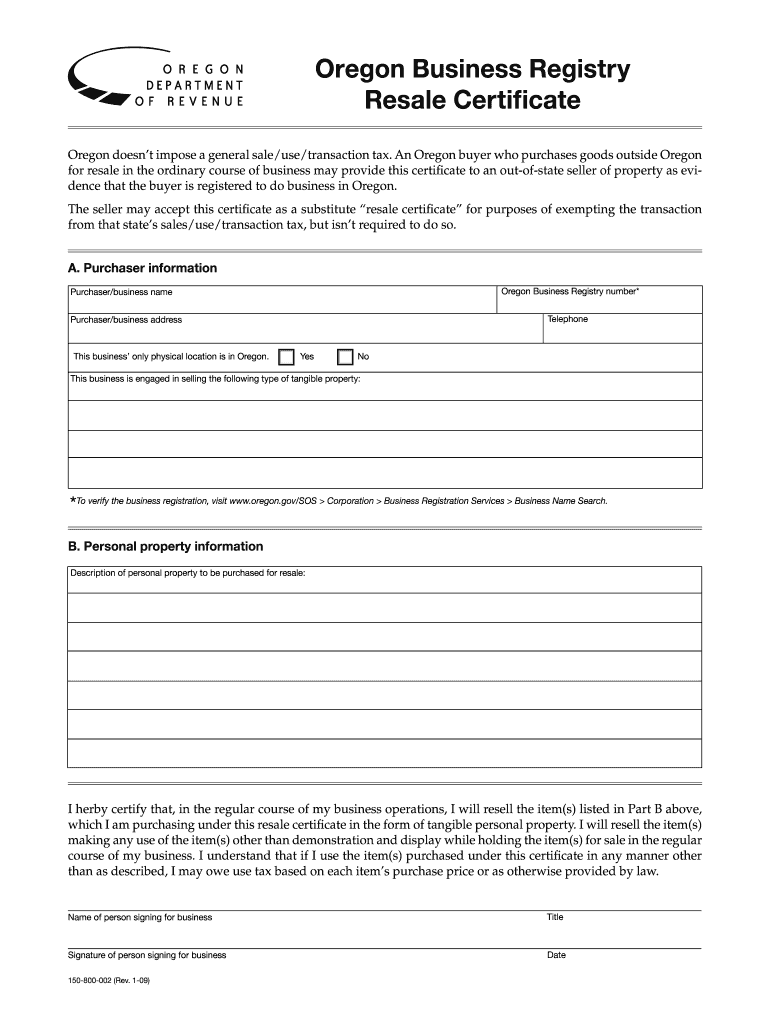
Resale Certificate Oregon Form 2009


What is the Resale Certificate Oregon Form
The Resale Certificate Oregon Form is a legal document used by businesses in Oregon to purchase goods without paying sales tax. This form certifies that the buyer intends to resell the purchased items in the regular course of business. By providing this certificate to the seller, the buyer can avoid the upfront sales tax, which is only applied when the goods are sold to the final consumer. This form is essential for retailers and wholesalers who engage in the buying and selling of taxable goods.
How to use the Resale Certificate Oregon Form
To effectively use the Resale Certificate Oregon Form, the buyer must fill out the form accurately, including their business name, address, and the seller's information. It is important to specify the type of goods being purchased for resale. Once completed, the buyer presents the form to the seller at the time of purchase. The seller retains the form as proof of the tax-exempt sale, ensuring compliance with state tax regulations.
Steps to complete the Resale Certificate Oregon Form
Completing the Resale Certificate Oregon Form involves several straightforward steps:
- Obtain the form from a reliable source or create one that meets state requirements.
- Fill in your business name, address, and the seller's details.
- Specify the type of goods you intend to purchase for resale.
- Sign and date the form to affirm its accuracy.
- Provide the completed form to the seller during the transaction.
Legal use of the Resale Certificate Oregon Form
The legal use of the Resale Certificate Oregon Form is governed by state tax laws. Businesses must ensure that the form is used solely for legitimate resale purposes. Misuse of the form, such as using it for personal purchases or items not intended for resale, can lead to penalties, including fines and back taxes. It is crucial for businesses to maintain proper records of transactions involving the resale certificate to demonstrate compliance during audits.
Key elements of the Resale Certificate Oregon Form
The Resale Certificate Oregon Form includes several key elements that must be accurately completed for it to be valid:
- Purchaser's Information: Business name, address, and contact details.
- Seller's Information: Name and address of the seller from whom the goods are being purchased.
- Description of Goods: Clear identification of the items intended for resale.
- Signature: The purchaser must sign and date the form, affirming the information is correct.
State-specific rules for the Resale Certificate Oregon Form
Oregon has specific rules governing the use of the Resale Certificate. Businesses must be registered with the Oregon Department of Revenue to use the form. The certificate must be presented to the seller at the time of purchase, and sellers are required to keep these certificates on file for a minimum of four years. Additionally, the form should not be used for services or items not intended for resale, as this could result in tax liabilities.
Quick guide on how to complete resale certificate oregon 2009 form
Your assistance manual on how to prepare your Resale Certificate Oregon Form
If you’re eager to learn how to complete and submit your Resale Certificate Oregon Form, here are some straightforward guidelines to simplify tax processing.
To begin, you simply need to create your airSlate SignNow account to transform how you manage documents online. airSlate SignNow is an exceptionally intuitive and powerful document solution that enables you to modify, draft, and finalize your income tax forms effortlessly. With its editor, you can toggle between text, checkboxes, and electronic signatures, and return to edit responses as necessary. Enhance your tax management with advanced PDF editing, eSigning, and easy sharing options.
Follow the instructions below to complete your Resale Certificate Oregon Form in no time:
- Set up your account and start working on PDFs in just a few minutes.
- Utilize our catalog to access any IRS tax form; explore different versions and schedules.
- Select Get form to launch your Resale Certificate Oregon Form in our editor.
- Populate the necessary fields with your information (text, numbers, check marks).
- Utilize the Sign Tool to add your legally-binding electronic signature (if needed).
- Examine your document and correct any mistakes.
- Save changes, print your copy, send it to your recipient, and download it to your device.
Make the most of this guide to file your taxes electronically with airSlate SignNow. Keep in mind that submitting on paper may increase return errors and delay refunds. Naturally, prior to e-filing your taxes, check the IRS website for filing regulations in your state.
Create this form in 5 minutes or less
Find and fill out the correct resale certificate oregon 2009 form
FAQs
-
Where can I get the form for migration certificate?
Migration is issued by the Universities themselves.The best way is to inquire your college they will guide you further.In case you happen to be from A.P.J Abdul Kalam Technical Universityhere is the link to get it issued online.Hope it helpsStudent Service (Dashboard) Dr. A.P.J. Abdul Kalam Technical University (Lucknow)Regards
Create this form in 5 minutes!
How to create an eSignature for the resale certificate oregon 2009 form
How to make an electronic signature for the Resale Certificate Oregon 2009 Form in the online mode
How to generate an eSignature for the Resale Certificate Oregon 2009 Form in Chrome
How to make an eSignature for putting it on the Resale Certificate Oregon 2009 Form in Gmail
How to make an electronic signature for the Resale Certificate Oregon 2009 Form right from your smartphone
How to create an electronic signature for the Resale Certificate Oregon 2009 Form on iOS devices
How to make an electronic signature for the Resale Certificate Oregon 2009 Form on Android
People also ask
-
What is a Resale Certificate Oregon Form?
A Resale Certificate Oregon Form is a legal document that allows businesses to purchase goods without paying sales tax. This form certifies that the goods are intended for resale, and it is essential for compliance with state tax laws. Understanding this form is crucial for any business operating in Oregon that aims to manage its tax liabilities effectively.
-
How can airSlate SignNow help with my Resale Certificate Oregon Form?
airSlate SignNow offers an intuitive platform for creating, sending, and eSigning your Resale Certificate Oregon Form. With our easy-to-use tools, you can streamline the process, ensuring that your forms are completed quickly and accurately. This can save you time and reduce errors, enabling your business to focus on what matters most.
-
Is there a cost associated with using airSlate SignNow for my Resale Certificate Oregon Form?
Yes, airSlate SignNow offers various pricing plans that cater to different business needs, making it a cost-effective solution for managing your Resale Certificate Oregon Form. Depending on your usage, you can find a plan that fits your budget. We also provide a free trial for you to experience the benefits before committing.
-
What features does airSlate SignNow offer for handling the Resale Certificate Oregon Form?
airSlate SignNow provides a range of features such as customizable templates, bulk sending, and real-time tracking for your Resale Certificate Oregon Form. Our platform also includes advanced security measures to protect your documents. This ensures that you can manage your forms with confidence and in compliance with legal requirements.
-
Can I integrate airSlate SignNow with other applications for my Resale Certificate Oregon Form?
Absolutely! airSlate SignNow seamlessly integrates with various applications ranging from CRM systems to cloud storage. This allows you to manage your Resale Certificate Oregon Form alongside your existing workflow, enhancing productivity and ensuring a smoother process. Check our integrations page for a full list of compatible applications.
-
How do I ensure my Resale Certificate Oregon Form is completed accurately?
To ensure accuracy when completing your Resale Certificate Oregon Form, airSlate SignNow provides templates with guided fields and instructions. Our platform also allows for easy editing and collaboration, so you can involve team members in the process. This way, you can minimize errors and ensure compliance with state regulations.
-
What are the benefits of using airSlate SignNow for my business?
Using airSlate SignNow for your Resale Certificate Oregon Form offers several benefits, including improved efficiency, reduced paperwork, and enhanced document security. Our platform simplifies the eSigning process, making it faster and more reliable. This ultimately helps you save time and money while ensuring your documents remain compliant and secure.
Get more for Resale Certificate Oregon Form
Find out other Resale Certificate Oregon Form
- How To eSign Washington Doctors Confidentiality Agreement
- Help Me With eSign Kansas Education LLC Operating Agreement
- Help Me With eSign West Virginia Doctors Lease Agreement Template
- eSign Wyoming Doctors Living Will Mobile
- eSign Wyoming Doctors Quitclaim Deed Free
- How To eSign New Hampshire Construction Rental Lease Agreement
- eSign Massachusetts Education Rental Lease Agreement Easy
- eSign New York Construction Lease Agreement Online
- Help Me With eSign North Carolina Construction LLC Operating Agreement
- eSign Education Presentation Montana Easy
- How To eSign Missouri Education Permission Slip
- How To eSign New Mexico Education Promissory Note Template
- eSign New Mexico Education Affidavit Of Heirship Online
- eSign California Finance & Tax Accounting IOU Free
- How To eSign North Dakota Education Rental Application
- How To eSign South Dakota Construction Promissory Note Template
- eSign Education Word Oregon Secure
- How Do I eSign Hawaii Finance & Tax Accounting NDA
- eSign Georgia Finance & Tax Accounting POA Fast
- eSign Georgia Finance & Tax Accounting POA Simple