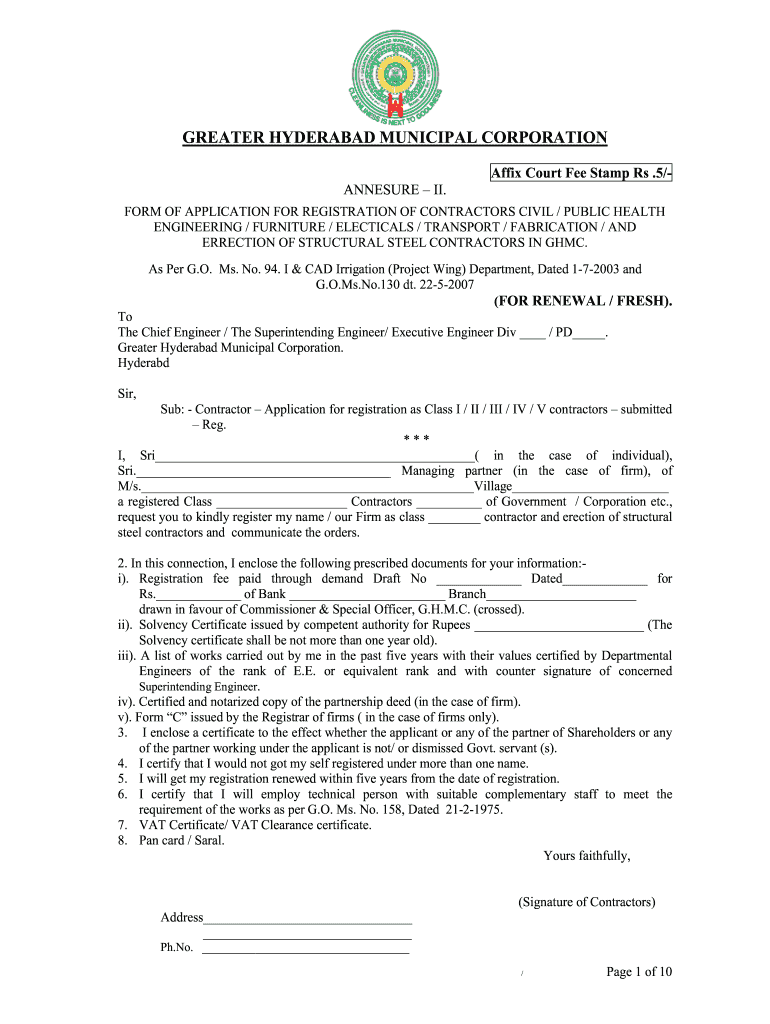
Ghmc Contractor Registration Form


What is the Ghmc Contractor Registration
The GHMC Contractor Registration is a formal process that allows contractors to legally operate within the jurisdiction of the Greater Hyderabad Municipal Corporation (GHMC). This registration is essential for contractors who wish to engage in construction and related services in the area. By obtaining this registration, contractors gain recognition and credibility, enabling them to participate in government projects and tenders.
Eligibility Criteria
To qualify for the Ghmc Contractor Registration, applicants must meet specific eligibility criteria. These typically include:
- Proof of identity and address, such as a government-issued ID.
- Relevant educational qualifications in engineering or construction management.
- Previous experience in the construction field, which may be verified through reference letters or project documentation.
- Financial stability, often demonstrated through bank statements or financial records.
Meeting these criteria ensures that only qualified individuals or companies are registered, promoting quality and safety in construction practices.
Steps to complete the Ghmc Contractor Registration
Completing the Ghmc Contractor Registration involves several important steps:
- Gather necessary documents, including proof of identity, educational qualifications, and experience certificates.
- Visit the official GHMC website or designated office to access the registration form.
- Fill out the application form accurately, ensuring all information is complete and correct.
- Submit the application form along with required documents, either online or in person.
- Pay the registration fee as specified by the GHMC guidelines.
- Await confirmation of registration, which may involve a review process by municipal officials.
Following these steps can streamline the registration process and help ensure a successful application.
Required Documents
When applying for the Ghmc Contractor Registration, certain documents must be submitted to validate the application. These typically include:
- A completed application form.
- Government-issued identification (e.g., driver's license, passport).
- Proof of address (e.g., utility bill, lease agreement).
- Educational certificates related to construction or engineering.
- Experience certificates from previous projects.
- Financial statements or bank details to demonstrate financial capability.
Ensuring all documents are accurate and up-to-date can facilitate a smoother registration process.
Form Submission Methods
Applicants can submit the Ghmc Contractor Registration form using various methods, including:
- Online submission through the official GHMC website, where applicants can upload documents and complete the application digitally.
- In-person submission at designated GHMC offices, allowing for direct interaction with officials.
- Mailing the completed application form and documents to the appropriate GHMC office, ensuring that all materials are sent securely.
Choosing the right submission method can depend on personal preference and convenience.
Legal use of the Ghmc Contractor Registration
The Ghmc Contractor Registration serves as a legal requirement for contractors operating within the GHMC jurisdiction. It ensures compliance with local laws and regulations governing construction activities. Registered contractors are expected to adhere to safety standards, building codes, and other legal obligations. Failure to maintain registration or comply with regulations can result in penalties or revocation of the license.
Quick guide on how to complete civil contractor license in telangana form
Learn how to effortlessly manage the Ghmc Contractor Registration process with this simple guide
Submitting and verifying documents online is becoming more prevalent and is the preferred choice for many clients. It offers various advantages over conventional printed forms, including convenience, time savings, enhanced accuracy, and security.
With tools like airSlate SignNow, you can find, modify, validate, and streamline your Ghmc Contractor Registration without getting bogged down in endless printing and scanning. Follow this brief guide to begin and complete your form.
Follow these steps to obtain and complete Ghmc Contractor Registration
- Begin by clicking the Get Form button to access your form in our editor.
- Observe the green marker on the left indicating mandatory fields so you don’t miss any.
- Utilize our professional tools to annotate, adjust, sign, secure, and enhance your form.
- Safeguard your document or convert it into a fillable form using the appropriate tab tools.
- Review the form and inspect it for mistakes or inconsistencies.
- Select DONE to complete your editing.
- Change the name of your form or keep it unchanged.
- Choose the storage option where you want to save your form, send it via USPS, or click the Download Now button to save your document.
If Ghmc Contractor Registration isn’t what you were looking for, you can explore our vast library of pre-uploaded templates that you can fill in effortlessly. Check out our solution today!
Create this form in 5 minutes or less
FAQs
-
How do I get a contractor in civil license in Telangana?
First go to your local municipal authority. Then talk to town planner of that authority for the application and registration.
-
How do you fill out a W2 tax form if I'm an independent contractor?
Thanks for asking.If you are asking how to report your income as an independent contractor, then you do not fill out a W-2. You will report your income on your federal tax return on Schedule C which will have on which you list all of your non-employee income and associated expenses. The resulting net income, transferred to Schedule A is what you will pay self-employment and federal income tax on. If this too confusing, either get some good tax reporting software or get a tax professional to help you with it.If you are asking how to fill out a W-2 for someone that worked for you, either get some good tax reporting software or get a tax professional to help you with it.This is not tax advice, it is only my opinion on how to answer this question.
-
How do I get a contractor in civil license?
If you are a civil graduate, take your certificate to PWD office and ask the local authority for a contractor licence. The prerequisite for applying your license is that you should have worked under a class 1 contractor ( i.e., a work order of Rs. 25000).You will directly get a class 3 contractors licence after your file is processed. But if you are not a civil graduate, you will first get a class 4 contractor licence and you have to work your way up towards class 1 licence by adding some achievements over a period of time.
-
How do I get an electrical contractor license in India / Telangana?
To get an Electrical Contractor licence in India, first of all you must have an idea about the work which you have to done and about the technical skills which is needed to complete that work.You should also have an workforce, which is technically skilled and experienced and helps you to complete the given work before the timeline.After these things you must have to read the newspapers daily, because the details of different contract is given by that particular Department of government in the leading newspapers. Go through them and collects all the necessary information about that contract or project and starts preparing for that project.First you should have to complete your paper work like: how much skilled labour you have, what is the estimated cost of that project if you work on that etc. And attach all the related documents with that file and submit it to the perspective department with an contract fee (decided by the perspective department).Then that particular Department releases the results for that project, if your filled contract is suitable according to the work then you will get that contract or project.Thank you!!!
Create this form in 5 minutes!
How to create an eSignature for the civil contractor license in telangana form
How to make an electronic signature for the Civil Contractor License In Telangana Form online
How to create an eSignature for the Civil Contractor License In Telangana Form in Google Chrome
How to generate an eSignature for signing the Civil Contractor License In Telangana Form in Gmail
How to make an eSignature for the Civil Contractor License In Telangana Form straight from your mobile device
How to generate an electronic signature for the Civil Contractor License In Telangana Form on iOS
How to create an electronic signature for the Civil Contractor License In Telangana Form on Android OS
People also ask
-
What are the requirements for civil contractor licence eligibility?
To meet civil contractor licence eligibility, individuals typically need to demonstrate relevant experience and hold specific certifications. It's also essential to comply with local regulatory standards, which may vary by state or territory. Consulting with your local licensing authority can provide detailed requirements tailored to your location.
-
How does airSlate SignNow assist with civil contractor licence eligibility documentation?
airSlate SignNow streamlines the process of gathering and submitting necessary documentation for civil contractor licence eligibility. Our easy-to-use platform allows for secure eSigning and document management, ensuring you meet all submission deadlines. This eliminates many common hassles associated with document preparation.
-
Are there costs associated with obtaining a civil contractor licence?
Yes, there are various costs associated with obtaining a civil contractor licence, including application fees, examination fees, and possible renewal fees. Understanding these costs is critical to assess your overall financial commitment. Utilizing airSlate SignNow can help you save on administrative costs by simplifying paperwork.
-
What are the benefits of obtaining a civil contractor licence?
Acquiring a civil contractor licence not only enhances your credibility but also expands your business opportunities. It demonstrates compliance with legal standards and assures clients of your expertise. Additionally, it can lead to increased contracts and projects due to your verified qualifications.
-
How can I check my civil contractor licence eligibility online?
To check your civil contractor licence eligibility online, visit your local licensing authority's website, where you can typically find eligibility guidelines and application processes. Many jurisdictions offer online services for checking licence status directly. This can save time and provide clarity on your eligibility status.
-
What features does airSlate SignNow provide for managing licensing documents?
airSlate SignNow offers features like customizable document templates, secure eSigning, and real-time tracking to manage licensing documents efficiently. These features help ensure that your documentation meets civil contractor licence eligibility criteria without unnecessary delays. You can easily collaborate with stakeholders and keep everything organized.
-
Can airSlate SignNow integrate with other software for contractor management?
Absolutely! airSlate SignNow can seamlessly integrate with various contractor management software, streamlining your workflow. This integration helps enhance project management and compliance efforts, all while ensuring that your team meets civil contractor licence eligibility requirements effortlessly. Check our integrations page for a list of compatible applications.
Get more for Ghmc Contractor Registration
- Arizona form 140ez resident personal income tax return ez form last name spouse s first name and middle initial if box 4 or 6
- Form 3654 fire marshal inspection report
- Electronic mail verification form
- Affidavit bproofb of residency hampton city schools form
- Thearcofnovatrust com milladigital org is a website content and form
- Hcs initial shared housing affidavit phs form
- Disbursement request form 229852980
- Salesperson license application amp citizenship affidavit ok form
Find out other Ghmc Contractor Registration
- eSignature Rhode Island Rental agreement lease Easy
- eSignature New Hampshire Rental lease agreement Simple
- eSignature Nebraska Rental lease agreement forms Fast
- eSignature Delaware Rental lease agreement template Fast
- eSignature West Virginia Rental lease agreement forms Myself
- eSignature Michigan Rental property lease agreement Online
- Can I eSignature North Carolina Rental lease contract
- eSignature Vermont Rental lease agreement template Online
- eSignature Vermont Rental lease agreement template Now
- eSignature Vermont Rental lease agreement template Free
- eSignature Nebraska Rental property lease agreement Later
- eSignature Tennessee Residential lease agreement Easy
- Can I eSignature Washington Residential lease agreement
- How To eSignature Vermont Residential lease agreement form
- How To eSignature Rhode Island Standard residential lease agreement
- eSignature Mississippi Commercial real estate contract Fast
- eSignature Arizona Contract of employment Online
- eSignature Texas Contract of employment Online
- eSignature Florida Email Contracts Free
- eSignature Hawaii Managed services contract template Online