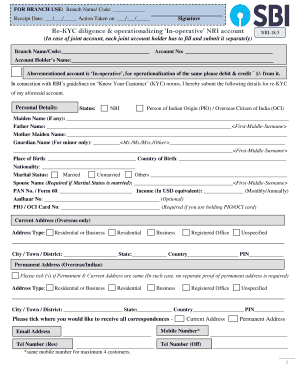
Sbi Kyc 2019-2026 Form


Understanding the SBI KYC Form for NRIs
The SBI KYC form 2025 is essential for Non-Resident Indians (NRIs) who wish to maintain or open a bank account with the State Bank of India. This form helps the bank verify the identity and address of its customers, ensuring compliance with regulatory requirements. NRIs must complete this form to ensure their accounts remain active and in good standing.
Steps to Complete the SBI KYC Form
Filling out the SBI KYC form involves several key steps:
- Gather necessary documents such as a valid passport, visa, and proof of address.
- Ensure all personal details, including name, date of birth, and nationality, are accurately filled in.
- Provide information about your occupation and source of income.
- Sign the form in the designated area, ensuring your signature matches the one on your identification documents.
After completing the form, it can be submitted online or in person at the nearest SBI branch.
Required Documents for the SBI KYC Form
To successfully complete the SBI KYC form, NRIs must provide specific documents:
- Proof of Identity: Valid passport, OCI card, or any government-issued ID.
- Proof of Address: Utility bills, rental agreements, or bank statements that clearly show your current address.
- Photographs: Recent passport-sized photographs may be required.
Ensure that all documents are current and clearly legible to avoid delays in processing.
Form Submission Methods
NRIs can submit the SBI KYC form through various methods:
- Online Submission: Use the SBI online banking portal to upload the completed form and supporting documents.
- In-Person Submission: Visit the nearest SBI branch and hand in the form along with the required documents.
- Mail Submission: Some NRIs may choose to send the form via postal service to their local SBI branch.
Choose the method that is most convenient for you, keeping in mind processing times and requirements.
Legal Use of the SBI KYC Form
The SBI KYC form is not just a procedural requirement; it serves a legal purpose. It helps the bank comply with regulations set by financial authorities to prevent fraud, money laundering, and other illegal activities. By filling out this form, NRIs contribute to a secure banking environment.
Eligibility Criteria for SBI KYC
To fill out the SBI KYC form, NRIs must meet certain eligibility criteria:
- Must hold a valid NRI account with SBI.
- Must provide verifiable identification and address proof.
- Must not have any outstanding compliance issues with the bank.
Meeting these criteria ensures a smooth KYC process and helps maintain the integrity of banking operations.
Quick guide on how to complete sbi nri kyc form
Accomplish sbi nri kyc form effortlessly on any device
Virtual document management has become increasingly popular among businesses and individuals. It offers a perfect eco-conscious alternative to conventional printed and signed documents, as you can access the correct form and securely store it online. airSlate SignNow equips you with all the necessary tools to create, edit, and eSign your documents promptly without holdups. Manage sbi kyc form 2025 on any device with airSlate SignNow's Android or iOS applications and enhance any document-driven process today.
The easiest way to edit and eSign sbi kyc form for nri without hassle
- Locate sbi kyc form for nri 18 5 and then click Get Form to begin.
- Use the tools we provide to complete your document.
- Highlight crucial sections of your documents or obscure sensitive information with tools that airSlate SignNow offers specifically for this purpose.
- Create your eSignature using the Sign tool, which takes seconds and carries the same legal authority as a traditional handwritten signature.
- Review all the details and then click on the Done button to save your updates.
- Choose how you want to send your form, either by email, text message (SMS), or invitation link, or download it to your computer.
Eliminate concerns about lost or misplaced documents, tedious form searches, or mistakes that necessitate printing new document copies. airSlate SignNow fulfills your document management needs in just a few clicks from your preferred device. Edit and eSign nri 18 5 form and ensure effective communication at any point of your form preparation journey with airSlate SignNow.
Create this form in 5 minutes or less
Find and fill out the correct sbi kyc form pdf download 2025
Related searches to sbi kyc form pdf download 2024
Create this form in 5 minutes!
How to create an eSignature for the kyc for nri account sbi
How to create an electronic signature for a PDF online
How to create an electronic signature for a PDF in Google Chrome
How to create an e-signature for signing PDFs in Gmail
How to create an e-signature right from your smartphone
How to create an e-signature for a PDF on iOS
How to create an e-signature for a PDF on Android
People also ask sbi kyc form for nri pdf download
-
What is the SBI KYC form for NRI 18 5?
The SBI KYC form for NRI 18 5 is a documentation requirement for Non-Resident Indians to verify their identity and manage their accounts efficiently. This form ensures that banks comply with regulatory requirements while providing tailored services to NRIs.
-
How can airSlate SignNow help with the SBI KYC form for NRI 18 5?
airSlate SignNow allows you to easily upload, sign, and send the SBI KYC form for NRI 18 5 electronically. Our platform streamlines the process, making it faster and more secure, ensuring you can complete your KYC requirements hassle-free.
-
What are the pricing options for using airSlate SignNow for the SBI KYC form for NRI 18 5?
airSlate SignNow offers competitive pricing plans, starting with a free trial that includes access to features for managing the SBI KYC form for NRI 18 5. Paid subscriptions provide additional features such as advanced document management and unlimited electronic signatures.
-
Are there any special features for handling the SBI KYC form for NRI 18 5?
Yes, airSlate SignNow includes features tailored for handling the SBI KYC form for NRI 18 5, such as custom templates, in-app signing, and real-time tracking of document status. These features enhance the efficiency of your KYC process.
-
Is airSlate SignNow secure for processing the SBI KYC form for NRI 18 5?
Absolutely! airSlate SignNow prioritizes security and ensures all documents, including the SBI KYC form for NRI 18 5, are encrypted and stored securely. Our platform adheres to industry standards to protect your sensitive information.
-
Can I integrate airSlate SignNow with other applications for managing the SBI KYC form for NRI 18 5?
Yes, airSlate SignNow offers seamless integration with various applications such as CRMs and cloud storage services, making it easy to manage the SBI KYC form for NRI 18 5 alongside other essential tools you use.
-
What are the benefits of using airSlate SignNow for the SBI KYC form for NRI 18 5?
Using airSlate SignNow for the SBI KYC form for NRI 18 5 simplifies document management and reduces turnaround time signNowly. Additionally, it enhances collaboration, allowing multiple parties to sign and verify documents easily.
Get more for sbi kyc form download
Find out other re kyc diligence form
- How Do I eSignature Kansas Insurance Word
- How Do I eSignature Washington Insurance Form
- How Do I eSignature Alaska Life Sciences Presentation
- Help Me With eSignature Iowa Life Sciences Presentation
- How Can I eSignature Michigan Life Sciences Word
- Can I eSignature New Jersey Life Sciences Presentation
- How Can I eSignature Louisiana Non-Profit PDF
- Can I eSignature Alaska Orthodontists PDF
- How Do I eSignature New York Non-Profit Form
- How To eSignature Iowa Orthodontists Presentation
- Can I eSignature South Dakota Lawers Document
- Can I eSignature Oklahoma Orthodontists Document
- Can I eSignature Oklahoma Orthodontists Word
- How Can I eSignature Wisconsin Orthodontists Word
- How Do I eSignature Arizona Real Estate PDF
- How To eSignature Arkansas Real Estate Document
- How Do I eSignature Oregon Plumbing PPT
- How Do I eSignature Connecticut Real Estate Presentation
- Can I eSignature Arizona Sports PPT
- How Can I eSignature Wisconsin Plumbing Document