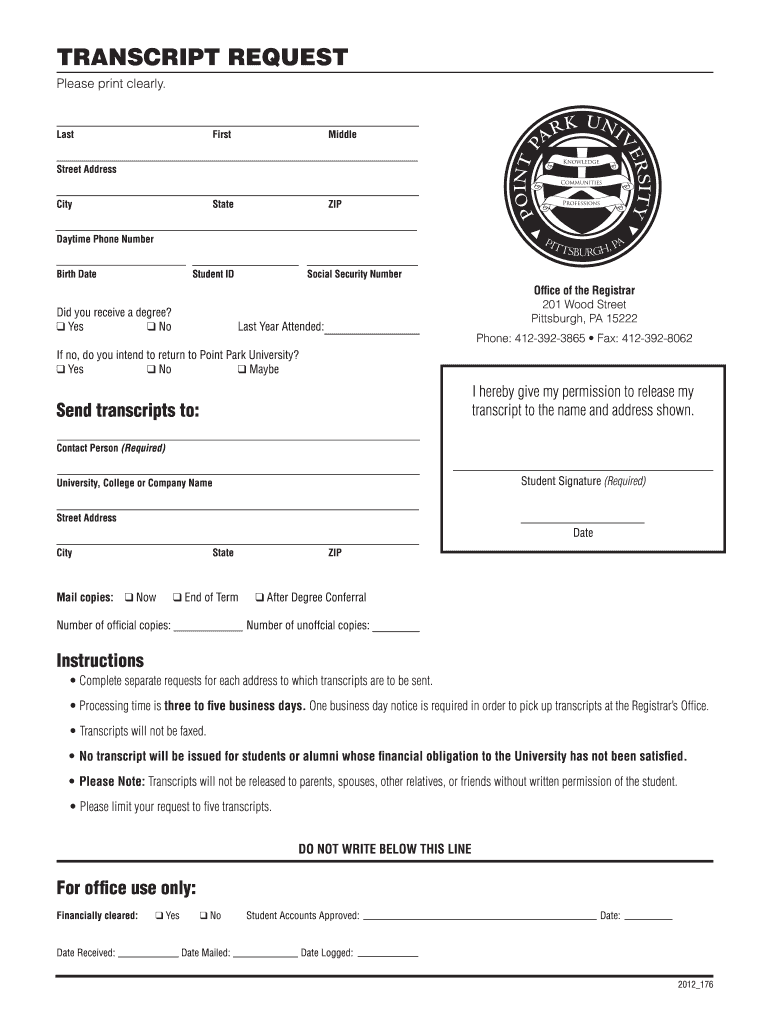
Point Park University Transcripts 2012-2026


What are Point Park University Transcripts?
Point Park University transcripts are official documents that provide a comprehensive record of a student's academic achievements at the university. These transcripts include details such as courses taken, grades received, and the overall grade point average (GPA). They serve as an essential resource for students applying for jobs, further education, or professional licenses. Understanding the significance of these documents is crucial for students and alumni who may need to present their academic history for various purposes.
How to Obtain Point Park University Transcripts
To request a transcript from Point Park University, students typically need to follow a straightforward process. First, they should visit the university's official website to access the transcript request form. This form may require personal information, including the student's name, student ID, and dates of attendance. After completing the form, students can submit it online or print it out for mailing. It is important to check if there are any fees associated with the request and to provide any necessary identification to ensure a smooth processing experience.
Steps to Complete the Point Park University Transcript Request
Completing the transcript request involves several key steps:
- Access the official Point Park University transcript request form on the university website.
- Fill out the required fields, including personal information and specific details about the transcript needed.
- Review the information for accuracy to avoid delays.
- Submit the form electronically or print it to send via mail, depending on the submission method chosen.
- Pay any applicable fees, if required.
Following these steps carefully will help ensure that the request is processed efficiently.
Legal Use of Point Park University Transcripts
Point Park University transcripts are considered legal documents that hold significant weight in academic and professional settings. They are often required for job applications, graduate school admissions, and licensing processes. It is crucial for individuals to ensure that their transcripts are accurate and up-to-date, as any discrepancies can lead to complications in their academic or professional endeavors. Utilizing a secure and compliant method for obtaining and sharing these transcripts is essential to maintain their integrity.
Key Elements of the Point Park University Transcripts
Several key elements are typically included in a Point Park University transcript:
- Course Listings: A detailed list of all courses taken, including course codes and titles.
- Grades: The grades received for each course, often displayed in a letter format.
- GPA: The cumulative grade point average calculated based on the grades received.
- Degree Information: Details about the degree conferred, including the date of graduation.
- Institutional Seal: An official seal or watermark that verifies the authenticity of the transcript.
These elements collectively provide a complete picture of a student's academic performance and achievements.
Examples of Using the Point Park University Transcripts
Point Park University transcripts can be utilized in various scenarios, including:
- Applying for graduate programs where proof of undergraduate coursework is required.
- Submitting applications for internships or job positions that require verification of academic qualifications.
- Meeting requirements for professional licensing or certification in specific fields.
- Transferring to another institution that requires an evaluation of previous coursework.
Understanding these use cases can help students and alumni effectively leverage their transcripts in their academic and professional journeys.
Quick guide on how to complete park university transcript form
The optimal method to obtain and endorse Point Park University Transcripts
Across an entire organization, ineffective procedures related to paper approval can take up a signNow amount of working time. Endorsing documents like Point Park University Transcripts is a typical aspect of functioning in any enterprise, which is why the effectiveness of each agreement’s lifecycle has a substantial impact on the overall efficiency of the organization. With airSlate SignNow, endorsing your Point Park University Transcripts is as straightforward and quick as it can be. You will discover on this platform the most recent version of nearly any form. Even better, you can endorse it immediately without needing to install external applications on your device or printing anything as physical copies.
Steps to obtain and endorse your Point Park University Transcripts
- Browse through our collection by category or use the search bar to find the document you require.
- View the document preview by clicking on Learn more to confirm it's the correct one.
- Hit Get form to start editing instantly.
- Fill out your document and input any necessary information using the toolbar.
- Upon completion, click the Sign tool to endorse your Point Park University Transcripts.
- Select the signature method that works best for you: Draw, Create initials, or upload a picture of your handwritten signature.
- Click Done to finalize editing and move on to sharing options as required.
With airSlate SignNow, you have everything you need to handle your documentation efficiently. You can discover, complete, modify, and even send your Point Park University Transcripts all in one tab without any difficulties. Simplify your procedures by utilizing a single, intelligent eSignature solution.
Create this form in 5 minutes or less
FAQs
-
How can you contact someone that is experienced in filling out a transcript of Tax Return Form 4506-T?
You can request a transcript online at Get Transcript. That should be easier and quicker than filling out the form. Otherwise any US tax professional should be able to help you.
-
What tax transcript form should I fill out to find my old W2 forms to file for a tax return? -I have not filed before and I'm 53.?
I guess this link answers to your question: Transcript or Copy of Form W-2
Create this form in 5 minutes!
How to create an eSignature for the park university transcript form
How to generate an eSignature for the Park University Transcript Form in the online mode
How to generate an eSignature for your Park University Transcript Form in Chrome
How to make an eSignature for signing the Park University Transcript Form in Gmail
How to make an electronic signature for the Park University Transcript Form straight from your smart phone
How to generate an electronic signature for the Park University Transcript Form on iOS devices
How to generate an eSignature for the Park University Transcript Form on Android
People also ask
-
How can I initiate a Park University transcript request using airSlate SignNow?
To initiate a Park University transcript request with airSlate SignNow, simply log in to your account and select the document you need to send for signing. You can customize your document to include all necessary information related to your transcript request. Once ready, send the document to the designated recipient for e-signature.
-
What is the pricing structure for using airSlate SignNow for Park University transcript requests?
airSlate SignNow offers a variety of pricing plans tailored to meet different needs, including businesses that require Park University transcript requests. Each plan includes essential features and options, allowing you to choose one that suits your budget while ensuring you can efficiently manage your transcript requests.
-
What features does airSlate SignNow offer for Park University transcript requests?
airSlate SignNow provides a range of features specifically designed to streamline the Park University transcript request process. These include customizable document templates, secure e-signatures, tracking capabilities, and integration with other applications to help you manage your requests seamlessly.
-
What benefits can I expect from using airSlate SignNow for transcript requests?
Using airSlate SignNow for Park University transcript requests offers numerous benefits, such as saving time and reducing paperwork. The intuitive interface allows for quick document preparation and easy sharing with recipients. Plus, you can track the status of each request in real-time.
-
Can I integrate airSlate SignNow with other tools for my Park University transcript requests?
Yes, airSlate SignNow supports integrations with a variety of tools and applications. This means you can easily connect it with your existing systems and workflow to enhance the Park University transcript request process, ensuring a smooth and efficient experience.
-
Is airSlate SignNow secure for handling Park University transcript requests?
Absolutely, airSlate SignNow takes security seriously. We implement top-notch security measures, including encryption and authentication processes, to protect your Park University transcript requests. Your data remains safe while you enjoy a seamless e-signature experience.
-
How quickly can I expect to receive my transcript after submitting a Park University transcript request?
The timeline for receiving your transcript after submitting a Park University transcript request through airSlate SignNow can vary. Typically, processing times depend on the university's internal procedures. However, using our platform can help expedite the signing and sending process, allowing for faster delivery.
Get more for Point Park University Transcripts
Find out other Point Park University Transcripts
- Electronic signature Louisiana Demand for Extension of Payment Date Simple
- Can I Electronic signature Louisiana Notice of Rescission
- Electronic signature Oregon Demand for Extension of Payment Date Online
- Can I Electronic signature Ohio Consumer Credit Application
- eSignature Georgia Junior Employment Offer Letter Later
- Electronic signature Utah Outsourcing Services Contract Online
- How To Electronic signature Wisconsin Debit Memo
- Electronic signature Delaware Junior Employment Offer Letter Later
- Electronic signature Texas Time Off Policy Later
- Electronic signature Texas Time Off Policy Free
- eSignature Delaware Time Off Policy Online
- Help Me With Electronic signature Indiana Direct Deposit Enrollment Form
- Electronic signature Iowa Overtime Authorization Form Online
- Electronic signature Illinois Employee Appraisal Form Simple
- Electronic signature West Virginia Business Ethics and Conduct Disclosure Statement Free
- Electronic signature Alabama Disclosure Notice Simple
- Electronic signature Massachusetts Disclosure Notice Free
- Electronic signature Delaware Drug Testing Consent Agreement Easy
- Electronic signature North Dakota Disclosure Notice Simple
- Electronic signature California Car Lease Agreement Template Free