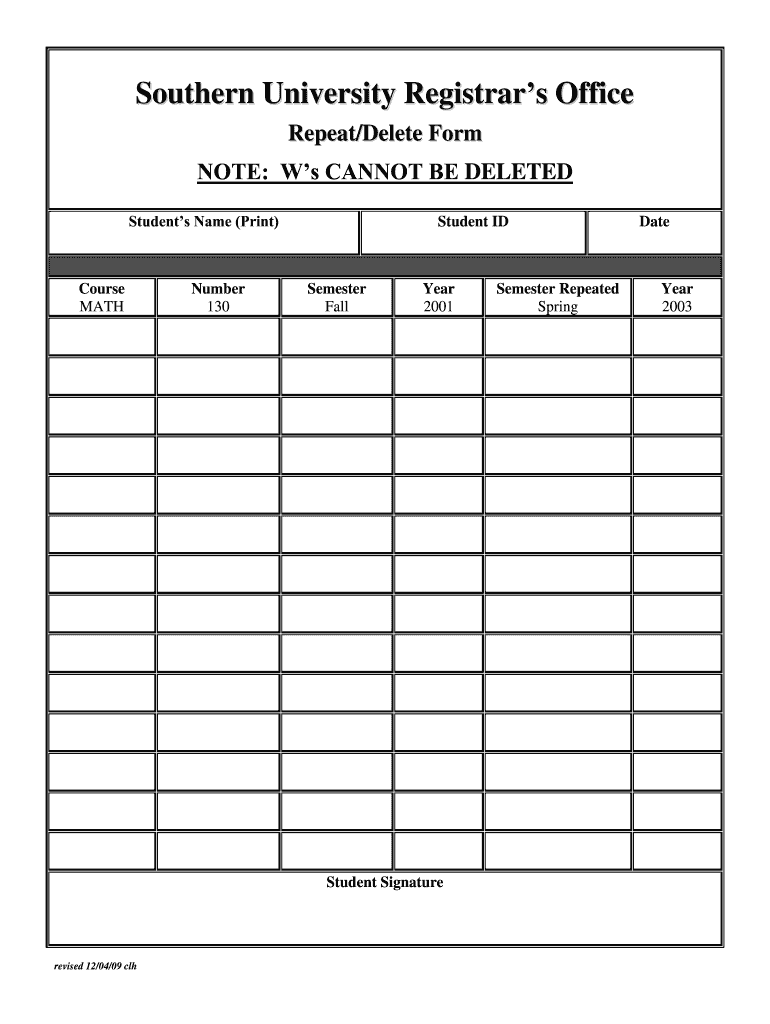
What is Fill of Su B R Form 2009-2026


Understanding the CLH Math Delete PDF Form
The CLH Math Delete PDF form is a specific document used primarily in educational settings, particularly at Southern University. This form is essential for students who wish to delete a course from their academic record. Understanding its purpose and the context in which it is used is crucial for students navigating their academic paths.
Steps to Complete the CLH Math Delete PDF Form
Completing the CLH Math Delete PDF form involves several key steps:
- Download the form from the official Southern University website or obtain it from the registrar's office.
- Fill in your personal information, including your student ID, name, and contact details.
- Specify the course you wish to delete, including the course code and title.
- Provide a reason for the deletion, which may be required for processing.
- Sign and date the form to certify your request.
Once completed, the form should be submitted according to the guidelines provided by the university.
Legal Use of the CLH Math Delete PDF Form
The CLH Math Delete PDF form must be used in accordance with the academic policies set forth by Southern University. It is legally binding once signed, meaning that the request for course deletion will be processed as per the university's regulations. Students should ensure they understand the implications of deleting a course, such as potential impacts on their academic standing and financial aid.
Required Documents for Submission
When submitting the CLH Math Delete PDF form, students may need to provide additional documentation. This could include:
- A copy of the course syllabus to confirm the course details.
- Any relevant academic advising notes that support the request.
- Proof of payment for any fees associated with course deletion, if applicable.
Having these documents ready can facilitate a smoother submission process.
Form Submission Methods
The CLH Math Delete PDF form can typically be submitted in a few ways, depending on university policy:
- Online submission through the university's student portal, if available.
- Mailing the completed form to the registrar's office.
- In-person submission at the registrar's office during business hours.
Students should check the specific submission guidelines to ensure compliance with university procedures.
Eligibility Criteria for Using the CLH Math Delete PDF Form
To be eligible to use the CLH Math Delete PDF form, students generally must:
- Be currently enrolled at Southern University.
- Have completed the course drop/add period for the semester.
- Not be facing academic probation or other restrictions that may affect their ability to delete a course.
Understanding these criteria is essential to ensure that the form can be processed without issues.
Quick guide on how to complete what is fill of su b r form
The optimal method to obtain and sign What Is Fill Of Su B R Form
On the scale of your entire organization, unproductive workflows surrounding document approval can take up a signNow amount of work hours. Signing documents like What Is Fill Of Su B R Form is an inherent aspect of operations across various sectors, which is why the effectiveness of each agreement’s lifecycle greatly influences the overall performance of the business. With airSlate SignNow, signing your What Is Fill Of Su B R Form is as straightforward and quick as possible. This platform provides you with the latest version of practically any document. Even better, you can sign it immediately without the necessity of downloading external applications on your device or printing any paper copies.
Steps to obtain and sign your What Is Fill Of Su B R Form
- Browse our collection by category or use the search tool to locate the document you require.
- Examine the form preview by clicking Learn more to confirm it’s the correct one.
- Click Get form to commence editing right away.
- Fill out your form and include any essential details utilizing the toolbar.
- Once completed, click the Sign tool to authenticate your What Is Fill Of Su B R Form.
- Select the signing option that suits you best: Draw, Create initials, or upload an image of your handwritten signature.
- Click Done to conclude editing and move to document-sharing options if necessary.
With airSlate SignNow, you possess everything needed to manage your documents efficiently. You can locate, complete, modify, and even send your What Is Fill Of Su B R Form all within a single tab effortlessly. Enhance your workflows with one intelligent eSignature solution.
Create this form in 5 minutes or less
FAQs
-
How can I fill out Google's intern host matching form to optimize my chances of receiving a match?
I was selected for a summer internship 2016.I tried to be very open while filling the preference form: I choose many products as my favorite products and I said I'm open about the team I want to join.I even was very open in the location and start date to get host matching interviews (I negotiated the start date in the interview until both me and my host were happy.) You could ask your recruiter to review your form (there are very cool and could help you a lot since they have a bigger experience).Do a search on the potential team.Before the interviews, try to find smart question that you are going to ask for the potential host (do a search on the team to find nice and deep questions to impress your host). Prepare well your resume.You are very likely not going to get algorithm/data structure questions like in the first round. It's going to be just some friendly chat if you are lucky. If your potential team is working on something like machine learning, expect that they are going to ask you questions about machine learning, courses related to machine learning you have and relevant experience (projects, internship). Of course you have to study that before the interview. Take as long time as you need if you feel rusty. It takes some time to get ready for the host matching (it's less than the technical interview) but it's worth it of course.
-
What happens to all of the paper forms you fill out for immigration and customs?
Years ago I worked at document management company. There is cool software that can automate aspects of hand-written forms. We had an airport as a customer - they scanned plenty and (as I said before) this was several years ago...On your airport customs forms, the "boxes" that you 'need' to write on - are basically invisible to the scanner - but are used because then us humans will tend to write neater and clearer which make sit easier to recognize with a computer. Any characters with less than X% accuracy based on a recognition engine are flagged and shown as an image zoomed into the particular character so a human operator can then say "that is an "A". This way, you can rapidly go through most forms and output it to say - an SQL database, complete with link to original image of the form you filled in.If you see "black boxes" at three corners of the document - it is likely set up for scanning (they help to identify and orient the page digitally). If there is a unique barcode on the document somewhere I would theorize there is an even higher likelihood of it being scanned - the document is of enough value to be printed individually which costs more, which means it is likely going to be used on the capture side. (I've noticed in the past in Bahamas and some other Caribbean islands they use these sorts of capture mechanisms, but they have far fewer people entering than the US does everyday)The real answer is: it depends. Depending on each country and its policies and procedures. Generally I would be surprised if they scanned and held onto the paper. In the US, they proably file those for a set period of time then destroy them, perhaps mining them for some data about travellers. In the end, I suspect the "paper-to-data capture" likelihood of customs forms ranges somewhere on a spectrum like this:Third world Customs Guy has paper to show he did his job, paper gets thrown out at end of shift. ------> We keep all the papers! everything is scanned as you pass by customs and unique barcodes identify which flight/gate/area the form was handed out at, so we co-ordinate with cameras in the airport and have captured your image. We also know exactly how much vodka you brought into the country. :)
-
I received my late husband's W-9 form to fill out for what I believe were our stocks. How am I supposed to fill this out or am I even supposed to?
You do not sound as a person who handles intricasies of finances on daily basis, this is why you should redirect the qustion to your family’s tax professional who does hte filings for you.The form itself, W-9 form, is a form created and approved by the IRS, if that’s your only inquiry.Whether the form applies to you or to your husband’s estate - that’s something only a person familiar with the situation would tell you about; there is no generic answer to this.
-
What is the best way to fill out an 83(b) form?
Read Understanding an 83(b) Election to learn how to complete an 83(b) election, but from the way you phrased the question, I am not sure you understand what exactly an 83(b) election accomplishes.If a third party invests in your business, that is not necessarily a taxable transaction to you, unless you are personally selling the shares yourself rather than issuing new shares. If you are selling shares, an 83(b) election would not apply.If you are receiving "founder's shares" in the business and those shares are subject to some type of restrictions on your ability to sell them, then 83(b) very well may be appropriate, but it does not mean you will avoid the taxes. In fact you will actually accelerate your recognition of ordinary income for the current value of the shares you receive and owe tax on that income. With an 83(b) election, you pay the tax now to avoid paying more tax in the future (assuming the value of the stock increases) when the stock vests or the restrictions expire. After making an 83(b) election you pay capital gains tax on future increases in value rather than ordinary income tax and you only pay the capital gains tax when you sell the shares that were subject to the election.There are pros and cons to an 83(b) election and I would strongly suggest that you seek advice from tax professional before you decide how to proceed.
-
How many of you fill out a Restaurant Feedback form? What problem do you have with it?
I'll fill one out if it is there and there is a pen handy. For much the same reason as Christine Leigh Langtree, except I used to work in first line customer service as opposed to marketing.A tip is a direct gesture of thanks to your server but hopefully the comment card makes it up the hierarchy also and gets recognition of the person at those levels also.Equally, if I've not been happy with my visit I'll say so but only when it is not related to the server, who I normally just have a conversation with person to person on the rare occasions this is so. Criticise in private, praise in public etc.
-
What is the last date to fill out the form of a technician post RRB?
Railway Recruitment Board invites online applications for the technical posts in Indian Railway.The Board has announced the notification for ALP & Technician posts.This notification has been released on 3 November 2018.Candidates can check the complete information for this notification from here – RRB ALP 2018.The last date to complete your registration is 31 March 2018.There are 26502 posts for RRB ALP & Technicians.So hurry up and fill the registration form.
Create this form in 5 minutes!
How to create an eSignature for the what is fill of su b r form
How to generate an electronic signature for your What Is Fill Of Su B R Form online
How to create an electronic signature for your What Is Fill Of Su B R Form in Google Chrome
How to make an eSignature for signing the What Is Fill Of Su B R Form in Gmail
How to create an electronic signature for the What Is Fill Of Su B R Form from your mobile device
How to make an eSignature for the What Is Fill Of Su B R Form on iOS devices
How to create an eSignature for the What Is Fill Of Su B R Form on Android OS
People also ask
-
What is clh math delete pdf and how does it work?
The clh math delete pdf feature in airSlate SignNow allows users to easily remove unnecessary content from PDF documents used in educational settings. By utilizing this tool, educators can streamline client presentation and maintain focus on essential material. SignNow's intuitive interface makes the process of editing and managing PDFs straightforward.
-
How can airSlate SignNow benefit my business?
AirSlate SignNow offers a cost-effective solution for document management, including the clh math delete pdf tool. By simplifying eSigning and document collaboration, businesses can save time and improve workflow efficiency. This not only enhances productivity but also ensures that all documents remain compliant and secure.
-
Is there a free trial for airSlate SignNow?
Yes, airSlate SignNow provides a free trial that includes access to the clh math delete pdf feature among other functionalities. This allows potential users to evaluate the platform and its capabilities before committing to a subscription. You can explore its features risk-free for a limited duration.
-
What pricing plans are available for airSlate SignNow?
AirSlate SignNow offers various pricing plans tailored to different business needs, including options suitable for users needing the clh math delete pdf functionality. Plans are flexible and can accommodate teams of any size. This ensures that you can select a plan that provides the best value for your organization's document management needs.
-
Can I integrate airSlate SignNow with other applications?
Absolutely! AirSlate SignNow supports integrations with numerous applications, enabling users to implement the clh math delete pdf feature seamlessly within their existing workflows. This flexibility enhances collaboration and document management across various platforms, ensuring a unified approach to eSigning and PDF editing.
-
What are the security features of airSlate SignNow?
Security is a top priority for airSlate SignNow, which includes robust encryption protocols for all documents, including those edited with the clh math delete pdf feature. This ensures that your sensitive information remains protected throughout the signing and editing process. Compliance with industry standards further assures users of document integrity.
-
How can I contact customer support for airSlate SignNow?
You can signNow out to airSlate SignNow's customer support through multiple channels such as email, live chat, and phone. Their dedicated team is available to assist with any inquiries you may have regarding the clh math delete pdf feature or any other aspect of the platform. Fast response times ensure that your concerns are addressed promptly.
Get more for What Is Fill Of Su B R Form
Find out other What Is Fill Of Su B R Form
- How Can I eSignature Louisiana Non-Profit PDF
- Can I eSignature Alaska Orthodontists PDF
- How Do I eSignature New York Non-Profit Form
- How To eSignature Iowa Orthodontists Presentation
- Can I eSignature South Dakota Lawers Document
- Can I eSignature Oklahoma Orthodontists Document
- Can I eSignature Oklahoma Orthodontists Word
- How Can I eSignature Wisconsin Orthodontists Word
- How Do I eSignature Arizona Real Estate PDF
- How To eSignature Arkansas Real Estate Document
- How Do I eSignature Oregon Plumbing PPT
- How Do I eSignature Connecticut Real Estate Presentation
- Can I eSignature Arizona Sports PPT
- How Can I eSignature Wisconsin Plumbing Document
- Can I eSignature Massachusetts Real Estate PDF
- How Can I eSignature New Jersey Police Document
- How Can I eSignature New Jersey Real Estate Word
- Can I eSignature Tennessee Police Form
- How Can I eSignature Vermont Police Presentation
- How Do I eSignature Pennsylvania Real Estate Document