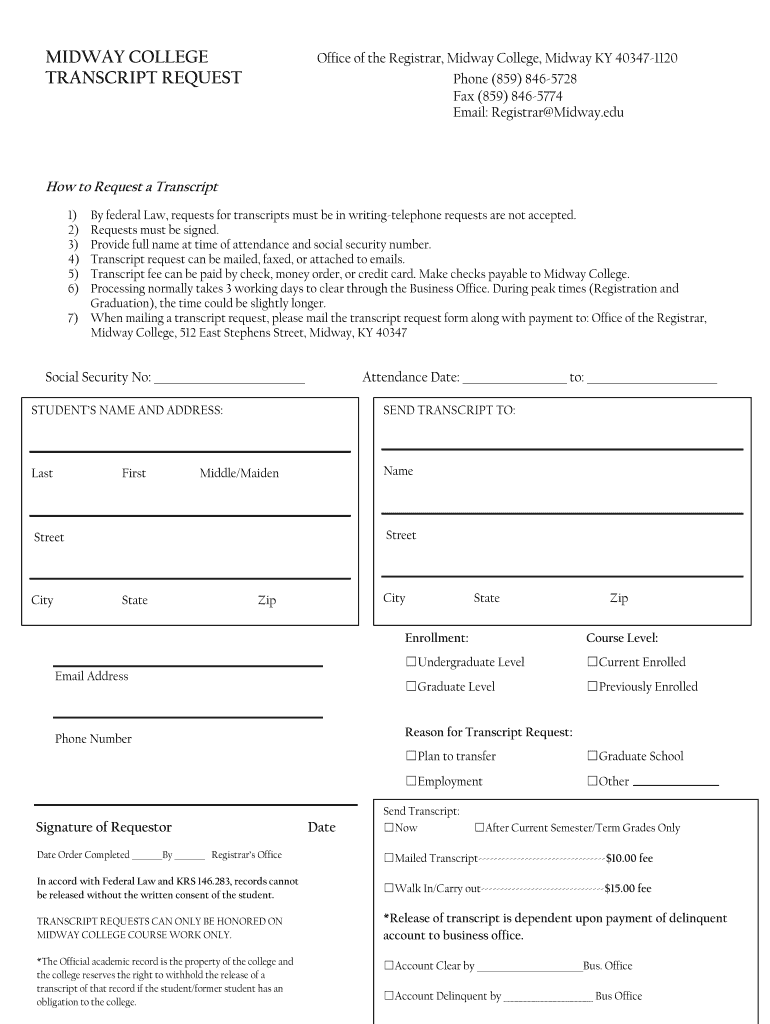
Transcript Midway Form


What is the Transcript Midway
The Transcript Midway refers to the official academic record issued by Midway University, detailing a student's courses, grades, and overall academic performance. This document is essential for students seeking to transfer to other institutions, apply for graduate programs, or verify their educational qualifications for employment. The transcript serves as a formal representation of a student's achievements and is often required in various academic and professional contexts.
How to obtain the Transcript Midway
To obtain the Transcript Midway, students can follow a straightforward process. First, they should access the MyMidway portal, where they can log in using their credentials. Once logged in, students can navigate to the transcript request section. It is important to provide accurate information, including the recipient's details and any specific instructions regarding the delivery method. Students may choose to receive their transcripts electronically or through traditional mail, depending on their needs.
Steps to complete the Transcript Midway
Completing the Transcript Midway involves several key steps to ensure accuracy and compliance. Start by gathering all necessary information, including personal identification details and any specific requests for the transcript's content. Next, log into the MyMidway portal and locate the transcript request form. Fill out the required fields, ensuring that all information is correct. After reviewing the details, submit the request and keep a record of any confirmation received. This process ensures that the transcript is processed efficiently and reaches the intended recipient without delay.
Legal use of the Transcript Midway
The legal use of the Transcript Midway is governed by various regulations that ensure the integrity and confidentiality of academic records. Institutions must comply with the Family Educational Rights and Privacy Act (FERPA), which protects students' educational records from unauthorized access. When requesting or sending a transcript, it is crucial to ensure that the recipient is authorized to receive this information. This legal framework helps maintain the trust between students and educational institutions while safeguarding sensitive data.
Key elements of the Transcript Midway
Key elements of the Transcript Midway include the student's full name, identification number, course titles, grades received, and the degree conferred. Additionally, the transcript may contain information regarding honors, academic standing, and any disciplinary actions. Each of these components plays a vital role in accurately reflecting a student's academic journey and achievements. Understanding these elements can help students ensure that their transcripts are complete and correctly represent their academic history.
Form Submission Methods (Online / Mail / In-Person)
Students can submit their Transcript Midway requests through various methods to accommodate different preferences. The most convenient option is online submission via the MyMidway portal, which allows for quick processing. Alternatively, students may choose to submit a paper request by mailing it to the registrar's office. For those who prefer face-to-face interaction, in-person submissions are also accepted during regular office hours. Each method has its own processing times, so students should consider their needs when selecting a submission method.
Quick guide on how to complete midway college transcripts form
The simplest method to locate and endorse Transcript Midway
Across the scope of a complete organization, unproductive workflows surrounding document authorization can take up considerable working hours. Endorsing documents such as Transcript Midway is a standard operation in any company, which is why the efficiency of each agreement’s lifecycle signNowly impacts the overall productivity of the business. With airSlate SignNow, endorsing your Transcript Midway can be as straightforward and rapid as possible. This platform provides you with the most recent version of virtually any document. Even better, you can endorse it immediately without having to install external software on your computer or printing hard copies.
Steps to obtain and endorse your Transcript Midway
- Browse our collection by category or use the search feature to locate the document you require.
- View the document preview by clicking on Learn more to confirm it’s the correct one.
- Press Get form to start editing right away.
- Fill out your document and include any necessary details using the toolbar.
- Once finished, click the Sign tool to endorse your Transcript Midway.
- Choose the signature method that suits you best: Draw, Generate initials, or upload an image of your handwritten signature.
- Press Done to finalize editing and proceed to document-sharing options as required.
With airSlate SignNow, you possess everything necessary to manage your documentation efficiently. You can discover, complete, modify, and even send your Transcript Midway all in one tab without any complications. Enhance your workflows with a singular, intelligent eSignature solution.
Create this form in 5 minutes or less
FAQs
-
What is the procedure to fill out the DU admission form? How many colleges and courses can I fill in?
It's as simple as filling any school admission form but you need to be quite careful while filling for courses ,don't mind you are from which stream in class 12 choose all the courses you feel like choosing,there is no limitations in choosing course and yes you must fill all the courses related to your stream ,additionally there is no choice for filling of college names in the application form .
Create this form in 5 minutes!
How to create an eSignature for the midway college transcripts form
How to make an electronic signature for the Midway College Transcripts Form online
How to make an eSignature for your Midway College Transcripts Form in Google Chrome
How to generate an eSignature for putting it on the Midway College Transcripts Form in Gmail
How to make an eSignature for the Midway College Transcripts Form straight from your smart phone
How to generate an electronic signature for the Midway College Transcripts Form on iOS
How to generate an electronic signature for the Midway College Transcripts Form on Android
People also ask
-
What is the process to obtain a transcript from Midway College?
To obtain a transcript from Midway College, you can request it through the online student portal or contact the registrar's office directly. Be sure to provide necessary information such as your student ID and the destination for the transcript. Using airSlate SignNow can streamline the eSignature process for any required consent forms.
-
How much does it cost to get a transcript from Midway College?
The cost for a transcript from Midway College typically ranges from $5 to $15 per copy, depending on whether you need a standard or expedited service. It's advisable to check the official college website for the most current pricing policies. Utilizing airSlate SignNow may help you save time by securely signing the payment authorization forms online.
-
How can airSlate SignNow improve the transcript request process at Midway College?
airSlate SignNow can signNowly enhance the transcript request process for Midway College by allowing users to eSign documents quickly and securely. This means that you can finalize transcript requests without needing to print, scan, or mail physical forms. This makes the entire process more efficient and user-friendly.
-
What are the benefits of eSigning my transcript request at Midway College?
eSigning your transcript request at Midway College offers several benefits, including speed and convenience. With airSlate SignNow, you can complete the signing process from anywhere, reducing the time it takes to fulfill your request. Additionally, it ensures the security and authenticity of your documents.
-
Are there any integrations available with airSlate SignNow for Midway College transcript requests?
Yes, airSlate SignNow offers various integrations that can assist with Midway College transcript requests. You can connect it with platforms like Google Drive, Dropbox, and more, which makes it easier to manage your documents. These integrations facilitate seamless storage and retrieval of your request-related documents.
-
Can I track the status of my transcript request from Midway College?
Yes, airSlate SignNow allows users to track the status of their document requests, including transcripts from Midway College. You can receive updates when the request is initiated, signed, and completed. This feature provides transparency and peace of mind during the process.
-
What features does airSlate SignNow offer for managing school documents like Midway College transcripts?
airSlate SignNow includes features such as customizable templates, secure eSigning, and document sharing specifically designed to manage school documents, including Midway College transcripts. These features enhance efficiency and help keep all your records organized and accessible. Additionally, the platform ensures compliance with privacy regulations.
Get more for Transcript Midway
Find out other Transcript Midway
- How To eSign Hawaii Construction Word
- How Can I eSign Hawaii Construction Word
- How Can I eSign Hawaii Construction Word
- How Do I eSign Hawaii Construction Form
- How Can I eSign Hawaii Construction Form
- How To eSign Hawaii Construction Document
- Can I eSign Hawaii Construction Document
- How Do I eSign Hawaii Construction Form
- How To eSign Hawaii Construction Form
- How Do I eSign Hawaii Construction Form
- How To eSign Florida Doctors Form
- Help Me With eSign Hawaii Doctors Word
- How Can I eSign Hawaii Doctors Word
- Help Me With eSign New York Doctors PPT
- Can I eSign Hawaii Education PDF
- How To eSign Hawaii Education Document
- Can I eSign Hawaii Education Document
- How Can I eSign South Carolina Doctors PPT
- How Can I eSign Kansas Education Word
- How To eSign Kansas Education Document