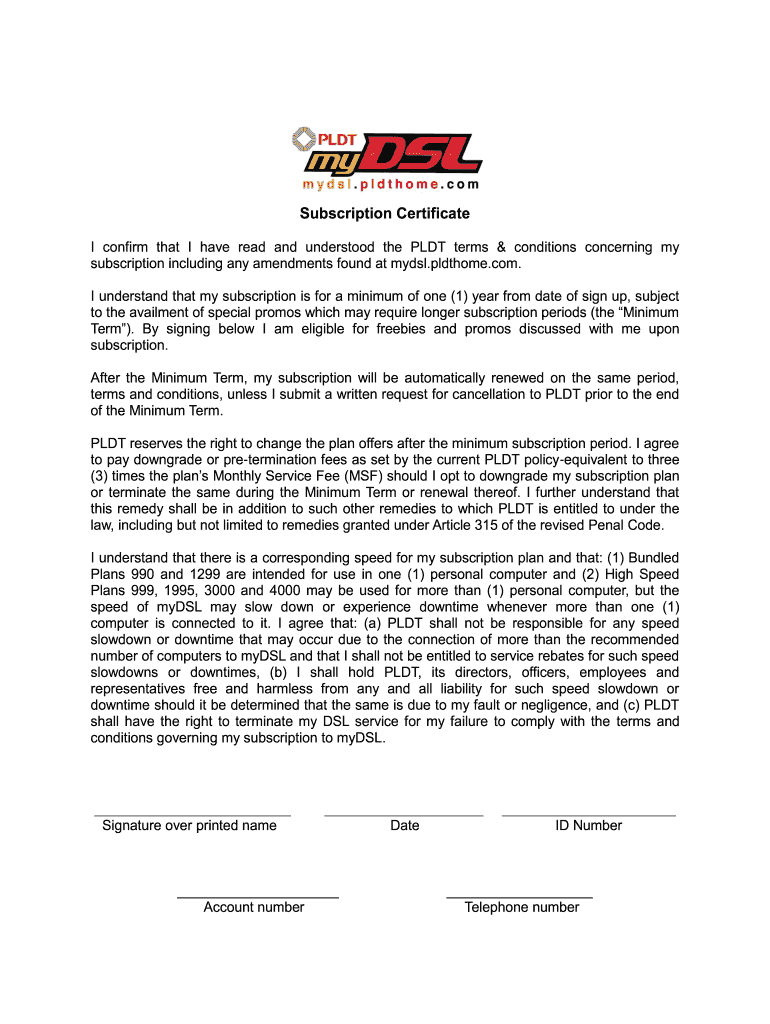
Pldt Subscription Certificate Form


What is the PLDT Subscription Certificate
The PLDT Subscription Certificate is an essential document that serves as proof of a customer's subscription to PLDT services. It outlines the terms of service, including the type of plan, billing details, and any additional features included in the subscription. This certificate is crucial for both the service provider and the subscriber, as it formalizes the agreement and provides a reference for any disputes or inquiries regarding the service.
Steps to Complete the PLDT Subscription Certificate
Completing the PLDT Subscription Certificate involves several straightforward steps. First, gather all necessary personal information, including your name, address, and contact details. Next, fill out the required sections of the certificate, such as service type and plan details. Ensure that all information is accurate to avoid issues later. Once completed, review the document for any errors before signing it. Finally, submit the signed certificate to PLDT through the designated method, whether online or in person.
How to Obtain the PLDT Subscription Certificate
To obtain the PLDT Subscription Certificate, you typically need to apply for a subscription plan through the PLDT website or at a local service center. During the application process, you will provide necessary information and select your desired plan. Once your application is approved, PLDT will issue the subscription certificate, which can be accessed digitally or received in a physical format, depending on your preference.
Legal Use of the PLDT Subscription Certificate
The PLDT Subscription Certificate is legally binding, meaning it holds weight in any contractual obligations between the subscriber and PLDT. To ensure its legal validity, the certificate must be filled out accurately and signed by the subscriber. It is advisable to keep a copy of the signed certificate for personal records, as it may be required for future reference, especially in cases of service disputes or changes to the subscription.
Key Elements of the PLDT Subscription Certificate
Several key elements are included in the PLDT Subscription Certificate. These typically encompass the subscriber's personal details, the selected service plan, billing information, and the duration of the subscription. Additionally, the certificate may outline any promotional offers or discounts that apply. Understanding these elements is crucial for subscribers to ensure they are aware of their rights and obligations under the agreement.
Examples of Using the PLDT Subscription Certificate
The PLDT Subscription Certificate can be used in various scenarios. For instance, if a subscriber wishes to upgrade their service plan, they may need to present the certificate to verify their current plan and eligibility for upgrades. Additionally, in case of service interruptions or billing disputes, having the certificate on hand can facilitate quicker resolution by providing a clear reference to the terms agreed upon at the time of subscription.
Quick guide on how to complete pldt subscription certificate form
Uncover how to effortlessly navigate the Pldt Subscription Certificate process with this simple guide
E-filing and digitally signNowing documents is gaining popularity and becoming the preferred choice for many users. It offers numerous advantages over traditional printed forms, including convenience, time savings, improved accuracy, and security.
With solutions like airSlate SignNow, you can find, modify, sign, enhance, and send your Pldt Subscription Certificate without the hassle of endless printing and scanning. Follow this straightforward tutorial to initiate and finalize your document.
Follow these steps to obtain and complete Pldt Subscription Certificate
- Begin by clicking the Get Form button to access your form in our editor.
- Observe the green marker on the left that highlights mandatory fields to ensure you don’t miss them.
- Utilize our advanced features to annotate, adjust, sign, secure, and enhance your form.
- Protect your document or convert it into a fillable form using the appropriate tab tools.
- Review the form and inspect it for errors or inconsistencies.
- Click DONE to conclude the editing process.
- Rename your document or keep it as is.
- Select the storage option where you want to keep your form, send it via USPS, or press the Download Now button to save your form.
If Pldt Subscription Certificate isn't what you were looking for, you can explore our extensive library of pre-loaded forms that you can fill out with ease. Try our solution today!
Create this form in 5 minutes or less
FAQs
-
Where can I get the form for migration certificate?
Migration is issued by the Universities themselves.The best way is to inquire your college they will guide you further.In case you happen to be from A.P.J Abdul Kalam Technical Universityhere is the link to get it issued online.Hope it helpsStudent Service (Dashboard) Dr. A.P.J. Abdul Kalam Technical University (Lucknow)Regards
Create this form in 5 minutes!
How to create an eSignature for the pldt subscription certificate form
How to create an electronic signature for your Pldt Subscription Certificate Form online
How to make an electronic signature for the Pldt Subscription Certificate Form in Chrome
How to make an eSignature for signing the Pldt Subscription Certificate Form in Gmail
How to create an electronic signature for the Pldt Subscription Certificate Form right from your smart phone
How to make an electronic signature for the Pldt Subscription Certificate Form on iOS devices
How to make an electronic signature for the Pldt Subscription Certificate Form on Android OS
People also ask
-
What is a PLDT subscription certificate and why is it important?
A PLDT subscription certificate is a document that serves as proof of your subscription to PLDT services. Understanding how to fill up a PLDT subscription certificate is crucial for ensuring that your application for services is processed smoothly and without delay.
-
How to fill up PLDT subscription certificate accurately?
To fill up a PLDT subscription certificate accurately, begin by gathering all necessary personal information. Follow the provided instructions closely for each section, as knowing how to fill up the PLDT subscription certificate will help in avoiding common errors that could slow down the processing of your application.
-
What features does airSlate SignNow offer for completing documents like the PLDT subscription certificate?
airSlate SignNow offers features such as easy eSignature capability, document editing, and real-time tracking for completed forms. Learning how to fill up a PLDT subscription certificate with airSlate SignNow can streamline your document management process, saving time and effort.
-
Can I integrate airSlate SignNow with other applications for sending PLDT subscription certificates?
Yes, airSlate SignNow seamlessly integrates with various applications, which makes it convenient to manage your documents. If you’re looking to simplify how to fill up a PLDT subscription certificate, these integrations can enhance your workflow and ensure your documents are handled efficiently.
-
What are the benefits of using airSlate SignNow for my PLDT certificate submissions?
Using airSlate SignNow not only simplifies how to fill up a PLDT subscription certificate but also enhances security and compliance for your documents. The platform provides a cost-effective solution that ensures your submissions are completed quickly and securely.
-
Is there any cost associated with using airSlate SignNow to complete my PLDT subscription certificate?
airSlate SignNow offers various pricing plans, making it accessible for both individuals and businesses. Understanding how to fill up a PLDT subscription certificate using their platform can justify the investment, given the efficiency and effectiveness it brings to document handling.
-
What support options are available if I struggle with filling up my PLDT subscription certificate?
airSlate SignNow provides comprehensive customer support options, including tutorials and live assistance. If you need guidance on how to fill up a PLDT subscription certificate, their support team is equipped to help you navigate any challenges you may encounter.
Get more for Pldt Subscription Certificate
- North carolina leave absence form
- Nc dhsr acls infection control course certificate of completion ncdhhs form
- Student intervention plandoc dpi state nd form
- Form 03en002e csed 1 a this is an affidavit of child support payments received okdhs
- Plcb 2277 application for use of management company form
- Designation of responsible official oklahoma department of form
- Life insurance certificate form
- Affidavit bank statement form
Find out other Pldt Subscription Certificate
- Electronic signature Texas Education Separation Agreement Fast
- Electronic signature Idaho Insurance Letter Of Intent Free
- How To Electronic signature Idaho Insurance POA
- Can I Electronic signature Illinois Insurance Last Will And Testament
- Electronic signature High Tech PPT Connecticut Computer
- Electronic signature Indiana Insurance LLC Operating Agreement Computer
- Electronic signature Iowa Insurance LLC Operating Agreement Secure
- Help Me With Electronic signature Kansas Insurance Living Will
- Electronic signature Insurance Document Kentucky Myself
- Electronic signature Delaware High Tech Quitclaim Deed Online
- Electronic signature Maine Insurance Quitclaim Deed Later
- Electronic signature Louisiana Insurance LLC Operating Agreement Easy
- Electronic signature West Virginia Education Contract Safe
- Help Me With Electronic signature West Virginia Education Business Letter Template
- Electronic signature West Virginia Education Cease And Desist Letter Easy
- Electronic signature Missouri Insurance Stock Certificate Free
- Electronic signature Idaho High Tech Profit And Loss Statement Computer
- How Do I Electronic signature Nevada Insurance Executive Summary Template
- Electronic signature Wisconsin Education POA Free
- Electronic signature Wyoming Education Moving Checklist Secure