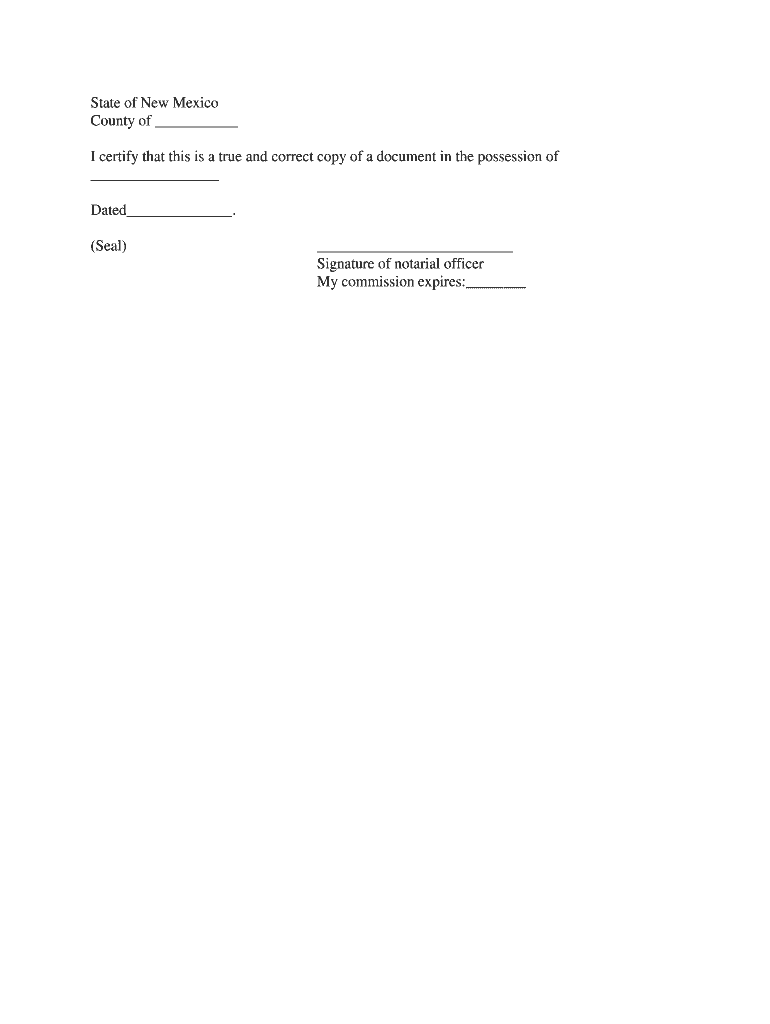
Signature of Notarial Officer Form


What is the Signature of Notarial Officer
The signature of a notarial officer is a crucial element in the notarization process, serving as a formal endorsement that verifies the authenticity of a document. This signature indicates that the notarial officer has witnessed the signing of the document and has confirmed the identity of the signers. In the United States, notarial officers are typically licensed professionals who operate under state laws, ensuring that the notarization process adheres to legal standards.
How to Use the Signature of Notarial Officer
Utilizing the signature of a notarial officer involves several steps. First, ensure that the document requiring notarization is complete and ready for signing. Next, present valid identification to the notarial officer to verify your identity. The officer will then witness your signature on the document and apply their signature and seal, which confirms the notarization. This process can be conducted in person or, in some cases, through remote online notarization, depending on state regulations.
Steps to Complete the Signature of Notarial Officer
Completing the signature of a notarial officer involves the following steps:
- Prepare the document that requires notarization.
- Gather valid identification to present to the notarial officer.
- Meet with the notarial officer to sign the document in their presence.
- Allow the notarial officer to complete their section by signing and sealing the document.
- Ensure that you receive a copy of the notarized document for your records.
Legal Use of the Signature of Notarial Officer
The legal use of the signature of a notarial officer is essential in various contexts, including real estate transactions, legal contracts, and financial documents. This signature provides assurance to parties involved that the document has been executed properly and that the signers are who they claim to be. In legal proceedings, notarized documents often carry more weight, as they are considered to have been executed in good faith and with proper oversight.
Key Elements of the Signature of Notarial Officer
Several key elements define the signature of a notarial officer:
- Signature: The notarial officer's handwritten signature must appear on the document.
- Seal: An official notary seal is often required, providing an additional layer of authenticity.
- Date: The date of notarization must be clearly indicated.
- Notarial Statement: A statement confirming the officer's actions and the capacity in which they acted is usually included.
State-Specific Rules for the Signature of Notarial Officer
Each state in the U.S. has specific regulations governing the duties and responsibilities of notarial officers. These rules can include requirements for training, the use of electronic signatures, and the types of documents that can be notarized. It is important to be aware of your state’s laws to ensure compliance and validity when using the signature of a notarial officer.
Quick guide on how to complete signature of notarial officer 490201701
Complete Signature Of Notarial Officer seamlessly on any device
Digital document management has gained popularity among both organizations and individuals. It serves as an ideal eco-friendly alternative to traditional printed and signed documents, allowing you to locate the right form and securely store it online. airSlate SignNow equips you with all the tools necessary to create, modify, and electronically sign your documents swiftly without delays. Manage Signature Of Notarial Officer on any device using airSlate SignNow's Android or iOS applications and enhance any document-centric process today.
The easiest way to modify and eSign Signature Of Notarial Officer without any hassle
- Obtain Signature Of Notarial Officer and then click Get Form to begin.
- Make use of the tools we offer to complete your document.
- Emphasize important parts of the documents or obscure sensitive information using the features that airSlate SignNow specifically offers for this purpose.
- Create your eSignature with the Sign function, which takes moments and holds the same legal validity as a conventional wet ink signature.
- Verify all details and then click the Done button to save your changes.
- Choose how you wish to submit your form, either by email, SMS, or invitation link, or download it to your computer.
Say goodbye to lost or misplaced documents, tedious form searching, or mistakes that require reprinting new document versions. airSlate SignNow meets your document management needs in just a few clicks from any device of your choice. Modify and eSign Signature Of Notarial Officer and ensure clear communication at every step of your document preparation process with airSlate SignNow.
Create this form in 5 minutes or less
Create this form in 5 minutes!
People also ask
-
What is the Signature Of Notarial Officer in airSlate SignNow?
The Signature Of Notarial Officer in airSlate SignNow allows an authorized notary to electronically sign and signNow documents. This feature ensures that your documents hold the same legal weight as those signNowd in person, making it easier to finalize important agreements remotely.
-
How can I obtain a Signature Of Notarial Officer using airSlate SignNow?
To obtain a Signature Of Notarial Officer, simply upload your document into airSlate SignNow and select the notary option. You can connect with a licensed notary public through our platform, who will review and sign your document electronically, streamlining the notarization process.
-
Is airSlate SignNow's Signature Of Notarial Officer feature cost-effective?
Yes, airSlate SignNow provides a competitive pricing model that includes the Signature Of Notarial Officer feature. This means you can access essential notarization services without incurring high fees, making it an affordable solution for both individuals and businesses.
-
What documents can be signNowd with the Signature Of Notarial Officer?
You can signNow a variety of documents using the Signature Of Notarial Officer feature in airSlate SignNow. Common documents include contracts, affidavits, and agreements, ensuring your legal documents are validated efficiently and securely.
-
Does airSlate SignNow offer integrations for the Signature Of Notarial Officer feature?
Yes, airSlate SignNow supports several integrations that enhance the usability of the Signature Of Notarial Officer feature. You can connect it with popular CRM and management tools, ensuring seamless workflows and easier document management.
-
What are the benefits of using airSlate SignNow for the Signature Of Notarial Officer?
Using airSlate SignNow for the Signature Of Notarial Officer offers multiple benefits, including convenience, speed, and security. Customers can quickly get documents signNowd electronically, allowing for faster transaction times without the need for in-person meetings.
-
How secure is the Signature Of Notarial Officer feature in airSlate SignNow?
The Signature Of Notarial Officer feature in airSlate SignNow employs advanced encryption protocols to ensure your documents are secure. Additionally, all electronic signatures are legally compliant and can withstand scrutiny, giving you peace of mind when handling sensitive documents.
Get more for Signature Of Notarial Officer
Find out other Signature Of Notarial Officer
- Help Me With eSignature Georgia Non-Profit NDA
- How Can I eSignature Idaho Non-Profit Business Plan Template
- eSignature Mississippi Life Sciences Lease Agreement Myself
- How Can I eSignature Mississippi Life Sciences Last Will And Testament
- How To eSignature Illinois Non-Profit Contract
- eSignature Louisiana Non-Profit Business Plan Template Now
- How Do I eSignature North Dakota Life Sciences Operating Agreement
- eSignature Oregon Life Sciences Job Offer Myself
- eSignature Oregon Life Sciences Job Offer Fast
- eSignature Oregon Life Sciences Warranty Deed Myself
- eSignature Maryland Non-Profit Cease And Desist Letter Fast
- eSignature Pennsylvania Life Sciences Rental Lease Agreement Easy
- eSignature Washington Life Sciences Permission Slip Now
- eSignature West Virginia Life Sciences Quitclaim Deed Free
- Can I eSignature West Virginia Life Sciences Residential Lease Agreement
- eSignature New York Non-Profit LLC Operating Agreement Mobile
- How Can I eSignature Colorado Orthodontists LLC Operating Agreement
- eSignature North Carolina Non-Profit RFP Secure
- eSignature North Carolina Non-Profit Credit Memo Secure
- eSignature North Dakota Non-Profit Quitclaim Deed Later