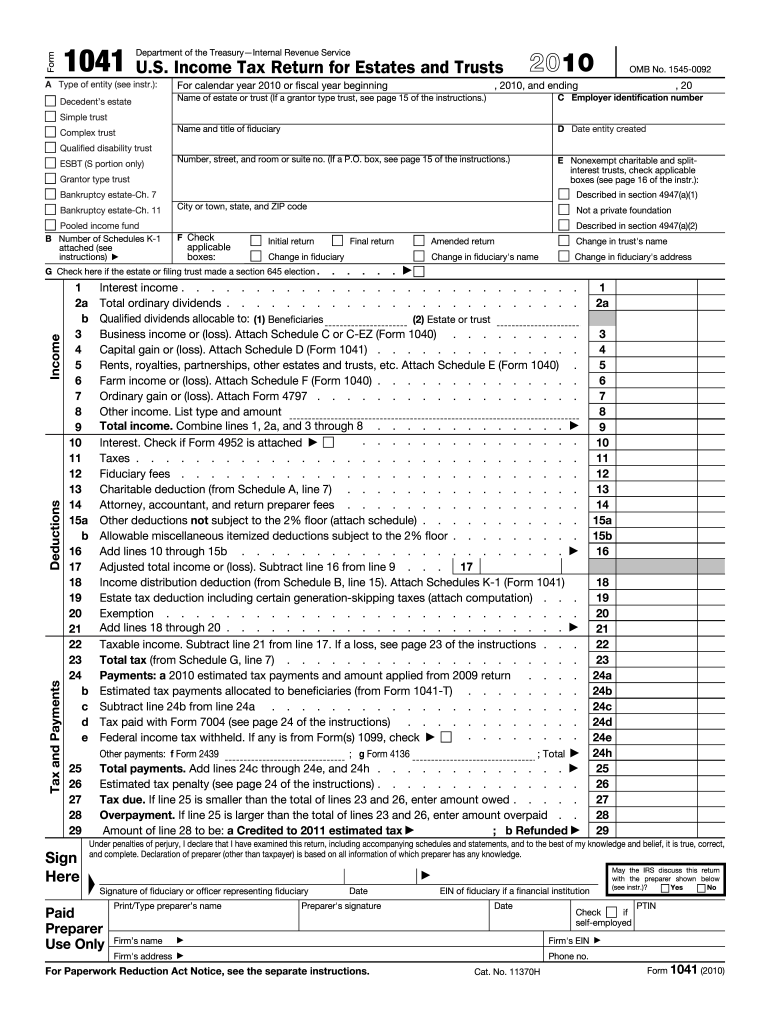
Form 1041 2010


What is the Form 1041
The Form 1041 is a U.S. tax document used for reporting income, deductions, gains, and losses of estates and trusts. It is essential for fiduciaries who manage these entities, ensuring compliance with federal tax regulations. The form allows the estate or trust to report its income and pay any taxes owed on that income. Understanding the purpose of Form 1041 is crucial for anyone involved in managing an estate or trust, as it helps maintain transparency and accountability in financial dealings.
How to use the Form 1041
Using the Form 1041 involves several steps that ensure accurate reporting of an estate's or trust's financial activities. First, gather all necessary financial documents, including income statements, expense records, and any relevant tax documents. Next, fill out the form by entering the required information, such as the estate's or trust's name, address, and taxpayer identification number. It is important to report all income generated during the tax year and claim applicable deductions. Once completed, the form must be filed with the IRS, either electronically or by mail, depending on the preferences and requirements of the fiduciary.
Steps to complete the Form 1041
Completing Form 1041 involves a systematic approach to ensure accuracy. Begin by downloading the form from the IRS website or obtaining a physical copy. Follow these steps:
- Fill in the basic information about the estate or trust, including its name and identification number.
- Report income, including interest, dividends, and capital gains.
- Deduct allowable expenses, such as administrative costs and distributions to beneficiaries.
- Calculate the tax liability using the appropriate tax rates.
- Sign and date the form, ensuring that the fiduciary's information is accurate.
Review the completed form for any errors before submission to avoid delays or penalties.
Filing Deadlines / Important Dates
Filing deadlines for Form 1041 are critical for compliance. Generally, the form is due on the fifteenth day of the fourth month following the close of the tax year. For estates and trusts operating on a calendar year, this typically means the deadline is April 15. If additional time is needed, a six-month extension can be requested, allowing for a new deadline of October 15. It is essential to adhere to these deadlines to avoid penalties and interest on unpaid taxes.
Legal use of the Form 1041
The legal use of Form 1041 ensures that estates and trusts fulfill their tax obligations under U.S. law. This form must be filed by the fiduciary responsible for managing the estate or trust, and it must accurately reflect all income and deductions. Failure to file or inaccurate reporting can lead to penalties, including fines and interest on unpaid taxes. It is advisable for fiduciaries to consult tax professionals to ensure compliance and proper handling of the form.
Required Documents
To complete Form 1041 accurately, several documents are required. These typically include:
- Financial statements for the estate or trust, detailing income and expenses.
- Tax identification number for the estate or trust.
- Records of distributions made to beneficiaries.
- Any relevant tax documents, such as W-2s or 1099s.
Having these documents organized and accessible will streamline the process of filling out the form and ensure compliance with IRS regulations.
Quick guide on how to complete 2010 form 1041 1651700
Complete Form 1041 effortlessly on any device
Online document management has become increasingly popular among businesses and individuals. It offers a perfect eco-friendly substitute for conventional printed and signed documents, as you can easily find the appropriate form and securely store it online. airSlate SignNow provides you with all the tools necessary to create, modify, and eSign your documents swiftly without delays. Manage Form 1041 on any platform with airSlate SignNow Android or iOS applications and simplify any document-related process today.
The easiest way to modify and eSign Form 1041 with ease
- Obtain Form 1041 and click on Get Form to begin.
- Utilize the tools we provide to fill out your form.
- Emphasize pertinent sections of the documents or obscure sensitive information with tools that airSlate SignNow provides specifically for that purpose.
- Generate your signature with the Sign feature, which takes seconds and carries the same legal validity as a traditional handwritten signature.
- Review all the details and click on the Done button to save your changes.
- Choose how you wish to send your form, via email, SMS, or invitation link, or download it to your computer.
Say goodbye to lost or misplaced documents, tedious form searching, or mistakes that require printing new document copies. airSlate SignNow meets your needs in document management with just a few clicks from a device of your choice. Modify and eSign Form 1041 and ensure excellent communication at every stage of the form preparation process with airSlate SignNow.
Create this form in 5 minutes or less
Find and fill out the correct 2010 form 1041 1651700
Create this form in 5 minutes!
How to create an eSignature for the 2010 form 1041 1651700
The way to generate an eSignature for a PDF in the online mode
The way to generate an eSignature for a PDF in Chrome
How to create an eSignature for putting it on PDFs in Gmail
The way to generate an eSignature right from your smart phone
The way to create an eSignature for a PDF on iOS devices
The way to generate an eSignature for a PDF on Android OS
People also ask
-
What is Form 1041, and why do I need it?
Form 1041 is the U.S. Income Tax Return for Estates and Trusts, essential for reporting income generated by an estate or trust. If you are managing an estate or trust, filing Form 1041 is necessary to fulfill tax obligations. Understanding how to accurately complete this form can simplify your tax reporting process.
-
How can airSlate SignNow help me with Form 1041?
airSlate SignNow streamlines the process by allowing you to easily send and obtain electronic signatures for your Form 1041 documents. With its intuitive interface, you can complete and manage Form 1041 online, ensuring compliance while saving time. It’s a user-friendly solution tailored for busy estate managers.
-
What are the pricing options for using airSlate SignNow for Form 1041?
airSlate SignNow offers flexible pricing plans to meet various needs, making it a cost-effective choice for filing Form 1041. You can choose from different tiers based on the features you require, ensuring that you only pay for what you need. Check their website for the latest pricing details and potential discounts.
-
Are there any specific features for assisting with Form 1041 on airSlate SignNow?
Yes, airSlate SignNow includes features specifically beneficial for managing Form 1041, such as customizable templates and automatic reminders. You can easily upload or create your Form 1041, manage signers, and track document status in real-time. These features help ensure that all necessary signatures are collected efficiently.
-
What integrations does airSlate SignNow offer that can help with Form 1041?
airSlate SignNow integrates seamlessly with various accounting and document management software to enhance your workflow for Form 1041. Integrations with tools like Salesforce, Google Drive, and Dropbox ensure that you can easily access and share your Form 1041 data. This connectivity streamlines your overall document management process.
-
Is airSlate SignNow secure for handling tax forms like Form 1041?
Absolutely, airSlate SignNow prioritizes security with robust encryption and compliance measures for handling sensitive documents like Form 1041. Their platform adheres to industry-standard security protocols, safeguarding your data against unauthorized access. You can confidently manage your tax forms knowing that your information is protected.
-
Can I access my completed Form 1041 anytime with airSlate SignNow?
Yes, airSlate SignNow provides you with the ability to access your completed Form 1041 anytime and from anywhere. All your documents are stored securely in the cloud, allowing you to retrieve them as needed. This ease of access is especially beneficial during tax season when timely filings are crucial.
Get more for Form 1041
- Application for admission to graduate study new jersey institute of njit form
- Fax this request to 1 855 825 7820 form
- Network intake form
- Create forms that users complete or print in word office
- Hamilton allergy asthma and sinus center p form
- Must select one of the options below form
- Complete and fax to1 844 367 7022 form
- Patient forms auburn urogynecology and womens health
Find out other Form 1041
- Sign Oklahoma Business Operations Contract Safe
- Sign Oregon Business Operations LLC Operating Agreement Now
- Sign Utah Business Operations LLC Operating Agreement Computer
- Sign West Virginia Business Operations Rental Lease Agreement Now
- How To Sign Colorado Car Dealer Arbitration Agreement
- Sign Florida Car Dealer Resignation Letter Now
- Sign Georgia Car Dealer Cease And Desist Letter Fast
- Sign Georgia Car Dealer Purchase Order Template Mobile
- Sign Delaware Car Dealer Limited Power Of Attorney Fast
- How To Sign Georgia Car Dealer Lease Agreement Form
- How To Sign Iowa Car Dealer Resignation Letter
- Sign Iowa Car Dealer Contract Safe
- Sign Iowa Car Dealer Limited Power Of Attorney Computer
- Help Me With Sign Iowa Car Dealer Limited Power Of Attorney
- Sign Kansas Car Dealer Contract Fast
- Sign Kansas Car Dealer Agreement Secure
- Sign Louisiana Car Dealer Resignation Letter Mobile
- Help Me With Sign Kansas Car Dealer POA
- How Do I Sign Massachusetts Car Dealer Warranty Deed
- How To Sign Nebraska Car Dealer Resignation Letter