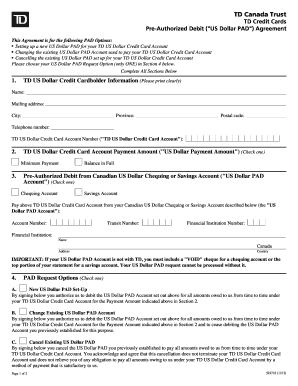
Td Pre Authorized Debit Form 2013-2026


What is the TD Pre Authorized Debit Form
The TD Pre Authorized Debit Form is a document that allows individuals and businesses to authorize recurring payments directly from their bank accounts. This form is particularly useful for managing regular payments such as utility bills, loan repayments, or subscription services. By completing this form, the account holder grants permission to a specified organization to withdraw funds automatically on agreed-upon dates. This process simplifies payment management and helps avoid late fees.
How to Use the TD Pre Authorized Debit Form
Using the TD Pre Authorized Debit Form involves several straightforward steps. First, obtain the form from the appropriate source, such as your bank or the organization you wish to authorize. Next, fill in your personal information, including your name, address, and bank account details. Specify the payment amount and frequency, ensuring that you understand the terms of the agreement. Finally, sign and date the form to validate it. Submit the completed form to the organization that will be processing the payments.
Steps to Complete the TD Pre Authorized Debit Form
Completing the TD Pre Authorized Debit Form requires careful attention to detail. Follow these steps:
- Download or request the TD Pre Authorized Debit Form from your bank or the service provider.
- Fill in your name and contact information accurately.
- Provide your bank account number and the bank's routing number.
- Indicate the amount to be debited and the frequency of the payments (e.g., weekly, monthly).
- Read the terms and conditions carefully before signing.
- Sign and date the form to confirm your authorization.
- Submit the completed form to the designated organization.
Legal Use of the TD Pre Authorized Debit Form
The TD Pre Authorized Debit Form is legally binding once signed by the account holder. It complies with the regulations set forth by the Electronic Fund Transfer Act, which governs electronic payments in the United States. To ensure its legality, the form must include clear terms regarding the payment amounts and schedule. Both parties involved should retain copies of the signed form for their records, as this can serve as proof of authorization in case of disputes.
Key Elements of the TD Pre Authorized Debit Form
Several key elements must be included in the TD Pre Authorized Debit Form to ensure its effectiveness and legality:
- Account Holder Information: Name, address, and contact details.
- Bank Account Details: Account number and routing number.
- Payment Amount: The specific amount to be debited.
- Payment Frequency: How often the payment will occur.
- Authorization Signature: The account holder's signature and date.
Examples of Using the TD Pre Authorized Debit Form
The TD Pre Authorized Debit Form can be utilized in various scenarios, making it a versatile tool for managing payments. Some common examples include:
- Setting up automatic payments for monthly utility bills.
- Authorizing recurring payments for mortgage or rent.
- Managing subscription services such as streaming platforms or gym memberships.
- Facilitating regular contributions to savings or investment accounts.
Quick guide on how to complete td pre authorized debit form
Complete Td Pre Authorized Debit Form effortlessly on any device
Online document management has gained popularity among businesses and individuals. It serves as an ideal eco-friendly alternative to traditional printed and signed documents, allowing you to access the appropriate forms and securely save them online. airSlate SignNow provides all the tools necessary to craft, modify, and electronically sign your documents swiftly without any delays. Handle Td Pre Authorized Debit Form on any device using the airSlate SignNow Android or iOS applications and streamline any document-related process today.
How to modify and eSign Td Pre Authorized Debit Form with ease
- Find Td Pre Authorized Debit Form and click Get Form to begin.
- Use the tools we provide to complete your form.
- Emphasize important sections of the documents or redact sensitive information with tools that airSlate SignNow offers specifically for this purpose.
- Create your signature using the Sign feature, which takes seconds and carries the same legal validity as a conventional wet ink signature.
- Review the details and click the Done button to save your changes.
- Choose how you would like to deliver your form, whether by email, text message (SMS), invitation link, or download it to your computer.
Eliminate concerns about lost or misplaced documents, tedious form searching, or errors that necessitate printing new copies. airSlate SignNow addresses your document management needs with just a few clicks from your chosen device. Modify and eSign Td Pre Authorized Debit Form and ensure effective communication at every stage of the form preparation process with airSlate SignNow.
Create this form in 5 minutes or less
Find and fill out the correct td pre authorized debit form
Create this form in 5 minutes!
How to create an eSignature for the td pre authorized debit form
The best way to make an electronic signature for a PDF file in the online mode
The best way to make an electronic signature for a PDF file in Chrome
The best way to create an electronic signature for putting it on PDFs in Gmail
The best way to create an electronic signature straight from your smartphone
How to generate an eSignature for a PDF file on iOS devices
The best way to create an electronic signature for a PDF document on Android
People also ask
-
What is a pre authorized payment?
A pre authorized payment is a financial arrangement that allows a business to withdraw funds from a customer's account at specified intervals. This method simplifies billing processes and provides convenience for customers, ensuring that payments are made on time without manual intervention. Utilizing airSlate SignNow, businesses can streamline the setup for pre authorized payments easily.
-
How does airSlate SignNow facilitate pre authorized payments?
airSlate SignNow facilitates pre authorized payments by integrating securely with payment processors, allowing businesses to set up agreements for recurring billing. With an intuitive interface, users can send documents that capture consent for these payments electronically. This process enhances the customer experience while ensuring compliance with payment regulations.
-
Are there any fees associated with setting up pre authorized payments?
While using airSlate SignNow, there may be fees associated with processing transactions through third-party payment processors. However, airSlate SignNow itself offers competitive pricing plans tailored to different business needs, making it a cost-effective solution for managing pre authorized payments. It's best to review the specifics of your plan for any additional fees.
-
Can I customize the documents for pre authorized payments?
Yes, airSlate SignNow allows extensive customization of documents used for pre authorized payments. Users can incorporate branding elements, define payment terms, and specify schedules directly within the document templates. This flexibility ensures that all agreements meet unique business needs while maintaining professionalism.
-
What benefits do pre authorized payments offer business owners?
Pre authorized payments provide numerous benefits to business owners, including increased cash flow certainty and reduced administrative burden. By automating billing, airSlate SignNow helps businesses focus on growth rather than chasing payments. Additionally, customers appreciate the convenience, leading to higher satisfaction and retention rates.
-
Is it secure to use airSlate SignNow for pre authorized payments?
Absolutely, airSlate SignNow prioritizes data security with industry-standard encryption and compliance with regulations like GDPR and HIPAA. When conducting pre authorized payments, sensitive customer information is handled securely to protect both parties involved. Trust in airSlate SignNow ensures your transactions remain confidential and safe.
-
What integrations does airSlate SignNow support for pre authorized payments?
airSlate SignNow supports various integrations with popular payment gateways and financial software to enhance the pre authorized payment process. Platforms like PayPal, Stripe, and QuickBooks can be seamlessly integrated to facilitate transactions and reconciliation. This versatility makes it easy to sync your workflow with existing systems.
Get more for Td Pre Authorized Debit Form
- Church of the rock activity release form parent
- Diagnostic medical sonography application gulf coast state form
- Program anticoagulation management find services form
- W2 form for ryerson
- Workers exposure incident reporting form ceir
- Construction exposure incident reporting ceir form
- Health professionals report form 8 oakville
- Wsib incident form
Find out other Td Pre Authorized Debit Form
- How To Sign Nebraska Healthcare / Medical Living Will
- Sign Nevada Healthcare / Medical Business Plan Template Free
- Sign Nebraska Healthcare / Medical Permission Slip Now
- Help Me With Sign New Mexico Healthcare / Medical Medical History
- Can I Sign Ohio Healthcare / Medical Residential Lease Agreement
- How To Sign Oregon Healthcare / Medical Living Will
- How Can I Sign South Carolina Healthcare / Medical Profit And Loss Statement
- Sign Tennessee Healthcare / Medical Business Plan Template Free
- Help Me With Sign Tennessee Healthcare / Medical Living Will
- Sign Texas Healthcare / Medical Contract Mobile
- Sign Washington Healthcare / Medical LLC Operating Agreement Now
- Sign Wisconsin Healthcare / Medical Contract Safe
- Sign Alabama High Tech Last Will And Testament Online
- Sign Delaware High Tech Rental Lease Agreement Online
- Sign Connecticut High Tech Lease Template Easy
- How Can I Sign Louisiana High Tech LLC Operating Agreement
- Sign Louisiana High Tech Month To Month Lease Myself
- How To Sign Alaska Insurance Promissory Note Template
- Sign Arizona Insurance Moving Checklist Secure
- Sign New Mexico High Tech Limited Power Of Attorney Simple