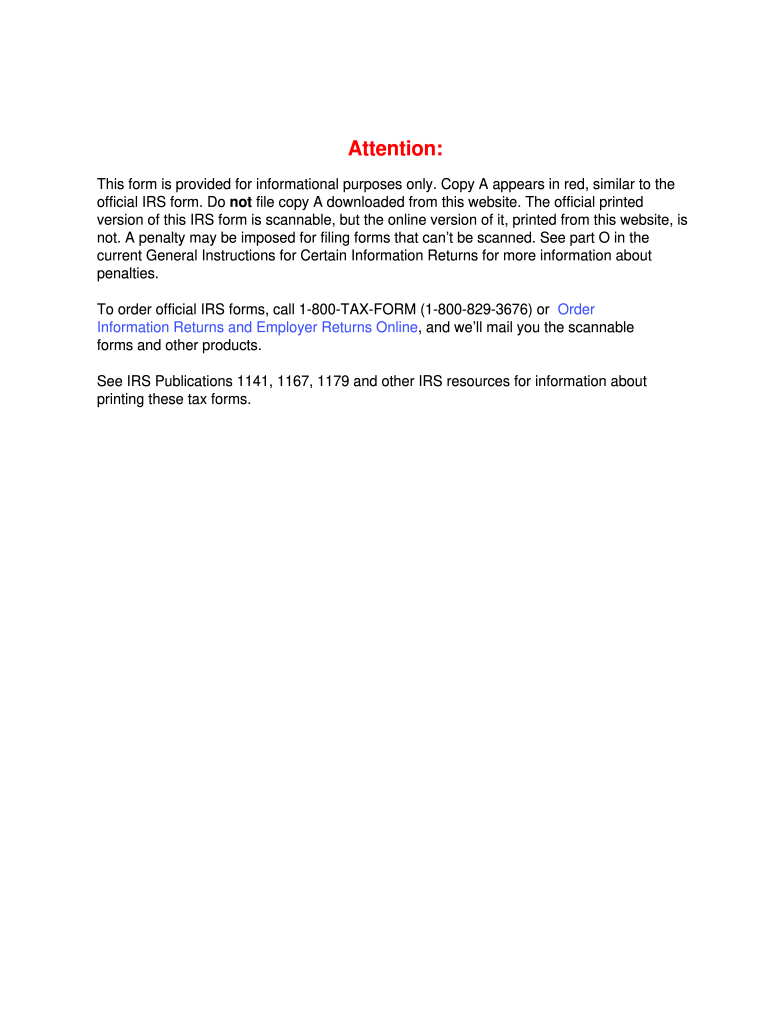
1099 Fillable Form 2011


What is the 1099 Fillable Form
The 1099 fillable form is a crucial tax document used in the United States to report various types of income other than wages, salaries, and tips. This form is typically issued by businesses to independent contractors, freelancers, and other non-employees who have received payments for services rendered. The 1099 form encompasses several variants, including the 1099-MISC and 1099-NEC, each serving specific reporting purposes. Understanding the 1099 fillable form is essential for both issuers and recipients to ensure accurate tax reporting and compliance with IRS regulations.
How to use the 1099 Fillable Form
Using the 1099 fillable form involves several straightforward steps. First, the issuer must gather the necessary information, including the recipient's name, address, and taxpayer identification number (TIN). Next, the issuer fills out the form by entering the total amount paid to the recipient during the tax year. Once completed, the form should be reviewed for accuracy before submission. The final step is to send copies of the completed form to both the IRS and the recipient, ensuring that all parties have the necessary documentation for their tax records.
Steps to complete the 1099 Fillable Form
Completing the 1099 fillable form can be simplified by following these steps:
- Gather all relevant information about the recipient, including their full name, address, and TIN.
- Select the appropriate version of the 1099 form based on the type of income being reported.
- Fill in the payer's information, including the business name, address, and TIN.
- Enter the total amount paid to the recipient in the designated box.
- Review the form for accuracy and completeness.
- Submit the form to the IRS and provide a copy to the recipient by the specified deadline.
Legal use of the 1099 Fillable Form
The legal use of the 1099 fillable form is governed by IRS guidelines, which stipulate that it must be issued for any payments made to non-employees totaling $600 or more in a calendar year. Compliance with these regulations is essential to avoid penalties. The form serves as a record of income for the recipient, who must report it on their tax return. Additionally, the issuer must retain copies of the form for their records, ensuring that all information is accurate and submitted on time to maintain compliance with federal tax laws.
Filing Deadlines / Important Dates
Filing deadlines for the 1099 fillable form are critical for both issuers and recipients. Typically, the form must be sent to the IRS by January thirty-first of the year following the tax year in which the payments were made. Recipients should also receive their copies by this date. If the deadline falls on a weekend or holiday, it is extended to the next business day. Staying aware of these deadlines helps avoid late filing penalties and ensures that all parties meet their tax obligations in a timely manner.
Examples of using the 1099 Fillable Form
There are various scenarios in which the 1099 fillable form is applicable. For instance, a business may issue a 1099-MISC to a freelancer who provided graphic design services and was paid $1,200 during the year. Similarly, a landlord might use the 1099-NEC to report rental payments made to a contractor for property maintenance services. These examples illustrate the form's versatility in documenting different types of income, making it an essential tool for accurate tax reporting.
Quick guide on how to complete 1099 fillable form 2011
Complete 1099 Fillable Form seamlessly on any device
Digital document management has gained traction among businesses and individuals alike. It offers an ideal environmentally friendly substitute for conventional printed and signed documents, allowing you to obtain the appropriate format and securely save it online. airSlate SignNow provides all the tools necessary to create, edit, and electronically sign your documents quickly and without holdups. Manage 1099 Fillable Form on any device with airSlate SignNow's Android or iOS applications and enhance any document-driven process today.
The easiest way to edit and electronically sign 1099 Fillable Form effortlessly
- Locate 1099 Fillable Form and click on Get Form to begin.
- Utilize the tools we provide to complete your document.
- Emphasize pertinent sections of your documents or obscure sensitive information with tools specifically designed by airSlate SignNow for that purpose.
- Create your signature using the Sign feature, which takes mere seconds and carries the same legal validity as a conventional ink signature.
- Review the information and click on the Done button to save your changes.
- Select your preferred method of sharing your form: via email, text message (SMS), invitation link, or download it to your computer.
Say goodbye to lost or misplaced documents, tedious form searches, or mistakes that necessitate printing new copies. airSlate SignNow meets your document management requirements in just a few clicks from any device of your choosing. Edit and electronically sign 1099 Fillable Form to ensure excellent communication at every stage of your document preparation process with airSlate SignNow.
Create this form in 5 minutes or less
Find and fill out the correct 1099 fillable form 2011
Create this form in 5 minutes!
How to create an eSignature for the 1099 fillable form 2011
The way to generate an eSignature for a PDF file in the online mode
The way to generate an eSignature for a PDF file in Chrome
How to create an electronic signature for putting it on PDFs in Gmail
The best way to generate an eSignature from your smartphone
The way to create an eSignature for a PDF file on iOS devices
The best way to generate an eSignature for a PDF file on Android
People also ask
-
What is a 1099 Fillable Form and why is it important?
A 1099 Fillable Form is a tax document used to report various types of income other than wages, salaries, and tips. It's important for freelancers and independent contractors to accurately report their earnings to the IRS. With a fillable format, you can easily enter your information digitally, ensuring accuracy and compliance.
-
How can airSlate SignNow help with 1099 Fillable Forms?
airSlate SignNow offers a convenient platform to create, send, and eSign 1099 Fillable Forms. Our user-friendly interface makes it easy to populate the form and collect signatures electronically. This simplifies the process, allowing you to focus on your business without worrying about paperwork.
-
What features does airSlate SignNow provide for 1099 Fillable Forms?
airSlate SignNow includes features like template creation, digital signatures, and secure storage for 1099 Fillable Forms. You can also track the status of sent documents and receive notifications when they are signed. These features enhance productivity and ensure you stay organized throughout tax season.
-
Is there a free trial for using airSlate SignNow for 1099 Fillable Forms?
Yes, airSlate SignNow offers a free trial that allows you to explore its features for 1099 Fillable Forms without any commitment. You can test the ease of use, functionality, and effectiveness of our platform. This way, you can determine if it meets your needs before deciding on a subscription.
-
What are the pricing options for airSlate SignNow services?
airSlate SignNow has various pricing plans to accommodate different business needs for managing 1099 Fillable Forms. Our plans are designed to be cost-effective, offering features like unlimited templates and eSigning at competitive rates. You can choose a plan that best suits your volume and budget.
-
Does airSlate SignNow integrate with other software for managing 1099 Fillable Forms?
Yes, airSlate SignNow integrates seamlessly with popular accounting and financial software, making it easier to manage 1099 Fillable Forms. These integrations allow for efficient data transfer and reduce the need for manual entry, ensuring your information is up-to-date across platforms.
-
Can I customize my 1099 Fillable Form with airSlate SignNow?
Absolutely! With airSlate SignNow, you can easily customize your 1099 Fillable Form to meet specific requirements. You can add your company logo, change fonts, and include additional fields as necessary, ensuring the form aligns with your branding and meets all legal standards.
Get more for 1099 Fillable Form
- Letter from landlord to tenant where tenant complaint was caused by the deliberate or negligent act of tenant or tenants guest 497303724 form
- Letter from landlord to tenant for failure to keep premises as clean and safe as condition of premises permits remedy or lease 497303725 form
- Georgia landlord in form
- Letter from landlord to tenant for failure to keep all plumbing fixtures in the dwelling unit as clean as their condition 497303727 form
- Letter tenant form 497303728
- Letter from landlord to tenant as notice to tenant of tenants disturbance of neighbors peaceful enjoyment to remedy or lease 497303729 form
- Letter landlord tenant 497303730 form
- Landlord tenant law 497303731 form
Find out other 1099 Fillable Form
- Electronic signature Utah Government POA Online
- How To Electronic signature New Jersey Education Permission Slip
- Can I Electronic signature New York Education Medical History
- Electronic signature Oklahoma Finance & Tax Accounting Quitclaim Deed Later
- How To Electronic signature Oklahoma Finance & Tax Accounting Operating Agreement
- Electronic signature Arizona Healthcare / Medical NDA Mobile
- How To Electronic signature Arizona Healthcare / Medical Warranty Deed
- Electronic signature Oregon Finance & Tax Accounting Lease Agreement Online
- Electronic signature Delaware Healthcare / Medical Limited Power Of Attorney Free
- Electronic signature Finance & Tax Accounting Word South Carolina Later
- How Do I Electronic signature Illinois Healthcare / Medical Purchase Order Template
- Electronic signature Louisiana Healthcare / Medical Quitclaim Deed Online
- Electronic signature Louisiana Healthcare / Medical Quitclaim Deed Computer
- How Do I Electronic signature Louisiana Healthcare / Medical Limited Power Of Attorney
- Electronic signature Maine Healthcare / Medical Letter Of Intent Fast
- How To Electronic signature Mississippi Healthcare / Medical Month To Month Lease
- Electronic signature Nebraska Healthcare / Medical RFP Secure
- Electronic signature Nevada Healthcare / Medical Emergency Contact Form Later
- Electronic signature New Hampshire Healthcare / Medical Credit Memo Easy
- Electronic signature New Hampshire Healthcare / Medical Lease Agreement Form Free