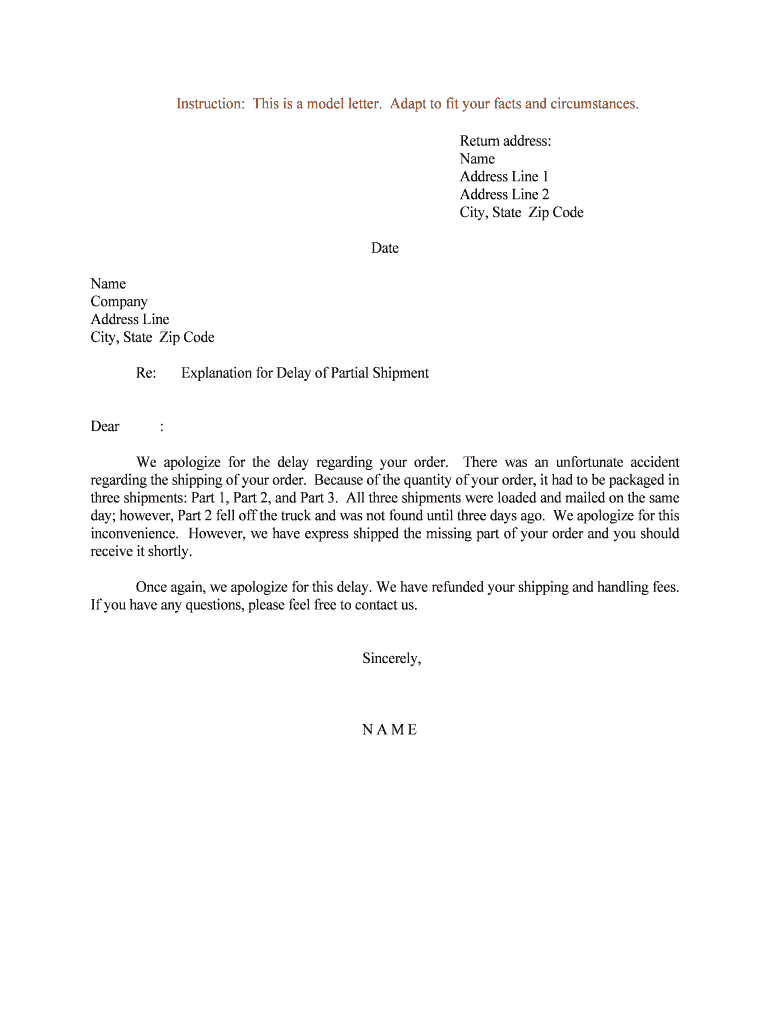
Explanation for Delay of Partial Shipment Form


What is the Explanation For Delay Of Partial Shipment
The Explanation For Delay Of Partial Shipment is a formal document used by businesses to communicate the reasons for a delay in delivering a portion of an order. This document serves to inform clients and stakeholders about the circumstances that have led to the delay, ensuring transparency in business operations. It typically includes details such as the order number, affected items, expected resolution time, and any external factors contributing to the delay.
How to use the Explanation For Delay Of Partial Shipment
Using the Explanation For Delay Of Partial Shipment involves a few straightforward steps. First, gather all relevant information about the shipment, including order details and the specific reasons for the delay. Next, draft the explanation clearly, ensuring that it addresses the concerns of the recipient. Once completed, this document can be sent to clients via email or included in a formal letter. Utilizing electronic signature tools can enhance the process, allowing for quick approvals and confirmations.
Steps to complete the Explanation For Delay Of Partial Shipment
Completing the Explanation For Delay Of Partial Shipment involves several key steps:
- Identify the order number and affected items.
- Clearly outline the reasons for the delay, such as supply chain issues or unforeseen circumstances.
- Include an estimated timeline for when the shipment will be fulfilled.
- Review the document for clarity and accuracy.
- Use an electronic signature tool to finalize the document, ensuring it is legally binding.
Key elements of the Explanation For Delay Of Partial Shipment
Several key elements should be included in the Explanation For Delay Of Partial Shipment to ensure it is effective:
- Order Details: Include the order number and date to provide context.
- Item Information: Specify which items are affected by the delay.
- Reason for Delay: Clearly state the reasons for the delay, providing as much detail as possible.
- Expected Resolution: Offer an estimated timeframe for when the shipment will be completed.
- Contact Information: Provide details for a representative who can answer any questions.
Legal use of the Explanation For Delay Of Partial Shipment
The Explanation For Delay Of Partial Shipment is legally recognized as a formal communication tool in business transactions. To ensure its legal validity, it should be executed using a reliable electronic signature platform that complies with relevant laws such as the ESIGN Act and UETA. This compliance guarantees that the document can be upheld in a court of law if necessary, protecting both the sender and recipient's rights.
Examples of using the Explanation For Delay Of Partial Shipment
There are various scenarios in which the Explanation For Delay Of Partial Shipment can be utilized:
- A supplier experiencing delays due to a natural disaster affecting transportation.
- A manufacturer facing production issues that prevent timely shipment of components.
- A retailer informing customers about delays caused by high demand or inventory shortages.
In each case, the explanation serves to maintain open communication and manage expectations effectively.
Quick guide on how to complete explanation for delay of partial shipment
Finish Explanation For Delay Of Partial Shipment effortlessly on any gadget
Managing documents online has gained popularity among enterprises and individuals. It offers an ideal eco-friendly alternative to traditional printed and signed documents, as you can easily find the right template and securely store it on the internet. airSlate SignNow equips you with all the tools necessary to create, edit, and electronically sign your documents quickly and efficiently. Handle Explanation For Delay Of Partial Shipment across any device using airSlate SignNow's Android or iOS applications and streamline any document-related process today.
How to modify and electronically sign Explanation For Delay Of Partial Shipment with ease
- Find Explanation For Delay Of Partial Shipment and click on Get Form to begin.
- Utilize the tools we provide to fill out your document.
- Emphasize pertinent sections of the documents or obscure sensitive information with tools specifically offered by airSlate SignNow for that task.
- Generate your electronic signature with the Sign feature, which takes seconds and carries the same legal significance as a handwritten signature.
- Review all details and click on the Done button to save your changes.
- Select your preferred method to send your form, whether it be via email, text message (SMS), or invitation link, or download it to your computer.
Put aside concerns about lost or misplaced documents, tedious form searching, or mistakes that necessitate printing new copies. airSlate SignNow meets your document management needs in just a few clicks from any device you choose. Edit and electronically sign Explanation For Delay Of Partial Shipment and ensure outstanding communication throughout any part of the document preparation process with airSlate SignNow.
Create this form in 5 minutes or less
Create this form in 5 minutes!
People also ask
-
What is an 'Explanation For Delay Of Partial Shipment' in the context of e-signatures?
An 'Explanation For Delay Of Partial Shipment' refers to the communication sent to stakeholders when part of a shipment is delayed. In the context of e-signatures, businesses can utilize airSlate SignNow to quickly send and eSign these explanations, streamlining the notification process efficiently.
-
How can airSlate SignNow help manage explanations for delays effectively?
With airSlate SignNow, you can create, send, and eSign documents that include explanations for delays in shipments. Our platform allows for quick adjustments to documents, ensuring that your explanations are accurate and sent out promptly to keep all parties informed.
-
Are there any costs associated with sending an Explanation For Delay Of Partial Shipment using airSlate SignNow?
airSlate SignNow offers competitive pricing that provides value for businesses needing to send explanations for delays. Our pricing plans include features that allow unlimited eSignatures and document management, making it a cost-effective solution for managing your business communications.
-
What features does airSlate SignNow offer to enhance the e-signing process for partial shipment explanations?
airSlate SignNow includes features like templates, team collaboration, and document tracking. These tools simplify the process of sending an 'Explanation For Delay Of Partial Shipment,' ensuring that your messages are clear and legally binding with just a few clicks.
-
Can I integrate airSlate SignNow with other tools to manage shipment delays?
Yes, airSlate SignNow offers seamless integrations with various business applications, including CRM and project management tools. This integration capability allows you to automate the sending of an 'Explanation For Delay Of Partial Shipment' alongside other important documents without disrupting your workflow.
-
What benefits does using airSlate SignNow provide for handling shipment delay explanations?
Using airSlate SignNow for handling explanations for delays in partial shipments ensures fast turnaround times and improved transparency. Businesses can maintain clear communication, reduce misunderstandings, and enhance customer satisfaction, all while keeping administrative costs low.
-
Is airSlate SignNow user-friendly for creating Explanation For Delay Of Partial Shipment documents?
Absolutely! airSlate SignNow is designed with user experience in mind, making it easy for anyone to create, send, and manage explanations for delays. The intuitive interface allows users to navigate quickly, ensuring that critical communications can be executed efficiently.
Get more for Explanation For Delay Of Partial Shipment
Find out other Explanation For Delay Of Partial Shipment
- Electronic signature Nevada Equipment Rental Agreement Template Myself
- Can I Electronic signature Louisiana Construction Contract Template
- Can I eSignature Washington Engineering Proposal Template
- eSignature California Proforma Invoice Template Simple
- eSignature Georgia Proforma Invoice Template Myself
- eSignature Mississippi Proforma Invoice Template Safe
- eSignature Missouri Proforma Invoice Template Free
- Can I eSignature Mississippi Proforma Invoice Template
- eSignature Missouri Proforma Invoice Template Simple
- eSignature Missouri Proforma Invoice Template Safe
- eSignature New Hampshire Proforma Invoice Template Mobile
- eSignature North Carolina Proforma Invoice Template Easy
- Electronic signature Connecticut Award Nomination Form Fast
- eSignature South Dakota Apartment lease agreement template Free
- eSignature Maine Business purchase agreement Simple
- eSignature Arizona Generic lease agreement Free
- eSignature Illinois House rental agreement Free
- How To eSignature Indiana House rental agreement
- Can I eSignature Minnesota House rental lease agreement
- eSignature Missouri Landlord lease agreement Fast