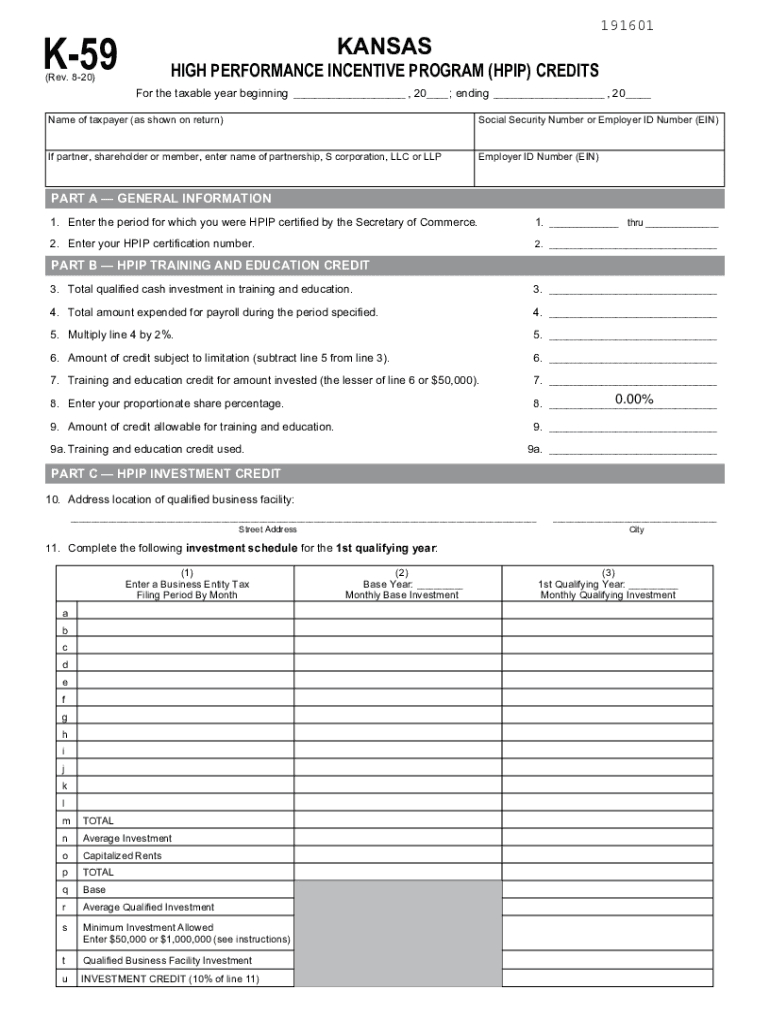
K 59 Kansas High Performance Incentive Program HPIP 2020


What is the K-59 Kansas High Performance Incentive Program (HPIP)
The K-59 Kansas High Performance Incentive Program (HPIP) is a state initiative designed to encourage businesses in Kansas to invest in high-performance projects that enhance productivity and create jobs. This program offers financial incentives to qualifying businesses that meet specific criteria, promoting economic growth and sustainability within the state. By participating in HPIP, businesses can benefit from tax credits and other incentives that support their development and operational goals.
Eligibility Criteria for the K-59 Kansas HPIP
To qualify for the K-59 Kansas HPIP, businesses must meet certain eligibility requirements. These typically include:
- Establishing a physical presence in Kansas.
- Investing in high-performance projects that significantly enhance productivity.
- Creating or retaining a specified number of jobs within a defined period.
- Meeting minimum investment thresholds as outlined by the program.
It is essential for businesses to review the specific criteria to ensure they meet all requirements before applying for the program.
Steps to Complete the K-59 Kansas HPIP
Completing the K-59 Kansas HPIP involves a series of steps to ensure compliance and successful submission. The process generally includes:
- Gathering necessary documentation to demonstrate eligibility.
- Filling out the K-59 form accurately, ensuring all required fields are completed.
- Submitting the completed form along with supporting documents to the appropriate state authority.
- Awaiting confirmation of receipt and any further instructions from the state.
Ensuring accuracy and completeness in each step is crucial to avoid delays in processing.
Legal Use of the K-59 Kansas HPIP
The K-59 Kansas HPIP is governed by specific legal frameworks that dictate its use and implementation. Businesses must adhere to these regulations to ensure that their participation is legally valid. This includes compliance with state laws regarding tax credits and incentives, as well as maintaining accurate records of job creation and investment. Utilizing electronic means for form submission, such as e-signatures, is also recognized as legally binding, provided that all necessary requirements are met.
Form Submission Methods for the K-59 Kansas HPIP
Businesses can submit the K-59 Kansas HPIP form through various methods. These methods typically include:
- Online submission through the designated state portal.
- Mailing the completed form and supporting documents to the appropriate state office.
- In-person submission at specified state offices, if available.
Choosing the most convenient submission method can help streamline the application process and ensure timely processing of the form.
Required Documents for the K-59 Kansas HPIP
When applying for the K-59 Kansas HPIP, businesses must prepare and submit several required documents. These documents may include:
- Proof of business registration in Kansas.
- Documentation of investment in high-performance projects.
- Evidence of job creation or retention.
- Financial statements or projections that support the application.
Having all required documents ready can facilitate a smoother application process and enhance the likelihood of approval.
Quick guide on how to complete k 59 kansas high performance incentive program hpip
Effortlessly Prepare K 59 Kansas High Performance Incentive Program HPIP on Any Device
Online document management has become increasingly favored by companies and individuals alike. It offers a sustainable alternative to traditional printed and signed documents, allowing you to locate the necessary form and securely archive it online. airSlate SignNow equips you with all the necessary tools to create, edit, and electronically sign your documents quickly and without delays. Manage K 59 Kansas High Performance Incentive Program HPIP on any device using airSlate SignNow's Android or iOS apps and enhance any document-driven workflow today.
How to Modify and Electronically Sign K 59 Kansas High Performance Incentive Program HPIP with Ease
- Locate K 59 Kansas High Performance Incentive Program HPIP and select Get Form to begin.
- Utilize the tools we offer to complete your form.
- Emphasize important sections of your documents or hide sensitive information with the tools that airSlate SignNow provides specifically for that purpose.
- Create your signature using the Sign feature, which takes mere seconds and has the same legal validity as a conventional wet ink signature.
- Review the details and click the Done button to save your changes.
- Choose your preferred method to share your form, whether by email, SMS, invitation link, or download it to your computer.
Say goodbye to lost or misplaced documents, tedious form searches, or mistakes that necessitate printing new document copies. airSlate SignNow meets all your document management needs in just a few clicks from any device you prefer. Edit and electronically sign K 59 Kansas High Performance Incentive Program HPIP to ensure effective communication throughout your form preparation process with airSlate SignNow.
Create this form in 5 minutes or less
Find and fill out the correct k 59 kansas high performance incentive program hpip
Create this form in 5 minutes!
How to create an eSignature for the k 59 kansas high performance incentive program hpip
The way to make an electronic signature for a PDF file in the online mode
The way to make an electronic signature for a PDF file in Chrome
The best way to create an electronic signature for putting it on PDFs in Gmail
The best way to generate an electronic signature straight from your smartphone
The way to generate an eSignature for a PDF file on iOS devices
The best way to generate an electronic signature for a PDF document on Android
People also ask
-
What is the kansas form k 59 used for?
The kansas form k 59 is specifically designed for use in the state of Kansas for certain tax-related purposes. It helps individuals and businesses report their income and calculate their tax obligations efficiently. Utilizing airSlate SignNow to manage this form ensures that you can eSign and send it securely and conveniently.
-
How can I complete the kansas form k 59 with airSlate SignNow?
Completing the kansas form k 59 with airSlate SignNow is simple and straightforward. You can upload the form to our platform, fill in the required fields, and add your eSignature with just a few clicks. This process makes filing faster and more efficient.
-
Is there a cost associated with using airSlate SignNow for kansas form k 59?
AirSlate SignNow offers various pricing plans to cater to different business needs. For eSigning and managing the kansas form k 59, you can choose an affordable plan that aligns with your budget. Explore our pricing options for more details.
-
What features does airSlate SignNow provide for kansas form k 59?
AirSlate SignNow provides features such as customizable templates, secure eSigning, and document tracking, which are beneficial for handling the kansas form k 59. These tools enhance the efficiency and security of your document management, ensuring compliance with state regulations.
-
Can I integrate airSlate SignNow with other software for kansas form k 59?
Yes, airSlate SignNow easily integrates with various software solutions, making it convenient to handle the kansas form k 59. Whether you are working with CRM platforms or accounting software, these integrations help streamline your workflow and enhance productivity.
-
What are the benefits of using airSlate SignNow for the kansas form k 59?
Using airSlate SignNow for the kansas form k 59 offers multiple benefits, including reduced turnaround time, enhanced security through encrypted signatures, and improved compliance with state regulations. This solution is both user-friendly and cost-effective, making it an ideal choice for individuals and businesses.
-
Is airSlate SignNow secure for sending the kansas form k 59?
Absolutely! AirSlate SignNow utilizes state-of-the-art security measures to protect your documents, including the kansas form k 59. Your data is encrypted during transmission and storage, ensuring that only authorized individuals have access to sensitive information.
Get more for K 59 Kansas High Performance Incentive Program HPIP
- Quitclaim deed from husband to himself and wife virginia form
- Quitclaim deed from husband and wife to husband and wife virginia form
- Virginia husband wife form
- Va property agreement form
- Va agreement form 497427990
- Amendment to postnuptial property agreement virginia virginia form
- Quitclaim deed from husband and wife to an individual virginia form
- Virginia husband wife 497427993 form
Find out other K 59 Kansas High Performance Incentive Program HPIP
- eSign Hawaii Government Promissory Note Template Now
- eSign Hawaii Government Work Order Online
- eSign Delaware Healthcare / Medical Living Will Now
- eSign Healthcare / Medical Form Florida Secure
- eSign Florida Healthcare / Medical Contract Safe
- Help Me With eSign Hawaii Healthcare / Medical Lease Termination Letter
- eSign Alaska High Tech Warranty Deed Computer
- eSign Alaska High Tech Lease Template Myself
- eSign Colorado High Tech Claim Computer
- eSign Idaho Healthcare / Medical Residential Lease Agreement Simple
- eSign Idaho Healthcare / Medical Arbitration Agreement Later
- How To eSign Colorado High Tech Forbearance Agreement
- eSign Illinois Healthcare / Medical Resignation Letter Mobile
- eSign Illinois Healthcare / Medical Job Offer Easy
- eSign Hawaii High Tech Claim Later
- How To eSign Hawaii High Tech Confidentiality Agreement
- How Do I eSign Hawaii High Tech Business Letter Template
- Can I eSign Hawaii High Tech Memorandum Of Understanding
- Help Me With eSign Kentucky Government Job Offer
- eSign Kentucky Healthcare / Medical Living Will Secure