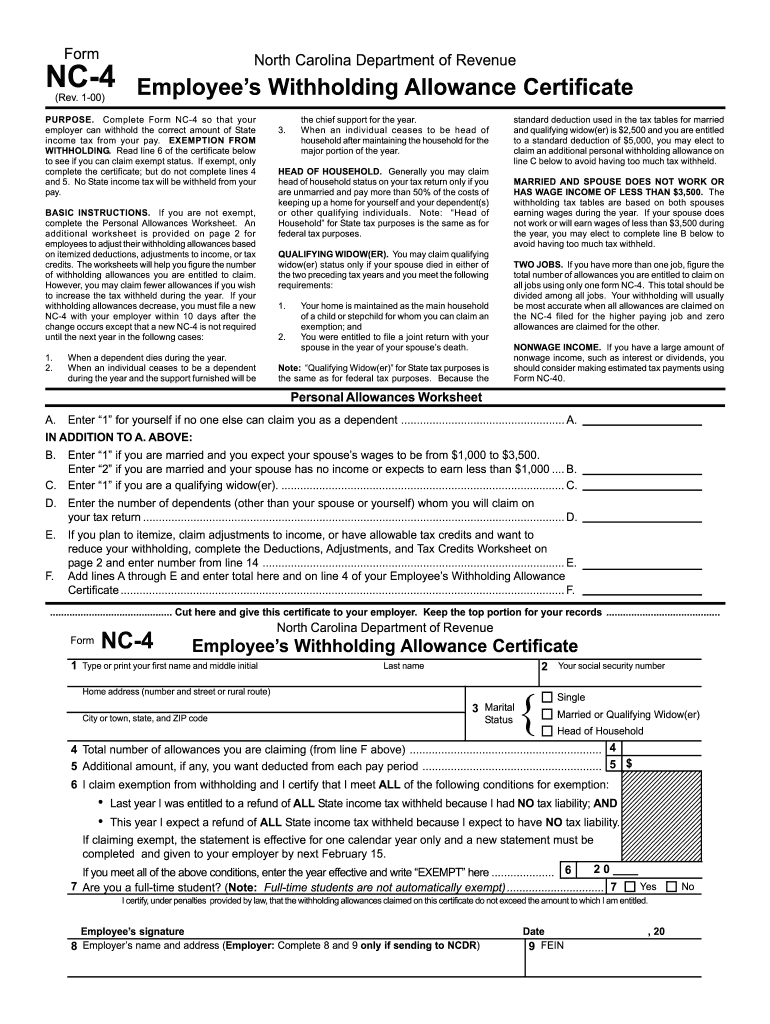
Nc 4 Rev 1 00 Fillable Form 2019


What is the Nc 4 Rev 1 00 Fillable Form
The Nc 4 Rev 1 00 Fillable Form is a tax form used by employees in North Carolina to determine their state income tax withholding. This form allows individuals to provide their personal information, including filing status and allowances, which helps employers calculate the appropriate amount of state tax to withhold from their paychecks. It is essential for ensuring that the correct amount of taxes is withheld throughout the year, preventing underpayment or overpayment of state taxes.
How to use the Nc 4 Rev 1 00 Fillable Form
Using the Nc 4 Rev 1 00 Fillable Form involves a few straightforward steps. First, download the fillable form from a reliable source. Once you have the form, fill in your personal details, including your name, address, and Social Security number. Next, indicate your filing status and the number of allowances you are claiming. After completing the form, review it for accuracy before submitting it to your employer. It is advisable to keep a copy for your records.
Steps to complete the Nc 4 Rev 1 00 Fillable Form
Completing the Nc 4 Rev 1 00 Fillable Form requires careful attention to detail. Follow these steps:
- Download the Nc 4 Rev 1 00 Fillable Form from a trusted source.
- Enter your personal information, including your full name, address, and Social Security number.
- Select your filing status, which can be single, married, or head of household.
- Determine the number of allowances you wish to claim based on your personal situation.
- Review all entries for accuracy and completeness.
- Sign and date the form before submitting it to your employer.
Legal use of the Nc 4 Rev 1 00 Fillable Form
The Nc 4 Rev 1 00 Fillable Form is legally binding when completed accurately and submitted to your employer. It serves as a formal declaration of your tax withholding preferences, which employers are required to honor. To ensure legal compliance, it is crucial to provide truthful information and update the form whenever your financial or personal circumstances change. Failure to do so may result in incorrect tax withholding, leading to potential penalties from the state.
Form Submission Methods
Submitting the Nc 4 Rev 1 00 Fillable Form can be done through various methods, depending on your employer's preferences. The most common methods include:
- Online Submission: If your employer has an online portal, you may be able to upload the completed form directly.
- Mail: Print the form and send it via postal service to your employer's payroll department.
- In-Person: Hand-deliver the completed form to your employer or HR department for immediate processing.
Filing Deadlines / Important Dates
It is important to be aware of the filing deadlines associated with the Nc 4 Rev 1 00 Fillable Form. Typically, employees should submit this form to their employer at the beginning of the tax year or whenever they experience a change in their personal or financial situation. Keeping track of these deadlines ensures that your tax withholdings are adjusted in a timely manner, helping you avoid any potential tax liabilities at the end of the year.
Quick guide on how to complete nc 4 rev 1 00 fillable form
Prepare Nc 4 Rev 1 00 Fillable Form effortlessly on any gadget
Digital document management has gained traction among companies and individuals. It offers an ideal eco-friendly substitute for conventional printed and signed papers, as you can locate the accurate form and securely archive it online. airSlate SignNow provides you with all the tools required to create, modify, and eSign your documents quickly without delays. Manage Nc 4 Rev 1 00 Fillable Form on any gadget with airSlate SignNow Android or iOS applications and enhance any document-driven process today.
How to modify and eSign Nc 4 Rev 1 00 Fillable Form with ease
- Locate Nc 4 Rev 1 00 Fillable Form and click Get Form to begin.
- Utilize the tools we provide to fill out your form.
- Emphasize pertinent sections of your documents or obscure sensitive information with tools that airSlate SignNow offers specifically for that purpose.
- Create your eSignature using the Sign tool, which takes seconds and holds the same legal validity as a traditional handwritten signature.
- Review all the information and click on the Done button to preserve your changes.
- Select your preferred method to share your form, whether by email, SMS, or invitation link, or download it to your computer.
Eliminate concerns about lost or misplaced files, tedious form searches, or errors that necessitate printing new document copies. airSlate SignNow fulfills all your document management needs in just a few clicks from any device you choose. Modify and eSign Nc 4 Rev 1 00 Fillable Form and ensure excellent communication at every stage of the form preparation process with airSlate SignNow.
Create this form in 5 minutes or less
Find and fill out the correct nc 4 rev 1 00 fillable form
Create this form in 5 minutes!
How to create an eSignature for the nc 4 rev 1 00 fillable form
The way to make an eSignature for a PDF online
The way to make an eSignature for a PDF in Google Chrome
The way to create an eSignature for signing PDFs in Gmail
How to make an eSignature straight from your smartphone
The way to make an eSignature for a PDF on iOS
How to make an eSignature for a PDF document on Android
People also ask
-
What is the Nc 4 Rev 1 00 Fillable Form?
The Nc 4 Rev 1 00 Fillable Form is a tax form used in North Carolina for determining state tax withholding. This form allows employees to provide their employers with information necessary for accurate tax deductions. Using airSlate SignNow, you can fill out and eSign this form seamlessly, ensuring compliance and convenience.
-
How can I access the Nc 4 Rev 1 00 Fillable Form?
You can access the Nc 4 Rev 1 00 Fillable Form directly through the airSlate SignNow platform. Our easy-to-navigate interface allows you to find and utilize this form quickly. Simply log in to your account, and search for the Nc 4 Rev 1 00 Fillable Form to get started.
-
Is there a cost associated with using the Nc 4 Rev 1 00 Fillable Form on airSlate SignNow?
While airSlate SignNow offers various pricing plans, filling out the Nc 4 Rev 1 00 Fillable Form is included in our subscription options. We provide competitive pricing that ensures you get great value for your document management needs. Visit our pricing page for specific details.
-
What are the benefits of using airSlate SignNow for the Nc 4 Rev 1 00 Fillable Form?
Using airSlate SignNow for the Nc 4 Rev 1 00 Fillable Form provides a streamlined process for completing and eSigning documents. Our solution enhances productivity by reducing paperwork and enabling quick access to necessary forms. You can also track changes and manage documents efficiently.
-
Does airSlate SignNow integrate with other tools for managing the Nc 4 Rev 1 00 Fillable Form?
Yes, airSlate SignNow offers integrations with numerous platforms, allowing you to manage the Nc 4 Rev 1 00 Fillable Form alongside your favorite applications. This ease of integration enhances your workflow and simplifies your document handling process. Check our integrations page for more information.
-
Can I save the Nc 4 Rev 1 00 Fillable Form for future use?
Absolutely, airSlate SignNow enables you to save the Nc 4 Rev 1 00 Fillable Form for future use. You can easily access and edit saved forms, which saves time and ensures consistency in your submissions. This feature is particularly useful for recurring tax needs.
-
Is the Nc 4 Rev 1 00 Fillable Form compatible with mobile devices?
Yes, the Nc 4 Rev 1 00 Fillable Form is fully compatible with mobile devices when using the airSlate SignNow app. This allows you to fill out and eSign documents on the go, adding convenience to your workflow. Whether you're in the office or out, our platform supports your needs.
Get more for Nc 4 Rev 1 00 Fillable Form
Find out other Nc 4 Rev 1 00 Fillable Form
- eSignature Alaska Government Agreement Fast
- How Can I eSignature Arizona Government POA
- How Do I eSignature Nevada Doctors Lease Agreement Template
- Help Me With eSignature Nevada Doctors Lease Agreement Template
- How Can I eSignature Nevada Doctors Lease Agreement Template
- eSignature Finance & Tax Accounting Presentation Arkansas Secure
- eSignature Arkansas Government Affidavit Of Heirship Online
- eSignature New Jersey Doctors Permission Slip Mobile
- eSignature Colorado Government Residential Lease Agreement Free
- Help Me With eSignature Colorado Government Medical History
- eSignature New Mexico Doctors Lease Termination Letter Fast
- eSignature New Mexico Doctors Business Associate Agreement Later
- eSignature North Carolina Doctors Executive Summary Template Free
- eSignature North Dakota Doctors Bill Of Lading Online
- eSignature Delaware Finance & Tax Accounting Job Description Template Fast
- How To eSignature Kentucky Government Warranty Deed
- eSignature Mississippi Government Limited Power Of Attorney Myself
- Can I eSignature South Dakota Doctors Lease Agreement Form
- eSignature New Hampshire Government Bill Of Lading Fast
- eSignature Illinois Finance & Tax Accounting Purchase Order Template Myself