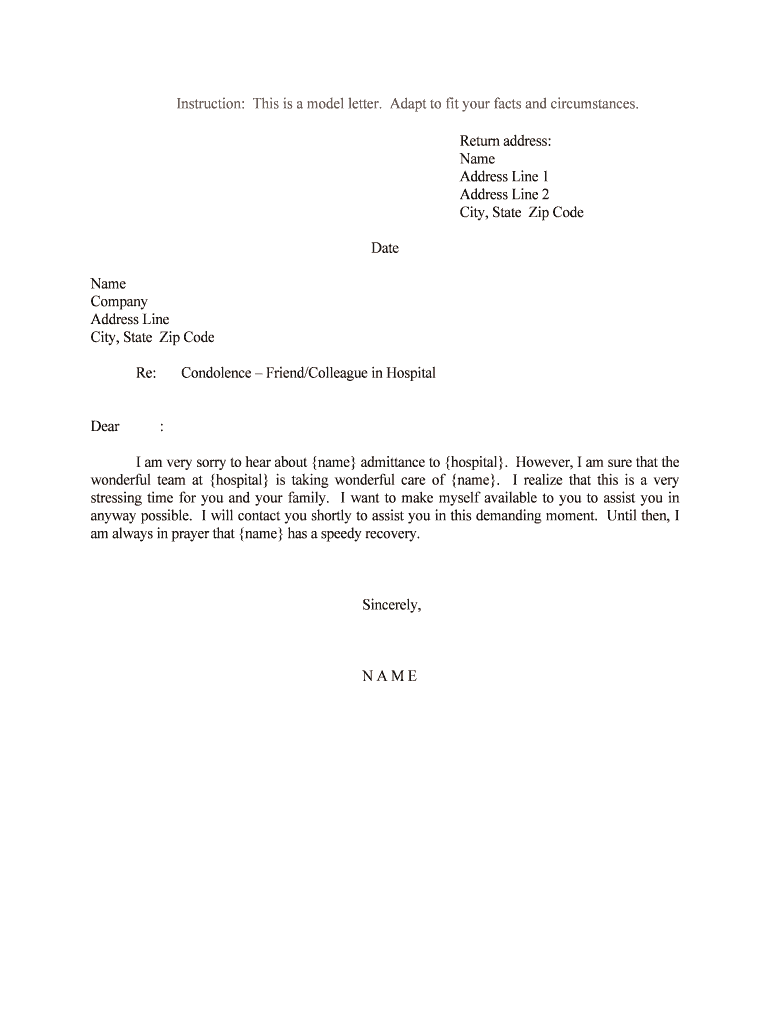
Condolence FriendColleague in Hospital Form


What is the Condolence FriendColleague In Hospital
The Condolence FriendColleague In Hospital form is a document used to express sympathy and support for a friend or colleague who is currently hospitalized. This form serves as a means to convey heartfelt messages, share well wishes, and provide emotional support during a challenging time. It can be personalized to include specific messages or notes that reflect the relationship between the sender and the recipient, making it a meaningful gesture in times of distress.
How to use the Condolence FriendColleague In Hospital
Using the Condolence FriendColleague In Hospital form is straightforward. Begin by gathering the necessary information about the recipient, such as their name, hospital details, and any specific messages you wish to include. You can then fill out the form either digitally or by hand, ensuring that your sentiments are clearly expressed. Once completed, the form can be delivered to the hospital or sent directly to the recipient, depending on the circumstances.
Steps to complete the Condolence FriendColleague In Hospital
Completing the Condolence FriendColleague In Hospital form involves several key steps:
- Gather information about the hospitalized individual, including their full name and hospital location.
- Decide on the message you want to convey, keeping it supportive and empathetic.
- Fill out the form, ensuring clarity and legibility in your writing.
- Consider adding a personal touch, such as a handwritten note or signature.
- Review the form for any errors or omissions before submission.
- Submit the form either in person at the hospital or through the appropriate delivery method.
Legal use of the Condolence FriendColleague In Hospital
The Condolence FriendColleague In Hospital form is primarily a personal document and does not typically have legal implications. However, it is essential to ensure that the messages conveyed do not violate any privacy or confidentiality agreements, especially in a workplace setting. Respecting the individual's privacy is crucial, and the form should focus on providing comfort without disclosing sensitive information.
Key elements of the Condolence FriendColleague In Hospital
Several key elements should be included in the Condolence FriendColleague In Hospital form to ensure it is effective:
- Recipient's Name: Clearly state the name of the friend or colleague.
- Personal Message: Include a heartfelt message that conveys your support and empathy.
- Sender's Information: Provide your name and contact information for follow-up.
- Date: Include the date of completion to give context to your message.
Examples of using the Condolence FriendColleague In Hospital
Examples of using the Condolence FriendColleague In Hospital form can vary widely based on the relationship and circumstances:
- A colleague may write a supportive message to a team member recovering from surgery, expressing hope for a speedy recovery.
- A friend might include personal anecdotes or shared memories to uplift the spirits of someone facing a health challenge.
- A group of coworkers could collectively sign a form, adding their names and short messages to show solidarity and support.
Quick guide on how to complete condolence friendcolleague in hospital
Prepare Condolence FriendColleague In Hospital effortlessly on any device
Managing documents online has become favored by businesses and individuals alike. It offers an ideal eco-conscious alternative to conventional printed and signed papers, allowing you to access the proper form and securely store it online. airSlate SignNow equips you with all the necessary tools to create, modify, and electronically sign your documents quickly and without delays. Handle Condolence FriendColleague In Hospital on any device with airSlate SignNow's Android or iOS applications and enhance any document-centric process today.
The simplest method to modify and electronically sign Condolence FriendColleague In Hospital with ease
- Find Condolence FriendColleague In Hospital and click Get Form to begin.
- Utilize the tools we provide to fill out your form.
- Highlight important parts of the documents or obscure sensitive information using the tools that airSlate SignNow offers specifically for that function.
- Generate your eSignature using the Sign tool, which only takes seconds and holds the same legal validity as a traditional wet ink signature.
- Verify all the details and click the Done button to save your modifications.
- Choose how you would like to share your form, whether by email, SMS, or invitation link, or download it to your computer.
Forget about lost or mislaid files, tedious form searches, or errors necessitating the printing of new document copies. airSlate SignNow addresses all your document management needs with just a few clicks from any device you prefer. Edit and electronically sign Condolence FriendColleague In Hospital and ensure effective communication at every stage of your form preparation process with airSlate SignNow.
Create this form in 5 minutes or less
Create this form in 5 minutes!
People also ask
-
What is the best way to express a Condolence FriendColleague In Hospital?
Expressing a Condolence FriendColleague In Hospital can be done through thoughtful messages or cards that convey sympathy and support. It's important to choose comforting words and let them know they are in your thoughts. A personal touch, such as sharing good memories, can also be very meaningful.
-
How can airSlate SignNow help in sending Condolence FriendColleague In Hospital messages?
airSlate SignNow provides an easy-to-use platform where you can create and send personalized Condolence FriendColleague In Hospital cards or messages digitally. With customizable templates, you can quickly add your sentiments and send them directly, ensuring your message signNowes your colleague promptly.
-
Are there any costs associated with sending Condolence FriendColleague In Hospital cards via airSlate SignNow?
Yes, while airSlate SignNow offers various pricing plans, sending Condolence FriendColleague In Hospital messages can be very cost-effective. With our subscription, you can enjoy unlimited document sending and eSigning, making it an economical choice for sending heartfelt messages whenever needed.
-
Can I integrate the airSlate SignNow platform with my other tools for sending Condolence FriendColleague In Hospital messages?
Absolutely! airSlate SignNow integrates seamlessly with various tools you may already use, such as Gmail, Google Drive, and others. This allows you to enhance your workflow when sending Condolence FriendColleague In Hospital communications, making the process efficient and straightforward.
-
What features does airSlate SignNow offer that can assist in sending Condolence FriendColleague In Hospital messages?
airSlate SignNow offers features like customizable templates, real-time tracking, and secure eSignature capabilities. These features ensure that your Condolence FriendColleague In Hospital messages are not only personal but also delivered securely and efficiently.
-
How quickly can I send a Condolence FriendColleague In Hospital message using airSlate SignNow?
Using airSlate SignNow, you can create and send a Condolence FriendColleague In Hospital message within minutes. The platform is designed for quick access, allowing you to draft, sign, and send your message promptly, ensuring your support signNowes your colleague without delay.
-
Is there a way to track the delivery of my Condolence FriendColleague In Hospital message sent through airSlate SignNow?
Yes, airSlate SignNow provides real-time tracking for all your sent documents, including Condolence FriendColleague In Hospital messages. You can easily check the status of your message to confirm that it has been delivered and viewed by your colleague.
Get more for Condolence FriendColleague In Hospital
Find out other Condolence FriendColleague In Hospital
- How Do I Electronic signature Alaska Life Sciences Word
- How Can I Electronic signature Alabama Life Sciences Document
- How Do I Electronic signature Idaho Legal Form
- Help Me With Electronic signature Arizona Life Sciences PDF
- Can I Electronic signature Colorado Non-Profit Form
- How To Electronic signature Indiana Legal Form
- How To Electronic signature Illinois Non-Profit Document
- Can I Electronic signature Kentucky Legal Document
- Help Me With Electronic signature New Jersey Non-Profit PDF
- Can I Electronic signature New Jersey Non-Profit Document
- Help Me With Electronic signature Michigan Legal Presentation
- Help Me With Electronic signature North Dakota Non-Profit Document
- How To Electronic signature Minnesota Legal Document
- Can I Electronic signature Utah Non-Profit PPT
- How Do I Electronic signature Nebraska Legal Form
- Help Me With Electronic signature Nevada Legal Word
- How Do I Electronic signature Nevada Life Sciences PDF
- How Can I Electronic signature New York Life Sciences Word
- How Can I Electronic signature North Dakota Legal Word
- How To Electronic signature Ohio Legal PDF