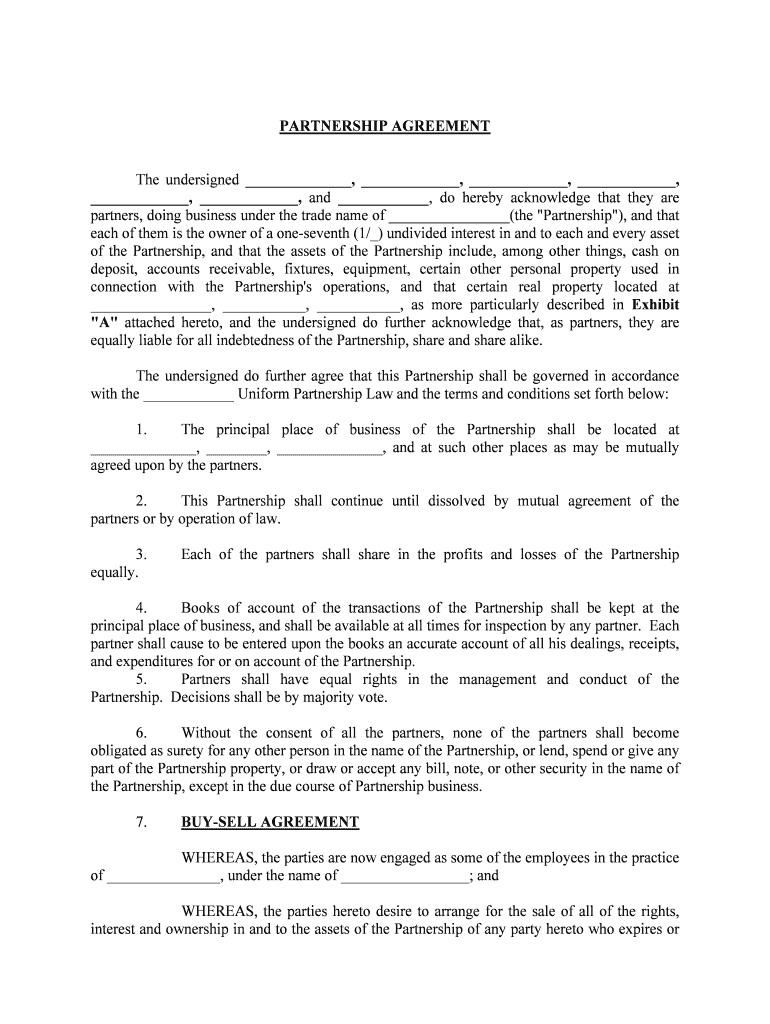
Sample Partnership Agreement Cornell University Form


Understanding the Cornell Professional Services Agreement
The Cornell Professional Services Agreement is a formal document used to outline the terms and conditions under which professional services are provided. This agreement is essential for establishing clear expectations between parties, ensuring that both service providers and clients understand their rights and responsibilities. Key elements typically included in this agreement are the scope of services, payment terms, duration, confidentiality clauses, and termination conditions. By clearly defining these aspects, the agreement helps prevent misunderstandings and disputes.
Steps to Complete the Cornell Professional Services Agreement
Completing the Cornell Professional Services Agreement involves several important steps to ensure that all necessary information is accurately captured. Begin by identifying the parties involved and their respective roles. Next, outline the specific services to be provided, including any deliverables and timelines. It is crucial to detail the payment structure, including rates, payment schedules, and any additional expenses. After drafting the agreement, both parties should review the terms carefully to ensure mutual understanding before signing. Utilizing a digital platform for eSigning can streamline this process, ensuring that the agreement is executed efficiently and securely.
Legal Use of the Cornell Professional Services Agreement
To be legally binding, the Cornell Professional Services Agreement must comply with relevant laws and regulations governing contracts. This includes ensuring that both parties have the legal capacity to enter into the agreement and that the terms are clear and specific. Digital signatures are recognized as legally valid under U.S. law, provided the signing process adheres to the Electronic Signatures in Global and National Commerce (ESIGN) Act and the Uniform Electronic Transactions Act (UETA). It is advisable to keep a record of the signed agreement and any communications related to it for future reference.
Key Elements of the Cornell Professional Services Agreement
Several key elements are essential to include in the Cornell Professional Services Agreement to ensure its effectiveness. These elements often encompass:
- Parties Involved: Clearly state the names and contact information of all parties.
- Scope of Services: Define the specific services to be provided, including any deliverables.
- Payment Terms: Outline the payment structure, including rates and schedules.
- Duration: Specify the time frame for the agreement and any renewal options.
- Confidentiality: Include clauses that protect sensitive information shared during the engagement.
- Termination Conditions: Describe the conditions under which the agreement may be terminated by either party.
How to Obtain the Cornell Professional Services Agreement
The Cornell Professional Services Agreement can typically be obtained directly from Cornell University's official website or through their administrative offices. It may also be available in digital format, allowing for easy access and completion. If you are affiliated with Cornell, you might have access to specific templates or guidelines tailored to your needs. Ensure that you are using the most current version of the agreement to comply with any recent updates or changes in policy.
Examples of Using the Cornell Professional Services Agreement
There are various scenarios in which the Cornell Professional Services Agreement can be utilized. For instance, a consultant providing specialized expertise to a department may use this agreement to formalize the terms of their engagement. Similarly, freelance professionals offering services such as graphic design or writing can benefit from this agreement to clarify expectations and payment terms. By using the agreement, both parties can ensure a clear understanding of their commitments, which can lead to more successful collaborations.
Quick guide on how to complete sample partnership agreement cornell university
Effortlessly Prepare Sample Partnership Agreement Cornell University on Any Device
Online document management has gained signNow traction among businesses and individuals alike. It offers an ideal eco-friendly alternative to conventional printed and signed papers, enabling you to locate the appropriate form and securely keep it online. airSlate SignNow provides all the tools necessary to create, modify, and electronically sign your documents quickly and efficiently. Manage Sample Partnership Agreement Cornell University on any device with the airSlate SignNow apps available for Android or iOS, and simplify any document-driven process today.
The easiest way to modify and electronically sign Sample Partnership Agreement Cornell University without hassle
- Locate Sample Partnership Agreement Cornell University and click Get Form to initiate the process.
- Utilize the tools provided to complete your document.
- Emphasize key sections of the documents or redact sensitive information using tools specifically designed for that purpose by airSlate SignNow.
- Generate your electronic signature with the Sign tool, which takes just seconds and holds the same legal validity as a classical handwritten signature.
- Review the details and click on the Done button to finalize your edits.
- Choose your preferred method for sending the form—via email, SMS, invite link, or download it to your computer.
Eliminate concerns about lost or misplaced documents, laborious form searches, or mistakes necessitating new document copies. airSlate SignNow meets all your document management needs with just a few clicks from any device you prefer. Modify and electronically sign Sample Partnership Agreement Cornell University to ensure outstanding communication at every stage of the form preparation process with airSlate SignNow.
Create this form in 5 minutes or less
Create this form in 5 minutes!
People also ask
-
What is a Cornell professional services agreement?
A Cornell professional services agreement is a legally binding contract used between service providers and clients that outlines the terms of the services to be provided. This agreement typically includes details such as scope of work, payment terms, and confidentiality requirements. It is essential for establishing clear expectations and protecting both parties' interests.
-
How does airSlate SignNow simplify the signing process for a Cornell professional services agreement?
airSlate SignNow streamlines the signing process for a Cornell professional services agreement by offering an intuitive eSignature platform. Users can easily upload, send, and track their agreements from any device. This not only reduces the time it takes to get signatures but also ensures that all documents are securely stored and easily accessible.
-
What are the pricing options for using airSlate SignNow with a Cornell professional services agreement?
airSlate SignNow offers flexible pricing plans that cater to different business sizes and needs. These plans include options for individual users, small teams, and larger enterprises, allowing you to choose one that fits your budget. For those frequently using a Cornell professional services agreement, strategizing your plan can maximize cost-effectiveness.
-
Can I integrate airSlate SignNow with other tools for handling a Cornell professional services agreement?
Yes, airSlate SignNow supports various integrations with popular applications such as Google Workspace, Microsoft Office, and CRM systems. This seamless integration capability allows you to manage your Cornell professional services agreements alongside other business processes efficiently, enhancing your overall productivity.
-
What features does airSlate SignNow offer for creating a Cornell professional services agreement?
airSlate SignNow provides robust features for creating a Cornell professional services agreement, including customizable templates, drag-and-drop document editing, and real-time collaboration. These tools enable you to efficiently design agreements tailored to your specific needs while ensuring compliance and ease of use.
-
How does using airSlate SignNow benefit my organization when dealing with Cornell professional services agreements?
Utilizing airSlate SignNow for your Cornell professional services agreements brings numerous benefits, including increased efficiency and reduced turnaround time. The platform ensures secure signing and easy documentation tracking, allowing for better management of business agreements and ultimately enhancing overall organizational productivity.
-
Is airSlate SignNow compliant with legal standards for Cornell professional services agreements?
Yes, airSlate SignNow complies with all necessary legal standards for eSignatures and documents, ensuring that your Cornell professional services agreements are legally binding. The platform adheres to the U.S. ESIGN Act and URPA guidelines, providing you with peace of mind regarding the validity of your electronic agreements.
Get more for Sample Partnership Agreement Cornell University
- Join instruction form five 2010
- Form 1120 w estimated tax for corporations for calendar year 2010 or tax year beginning 2010 and ending 20 omb no
- How to fill sbrdtd 1235 yearmis 2010 form
- 2010 form 1120 l us life insurance company income tax return
- 2010 form 1120 c us income tax return for cooperative associations
- Form 1099 sa 2010
- 2010 form 1099 q payments from qualified education programs under sections 529 and 530
- 1099 oid 2010 forms
Find out other Sample Partnership Agreement Cornell University
- Sign Colorado Business Operations LLC Operating Agreement Online
- Sign Colorado Business Operations LLC Operating Agreement Myself
- Sign Hawaii Business Operations Warranty Deed Easy
- Sign Idaho Business Operations Resignation Letter Online
- Sign Illinois Business Operations Affidavit Of Heirship Later
- How Do I Sign Kansas Business Operations LLC Operating Agreement
- Sign Kansas Business Operations Emergency Contact Form Easy
- How To Sign Montana Business Operations Warranty Deed
- Sign Nevada Business Operations Emergency Contact Form Simple
- Sign New Hampshire Business Operations Month To Month Lease Later
- Can I Sign New York Business Operations Promissory Note Template
- Sign Oklahoma Business Operations Contract Safe
- Sign Oregon Business Operations LLC Operating Agreement Now
- Sign Utah Business Operations LLC Operating Agreement Computer
- Sign West Virginia Business Operations Rental Lease Agreement Now
- How To Sign Colorado Car Dealer Arbitration Agreement
- Sign Florida Car Dealer Resignation Letter Now
- Sign Georgia Car Dealer Cease And Desist Letter Fast
- Sign Georgia Car Dealer Purchase Order Template Mobile
- Sign Delaware Car Dealer Limited Power Of Attorney Fast