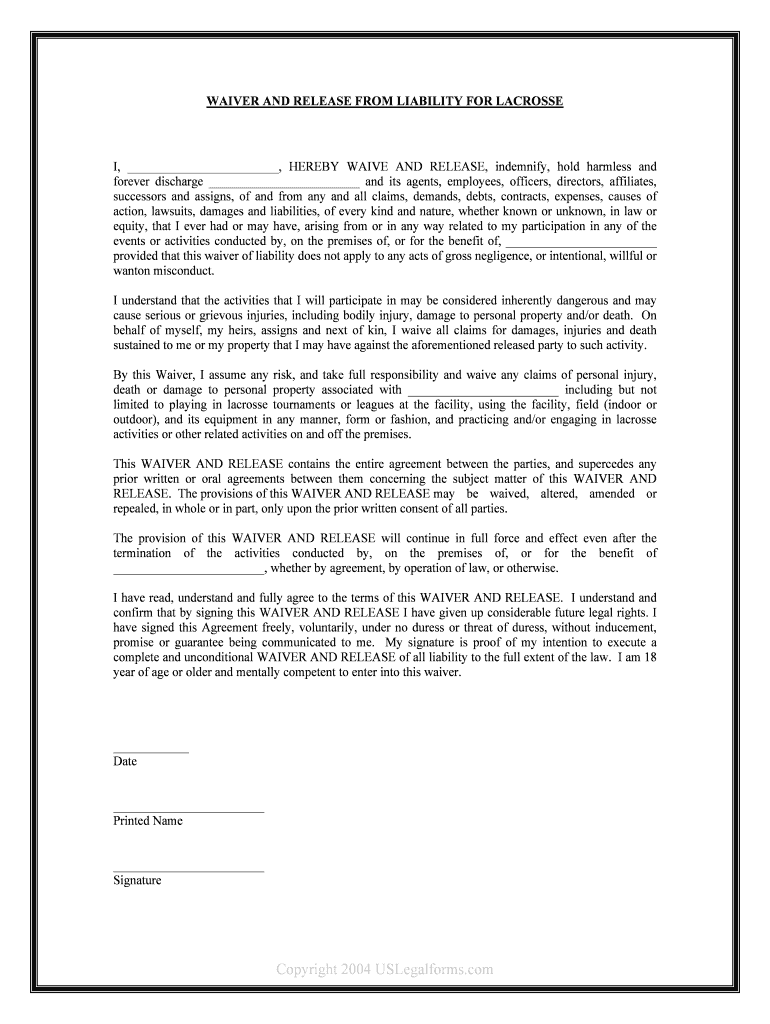
WAIVER and RELEASE from LIABILITY for LACROSSE Form


What is the WAIVER AND RELEASE FROM LIABILITY FOR LACROSSE
The WAIVER AND RELEASE FROM LIABILITY FOR LACROSSE is a legal document designed to protect lacrosse organizations, coaches, and participants from potential legal claims arising from injuries or accidents that may occur during lacrosse activities. By signing this form, participants acknowledge the inherent risks associated with the sport and agree to release the organization from liability. This form is crucial in ensuring that all parties understand the risks involved and agree to participate voluntarily, which can help prevent future disputes.
Key elements of the WAIVER AND RELEASE FROM LIABILITY FOR LACROSSE
This waiver typically includes several essential components that contribute to its legal effectiveness:
- Identification of Parties: The document should clearly identify the participant and the organization or individual being released from liability.
- Description of Activities: A detailed description of the lacrosse activities covered by the waiver ensures that participants understand what they are agreeing to.
- Assumption of Risk: Participants must acknowledge the inherent risks associated with lacrosse, such as physical injury, which helps to reinforce the voluntary nature of their participation.
- Release of Liability: A clear statement releasing the organization from any claims or liabilities related to injuries sustained during the activities is vital.
- Signature and Date: The participant's signature and date are necessary to validate the waiver and confirm that they have read and understood the document.
Steps to complete the WAIVER AND RELEASE FROM LIABILITY FOR LACROSSE
Completing the WAIVER AND RELEASE FROM LIABILITY FOR LACROSSE involves several straightforward steps:
- Read the Document: Carefully review the entire waiver to understand the terms and conditions.
- Fill in Personal Information: Provide necessary details, including your name, contact information, and any other required personal data.
- Sign the Waiver: Add your signature and the date to confirm your agreement to the terms outlined in the document.
- Submit the Form: Return the completed waiver to the organization, either electronically or in person, as specified by their submission guidelines.
Legal use of the WAIVER AND RELEASE FROM LIABILITY FOR LACROSSE
The legal use of this waiver is dependent on its compliance with state laws and regulations. It must be clearly written, unambiguous, and not overly broad to ensure that it is enforceable in a court of law. Courts generally uphold waivers that inform participants of risks and clearly state the intent to release liability. However, it is essential to consult with legal counsel to ensure that the waiver meets all legal requirements and adequately protects the organization.
How to use the WAIVER AND RELEASE FROM LIABILITY FOR LACROSSE
Using the WAIVER AND RELEASE FROM LIABILITY FOR LACROSSE effectively involves distributing the form to all participants prior to the start of any lacrosse activities. Organizations should ensure that participants understand the purpose of the waiver and the importance of signing it. It may be beneficial to provide a brief explanation of the risks involved in lacrosse and the implications of the waiver. Additionally, organizations should maintain a record of all signed waivers for legal protection and reference.
State-specific rules for the WAIVER AND RELEASE FROM LIABILITY FOR LACROSSE
Each state may have specific laws regarding waivers and releases from liability, which can affect the enforceability of the WAIVER AND RELEASE FROM LIABILITY FOR LACROSSE. It is crucial for organizations to be aware of their state's regulations, as some states may require specific language or disclosures in the waiver. Consulting with a legal professional familiar with local laws can help ensure compliance and strengthen the waiver's validity.
Quick guide on how to complete waiver and release from liability for lacrosse
Effortlessly prepare WAIVER AND RELEASE FROM LIABILITY FOR LACROSSE on any device
Online document management has become increasingly favored by organizations and individuals. It offers an ideal environmentally friendly alternative to conventional printed and signed documents, as you can easily locate the necessary form and securely store it online. airSlate SignNow provides all the tools required to create, modify, and eSign your documents quickly without delays. Manage WAIVER AND RELEASE FROM LIABILITY FOR LACROSSE on any platform with the airSlate SignNow applications for Android or iOS and enhance any document-centric process today.
How to modify and eSign WAIVER AND RELEASE FROM LIABILITY FOR LACROSSE with ease
- Locate WAIVER AND RELEASE FROM LIABILITY FOR LACROSSE and click on Get Form to begin.
- Utilize the tools we offer to complete your form.
- Highlight relevant parts of your documents or redact sensitive information with tools that airSlate SignNow specifically offers for that purpose.
- Create your eSignature using the Sign tool, which takes seconds and carries the same legal authority as a traditional wet ink signature.
- Review the details and click on the Done button to save your changes.
- Select the method you prefer to send your form, via email, text message (SMS), or invitation link, or download it to your computer.
Eliminate the worries of lost or misplaced documents, tedious form searches, or mistakes that require printing new copies. airSlate SignNow meets all your document management needs in just a few clicks from any device of your choice. Modify and eSign WAIVER AND RELEASE FROM LIABILITY FOR LACROSSE and ensure smooth communication at any stage of your form preparation process with airSlate SignNow.
Create this form in 5 minutes or less
Create this form in 5 minutes!
People also ask
-
What is a WAIVER AND RELEASE FROM LIABILITY FOR LACROSSE?
A WAIVER AND RELEASE FROM LIABILITY FOR LACROSSE is a legal document that protects lacrosse organizations and coaches from liability in the event of injuries or accidents. By signing this document, participants acknowledge the inherent risks of the sport and agree not to hold the organization responsible for any injuries sustained.
-
How can I create a WAIVER AND RELEASE FROM LIABILITY FOR LACROSSE using airSlate SignNow?
Creating a WAIVER AND RELEASE FROM LIABILITY FOR LACROSSE with airSlate SignNow is simple. You can use our user-friendly editor to customize the template according to your organization's specific needs and then send it out for electronic signatures to participants easily.
-
What are the benefits of using airSlate SignNow for WAIVER AND RELEASE FROM LIABILITY FOR LACROSSE?
Using airSlate SignNow for your WAIVER AND RELEASE FROM LIABILITY FOR LACROSSE can save time and reduce paperwork. Our platform allows for quick access, secure storage, and easy retrieval of signed documents, making it convenient for both administrators and participants.
-
Is there a cost associated with creating a WAIVER AND RELEASE FROM LIABILITY FOR LACROSSE on airSlate SignNow?
Yes, airSlate SignNow offers various pricing plans tailored to different organizational needs. You can choose a plan that fits your budget while benefiting from unlimited document sending and signing capabilities for your WAIVER AND RELEASE FROM LIABILITY FOR LACROSSE.
-
Can I integrate airSlate SignNow with other software for managing WAIVER AND RELEASE FROM LIABILITY FOR LACROSSE?
Absolutely! airSlate SignNow can be integrated with various software applications, enhancing your ability to manage WAIVER AND RELEASE FROM LIABILITY FOR LACROSSE efficiently. This seamless integration streamlines your workflow, allowing for better organization and tracking of signed documents.
-
How does airSlate SignNow ensure the security of my WAIVER AND RELEASE FROM LIABILITY FOR LACROSSE documents?
airSlate SignNow prioritizes your data security with robust encryption and compliance standards. Your WAIVER AND RELEASE FROM LIABILITY FOR LACROSSE documents are securely stored, protecting sensitive information from unauthorized access.
-
What features does airSlate SignNow offer for managing WAIVER AND RELEASE FROM LIABILITY FOR LACROSSE?
airSlate SignNow provides features like customizable templates, electronic signatures, automated reminders, and document tracking for WAIVER AND RELEASE FROM LIABILITY FOR LACROSSE. These tools facilitate a smooth signing experience and help you stay organized throughout the process.
Get more for WAIVER AND RELEASE FROM LIABILITY FOR LACROSSE
- V1 verification worksheet 2017 2018 nyitedu form
- Your future starts here csn form
- Students that are also facultystaff must complete this process through human resources services form
- Volunteer services agreement for volunteers university form
- Health information and informatics management
- 2019 2020 statement of degree information federal student
- Mjc petition form
- Mso middle school only activity waiver and release of liability form
Find out other WAIVER AND RELEASE FROM LIABILITY FOR LACROSSE
- How Do I Electronic signature Alabama Non-Compete Agreement
- How To eSignature North Carolina Sales Receipt Template
- Can I Electronic signature Arizona LLC Operating Agreement
- Electronic signature Louisiana LLC Operating Agreement Myself
- Can I Electronic signature Michigan LLC Operating Agreement
- How Can I Electronic signature Nevada LLC Operating Agreement
- Electronic signature Ohio LLC Operating Agreement Now
- Electronic signature Ohio LLC Operating Agreement Myself
- How Do I Electronic signature Tennessee LLC Operating Agreement
- Help Me With Electronic signature Utah LLC Operating Agreement
- Can I Electronic signature Virginia LLC Operating Agreement
- Electronic signature Wyoming LLC Operating Agreement Mobile
- Electronic signature New Jersey Rental Invoice Template Computer
- Electronic signature Utah Rental Invoice Template Online
- Electronic signature Louisiana Commercial Lease Agreement Template Free
- eSignature Delaware Sales Invoice Template Free
- Help Me With eSignature Oregon Sales Invoice Template
- How Can I eSignature Oregon Sales Invoice Template
- eSignature Pennsylvania Sales Invoice Template Online
- eSignature Pennsylvania Sales Invoice Template Free