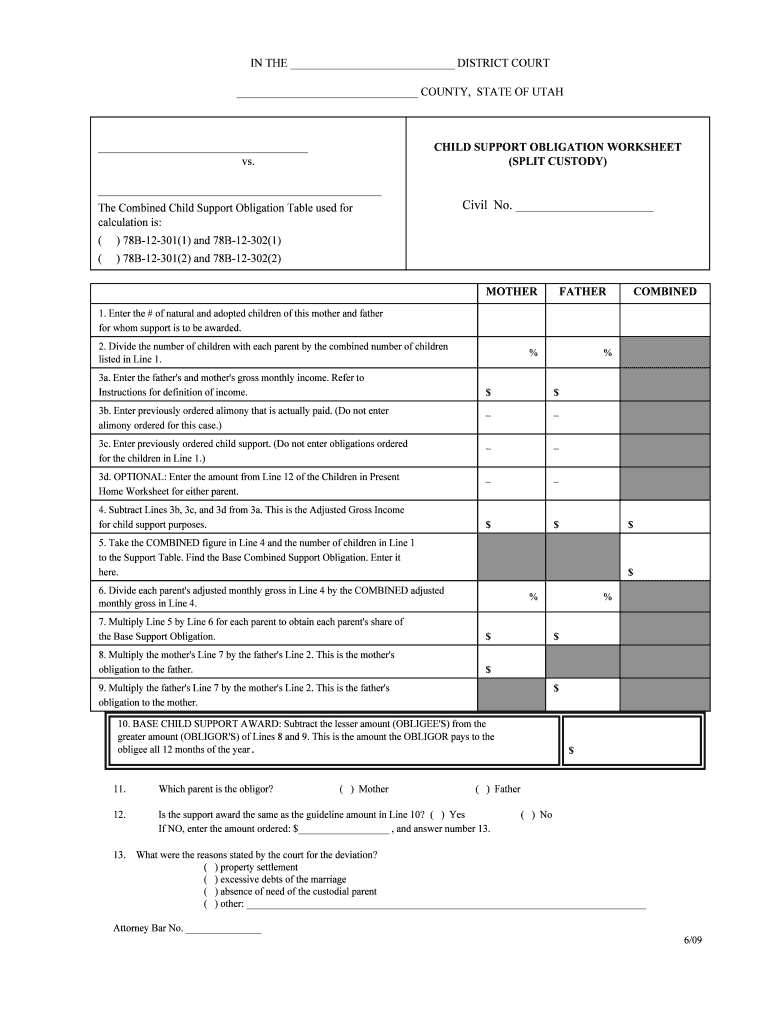
SPLIT CUSTODY Form


What is the split custody?
Split custody refers to a legal arrangement where children are divided between parents, allowing each parent to have physical custody of one or more children. This arrangement is often considered when parents cannot agree on a single custody plan that accommodates the needs of all children involved. In split custody, each parent may have primary custody of different children, which can help maintain a balanced relationship with each child while addressing their individual needs.
How to use the split custody
Using the split custody arrangement involves several steps to ensure that both parents understand their rights and responsibilities. First, parents should communicate openly about their expectations and the needs of their children. It is advisable to draft a custody agreement that outlines the specifics of the arrangement, including visitation schedules, decision-making authority, and financial responsibilities. This agreement can be formalized through legal channels to ensure it is enforceable in court.
Steps to complete the split custody
Completing the split custody process typically involves the following steps:
- Discuss custody options with your co-parent to reach a mutual agreement.
- Draft a custody agreement that details each parent's responsibilities and rights.
- Consider mediation if disagreements arise, to facilitate a smoother negotiation process.
- File the custody agreement with the appropriate family court to make it legally binding.
- Obtain a court order that outlines the custody arrangement, ensuring it is enforceable.
Legal use of the split custody
The legal use of split custody requires adherence to state laws governing child custody arrangements. Each state has specific regulations that dictate how custody is determined, including factors such as the best interests of the child, parental fitness, and the child’s relationship with each parent. It is essential for parents to consult with a family law attorney to ensure their custody agreement complies with local laws and is structured to protect the welfare of the children involved.
Key elements of the split custody
Several key elements are crucial for a successful split custody arrangement:
- Communication: Open and honest dialogue between parents is vital for addressing concerns and making decisions.
- Flexibility: Being adaptable to changes in schedules or circumstances can help maintain a positive co-parenting relationship.
- Legal documentation: A formal custody agreement filed with the court provides clarity and legal protection for both parents.
- Child-focused decisions: Prioritizing the needs and best interests of the children is essential for a healthy custody arrangement.
State-specific rules for the split custody
State-specific rules for split custody can vary significantly across the United States. Each state has its own guidelines regarding custody arrangements, including how custody is determined and what factors are considered. Parents should familiarize themselves with their state’s laws to ensure compliance and to understand their rights. Consulting with a family law expert can provide valuable insights into navigating these regulations effectively.
Quick guide on how to complete split custody
Complete SPLIT CUSTODY seamlessly on any device
Online document management has become increasingly popular among businesses and individuals. It offers an ideal eco-friendly alternative to traditional printed and signed documents, as you can access the correct form and securely store it online. airSlate SignNow provides all the tools necessary to create, modify, and eSign your documents swiftly without delays. Manage SPLIT CUSTODY on any platform using airSlate SignNow's Android or iOS applications and enhance any document-based operation today.
The easiest way to modify and eSign SPLIT CUSTODY with ease
- Locate SPLIT CUSTODY and click on Get Form to begin.
- Use the tools we offer to fill out your form.
- Highlight key sections of the documents or redact sensitive information with tools specifically designed by airSlate SignNow for this purpose.
- Create your eSignature using the Sign tool, a process that takes seconds and holds the same legal significance as a conventional wet ink signature.
- Review all the information and click on the Done button to save your modifications.
- Choose how you wish to deliver your form, via email, text message (SMS), or invite link, or download it to your computer.
Eliminate worries about lost or misplaced files, tedious form searching, or mistakes that require reprinting new document copies. airSlate SignNow fulfills all your document management needs in just a few clicks from any device you prefer. Modify and eSign SPLIT CUSTODY and ensure effective communication at every stage of your form preparation process with airSlate SignNow.
Create this form in 5 minutes or less
Create this form in 5 minutes!
People also ask
-
What is SPLIT CUSTODY in terms of document management?
SPLIT CUSTODY refers to a document management approach where different parties maintain their own copies of important documents. This ensures that all stakeholders have access to the latest versions while maintaining their respective records. Utilizing airSlate SignNow, businesses can easily implement SPLIT CUSTODY for seamless document sharing and signing.
-
How does airSlate SignNow support SPLIT CUSTODY?
airSlate SignNow provides features that facilitate secure document sharing and retention for SPLIT CUSTODY scenarios. Users can send documents to multiple signers while allowing each party to maintain their own signed copy. This ensures compliance and clarity in collaborative environments.
-
What pricing options are available for solutions involving SPLIT CUSTODY?
Our pricing plans for airSlate SignNow are designed to accommodate various business needs, including those requiring SPLIT CUSTODY. We offer flexible subscription models that scale with your organization, making it easy to find a cost-effective solution for your document management needs.
-
Are there any integrations that enhance SPLIT CUSTODY document processes?
Yes, airSlate SignNow integrates seamlessly with popular applications like Google Drive, Dropbox, and Microsoft Office. These integrations enhance the SPLIT CUSTODY processes by allowing users to store and manage their documents in familiar environments, while ensuring secure eSigning capabilities.
-
What are the key benefits of using airSlate SignNow for SPLIT CUSTODY?
Using airSlate SignNow for SPLIT CUSTODY provides numerous benefits, including enhanced security, easy document tracking, and improved collaboration. With a user-friendly interface, you can ensure all parties have their own copies securely. This efficiency ultimately leads to faster turnaround times and better overall document management.
-
How secure is the SPLIT CUSTODY process with airSlate SignNow?
Security is a top priority at airSlate SignNow. We employ robust encryption methods and multi-factor authentication to protect documents involved in the SPLIT CUSTODY process. Rest assured that your sensitive information remains confidential and secure throughout the signing and sharing process.
-
Can I customize documents for SPLIT CUSTODY scenarios?
Absolutely! airSlate SignNow offers customizable templates that can be tailored for your SPLIT CUSTODY needs. This allows you to create documents that include specific clauses or requirements relevant to different parties involved, ensuring clarity and compliance.
Get more for SPLIT CUSTODY
- 2019 2020 escc federal direct loan certification form
- Dear patient form
- Covetrus application form
- Written statement for ach stop payment esl federal credit form
- Forms library university of vermont
- Adp client account agreement form
- 2018 2019 escc federal direct loan certification form
- Environmental questionnaire and disclosure timberland bank form
Find out other SPLIT CUSTODY
- How To Sign Maine Share Donation Agreement
- Sign Maine Share Donation Agreement Simple
- Sign New Jersey Share Donation Agreement Simple
- How To Sign Arkansas Collateral Debenture
- Sign Arizona Bill of Lading Simple
- Sign Oklahoma Bill of Lading Easy
- Can I Sign Massachusetts Credit Memo
- How Can I Sign Nevada Agreement to Extend Debt Payment
- Sign South Dakota Consumer Credit Application Computer
- Sign Tennessee Agreement to Extend Debt Payment Free
- Sign Kentucky Outsourcing Services Contract Simple
- Sign Oklahoma Outsourcing Services Contract Fast
- How Can I Sign Rhode Island Outsourcing Services Contract
- Sign Vermont Outsourcing Services Contract Simple
- Sign Iowa Interview Non-Disclosure (NDA) Secure
- Sign Arkansas Resignation Letter Simple
- Sign California Resignation Letter Simple
- Sign Florida Leave of Absence Agreement Online
- Sign Florida Resignation Letter Easy
- Sign Maine Leave of Absence Agreement Safe