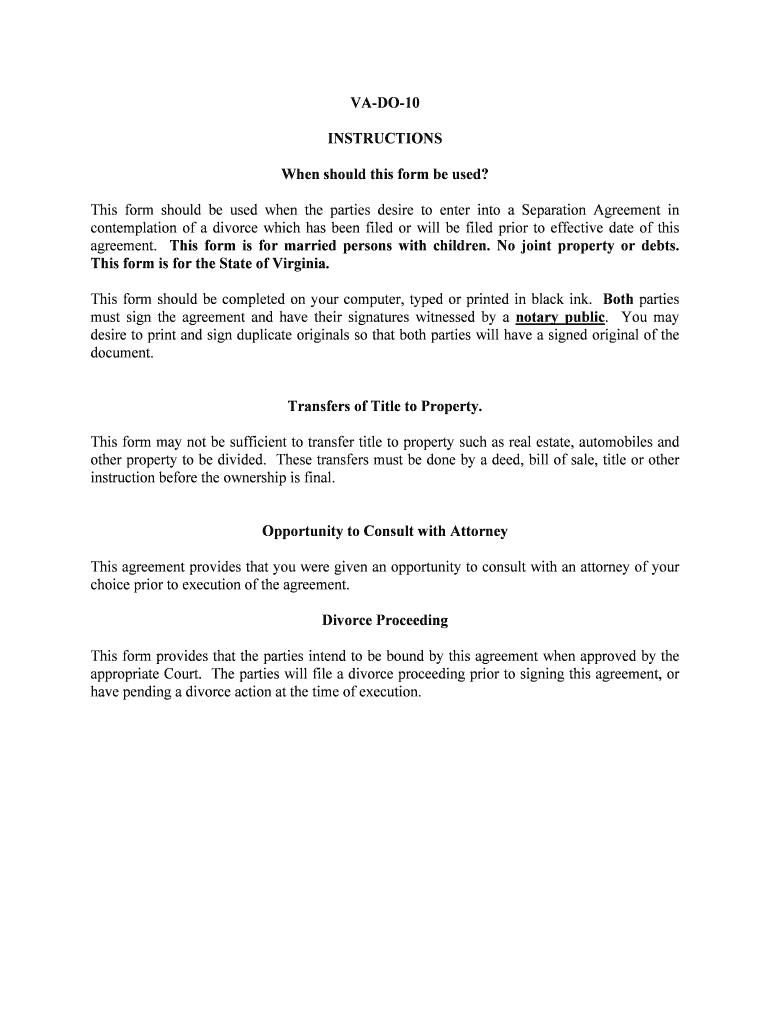
VA DO 10 Form


What is the VA DO 10
The VA DO 10 form, also known as the "Application for a Certificate of Eligibility," is a crucial document for veterans seeking to access benefits related to home loans. This form is used to establish eligibility for the VA home loan program, which allows veterans and active-duty service members to purchase homes with favorable loan terms. The VA DO 10 provides the necessary information for the Department of Veterans Affairs to determine an applicant's entitlement to these benefits.
How to use the VA DO 10
Using the VA DO 10 form involves several steps to ensure successful submission and processing. First, gather all required information, including personal details, service history, and any relevant documentation that supports your eligibility. Next, complete the form accurately, ensuring that all fields are filled out correctly. Once completed, submit the form to the appropriate VA regional office or through an approved lender. It's essential to keep copies of the submitted form and any supporting documents for your records.
Steps to complete the VA DO 10
Completing the VA DO 10 form involves a systematic approach:
- Gather Documentation: Collect your military service records, discharge papers, and any other necessary documents.
- Fill Out the Form: Carefully complete each section of the VA DO 10, ensuring accuracy and completeness.
- Review the Information: Double-check all entries for errors or omissions before submission.
- Submit the Form: Send the completed VA DO 10 to the appropriate office, either online or by mail.
- Follow Up: Keep track of your application status and respond promptly to any requests for additional information from the VA.
Legal use of the VA DO 10
The VA DO 10 form is legally binding once it is submitted and accepted by the Department of Veterans Affairs. It serves as an official application for benefits, and any false information provided can lead to serious legal consequences, including penalties or denial of benefits. Therefore, it is crucial to provide accurate and truthful information when completing the form to ensure compliance with all applicable laws and regulations.
Key elements of the VA DO 10
Several key elements are essential when filling out the VA DO 10 form:
- Personal Information: Include your full name, Social Security number, and contact details.
- Service Information: Provide details about your military service, including branch, dates of service, and discharge status.
- Eligibility Criteria: Indicate the basis for your eligibility, such as length of service or specific veteran status.
- Signature: Ensure you sign and date the form to validate your application.
Required Documents
When submitting the VA DO 10 form, certain documents are typically required to support your application. These may include:
- DD Form 214 or other military discharge documents.
- Evidence of service-connected disabilities, if applicable.
- Any additional documentation requested by the VA to establish eligibility.
Quick guide on how to complete va do 10
Complete VA DO 10 effortlessly on any device
Digital document management has gained signNow traction among companies and individuals. It serves as an ideal eco-friendly alternative to traditional printed and signed documents, allowing you to access the appropriate form and securely keep it online. airSlate SignNow equips you with all the necessary tools to create, alter, and eSign your documents swiftly without hassle. Manage VA DO 10 across any platform using airSlate SignNow's Android or iOS applications and streamline any document-related task today.
How to alter and eSign VA DO 10 with ease
- Obtain VA DO 10 and then click Get Form to begin.
- Utilize the tools we provide to fill out your document.
- Emphasize important parts of your documents or obscure sensitive details using tools that airSlate SignNow specifically provides for that purpose.
- Create your eSignature with the Sign feature, which takes mere seconds and carries the same legal significance as a conventional wet ink signature.
- Review all details and then click the Done button to save your changes.
- Select your preferred method of delivering your form, whether by email, SMS, or invitation link, or download it directly to your computer.
Eliminate concerns about lost or misplaced documents, tedious form navigation, or mistakes that require printing new copies. airSlate SignNow addresses all your document management needs in just a few clicks from any device you prefer. Modify and eSign VA DO 10 and ensure outstanding communication at every stage of your form preparation journey with airSlate SignNow.
Create this form in 5 minutes or less
Create this form in 5 minutes!
People also ask
-
What is VA DO 10 and how does it relate to airSlate SignNow?
VA DO 10 is a powerful tool that integrates seamlessly with airSlate SignNow, allowing users to manage electronic signatures efficiently. This feature enhances your document workflow by making eSigning faster and more secure. With VA DO 10, you can streamline your business processes while ensuring compliance and reliability.
-
How much does the VA DO 10 integration with airSlate SignNow cost?
The pricing for integrating VA DO 10 with airSlate SignNow varies based on your business needs and the number of users. airSlate offers flexible pricing plans that can accommodate different sizes of businesses. For exact pricing details, it's best to signNow out to the airSlate sales team.
-
What features does VA DO 10 offer for document management?
VA DO 10 provides robust features for managing documents, including customizable templates, automated workflows, and advanced tracking capabilities. These features allow teams to collaborate more effectively while ensuring all necessary documents are signed in a timely manner. Using VA DO 10 with airSlate SignNow offers a comprehensive solution for your eSigning needs.
-
What are the benefits of using VA DO 10 with airSlate SignNow?
Using VA DO 10 with airSlate SignNow improves efficiency and saves time by simplifying the document signing process. Businesses can reduce turnaround times and minimize errors by leveraging automation features. Additionally, the combination enhances security and compliance, making it a reliable choice for electronic document management.
-
Can VA DO 10 be integrated with other applications?
Yes, VA DO 10 can be easily integrated with a variety of applications and tools you may already use in your organization. This integration capability enhances the overall functionality of airSlate SignNow, allowing for a more streamlined workflow. By connecting VA DO 10 with your existing systems, you can create a more cohesive and productive environment.
-
Is VA DO 10 suitable for small businesses?
Absolutely! VA DO 10 is designed to be flexible and accessible, making it an excellent choice for small businesses. With airSlate SignNow, smaller teams can take advantage of the same powerful eSigning and document management features available to larger enterprises. This allows businesses of all sizes to improve their signing processes effectively.
-
How does VA DO 10 enhance the eSigning experience?
VA DO 10 enhances the eSigning experience by providing users with intuitive tools and features that simplify the signing process. With a user-friendly interface, users can quickly send, sign, and manage documents without hassle. Additionally, the integration with airSlate SignNow ensures that all documents are handled efficiently and securely.
Get more for VA DO 10
- Candidate for membership application surgery surgery form
- Vendor creation form
- Mobile tan plus service wirecard bank form
- The american club charterers liability declaration form
- Borang as pat 1 12 form
- Eligible seller identification form
- Book evaluation rubric form
- Workshop materials grant writing nedarc form
Find out other VA DO 10
- Help Me With eSign New York Doctors PPT
- Can I eSign Hawaii Education PDF
- How To eSign Hawaii Education Document
- Can I eSign Hawaii Education Document
- How Can I eSign South Carolina Doctors PPT
- How Can I eSign Kansas Education Word
- How To eSign Kansas Education Document
- How Do I eSign Maine Education PPT
- Can I eSign Maine Education PPT
- How To eSign Massachusetts Education PDF
- How To eSign Minnesota Education PDF
- Can I eSign New Jersey Education Form
- How Can I eSign Oregon Construction Word
- How Do I eSign Rhode Island Construction PPT
- How Do I eSign Idaho Finance & Tax Accounting Form
- Can I eSign Illinois Finance & Tax Accounting Presentation
- How To eSign Wisconsin Education PDF
- Help Me With eSign Nebraska Finance & Tax Accounting PDF
- How To eSign North Carolina Finance & Tax Accounting Presentation
- How To eSign North Dakota Finance & Tax Accounting Presentation