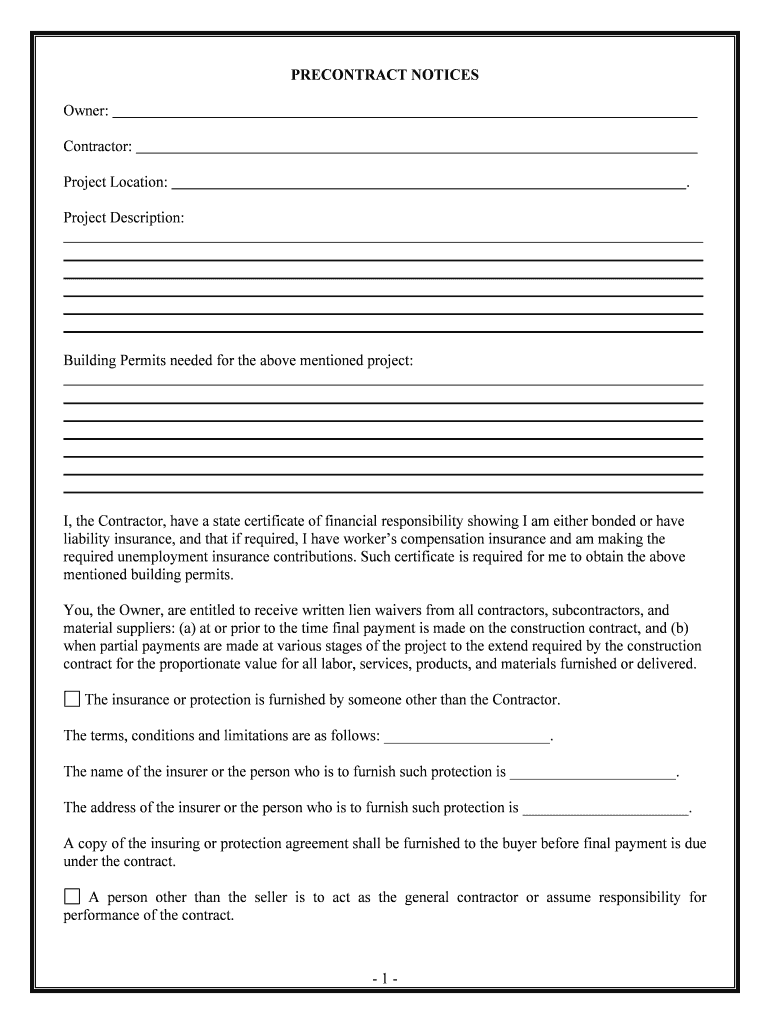
The Insurance or Protection is Furnished by Someone Other Than the Contractor Form


What is the insurance or protection furnished by someone other than the contractor?
The insurance or protection furnished by someone other than the contractor is a legal document that outlines the responsibility of a third party to provide coverage for specific risks associated with a project. This form is often used in construction and contracting scenarios where the contractor may not carry sufficient insurance. By having a third party, such as a subcontractor or supplier, provide this insurance, it ensures that all parties involved are protected from potential liabilities, damages, or losses that may arise during the execution of the contract.
Key elements of the insurance or protection furnished by someone other than the contractor
Understanding the key elements of this form is crucial for proper execution. The primary components include:
- Coverage Details: Specifies the types of risks covered, such as property damage, personal injury, or liability claims.
- Insurer Information: Identifies the third party providing the insurance, including their contact details and policy numbers.
- Contractor Obligations: Outlines the responsibilities of the contractor in relation to the insurance coverage.
- Limitations and Exclusions: Details any limitations on coverage or specific exclusions that may apply.
- Duration of Coverage: States the effective dates of the insurance, ensuring it covers the duration of the project.
Steps to complete the insurance or protection furnished by someone other than the contractor
Completing this form involves several important steps to ensure it is valid and effective:
- Gather necessary information about the project and parties involved.
- Obtain the insurance details from the third party, including coverage limits and policy numbers.
- Fill out the form accurately, ensuring all required fields are completed.
- Review the form for any errors or omissions before submission.
- Submit the completed form to the relevant parties, ensuring all stakeholders receive a copy.
Legal use of the insurance or protection furnished by someone other than the contractor
This form is legally binding when executed correctly, which means that it must meet specific legal requirements. It is essential to ensure that the third-party insurer is reputable and that the coverage meets the project's needs. Compliance with local and state regulations is also crucial, as different jurisdictions may have varying requirements regarding insurance documentation in construction and contracting.
How to use the insurance or protection furnished by someone other than the contractor
Using this form effectively requires an understanding of its purpose and the context in which it is applied. It should be included as part of the contract documentation when entering into agreements with contractors. This ensures that all parties are aware of the insurance arrangements and can refer to the document in case of disputes or claims. Proper storage of the form, whether digitally or in hard copy, is also necessary for easy access and reference throughout the project.
Examples of using the insurance or protection furnished by someone other than the contractor
There are various scenarios in which this form is utilized:
- A general contractor hires a subcontractor to perform electrical work and requires them to provide proof of insurance.
- A property owner requests that a landscaping company furnish insurance to cover any potential damages during their work.
- A construction firm requires suppliers to provide insurance documentation before delivering materials to the job site.
Quick guide on how to complete the insurance or protection is furnished by someone other than the contractor
Effortlessly Prepare The Insurance Or Protection Is Furnished By Someone Other Than The Contractor on Any Device
Digital document management has gained signNow popularity among businesses and individuals. It serves as an excellent environmentally friendly substitute for traditional printed and signed documents, enabling you to locate the appropriate form and securely store it online. airSlate SignNow provides all the necessary tools to swiftly create, modify, and electronically sign your documents without any delays. Handle The Insurance Or Protection Is Furnished By Someone Other Than The Contractor on any platform using airSlate SignNow's Android or iOS applications and enhance any document-related process today.
How to Modify and Electronically Sign The Insurance Or Protection Is Furnished By Someone Other Than The Contractor with Ease
- Locate The Insurance Or Protection Is Furnished By Someone Other Than The Contractor and click on Get Form to begin.
- Utilize the tools available to complete your document.
- Emphasize important sections of the documents or obscure sensitive information with tools specifically provided by airSlate SignNow for that purpose.
- Create your signature using the Sign tool, which takes just seconds and holds the same legal validity as a conventional wet ink signature.
- Review all the details and click on the Done button to save your modifications.
- Choose your preferred method of sending your form, whether by email, SMS, or invitation link, or download it to your computer.
Eliminate the worries of lost or misplaced documents, tedious form searching, or mistakes that necessitate printing new copies. airSlate SignNow addresses your document management needs in a few clicks from any device you select. Adjust and electronically sign The Insurance Or Protection Is Furnished By Someone Other Than The Contractor to ensure excellent communication at every step of your form preparation process with airSlate SignNow.
Create this form in 5 minutes or less
Create this form in 5 minutes!
People also ask
-
What does it mean when The Insurance Or Protection Is Furnished By Someone Other Than The Contractor?
When The Insurance Or Protection Is Furnished By Someone Other Than The Contractor, it typically indicates that a third-party insurer is providing coverage for potential risks or liabilities associated with a project. This arrangement can help ensure that clients do not bear the financial burden of any unforeseen circumstances. It’s crucial for clients to verify these provisions to understand their insurance protection.
-
How does airSlate SignNow help with managing insurance documents?
airSlate SignNow streamlines the management of insurance documents by allowing users to easily send, sign, and store these important files electronically. With our intuitive platform, users can ensure that all parties involved are on the same page regarding The Insurance Or Protection Is Furnished By Someone Other Than The Contractor. This reduces the risk of miscommunication and enhances document security.
-
Is there a free trial for airSlate SignNow if I want to test its features before committing?
Yes, airSlate SignNow offers a free trial that allows you to explore its features without any commitment. During this trial, you can test various functionalities, including managing documents related to The Insurance Or Protection Is Furnished By Someone Other Than The Contractor. This helps prospective customers assess how our solution can benefit their specific needs.
-
What types of businesses can benefit from airSlate SignNow?
airSlate SignNow is designed to cater to various industries, including construction, real estate, and legal sectors. Any business that needs to manage agreements or insurance documentation, particularly those concerning The Insurance Or Protection Is Furnished By Someone Other Than The Contractor, can find value in our platform. Our solution is scalable and adaptable to meet diverse organizational needs.
-
Can airSlate SignNow integrate with other software tools we use?
Yes, airSlate SignNow integrates seamlessly with numerous software tools, including CRM systems and project management applications. This capability allows businesses to manage their workflows efficiently, ensuring that documents related to The Insurance Or Protection Is Furnished By Someone Other Than The Contractor are easily accessible and trackable within their existing systems.
-
What are the pricing options available for airSlate SignNow?
airSlate SignNow offers flexible pricing plans tailored to fit different business sizes and needs. Our pricing structure is transparent and considers various factors, including the volume of documents and features required for optimal management of The Insurance Or Protection Is Furnished By Someone Other Than The Contractor. Interested users can visit our pricing page for detailed information.
-
How secure is the information shared via airSlate SignNow?
Security is a top priority at airSlate SignNow. Our platform utilizes advanced encryption protocols and compliance measures to protect sensitive information, including documents related to The Insurance Or Protection Is Furnished By Someone Other Than The Contractor. Users can trust that their data is handled with the utmost care and confidentiality.
Get more for The Insurance Or Protection Is Furnished By Someone Other Than The Contractor
- Sgi form
- Efw requisition form
- Animal welfare incident report department of agriculture form
- Apv9t form
- Veterinary fee claim form submit a claim
- Wisconsin dmv gov mv 3001 printable copy form
- Photo release consent form
- Admission ampamp waiver of hearing 1194 a person under 21 chemical test refusal form aa 137aw
Find out other The Insurance Or Protection Is Furnished By Someone Other Than The Contractor
- Electronic signature North Carolina Insurance Profit And Loss Statement Secure
- Help Me With Electronic signature Oklahoma Insurance Contract
- Electronic signature Pennsylvania Insurance Letter Of Intent Later
- Electronic signature Pennsylvania Insurance Quitclaim Deed Now
- Electronic signature Maine High Tech Living Will Later
- Electronic signature Maine High Tech Quitclaim Deed Online
- Can I Electronic signature Maryland High Tech RFP
- Electronic signature Vermont Insurance Arbitration Agreement Safe
- Electronic signature Massachusetts High Tech Quitclaim Deed Fast
- Electronic signature Vermont Insurance Limited Power Of Attorney Easy
- Electronic signature Washington Insurance Last Will And Testament Later
- Electronic signature Washington Insurance Last Will And Testament Secure
- Electronic signature Wyoming Insurance LLC Operating Agreement Computer
- How To Electronic signature Missouri High Tech Lease Termination Letter
- Electronic signature Montana High Tech Warranty Deed Mobile
- Electronic signature Florida Lawers Cease And Desist Letter Fast
- Electronic signature Lawers Form Idaho Fast
- Electronic signature Georgia Lawers Rental Lease Agreement Online
- How Do I Electronic signature Indiana Lawers Quitclaim Deed
- How To Electronic signature Maryland Lawers Month To Month Lease