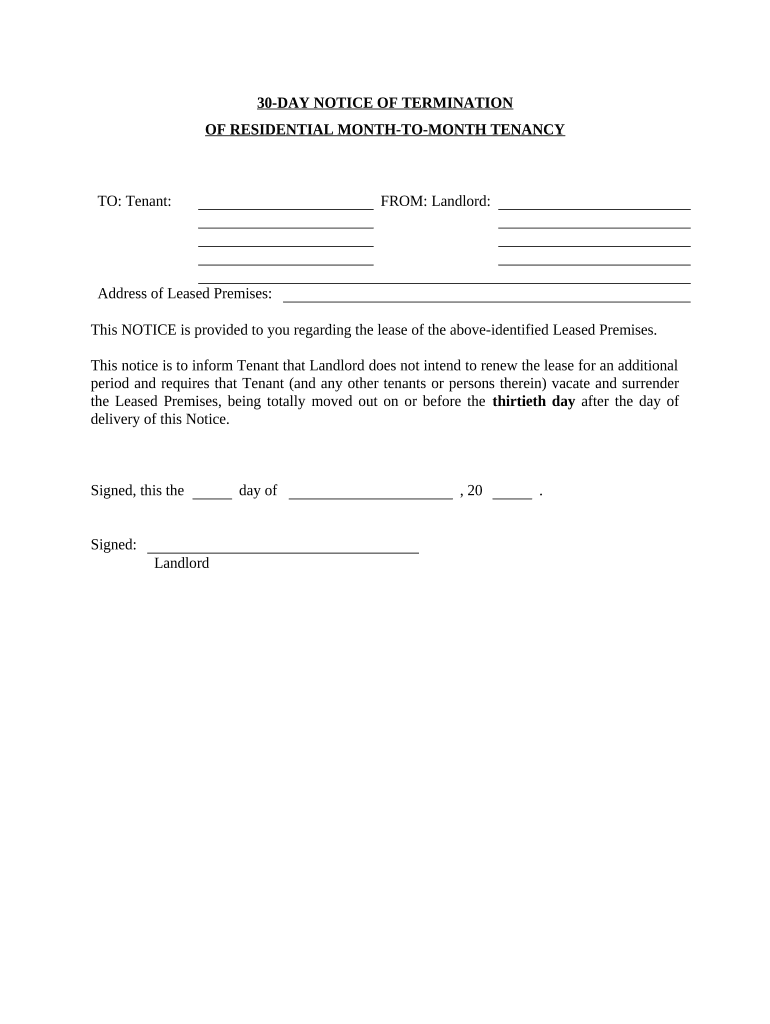
30 Day Notice Form


What is the 30 Day Notice
The 30 day notice is a formal document used primarily in landlord-tenant relationships in the United States. It serves as a notification from a landlord to a tenant, indicating that the tenant must vacate the rental property within thirty days. This notice is essential for ensuring compliance with local and state laws regarding tenancy and eviction processes. The 30 day notice can also be utilized by tenants to inform landlords of their intent to terminate the lease agreement.
How to use the 30 Day Notice
Using the 30 day notice involves several steps. First, the party issuing the notice must ensure that it complies with local regulations, including the required notice period and specific language. The notice should clearly state the reason for termination, if applicable, and include the date by which the tenant must vacate. It is advisable to deliver the notice in person or via certified mail to ensure proper documentation of delivery.
Steps to complete the 30 Day Notice
Completing the 30 day notice involves the following steps:
- Obtain a template or form for the 30 day notice that complies with state laws.
- Fill in the necessary details, including the names of the parties involved, the address of the rental property, and the date of the notice.
- Specify the reason for the notice, if required by law.
- Sign and date the notice to validate it.
- Deliver the notice to the tenant or landlord, ensuring to keep a copy for your records.
Legal use of the 30 Day Notice
The legal use of the 30 day notice is governed by state and local laws, which outline the requirements for notice periods and acceptable reasons for termination. It is crucial to adhere to these regulations to avoid potential disputes or legal challenges. Failure to provide a proper notice may result in delays in eviction proceedings or other legal consequences.
Key elements of the 30 Day Notice
Key elements of the 30 day notice include:
- Parties involved: Names and addresses of both the landlord and tenant.
- Property address: The complete address of the rental property.
- Notice period: A clear statement indicating that the tenant has thirty days to vacate.
- Reason for termination: If applicable, a brief explanation for the notice.
- Signature: The signature of the landlord or authorized representative.
State-specific rules for the 30 Day Notice
State-specific rules for the 30 day notice vary widely across the United States. Some states may require longer notice periods or specific language to be included in the notice. It is essential to consult local laws or a legal professional to ensure compliance with state regulations when issuing or responding to a 30 day notice.
Quick guide on how to complete 30 day notice 497298454
Effortlessly Prepare 30 Day Notice on Any Device
Digital document management has gained traction among businesses and individuals alike. It serves as an ideal environmentally-friendly alternative to traditional printed and signed documents, allowing you to easily find the right form and securely store it online. airSlate SignNow equips you with all the necessary tools to create, edit, and electronically sign your documents quickly without delays. Manage 30 Day Notice on any device with airSlate SignNow's Android or iOS applications and enhance any document-centric process today.
The Easiest Way to Edit and Electronically Sign 30 Day Notice
- Find 30 Day Notice and click on Get Form to initiate the process.
- Use the tools available to complete your form.
- Select important sections of the documents or obscure sensitive information with tools that airSlate SignNow provides specifically for that purpose.
- Create your signature with the Sign tool, which takes just seconds and holds the same legal validity as a conventional wet ink signature.
- Verify the details and click on the Done button to save your changes.
- Choose your preferred method to send your form – via email, SMS, invitation link, or download it to your computer.
Say goodbye to lost or misplaced files, tiresome form searching, or mistakes that necessitate printing new document copies. airSlate SignNow meets all your document management needs with just a few clicks from any device you prefer. Edit and electronically sign 30 Day Notice and ensure excellent communication throughout your form preparation process with airSlate SignNow.
Create this form in 5 minutes or less
Create this form in 5 minutes!
People also ask
-
What is a 30 day notice, and why might I need one?
A 30 day notice is a formal communication typically used to inform a tenant or employee about the end of a lease or employment period. Using airSlate SignNow, you can easily create and send a 30 day notice to ensure compliance with legal requirements and to provide adequate time for preparation. This tool simplifies the process of document creation and e-signing, making it hassle-free.
-
How can airSlate SignNow help me with a 30 day notice?
airSlate SignNow offers customizable templates for a 30 day notice, allowing you to tailor the document to your specific needs. With its easy-to-use interface, you can generate, send, and track your notice digitally. This streamlines communication and helps ensure that all parties are informed promptly.
-
What features does airSlate SignNow provide for creating a 30 day notice?
airSlate SignNow includes robust features for creating a 30 day notice, such as customizable templates, the ability to add signers, and secure e-signature options. Additionally, it offers document tracking and reminders, making it easier to follow up on pending notices. These features help keep the process efficient and organized.
-
Is there a cost associated with sending a 30 day notice using airSlate SignNow?
Yes, there is a cost associated with using airSlate SignNow, but it's designed to be cost-effective for businesses. The pricing plans are flexible, allowing you to choose one that fits your needs and budget, especially if you frequently send documents like a 30 day notice. You can check our website for detailed pricing information and available plans.
-
Can I integrate airSlate SignNow with other applications for handling a 30 day notice?
Absolutely! airSlate SignNow integrates seamlessly with various applications, such as CRM systems and document management tools, making the process of handling a 30 day notice much more efficient. These integrations help maintain workflow continuity and improve collaboration across your team or organization.
-
How secure is the 30 day notice process on airSlate SignNow?
Security is a top priority at airSlate SignNow. The platform employs advanced security protocols, including encryption and secure access controls, to ensure that your 30 day notice and other documents are protected. This means you can send and store sensitive information with peace of mind.
-
What are the benefits of using airSlate SignNow for a 30 day notice?
Using airSlate SignNow for a 30 day notice offers numerous benefits, including speed, ease of use, and legal compliance. The digital nature of the platform accelerates the signing process and reduces paperwork. Additionally, you have a clear record of all communications and signatures, which adds a layer of accountability.
Get more for 30 Day Notice
- Sc husband wife 497325557 form
- South carolina revocation form
- Postnuptial property agreement south carolina south carolina form
- South carolina property 497325560 form
- Quitclaim deed from husband and wife to an individual south carolina form
- Deed wife to 497325562 form
- South carolina liability form
- Notice of furnishing by corporation or llc south carolina form
Find out other 30 Day Notice
- How Do I Sign Arkansas Legal Document
- How Can I Sign Connecticut Legal Document
- How Can I Sign Indiana Legal Form
- Can I Sign Iowa Legal Document
- How Can I Sign Nebraska Legal Document
- How To Sign Nevada Legal Document
- Can I Sign Nevada Legal Form
- How Do I Sign New Jersey Legal Word
- Help Me With Sign New York Legal Document
- How Do I Sign Texas Insurance Document
- How Do I Sign Oregon Legal PDF
- How To Sign Pennsylvania Legal Word
- How Do I Sign Wisconsin Legal Form
- Help Me With Sign Massachusetts Life Sciences Presentation
- How To Sign Georgia Non-Profit Presentation
- Can I Sign Nevada Life Sciences PPT
- Help Me With Sign New Hampshire Non-Profit Presentation
- How To Sign Alaska Orthodontists Presentation
- Can I Sign South Dakota Non-Profit Word
- Can I Sign South Dakota Non-Profit Form