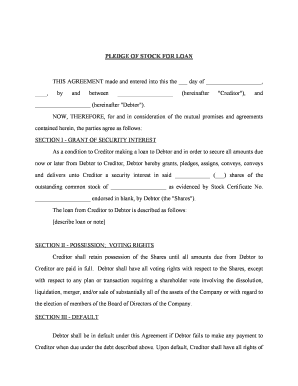
Pledge Form Download


Understanding the Pledge Form Download
The pledge form download is a crucial document used in various financial and legal contexts. It serves as a formal agreement where an individual or entity commits to pledging specific assets as collateral for a loan or obligation. This form is essential for both lenders and borrowers, ensuring that all parties have a clear understanding of the terms and conditions associated with the pledge. By downloading this form, users can ensure they have the most current version, which is vital for compliance and legal validity.
Steps to Complete the Pledge Form Download
Completing the pledge form involves several key steps to ensure accuracy and legality. First, download the pledge form from a trusted source. Next, fill in your personal information, including your name, address, and any relevant identification numbers. Clearly specify the assets being pledged, along with their estimated value. It is also important to include any terms and conditions related to the pledge. Finally, ensure that both parties sign the document, either electronically or in print, to validate the agreement.
Legal Use of the Pledge Form Download
The legal use of the pledge form is governed by various regulations and laws that ensure its enforceability. In the United States, the form must comply with the Electronic Signatures in Global and National Commerce Act (ESIGN) and the Uniform Electronic Transactions Act (UETA). These laws provide a framework for the validity of electronic signatures and documents. To ensure legal compliance, it is advisable to consult with a legal professional when drafting or signing a pledge form.
Key Elements of the Pledge Form Download
Several key elements must be included in the pledge form to ensure its effectiveness. These elements typically include:
- Identifying Information: Names and addresses of both the pledgor and pledgee.
- Description of Pledged Assets: Detailed information about the assets being pledged, including their value.
- Terms and Conditions: Specific terms related to the pledge, such as duration and obligations.
- Signatures: Signatures of both parties to validate the agreement.
Obtaining the Pledge Form Download
The pledge form can typically be obtained from various sources, including financial institutions, legal websites, or directly from legal counsel. Many organizations provide downloadable versions of the form to ensure easy access. It is important to ensure that the downloaded form is the most recent version and complies with any applicable state or federal regulations.
Examples of Using the Pledge Form Download
The pledge form can be utilized in various scenarios. For instance, a business may use it to secure a loan by pledging inventory or equipment as collateral. Individuals may also use the form to pledge personal assets, such as stocks or bonds, when seeking a personal loan. Understanding these examples can help users recognize the importance and versatility of the pledge form in different financial transactions.
Quick guide on how to complete pledge form download
Complete Pledge Form Download effortlessly on any device
Online document administration has become popular with companies and individuals alike. It offers an ideal eco-friendly alternative to traditional printed and signed papers, allowing you to acquire the right format and safely store it online. airSlate SignNow equips you with all the tools necessary to create, edit, and eSign your documents swiftly without delays. Manage Pledge Form Download on any device with airSlate SignNow's Android or iOS applications and streamline any document-related process today.
The easiest way to modify and eSign Pledge Form Download without hassle
- Obtain Pledge Form Download and then click Get Form to begin.
- Utilize the tools we provide to submit your document.
- Highlight pertinent sections of the documents or obscure sensitive information using tools specifically designed for that purpose by airSlate SignNow.
- Create your signature with the Sign tool, which takes mere seconds and holds the same legal validity as a conventional wet ink signature.
- Review the details and then click on the Done button to save your modifications.
- Select how you wish to deliver your form, via email, SMS, or invitation link, or download it to your computer.
Put an end to missing or lost files, tedious form searches, or mistakes that require printing new document copies. airSlate SignNow addresses all your document management needs in just a few clicks from any device you choose. Alter and eSign Pledge Form Download to ensure effective communication at every stage of your form preparation process with airSlate SignNow.
Create this form in 5 minutes or less
Create this form in 5 minutes!
People also ask
-
What is pledge stock and how does it work?
Pledge stock refers to shares that are used as collateral for loans or other financial commitments. When utilizing airSlate SignNow, businesses can easily create and manage documents that involve pledge stock arrangements, ensuring all agreements are securely signed and legally binding.
-
How can airSlate SignNow help with managing pledge stock documents?
airSlate SignNow provides a simple and effective solution for drafting, sending, and signing pledge stock agreements. With templates and cloud storage, businesses can streamline their document management process and maintain compliance with ease.
-
What are the pricing options for using airSlate SignNow for pledge stock agreements?
airSlate SignNow offers competitive pricing plans that cater to different business needs when managing pledge stock. Each pricing tier includes essential features for document creation and eSignatures, ensuring that you get value regardless of your organization's size.
-
Are there any specific features tailored for pledge stock management in airSlate SignNow?
Yes, airSlate SignNow includes features such as customizable templates, bulk sending options, and secure cloud storage, all of which are beneficial for managing pledge stock. These features help streamline the process of handling multiple agreements efficiently and securely.
-
Can I integrate airSlate SignNow with other tools for better pledge stock management?
Certainly! airSlate SignNow can be easily integrated with various third-party applications, which enhances the management of pledge stock agreements. This integration allows for seamless workflows that connect financial tools and document management systems.
-
What benefits does airSlate SignNow offer for businesses dealing with pledge stock?
Using airSlate SignNow for pledge stock provides businesses with increased efficiency, reduced turnaround times, and secure transactions. The platform's user-friendly interface ensures that all parties can sign and manage documents quickly, promoting better collaboration.
-
Is airSlate SignNow secure for handling sensitive pledge stock information?
Yes, airSlate SignNow prioritizes security and compliance, making it a safe choice for handling sensitive pledge stock documents. The platform utilizes encryption and advanced security protocols to ensure that all transactions and sensitive information are protected from unauthorized access.
Get more for Pledge Form Download
- Tennessee warranty deed for parents to child with reservation of life estate form
- Tennessee warranty deed form
- Texas beneficiary form
- Llc limited liability company tx form
- Tx corporation search form
- Texas quitclaim deed from husband and wife to husband and wife form
- Warranty deed real form
- Texas husband wife form
Find out other Pledge Form Download
- Electronic signature California Finance & Tax Accounting Warranty Deed Fast
- Can I Electronic signature Georgia Education Quitclaim Deed
- Electronic signature California Finance & Tax Accounting LLC Operating Agreement Now
- Electronic signature Connecticut Finance & Tax Accounting Executive Summary Template Myself
- Can I Electronic signature California Government Stock Certificate
- Electronic signature California Government POA Simple
- Electronic signature Illinois Education Business Plan Template Secure
- How Do I Electronic signature Colorado Government POA
- Electronic signature Government Word Illinois Now
- Can I Electronic signature Illinois Government Rental Lease Agreement
- Electronic signature Kentucky Government Promissory Note Template Fast
- Electronic signature Kansas Government Last Will And Testament Computer
- Help Me With Electronic signature Maine Government Limited Power Of Attorney
- How To Electronic signature Massachusetts Government Job Offer
- Electronic signature Michigan Government LLC Operating Agreement Online
- How To Electronic signature Minnesota Government Lease Agreement
- Can I Electronic signature Minnesota Government Quitclaim Deed
- Help Me With Electronic signature Mississippi Government Confidentiality Agreement
- Electronic signature Kentucky Finance & Tax Accounting LLC Operating Agreement Myself
- Help Me With Electronic signature Missouri Government Rental Application