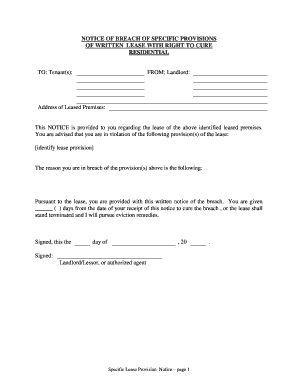
Notice Right Cure Form


What is the Notice Right Cure
The Notice Right Cure is a legal document used primarily in residential landlord-tenant relationships. It serves to inform tenants of specific issues or violations regarding their lease agreements, allowing them an opportunity to rectify these problems. This notice is essential for landlords to maintain compliance with state laws while ensuring that tenants are aware of their responsibilities. By providing a clear framework for addressing lease violations, the Notice Right Cure helps to facilitate communication and resolution between landlords and tenants.
How to use the Notice Right Cure
Using the Notice Right Cure involves several steps to ensure that both landlords and tenants understand their rights and obligations. First, landlords must identify the specific lease violation that has occurred, such as unpaid rent or property damage. Next, they should complete the Notice Right Cure form, clearly outlining the issue and the required actions the tenant must take to remedy the situation. Once the form is filled out, it must be delivered to the tenant, typically via certified mail or personal delivery, to ensure proper documentation of receipt.
Key elements of the Notice Right Cure
Several key elements must be included in the Notice Right Cure to ensure its effectiveness and legal standing. These elements typically include:
- Landlord's Information: Name and contact details of the landlord or property management.
- Tenant's Information: Name and address of the tenant receiving the notice.
- Description of Violation: A clear explanation of the lease violation, including relevant dates and details.
- Required Actions: Specific steps the tenant must take to correct the violation.
- Time Frame: A deadline by which the tenant must respond or take action.
- Signature: The landlord's signature to validate the notice.
Steps to complete the Notice Right Cure
Completing the Notice Right Cure involves a straightforward process. Follow these steps:
- Identify the lease violation and gather necessary documentation.
- Obtain the Notice Right Cure form, ensuring it complies with state laws.
- Fill out the form with accurate information regarding the landlord, tenant, and violation.
- Specify the actions required from the tenant and the deadline for compliance.
- Deliver the completed notice to the tenant, keeping a copy for your records.
Legal use of the Notice Right Cure
The legal use of the Notice Right Cure is vital for landlords to ensure they are following proper procedures under state laws. This document not only serves as a formal notification to tenants but also provides a legal basis for potential eviction proceedings if the tenant fails to comply. By adhering to the requirements of the Notice Right Cure, landlords can protect their rights while maintaining a fair and transparent relationship with their tenants.
State-specific rules for the Notice Right Cure
Each state may have specific rules and regulations governing the use of the Notice Right Cure. It is essential for landlords to familiarize themselves with their state’s laws regarding notice requirements, time frames for tenant response, and any additional stipulations that may apply. Compliance with these state-specific rules ensures that the notice is enforceable and protects the landlord’s interests in the event of a dispute.
Quick guide on how to complete notice right cure
Easily Prepare Notice Right Cure on Any Device
Managing documents online has become increasingly popular among businesses and individuals. It offers an excellent eco-friendly alternative to traditional printed and signed documents, allowing you to access the necessary form and securely store it online. airSlate SignNow equips you with all the tools required to create, modify, and eSign your files swiftly without delays. Handle Notice Right Cure on any device with the airSlate SignNow Android or iOS applications and streamline any document-related process today.
The Easiest Way to Edit and eSign Notice Right Cure Effortlessly
- Locate Notice Right Cure and click on Get Form to begin.
- Utilize the tools we offer to complete your form.
- Highlight essential sections of the documents or redact sensitive information using the tools that airSlate SignNow provides specifically for this purpose.
- Create your signature with the Sign tool, which takes just seconds and carries the same legal validity as a conventional wet ink signature.
- Verify the information and click on the Done button to save your modifications.
- Select how you wish to send your form, whether by email, SMS, invitation link, or download it to your computer.
No more worries about lost or misplaced files, tedious form searches, or mistakes that necessitate printing new document copies. airSlate SignNow meets your document management needs in just a few clicks from any device you prefer. Edit and eSign Notice Right Cure and ensure excellent communication at any step of the form preparation process with airSlate SignNow.
Create this form in 5 minutes or less
Create this form in 5 minutes!
People also ask
-
What is bsignNow right cure and how does it work?
bsignNow right cure is an innovative solution that allows businesses to send and electronically sign documents seamlessly. It simplifies the signing process, making it efficient and secure. The user-friendly interface ensures that even those without technical expertise can utilize its powerful features.
-
What are the key features of bsignNow right cure?
bsignNow right cure offers a range of features including document templates, real-time tracking, and secure cloud storage. Additionally, it supports various file formats and allows users to customize their workflows according to their specific needs. These features enhance productivity and streamline operations.
-
How much does bsignNow right cure cost?
bsignNow right cure pricing varies depending on the plan you choose. We offer flexible pricing options to accommodate businesses of all sizes, ensuring a cost-effective solution for everyone. For detailed pricing information, visit our website or contact our sales team.
-
What benefits can my business expect from using bsignNow right cure?
By utilizing bsignNow right cure, your business can expect faster turnaround times for signed documents, enhanced security, and reduced paper costs. This powerful tool also improves collaboration among team members and creates a more efficient signing process, ultimately driving business growth.
-
Is bsignNow right cure compatible with other software?
Yes, bsignNow right cure integrates seamlessly with a variety of popular business applications such as CRM and project management tools. This compatibility allows for streamlined workflows and greater efficiency across platforms. You can connect with tools you already use, making the transition to bsignNow right cure smooth.
-
How secure is bsignNow right cure for sensitive documents?
bsignNow right cure prioritizes the security of your documents with robust encryption and compliance with industry regulations. Our platform guarantees that your data is stored safely and is accessible only by authorized users. You can trust that your sensitive information is protected while using our services.
-
Can I customize templates in bsignNow right cure?
Absolutely! With bsignNow right cure, you can easily create and customize document templates to suit your business's specific requirements. This feature saves time and ensures consistency across all your official documents. Personalization options allow you to maintain your brand's identity in every communication.
Get more for Notice Right Cure
- Acknowledgment of non representation alabama form
- Final judgment of divorce with children alabama form
- Commercial sublease alabama form
- Notice judgment form
- Residential lease renewal agreement alabama form
- Notice to lessor exercising option to purchase alabama form
- Assignment of lease and rent from borrower to lender alabama form
- Assignment of lease from lessor with notice of assignment alabama form
Find out other Notice Right Cure
- How Can I eSignature Oregon Government PDF
- How Can I eSignature Oklahoma Government Document
- How To eSignature Texas Government Document
- Can I eSignature Vermont Government Form
- How Do I eSignature West Virginia Government PPT
- How Do I eSignature Maryland Healthcare / Medical PDF
- Help Me With eSignature New Mexico Healthcare / Medical Form
- How Do I eSignature New York Healthcare / Medical Presentation
- How To eSignature Oklahoma Finance & Tax Accounting PPT
- Help Me With eSignature Connecticut High Tech Presentation
- How To eSignature Georgia High Tech Document
- How Can I eSignature Rhode Island Finance & Tax Accounting Word
- How Can I eSignature Colorado Insurance Presentation
- Help Me With eSignature Georgia Insurance Form
- How Do I eSignature Kansas Insurance Word
- How Do I eSignature Washington Insurance Form
- How Do I eSignature Alaska Life Sciences Presentation
- Help Me With eSignature Iowa Life Sciences Presentation
- How Can I eSignature Michigan Life Sciences Word
- Can I eSignature New Jersey Life Sciences Presentation