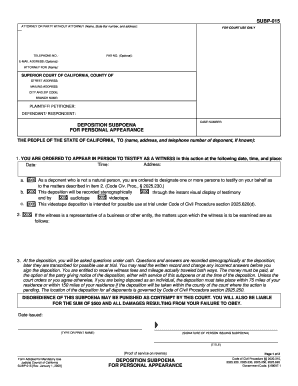
Deposition Subpoena Form


What is the deposition subpoena?
A deposition subpoena is a legal document that compels an individual to appear and provide testimony in a legal proceeding. This form is essential in the discovery phase of litigation, allowing parties to gather evidence and information relevant to their case. The deposition subpoena can also require the production of documents or other evidence that may be pertinent to the case. In California, understanding the specific requirements and implications of this form is crucial for ensuring compliance with legal obligations.
Key elements of the deposition subpoena
Several key elements must be included in a deposition subpoena to ensure it is valid and enforceable. These elements typically include:
- Caption: The court's name and the case title must be clearly stated at the top of the document.
- Parties involved: Identification of the parties involved in the legal action.
- Instructions: Clear instructions regarding the appearance date, time, and location for the deposition.
- Signature: The signature of the attorney or party issuing the subpoena, along with their contact information.
- Proof of service: Documentation showing that the subpoena has been properly served to the individual being summoned.
Steps to complete the deposition subpoena
Completing a deposition subpoena involves several steps to ensure it meets legal standards. These steps include:
- Gather necessary information: Collect details about the case, the parties involved, and the individual to be deposed.
- Fill out the form: Accurately complete the deposition subpoena form, ensuring all required information is included.
- Review for accuracy: Double-check the completed form for any errors or omissions that could affect its validity.
- Serve the subpoena: Deliver the completed subpoena to the individual, following the proper legal methods for service.
- Document service: Keep a record of how and when the subpoena was served, as this may be required for court proceedings.
Legal use of the deposition subpoena
The legal use of a deposition subpoena is governed by specific rules and regulations. In California, the subpoena must comply with the California Code of Civil Procedure, which outlines the procedures for issuing and enforcing subpoenas. It is crucial to ensure that the subpoena is issued for a legitimate purpose related to the case at hand. Misuse of a deposition subpoena can lead to penalties, including sanctions or dismissal of the case.
Who issues the form?
The deposition subpoena is typically issued by an attorney representing one of the parties involved in the legal action. In some cases, a self-represented litigant may also issue the subpoena. It is important that the issuing party is familiar with the legal requirements and procedures for issuing a subpoena to ensure its validity and enforceability in court.
Form submission methods
Once the deposition subpoena is completed, it can be submitted through various methods, including:
- In-person delivery: Hand-delivering the subpoena to the individual being summoned.
- Mail: Sending the subpoena via certified mail to ensure proper delivery and receipt.
- Electronic service: In some cases, electronic service may be permitted, depending on the court's rules and the agreement of the parties involved.
Quick guide on how to complete deposition subpoena
Complete Deposition Subpoena easily on any device
Online document management has become increasingly popular among companies and individuals. It offers an ideal eco-friendly substitute for traditional printed and signed documents, as you can easily find the correct form and securely save it online. airSlate SignNow equips you with all the necessary tools to create, modify, and eSign your documents quickly without delays. Manage Deposition Subpoena on any device using airSlate SignNow's Android or iOS applications and streamline any document-related process today.
How to modify and eSign Deposition Subpoena effortlessly
- Find Deposition Subpoena and click on Get Form to begin.
- Utilize the tools available to input your document.
- Emphasize important sections of the documents or obscure sensitive information with tools that airSlate SignNow provides specifically for that purpose.
- Generate your eSignature using the Sign tool, which takes mere seconds and holds the same legal authority as a conventional wet ink signature.
- Review all the information and select the Done button to save your changes.
- Choose how you want to send your form, via email, SMS, or invitation link, or download it to your computer.
Eliminate concerns about lost or misplaced documents, tedious form searches, or errors that necessitate printing new document copies. airSlate SignNow meets your document management needs in just a few clicks from any device of your choice. Modify and eSign Deposition Subpoena and ensure excellent communication at every stage of the form preparation process with airSlate SignNow.
Create this form in 5 minutes or less
Create this form in 5 minutes!
People also ask
-
What is a California appearance form?
A California appearance form is a legal document used in court proceedings that allows an attorney to formally represent a client. This form notifies the court and all parties involved that you have hired legal representation, which is essential in ensuring that your rights are protected throughout the legal process.
-
How can airSlate SignNow help me with my California appearance form?
airSlate SignNow allows you to easily create, send, and eSign your California appearance form electronically. With its user-friendly interface, you can complete the form quickly and ensure that it is filed correctly, saving you time and reducing any chances of errors.
-
Is there a cost associated with using airSlate SignNow for my California appearance form?
Yes, airSlate SignNow offers a cost-effective solution with various pricing plans to suit different needs. You can choose a plan that best fits your budget while gaining access to all the features necessary for managing your California appearance form and other documents efficiently.
-
What features does airSlate SignNow provide for managing a California appearance form?
airSlate SignNow includes features such as customizable templates, secure eSignature capabilities, and tracking for your California appearance form. You can easily share documents, set signing order, and receive notifications when the form is signed, ensuring a smooth process.
-
Can I integrate airSlate SignNow with other applications for my California appearance form?
Absolutely! airSlate SignNow allows integration with various applications such as Google Drive, Dropbox, and Microsoft Office. This functionality makes it easy to access and manage your California appearance form alongside other important documents for your case.
-
What are the benefits of using airSlate SignNow for a California appearance form?
Using airSlate SignNow for your California appearance form simplifies the entire filing process. The platform enhances efficiency, ensures accuracy, and provides secure storage, allowing you to focus on your legal matters while having peace of mind that your documents are in order.
-
Is it easy to create a California appearance form with airSlate SignNow?
Yes, creating a California appearance form with airSlate SignNow is straightforward and user-friendly. The platform offers templates tailored to your needs, making it simple to fill out and customize your form accurately and quickly.
Get more for Deposition Subpoena
- Quitclaim deed llc 497297067 form
- Quitclaim deed from husband wife and an individual to two individuals husband and wife arizona form
- Beneficiary deed arizona form
- Arizona quitclam deed from an individual to an individual and husband and wife arizona form
- Arizona corporation llc form
- Quitclaim deed form arizona 497297072
- Conditional progress payment form
- Az husband wife 497297075 form
Find out other Deposition Subpoena
- eSign Louisiana Insurance Promissory Note Template Simple
- eSign Texas Lawers Contract Fast
- eSign Texas Lawers Lease Agreement Free
- eSign Maine Insurance Rental Application Free
- How Can I eSign Maryland Insurance IOU
- eSign Washington Lawers Limited Power Of Attorney Computer
- eSign Wisconsin Lawers LLC Operating Agreement Free
- eSign Alabama Legal Quitclaim Deed Online
- eSign Alaska Legal Contract Safe
- How To eSign Alaska Legal Warranty Deed
- eSign Alaska Legal Cease And Desist Letter Simple
- eSign Arkansas Legal LLC Operating Agreement Simple
- eSign Alabama Life Sciences Residential Lease Agreement Fast
- How To eSign Arkansas Legal Residential Lease Agreement
- Help Me With eSign California Legal Promissory Note Template
- eSign Colorado Legal Operating Agreement Safe
- How To eSign Colorado Legal POA
- eSign Insurance Document New Jersey Online
- eSign Insurance Form New Jersey Online
- eSign Colorado Life Sciences LLC Operating Agreement Now