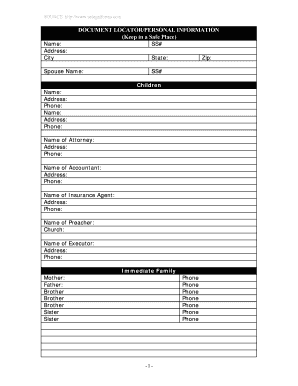
Personal Information Form


What is the Personal Information Form
The Personal Information Form is a crucial document used to collect essential data about individuals, particularly in contexts such as legal, financial, and personal identification processes. This form typically includes fields for name, address, date of birth, and other identifying information. In California, this form may be required for various purposes, including but not limited to obtaining licenses, applying for benefits, or completing legal transactions. Understanding the specific requirements and uses of this form is vital for ensuring compliance with state regulations.
How to use the Personal Information Form
Using the Personal Information Form effectively involves several steps. First, ensure you have the correct version of the form, as specific requirements may vary by purpose. Next, carefully fill out each section, providing accurate and complete information. It is essential to review the form for any errors before submission, as inaccuracies can lead to delays or complications. Once completed, the form can typically be submitted electronically or via traditional mail, depending on the requirements of the requesting organization.
Steps to complete the Personal Information Form
Completing the Personal Information Form involves a systematic approach to ensure all necessary information is accurately provided. Follow these steps:
- Gather required documents: Collect any identification or documentation needed to fill out the form.
- Fill out the form: Provide your personal details in the designated fields, ensuring accuracy.
- Review for errors: Double-check all entries to avoid mistakes that could affect processing.
- Submit the form: Follow the submission guidelines, whether online, by mail, or in person.
Legal use of the Personal Information Form
The legal use of the Personal Information Form is governed by various state and federal regulations. In California, it is essential to ensure that the form complies with laws such as the California Consumer Privacy Act (CCPA) and other relevant privacy regulations. These laws dictate how personal information should be collected, stored, and shared. Organizations requesting this form must also inform individuals about their rights regarding their personal data, including how it will be used and the measures in place to protect it.
Key elements of the Personal Information Form
Several key elements are typically included in the Personal Information Form. These elements ensure that the form serves its purpose effectively:
- Personal Identification: Name, address, and contact information.
- Date of Birth: Essential for verifying identity.
- Social Security Number: Often required for tax or legal purposes.
- Signature: Acknowledges the accuracy of the information provided.
Required Documents
When filling out the Personal Information Form, certain documents may be required to verify the information provided. Commonly requested documents include:
- Government-issued identification (e.g., driver's license, passport).
- Proof of residency (e.g., utility bill, lease agreement).
- Social Security card or tax documents.
Having these documents ready can streamline the completion process and ensure compliance with submission requirements.
Quick guide on how to complete personal information form 481379252
Easily prepare Personal Information Form on any device
Digital document management has gained popularity among businesses and individuals. It offers an ideal eco-friendly substitute to conventional printed and signed paperwork, allowing you to locate the right form and securely store it online. airSlate SignNow equips you with all the tools necessary to create, modify, and eSign your documents swiftly without delays. Manage Personal Information Form on any device using airSlate SignNow's Android or iOS applications and streamline any document-related process today.
The easiest way to alter and eSign Personal Information Form effortlessly
- Obtain Personal Information Form and then click Get Form to begin.
- Utilize the tools we offer to fill out your document.
- Emphasize pertinent sections of your documents or obscure sensitive information with tools specifically designed for that function by airSlate SignNow.
- Create your eSignature using the Sign tool, which takes just seconds and holds the same legal validity as a conventional wet ink signature.
- Review the information and then click on the Done button to save your modifications.
- Select how you wish to share your form, whether by email, text message (SMS), invite link, or download it to your PC.
Eliminate concerns about lost or misplaced documents, tedious form searches, or mistakes that require printing new document copies. airSlate SignNow caters to your document management needs in just a few clicks from any device of your choice. Modify and eSign Personal Information Form to ensure excellent communication throughout your form preparation process with airSlate SignNow.
Create this form in 5 minutes or less
Create this form in 5 minutes!
People also ask
-
What is airSlate SignNow and how does it handle ca personal information?
airSlate SignNow is a digital signature platform that allows businesses to send and eSign documents securely. The platform is designed with utmost care to protect ca personal information, utilizing encryption and strict privacy controls to ensure that all data is kept confidential.
-
How much does airSlate SignNow cost for managing ca personal information?
The pricing for airSlate SignNow varies based on the plan you choose. Each plan provides access to features tailored for handling ca personal information securely, with costs starting at a competitive rate to accommodate businesses of all sizes.
-
What features does airSlate SignNow offer to protect ca personal information?
airSlate SignNow includes features such as advanced encryption, audit trails, and user authentication to safeguard ca personal information. These features enhance security during document signing processes, ensuring compliance with legal standards.
-
Can airSlate SignNow integrate with other tools while ensuring ca personal information security?
Yes, airSlate SignNow offers robust integrations with various applications while maintaining the integrity of ca personal information. These integrations streamline workflows and ensure that data security is consistently upheld throughout the entire process.
-
Is airSlate SignNow suitable for industries that require handling ca personal information?
Absolutely, airSlate SignNow is compliant with various industry standards, making it suitable for sectors such as healthcare and finance that deal with ca personal information. This compliance demonstrates the platform's commitment to protecting sensitive data.
-
How can businesses ensure compliance when using airSlate SignNow for ca personal information?
Businesses can ensure compliance by leveraging airSlate SignNow's built-in compliance features. These include transparent audit trails and customizable templates that align with regulations surrounding ca personal information, enhancing accountability.
-
What are the benefits of using airSlate SignNow for managing ca personal information?
Using airSlate SignNow provides numerous benefits, including cost savings, efficiency in document processing, and enhanced security for ca personal information. The platform streamlines workflows, allowing teams to focus more on their core business tasks.
Get more for Personal Information Form
- Letter from tenant to landlord about illegal entry by landlord arizona form
- Taxes compensation form
- Letter from landlord to tenant about time of intent to enter premises arizona form
- Letter from tenant to landlord containing notice to cease unjustified nonacceptance of rent arizona form
- Letter from tenant to landlord about sexual harassment arizona form
- Letter from tenant to landlord about fair housing reduction or denial of services to family with children arizona form
- Application to self insure pool for workers compensation arizona form
- Az termination form
Find out other Personal Information Form
- How To Sign Arizona Car Dealer Form
- How To Sign Arkansas Car Dealer Document
- How Do I Sign Colorado Car Dealer PPT
- Can I Sign Florida Car Dealer PPT
- Help Me With Sign Illinois Car Dealer Presentation
- How Can I Sign Alabama Charity Form
- How Can I Sign Idaho Charity Presentation
- How Do I Sign Nebraska Charity Form
- Help Me With Sign Nevada Charity PDF
- How To Sign North Carolina Charity PPT
- Help Me With Sign Ohio Charity Document
- How To Sign Alabama Construction PDF
- How To Sign Connecticut Construction Document
- How To Sign Iowa Construction Presentation
- How To Sign Arkansas Doctors Document
- How Do I Sign Florida Doctors Word
- Can I Sign Florida Doctors Word
- How Can I Sign Illinois Doctors PPT
- How To Sign Texas Doctors PDF
- Help Me With Sign Arizona Education PDF