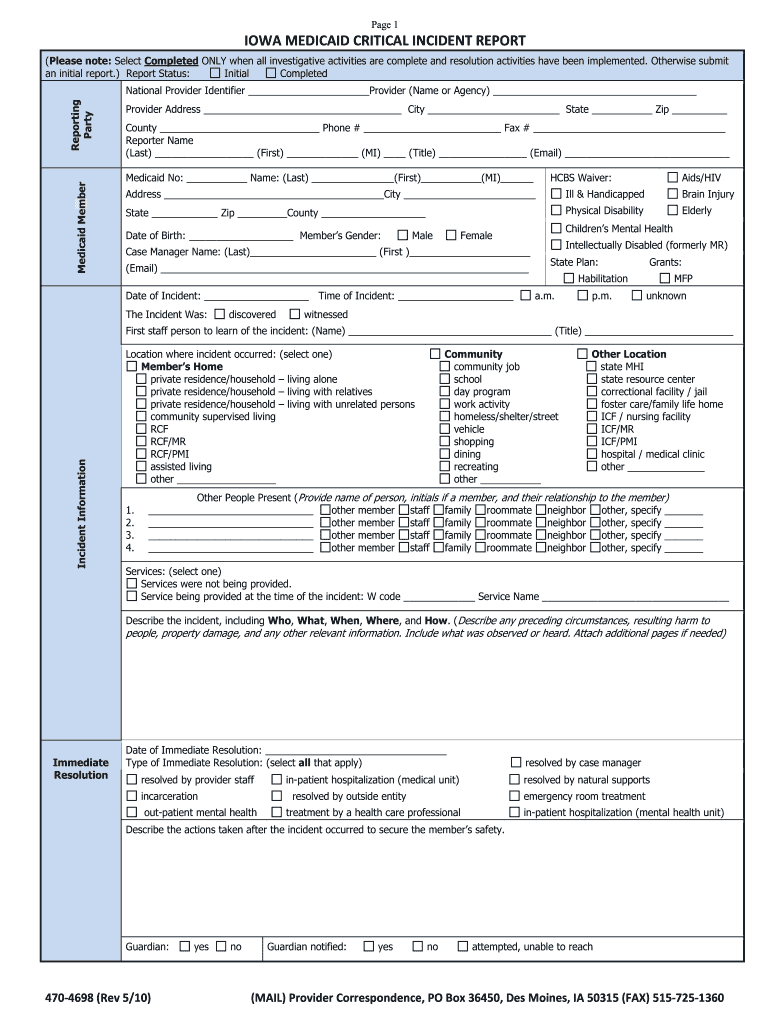
Iowa Medicaid Critical Incident Report, Form 470 4698 Dhs State Ia 2010


What is the Iowa Medicaid Critical Incident Report, Form Dhs State Ia
The Iowa Medicaid Critical Incident Report, Form, is a vital document used to report significant incidents that may affect the health, safety, or well-being of individuals receiving Medicaid services in Iowa. This form is essential for ensuring that any critical incidents, such as abuse, neglect, or serious injuries, are documented and addressed appropriately. It serves as a tool for accountability and helps the Iowa Department of Human Services (DHS) monitor the quality of care provided to Medicaid recipients.
Steps to complete the Iowa Medicaid Critical Incident Report, Form Dhs State Ia
Completing the Iowa Medicaid Critical Incident Report involves several important steps. First, gather all necessary information regarding the incident, including the date, time, and location. Next, provide details about the individuals involved, including their names and Medicaid identification numbers. Clearly describe the nature of the incident, including any actions taken in response. After filling out the form, review it for accuracy and completeness before submitting it to the appropriate authority. Ensuring that all information is correct is crucial for effective follow-up and resolution.
How to use the Iowa Medicaid Critical Incident Report, Form Dhs State Ia
The Iowa Medicaid Critical Incident Report is used primarily by service providers, caregivers, and healthcare professionals to document incidents that could jeopardize the safety and well-being of Medicaid recipients. When an incident occurs, the responsible party should promptly fill out the form to ensure timely reporting. This report can then be submitted electronically or via mail to the Iowa Department of Human Services. Proper use of this form helps facilitate investigations and ensures that appropriate measures are taken to protect individuals receiving care.
Legal use of the Iowa Medicaid Critical Incident Report, Form Dhs State Ia
The legal use of the Iowa Medicaid Critical Incident Report is governed by state regulations and guidelines set forth by the Iowa Department of Human Services. It is crucial that all incidents are reported in compliance with these regulations to ensure the protection of vulnerable populations. Failure to report incidents appropriately may result in legal consequences for the reporting party, including penalties or loss of licensure. Therefore, understanding the legal implications of this form is essential for all service providers and caregivers involved in Medicaid services.
Key elements of the Iowa Medicaid Critical Incident Report, Form Dhs State Ia
Key elements of the Iowa Medicaid Critical Incident Report include the identification of the individual involved, a detailed description of the incident, and any immediate actions taken in response. Additionally, the form requires the reporting party to provide their contact information and the date of the report. These elements are crucial for ensuring that the incident is thoroughly documented and can be addressed by the appropriate authorities.
State-specific rules for the Iowa Medicaid Critical Incident Report, Form Dhs State Ia
State-specific rules for completing the Iowa Medicaid Critical Incident Report are outlined by the Iowa Department of Human Services. These rules dictate the types of incidents that must be reported, the timelines for reporting, and the required documentation. Understanding these rules is essential for compliance and ensures that all critical incidents are reported in a timely and accurate manner. Service providers should familiarize themselves with these regulations to avoid potential legal issues.
Quick guide on how to complete iowa medicaid critical incident report form 470 4698 dhs state ia
Utilize the simpler approach to manage your Iowa Medicaid Critical Incident Report, Form 470 4698 Dhs State Ia
The traditional techniques for finalizing and endorsing documents require an excessively long duration when contrasted with contemporary document management solutions. Previously, you would look for the necessary social forms, print them, fill in all the information, and dispatch them via mail. Now, you can locate, fill out, and sign your Iowa Medicaid Critical Incident Report, Form 470 4698 Dhs State Ia in a single browser window using airSlate SignNow. Preparing your Iowa Medicaid Critical Incident Report, Form 470 4698 Dhs State Ia is more straightforward than ever.
Steps to finalize your Iowa Medicaid Critical Incident Report, Form 470 4698 Dhs State Ia with airSlate SignNow
- Access the relevant category page and locate your state-specific Iowa Medicaid Critical Incident Report, Form 470 4698 Dhs State Ia. Alternatively, use the search box.
- Confirm that the version of the form is correct by reviewing it.
- Click Obtain form and enter editing mode.
- Fill out your document with the necessary information using the editing features.
- Review the added information and click the Sign option to authorize your form.
- Select the most convenient method to create your signature: generate it, draw your signature, or upload an image of it.
- Click FINISHED to apply changes.
- Download the document to your device or proceed to Sharing options to send it electronically.
Efficient online tools like airSlate SignNow make the process of completing and submitting your forms simpler. Give it a try to see how quickly document management and approval processes can truly be. You’ll conserve a lot of time.
Create this form in 5 minutes or less
Find and fill out the correct iowa medicaid critical incident report form 470 4698 dhs state ia
Create this form in 5 minutes!
How to create an eSignature for the iowa medicaid critical incident report form 470 4698 dhs state ia
How to generate an electronic signature for your Iowa Medicaid Critical Incident Report Form 470 4698 Dhs State Ia in the online mode
How to create an electronic signature for the Iowa Medicaid Critical Incident Report Form 470 4698 Dhs State Ia in Google Chrome
How to generate an electronic signature for signing the Iowa Medicaid Critical Incident Report Form 470 4698 Dhs State Ia in Gmail
How to generate an eSignature for the Iowa Medicaid Critical Incident Report Form 470 4698 Dhs State Ia right from your smartphone
How to generate an electronic signature for the Iowa Medicaid Critical Incident Report Form 470 4698 Dhs State Ia on iOS devices
How to create an eSignature for the Iowa Medicaid Critical Incident Report Form 470 4698 Dhs State Ia on Android
People also ask
-
What is the Iowa Medicaid Critical Incident Report, Form 470 4698 Dhs State Ia?
The Iowa Medicaid Critical Incident Report, Form 470 4698 Dhs State Ia, is a mandatory document that organizations must complete to report any critical incidents involving Medicaid recipients. Ensuring accurate and timely reporting is crucial for compliance and maintaining quality care. With airSlate SignNow, you can easily create and submit this form electronically.
-
How can airSlate SignNow help in completing the Iowa Medicaid Critical Incident Report?
AirSlate SignNow provides user-friendly templates for the Iowa Medicaid Critical Incident Report, Form 470 4698 Dhs State Ia, allowing for quick and easy form filling. This streamlines the reporting process, reduces errors, and saves time. Our platform also allows for electronic signatures, making submission hassle-free.
-
Is there a cost associated with using airSlate SignNow for the Iowa Medicaid Critical Incident Report?
Yes, there is a cost associated with using airSlate SignNow, but it is designed to be cost-effective for businesses of all sizes. Pricing plans are flexible and tailored to meet the needs of users who need to complete forms like the Iowa Medicaid Critical Incident Report, Form 470 4698 Dhs State Ia. You can choose a plan that aligns with your organization's usage.
-
What features does airSlate SignNow offer for users filling out the Iowa Medicaid Critical Incident Report?
AirSlate SignNow offers various features including document templates, e-signatures, and secure cloud storage, specifically for forms like the Iowa Medicaid Critical Incident Report, Form 470 4698 Dhs State Ia. These features enhance productivity, ensure compliance, and allow for easy access to completed documents. Users can also track the status of their submissions.
-
Can airSlate SignNow integrate with other software applications for the Iowa Medicaid Critical Incident Report?
Yes, airSlate SignNow integrates seamlessly with various software applications to enhance productivity, especially when managing documents like the Iowa Medicaid Critical Incident Report, Form 470 4698 Dhs State Ia. This integration capability allows users to streamline their workflows and maintain consistent records across platforms.
-
What are the primary benefits of using airSlate SignNow for the Iowa Medicaid Critical Incident Report?
Using airSlate SignNow for the Iowa Medicaid Critical Incident Report, Form 470 4698 Dhs State Ia, provides several benefits including improved efficiency, compliance assurance, and reduced operational costs. The platform’s user-friendly interface and electronic signature features support timely reporting, while also ensuring that sensitive information is secure.
-
How does airSlate SignNow ensure the security of the Iowa Medicaid Critical Incident Report?
AirSlate SignNow prioritizes the security of all documents, including the Iowa Medicaid Critical Incident Report, Form 470 4698 Dhs State Ia. We implement robust encryption and secure data storage protocols to protect sensitive information. Additionally, our platform complies with industry standards for data privacy and security.
Get more for Iowa Medicaid Critical Incident Report, Form 470 4698 Dhs State Ia
- Medical consent letter with enclosed form
- Request for address assignmentverification the city of san form
- New business with credit application form
- How important is the memorandum of sale glow form
- Notice of right of rescission or right to cancel regarding form
- Philanthropy tax institutetaxwise giving form
- Warehouse lease agreement available for your state form
- 715 usa form 186pretrial diversion agreementjm
Find out other Iowa Medicaid Critical Incident Report, Form 470 4698 Dhs State Ia
- eSign Massachusetts Basic rental agreement or residential lease Now
- How To eSign Delaware Business partnership agreement
- How Do I eSign Massachusetts Business partnership agreement
- Can I eSign Georgia Business purchase agreement
- How Can I eSign Idaho Business purchase agreement
- How To eSign Hawaii Employee confidentiality agreement
- eSign Idaho Generic lease agreement Online
- eSign Pennsylvania Generic lease agreement Free
- eSign Kentucky Home rental agreement Free
- How Can I eSign Iowa House rental lease agreement
- eSign Florida Land lease agreement Fast
- eSign Louisiana Land lease agreement Secure
- How Do I eSign Mississippi Land lease agreement
- eSign Connecticut Landlord tenant lease agreement Now
- eSign Georgia Landlord tenant lease agreement Safe
- Can I eSign Utah Landlord lease agreement
- How Do I eSign Kansas Landlord tenant lease agreement
- How Can I eSign Massachusetts Landlord tenant lease agreement
- eSign Missouri Landlord tenant lease agreement Secure
- eSign Rhode Island Landlord tenant lease agreement Later