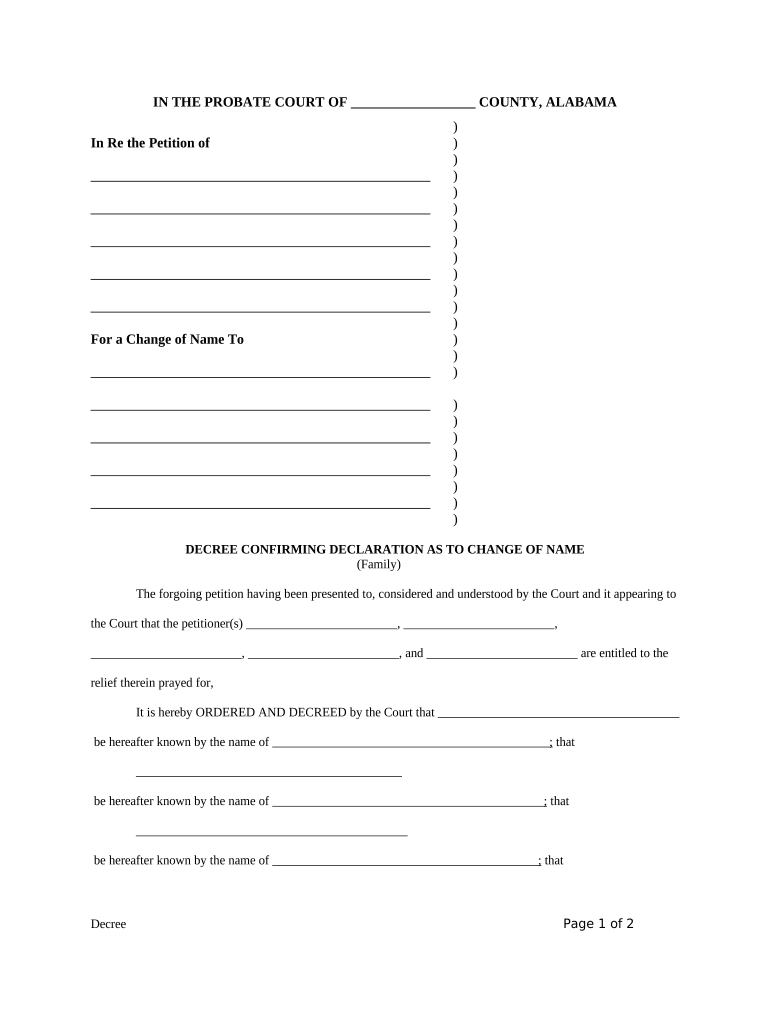
Decree Confirming Declaration as to Change of Name Family Name Change Alabama Form


What is the decree confirming declaration as to change of name family name change Alabama?
The decree confirming declaration as to change of name family name change Alabama is a legal document that allows individuals to formally change their name within the state of Alabama. This document serves as an official record of the name change and is often required for various legal and administrative purposes, such as updating identification documents, bank accounts, and other official records. The decree is issued by a court and must meet specific legal requirements to be recognized as valid.
How to obtain the decree confirming declaration as to change of name family name change Alabama
To obtain the decree confirming declaration as to change of name family name change in Alabama, individuals must follow a series of steps. First, they need to file a petition with the appropriate court in their jurisdiction. This petition typically includes personal information, the reason for the name change, and any supporting documentation. After filing, a hearing may be scheduled where individuals can present their case. If the court approves the petition, the decree will be issued, confirming the name change.
Steps to complete the decree confirming declaration as to change of name family name change Alabama
Completing the decree confirming declaration as to change of name family name change Alabama involves several key steps:
- Gather necessary documents: Collect identification and any other required documents to support your petition.
- File the petition: Submit your completed petition to the appropriate court, along with any filing fees.
- Attend the hearing: Be prepared to present your case during the court hearing, if required.
- Receive the decree: Once the court approves your petition, obtain the official decree confirming your name change.
Legal use of the decree confirming declaration as to change of name family name change Alabama
The decree confirming declaration as to change of name family name change Alabama is legally binding and can be used in various situations. It is essential for updating personal records, such as driver's licenses, Social Security cards, and bank accounts. Additionally, this decree can be required when applying for employment, enrolling in educational institutions, or any legal matters where your name needs to match official documentation.
State-specific rules for the decree confirming declaration as to change of name family name change Alabama
In Alabama, there are specific rules governing the decree confirming declaration as to change of name family name change. These rules include residency requirements, the necessity of a court hearing, and potential publication of the name change in a local newspaper. It is important to be aware of these regulations to ensure compliance and avoid any delays in the name change process.
Required documents for the decree confirming declaration as to change of name family name change Alabama
When applying for the decree confirming declaration as to change of name family name change in Alabama, individuals typically need to provide several documents, including:
- Proof of identity, such as a government-issued ID or birth certificate.
- Any legal documents supporting the name change, such as marriage certificates or divorce decrees.
- A completed petition form for the name change.
- Payment for any applicable court fees.
Quick guide on how to complete decree confirming declaration as to change of name family name change alabama
Effortlessly Prepare Decree Confirming Declaration As To Change Of Name Family Name Change Alabama on Any Device
Digital document management has gained traction among businesses and individuals alike. It serves as an ideal environmentally-friendly alternative to conventional printed and signed papers, allowing you to access the appropriate format and securely store it online. airSlate SignNow equips you with all the tools necessary to swiftly create, modify, and eSign your documents without delays. Manage Decree Confirming Declaration As To Change Of Name Family Name Change Alabama on any device using the airSlate SignNow Android or iOS applications and streamline any document-related process today.
How to Modify and eSign Decree Confirming Declaration As To Change Of Name Family Name Change Alabama with Ease
- Find Decree Confirming Declaration As To Change Of Name Family Name Change Alabama and click Get Form to commence.
- Utilize the tools available to complete your form.
- Emphasize important sections of the documents or conceal sensitive information with tools that airSlate SignNow specifically provides for this purpose.
- Generate your eSignature using the Sign tool, which takes mere seconds and carries the same legal validity as a conventional wet ink signature.
- Review all the details and then click on the Done button to save your changes.
- Select your preferred method of sending your form, whether by email, text message (SMS), or invitation link, or download it to your computer.
Eliminate concerns about lost or misplaced documents, the hassle of tedious form navigation, or errors that necessitate reprinting new copies. airSlate SignNow addresses all your document management needs in just a few clicks from your chosen device. Modify and eSign Decree Confirming Declaration As To Change Of Name Family Name Change Alabama to ensure effective communication throughout your form preparation process with airSlate SignNow.
Create this form in 5 minutes or less
Create this form in 5 minutes!
People also ask
-
How can I change name family in airSlate SignNow?
To change name family using airSlate SignNow, simply log into your account and navigate to the settings section. There, you'll find the option to update your account information, including changing your name family. Ensure that all fields are correctly filled to avoid any issues.
-
Is there a cost associated with changing name family in airSlate SignNow?
Changing name family in airSlate SignNow is a free feature available to all users. There are no additional charges for updating your account details. This allows you to maintain accurate information without worrying about extra fees.
-
What are the benefits of using airSlate SignNow for document signing?
Using airSlate SignNow for document signing allows you to streamline your workflow by easily managing eSignatures and document templates. This means you can efficiently change name family on any document without delays. Additionally, the platform's user-friendly interface ensures that everyone can utilize its full potential.
-
Does airSlate SignNow integrate with other applications for changing name family?
Yes, airSlate SignNow integrates with numerous applications, allowing you to automate the process when you change name family on documents. By connecting SignNow with your favorite apps, you can create a seamless workflow that enhances productivity. Check our integrations page for a full list of compatible applications.
-
Can I change name family for multiple documents at once?
Currently, airSlate SignNow does not support bulk changes for name family across multiple documents directly. However, you can individually update the name family on each document as needed. Consider using templates for consistent naming in the future.
-
How secure is my information when I change name family in airSlate SignNow?
airSlate SignNow takes your data security seriously. When you change name family or any other personal information, it is protected by advanced encryption and security measures. You can trust that your information remains safe throughout the process.
-
What if I forget to change name family before sending a document?
If you forget to change name family before sending a document, you can quickly make the correction by accessing the document settings. airSlate SignNow allows you to edit recipient details even after sending, ensuring that your documents reflect accurate information.
Get more for Decree Confirming Declaration As To Change Of Name Family Name Change Alabama
- A risk assessment or inspection for possible lead based paint hazards is recommended prior to form
- This notice of termination is given pursuant to applicable law and in form
- How to properly sign a contract so it will be enforceable form
- Loan assumption agreement secgov form
- Pennsylvania disclaimer of property interest lawdisclaimers form
- Assumption agreement mortgage form
- Mo 00llc 1 form
- Www businesslicenses comlicensesutst george ut alarm permit application businesslicenses com form
Find out other Decree Confirming Declaration As To Change Of Name Family Name Change Alabama
- How To eSign Hawaii Unlimited Power of Attorney
- How To eSign Louisiana Unlimited Power of Attorney
- eSign Oklahoma Unlimited Power of Attorney Now
- How To eSign Oregon Unlimited Power of Attorney
- eSign Hawaii Retainer for Attorney Easy
- How To eSign Texas Retainer for Attorney
- eSign Hawaii Standstill Agreement Computer
- How Can I eSign Texas Standstill Agreement
- How To eSign Hawaii Lease Renewal
- How Can I eSign Florida Lease Amendment
- eSign Georgia Lease Amendment Free
- eSign Arizona Notice of Intent to Vacate Easy
- eSign Louisiana Notice of Rent Increase Mobile
- eSign Washington Notice of Rent Increase Computer
- How To eSign Florida Notice to Quit
- How To eSign Hawaii Notice to Quit
- eSign Montana Pet Addendum to Lease Agreement Online
- How To eSign Florida Tenant Removal
- How To eSign Hawaii Tenant Removal
- eSign Hawaii Tenant Removal Simple