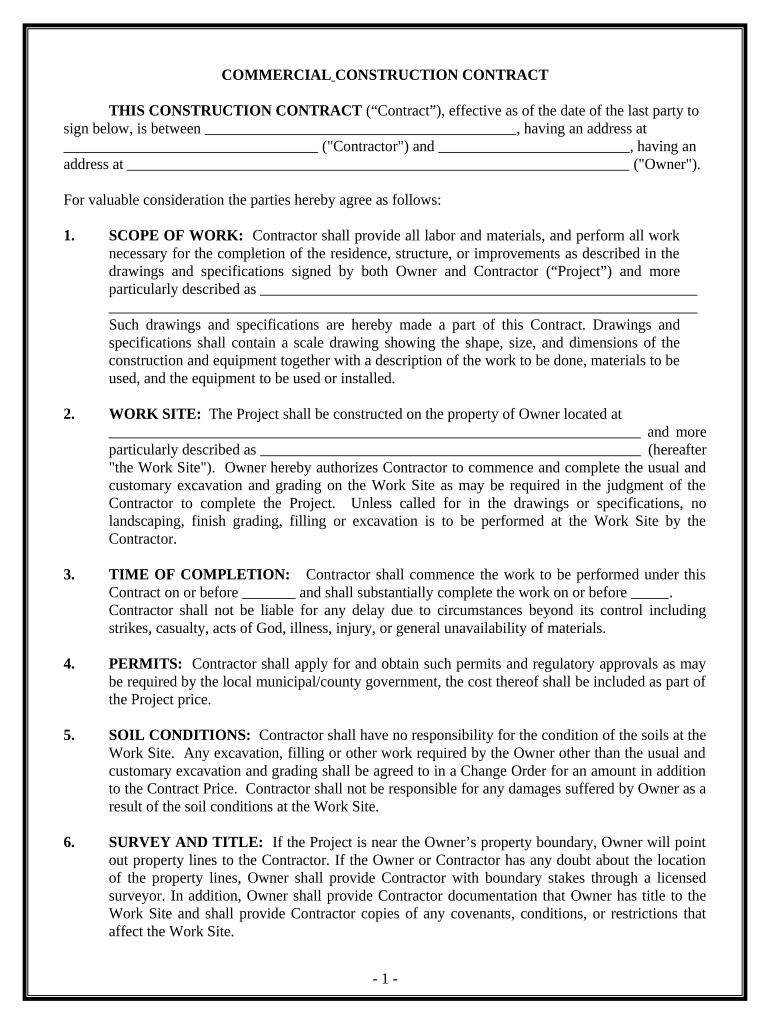
California Commercial Form


What is the California Commercial Form
The California Commercial Form serves as a vital document for businesses operating in California. It is primarily used for various commercial transactions, ensuring compliance with state regulations. This form can encompass agreements related to sales, leases, or other business dealings, providing a structured framework for parties involved. Understanding the specific purpose of this form is crucial for businesses to navigate the legal landscape effectively.
How to Use the California Commercial Form
Using the California Commercial Form involves several straightforward steps. First, identify the specific type of transaction you are engaging in, as this will dictate the details required on the form. Next, gather all necessary information, including the names of the parties involved, the terms of the agreement, and any relevant dates. Once the information is compiled, fill out the form accurately, ensuring that all sections are completed to avoid delays. Finally, ensure that all parties sign the document to validate the agreement.
Steps to Complete the California Commercial Form
Completing the California Commercial Form requires careful attention to detail. Start by downloading the form from a reliable source. Follow these steps:
- Read the instructions carefully to understand what information is needed.
- Fill in the required fields, including party names and addresses.
- Detail the terms of the agreement clearly, specifying obligations and rights.
- Review the form for accuracy and completeness.
- Have all parties sign the document, either digitally or in person, to ensure it is legally binding.
Legal Use of the California Commercial Form
The legal use of the California Commercial Form is contingent upon adherence to state laws governing commercial agreements. For the form to be enforceable, it must be filled out correctly and signed by all parties involved. Additionally, it should comply with relevant statutes that govern commercial transactions in California. Understanding these legal requirements helps prevent disputes and ensures that the form serves its intended purpose.
Key Elements of the California Commercial Form
Several key elements are essential for the California Commercial Form to be effective. These include:
- Identification of Parties: Clearly state the names and addresses of all parties involved.
- Terms of Agreement: Outline the specific terms, including payment details, deadlines, and responsibilities.
- Signatures: Ensure all parties sign the form to validate the agreement.
- Date of Agreement: Include the date when the agreement is executed.
State-Specific Rules for the California Commercial Form
California has specific rules that govern the use of commercial forms, which may vary from other states. It is essential to be aware of these regulations to ensure compliance. For instance, certain types of agreements may require additional disclosures or specific language to be legally binding. Consulting with a legal professional familiar with California law can provide clarity on these requirements and help avoid potential pitfalls.
Quick guide on how to complete california commercial form 497298111
Complete California Commercial Form effortlessly on any device
Online document management has gained signNow traction among businesses and individuals. It serves as an ideal environmentally friendly alternative to traditional printed and signed paperwork, allowing you to find the appropriate form and securely store it online. airSlate SignNow provides all the tools you require to create, modify, and electronically sign your documents promptly without hindrances. Manage California Commercial Form on any device with airSlate SignNow Android or iOS applications and streamline any document-related process today.
Effortless methods to edit and electronically sign California Commercial Form
- Find California Commercial Form and click Get Form to begin.
- Utilize the tools we offer to complete your document.
- Highlight pertinent sections of the documents or obscure sensitive information with tools that airSlate SignNow provides specifically for this purpose.
- Create your signature using the Sign tool, which takes mere seconds and holds the same legal validity as a conventional wet ink signature.
- Verify the details and click the Done button to save your changes.
- Choose your preferred method for sending your form, whether by email, SMS, or invite link, or download it to your computer.
Forget about lost or misplaced files, tedious form searching, or mistakes that require printing new document copies. airSlate SignNow meets all your document management needs in just a few clicks from any device you choose. Edit and electronically sign California Commercial Form to ensure exceptional communication at every stage of the form preparation process with airSlate SignNow.
Create this form in 5 minutes or less
Create this form in 5 minutes!
People also ask
-
What is a California commercial form?
A California commercial form is a legally recognized document used in business transactions within California. These forms can include contracts, agreements, and other essential documentation that facilitate commercial activities. airSlate SignNow enables users to electronically sign and manage these forms securely and efficiently.
-
How does airSlate SignNow support California commercial forms?
airSlate SignNow provides a user-friendly platform that allows you to create, send, and eSign California commercial forms easily. Our solution ensures that these forms are compliant with California laws and regulations. You can streamline your document workflow, saving time and reducing the risk of errors.
-
What are the pricing options for using airSlate SignNow for California commercial forms?
airSlate SignNow offers flexible pricing plans designed to cater to businesses of all sizes that utilize California commercial forms. Our pricing is competitive and reflects the value of features such as unlimited templates, collaboration tools, and dedicated customer support. You can choose from monthly or annual subscriptions based on your needs.
-
Can I customize California commercial forms with airSlate SignNow?
Yes, airSlate SignNow allows you to customize California commercial forms to meet your specific requirements. You can easily add your branding, modify sections, and include additional fields as needed. This customization ensures that your documents align with your business identity and operational needs.
-
What benefits does airSlate SignNow offer for California commercial form management?
Using airSlate SignNow for California commercial form management comes with several benefits, including enhanced efficiency and reduced turnaround times. The ability to track document status in real-time ensures that you stay updated on your forms' progress. Additionally, our secure cloud storage keeps your documents safe and accessible anytime, anywhere.
-
Does airSlate SignNow integrate with other tools for managing California commercial forms?
Absolutely! airSlate SignNow integrates seamlessly with various business tools and applications, enhancing your workflow for California commercial forms. Popular integrations include CRM systems, Google Workspace, and Microsoft Office. This connectivity allows for efficient data flow across your platforms, reducing manual entry and streamlining operations.
-
Is airSlate SignNow suitable for businesses of all sizes dealing with California commercial forms?
Yes, airSlate SignNow is designed to cater to businesses of all sizes, from startups to large enterprises, dealing with California commercial forms. Our platform scales alongside your business needs, providing robust features that help manage your document processes effectively. Whether you handle a few forms or thousands, we have the tools you need.
Get more for California Commercial Form
Find out other California Commercial Form
- How To Electronic signature Tennessee Healthcare / Medical Word
- Can I Electronic signature Hawaii Insurance PDF
- Help Me With Electronic signature Colorado High Tech Form
- How To Electronic signature Indiana Insurance Document
- Can I Electronic signature Virginia Education Word
- How To Electronic signature Louisiana Insurance Document
- Can I Electronic signature Florida High Tech Document
- Can I Electronic signature Minnesota Insurance PDF
- How Do I Electronic signature Minnesota Insurance Document
- How To Electronic signature Missouri Insurance Form
- How Can I Electronic signature New Jersey Insurance Document
- How To Electronic signature Indiana High Tech Document
- How Do I Electronic signature Indiana High Tech Document
- How Can I Electronic signature Ohio Insurance Document
- Can I Electronic signature South Dakota Insurance PPT
- How Can I Electronic signature Maine Lawers PPT
- How To Electronic signature Maine Lawers PPT
- Help Me With Electronic signature Minnesota Lawers PDF
- How To Electronic signature Ohio High Tech Presentation
- How Can I Electronic signature Alabama Legal PDF