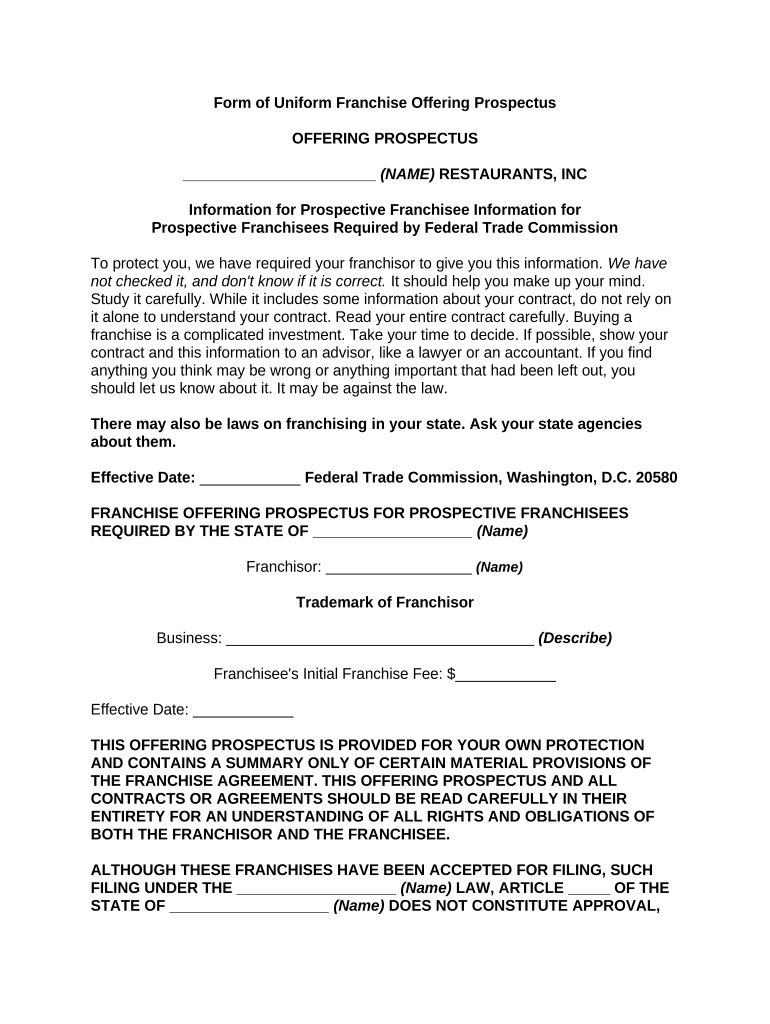
Form Offering Prospectus


What is the Form Offering Prospectus
The Form Offering Prospectus is a critical document used in various business and legal contexts, particularly for the issuance of securities. It provides essential information to potential investors about the terms and conditions of the offering, including the nature of the securities, the risks involved, and the financial health of the issuing entity. This document ensures transparency and helps investors make informed decisions. By detailing the rights and obligations associated with the securities, the Form Offering Prospectus serves as a vital tool for compliance with regulatory standards.
How to Use the Form Offering Prospectus
Using the Form Offering Prospectus effectively involves understanding its structure and the information it contains. Start by reviewing the summary section, which outlines the key features of the offering. Next, examine the risk factors to gauge potential challenges associated with the investment. It is also important to consider the financial statements provided, as they offer insights into the issuer's performance. When preparing to invest, ensure that you understand the terms of the offering and how they align with your investment strategy.
Steps to Complete the Form Offering Prospectus
Completing the Form Offering Prospectus requires careful attention to detail. Follow these steps to ensure accuracy:
- Gather all necessary information about the securities being offered.
- Fill in the required sections, including the issuer's details, offering terms, and risk disclosures.
- Review financial statements and ensure they are up to date.
- Consult with legal or financial advisors to verify compliance with applicable regulations.
- Submit the completed prospectus to the appropriate regulatory body for review.
Legal Use of the Form Offering Prospectus
The legal use of the Form Offering Prospectus is governed by federal and state securities laws. To be considered valid, the document must meet specific regulatory requirements, including accurate disclosures and compliance with the Securities Act of 1933. The prospectus must be filed with the Securities and Exchange Commission (SEC) and made available to potential investors. Failure to adhere to these legal standards can result in penalties, including fines or legal action against the issuer.
Key Elements of the Form Offering Prospectus
The Form Offering Prospectus contains several key elements that are crucial for investors. These include:
- Issuer Information: Details about the company offering the securities.
- Offering Details: Information on the type of securities, pricing, and terms.
- Risk Factors: A comprehensive list of potential risks associated with the investment.
- Financial Statements: Historical and projected financial data to assess the issuer’s performance.
- Use of Proceeds: Explanation of how the funds raised will be utilized.
Examples of Using the Form Offering Prospectus
Examples of using the Form Offering Prospectus can be found in various sectors, including technology, healthcare, and finance. For instance, a tech startup may issue a prospectus when launching an initial public offering (IPO), detailing its innovative products and market potential. A healthcare company might provide a prospectus when seeking funding for research and development. Each example illustrates how the prospectus serves as a tool for transparency and investor education, helping to facilitate informed investment decisions.
Quick guide on how to complete form offering prospectus
Complete Form Offering Prospectus effortlessly on any device
Online document management has become increasingly popular among businesses and individuals. It offers a perfect eco-friendly alternative to conventional printed and signed documentation, allowing you to access the necessary form and securely archive it online. airSlate SignNow provides all the tools required to create, edit, and eSign your documents quickly without delays. Manage Form Offering Prospectus on any platform with airSlate SignNow Android or iOS applications and enhance any document-centric process today.
The easiest way to modify and eSign Form Offering Prospectus without hassle
- Obtain Form Offering Prospectus and then click Get Form to begin.
- Utilize the tools we provide to finalize your document.
- Highlight important sections of the documents or obscure sensitive information with tools that airSlate SignNow offers specifically for that purpose.
- Generate your eSignature with the Sign tool, which takes moments and carries the same legal validity as a traditional wet ink signature.
- Verify the details and then click on the Done button to preserve your alterations.
- Select your preferred delivery method for your form, whether by email, SMS, invitation link, or download it to your computer.
Eliminate concerns about lost or misfiled documents, tedious form searches, or mistakes that necessitate printing new document copies. airSlate SignNow fulfills your document management needs in just a few clicks from any device of your preference. Modify and eSign Form Offering Prospectus and ensure outstanding communication at every stage of your form preparation process with airSlate SignNow.
Create this form in 5 minutes or less
Create this form in 5 minutes!
People also ask
-
What is included in the airSlate SignNow pdf form offering?
The airSlate SignNow pdf form offering includes a wide range of features designed to streamline document management. Users can create, edit, and sign PDF forms efficiently while utilizing templates for common documents. This simplifies the process of gathering signatures and information, making it suitable for businesses of all sizes.
-
How much does the airSlate SignNow pdf form offering cost?
The pricing for the airSlate SignNow pdf form offering is competitive and varies based on the plan you choose. Plans include basic features for small businesses, as well as premium packages that offer advanced functionalities. We recommend visiting our pricing page to find the best option that fits your needs.
-
Can I integrate the airSlate SignNow pdf form offering with other applications?
Yes, the airSlate SignNow pdf form offering easily integrates with various applications, including Google Drive, Salesforce, and many others. This allows for seamless workflow enhancements and ensures that your documents are accessible alongside other tools you use daily. Streamlining integration improves productivity and saves time.
-
What are the benefits of using the airSlate SignNow pdf form offering for my business?
Utilizing the airSlate SignNow pdf form offering helps businesses save time and reduce paperwork costs. The intuitive platform enables quick document preparation and e-signature collection, enhancing overall efficiency. Additionally, businesses experience improved compliance and security, which are critical in today's digital landscape.
-
Is there a mobile app available for the airSlate SignNow pdf form offering?
Yes, there is a mobile app for the airSlate SignNow pdf form offering, available on both iOS and Android devices. This allows users to manage their documents on the go, ensuring that you can send and sign PDFs anytime and anywhere. The app maintains the same user-friendly interface as the desktop version.
-
Can I customize my PDF forms with the airSlate SignNow offering?
Absolutely! The airSlate SignNow pdf form offering allows users to customize their PDF forms to fit specific business needs. You can add fields for signatures, checkboxes, and text inputs, as well as include your branding elements. This ensures that your forms not only serve functional purposes but also represent your company's identity.
-
How secure is the airSlate SignNow pdf form offering?
The airSlate SignNow pdf form offering prioritizes security with robust encryption and compliance with industry regulations. We utilize advanced security measures to protect your data, ensuring that your documents remain confidential and secure. Trust is key, and we take every measure to safeguard your information.
Get more for Form Offering Prospectus
- 50 129 application for 1 d 1 open space agricultural use appraisal form
- 2019 form nj cbt 100s fill online printable fillable
- Revelation 916 kjv ampquotand the number of the army of the form
- Individual income tax forms sc department of revenue
- Form lf 5 ampquotstate of new jersey litter control fee return
- Electronic filing guide for the quarterly wage and edd form
- Form dof 1 change of business information printable pdf
- Pdf 30811991 nycgov form
Find out other Form Offering Prospectus
- Can I eSignature Massachusetts Education Document
- Help Me With eSignature Montana Education Word
- How To eSignature Maryland Doctors Word
- Help Me With eSignature South Dakota Education Form
- How Can I eSignature Virginia Education PDF
- How To eSignature Massachusetts Government Form
- How Can I eSignature Oregon Government PDF
- How Can I eSignature Oklahoma Government Document
- How To eSignature Texas Government Document
- Can I eSignature Vermont Government Form
- How Do I eSignature West Virginia Government PPT
- How Do I eSignature Maryland Healthcare / Medical PDF
- Help Me With eSignature New Mexico Healthcare / Medical Form
- How Do I eSignature New York Healthcare / Medical Presentation
- How To eSignature Oklahoma Finance & Tax Accounting PPT
- Help Me With eSignature Connecticut High Tech Presentation
- How To eSignature Georgia High Tech Document
- How Can I eSignature Rhode Island Finance & Tax Accounting Word
- How Can I eSignature Colorado Insurance Presentation
- Help Me With eSignature Georgia Insurance Form