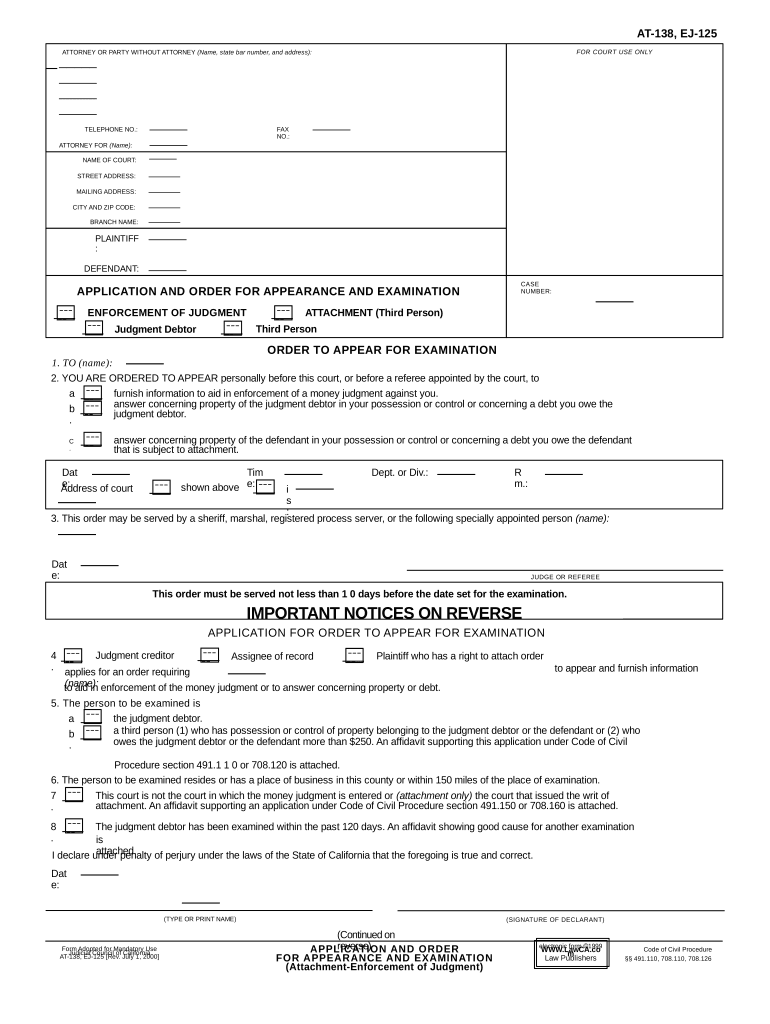
Appearance Examination Form


What is the Appearance Examination
The appearance examination is a formal process that allows individuals to present their case in a legal setting. This procedure is essential for various legal matters, including court appearances and administrative hearings. It ensures that parties involved can provide evidence, make arguments, and respond to claims. Understanding the nature of the appearance examination is crucial for anyone preparing to engage with the legal system.
Steps to Complete the Appearance Examination
Completing the appearance examination involves several key steps that ensure the process is conducted correctly. First, individuals must gather all necessary documentation related to their case, including any forms that need to be submitted. Next, it is important to review the specific requirements set forth by the jurisdiction in which the examination will take place. Once the documents are prepared, individuals should file them according to the guidelines provided. Finally, attending the examination on the scheduled date is crucial, as it allows for the presentation of the case and any supporting evidence.
Legal Use of the Appearance Examination
The legal use of the appearance examination is defined by specific rules and regulations that govern its application. In the United States, the examination serves as a platform for individuals to assert their rights and present their arguments in a structured environment. Compliance with these legal frameworks is essential for ensuring that the examination is recognized as valid. This includes adhering to deadlines, submitting required documents, and following procedural guidelines established by the court or administrative body.
Required Documents
When preparing for an appearance examination, specific documents are required to support the case. These may include identification, any relevant legal filings, and evidence pertinent to the matter at hand. It is advisable to compile these documents in advance to avoid any delays during the examination process. Ensuring that all required documents are complete and accurate can significantly impact the outcome of the appearance examination.
Form Submission Methods
Submitting the necessary forms for the appearance examination can be done through various methods, including online, by mail, or in person. Each method has its own set of guidelines and timelines. Online submissions are often the quickest and most efficient, allowing for immediate processing. Mail submissions should be sent well in advance of deadlines to ensure timely receipt. In-person submissions provide an opportunity to confirm that all documents are complete and properly filed.
Eligibility Criteria
Eligibility to participate in the appearance examination varies based on the specific legal context and jurisdiction. Generally, individuals must demonstrate a legitimate interest in the case and comply with any prerequisites set by the court or administrative body. This may include residency requirements, age restrictions, or other legal stipulations. Understanding these criteria is vital for ensuring that one can effectively engage in the examination process.
Quick guide on how to complete appearance examination
Easily Prepare Appearance Examination on Any Device
Digital document management has gained signNow traction among businesses and individuals. It serves as an ideal environmentally friendly substitute for traditional printed and signed papers, allowing you to locate the appropriate template and securely save it online. airSlate SignNow provides you with all the tools necessary to create, modify, and electronically sign your documents promptly without any hold-ups. Manage Appearance Examination on any device with airSlate SignNow's Android or iOS applications and enhance any document-driven workflow today.
How to Modify and Electronically Sign Appearance Examination Effortlessly
- Find Appearance Examination and then click Get Form to begin.
- Use the tools we offer to complete your document.
- Emphasize relevant sections of your documents or redact sensitive information with tools specifically provided by airSlate SignNow for this task.
- Craft your signature using the Sign feature, which takes moments and carries the same legal validity as a conventional handwritten signature.
- Verify all the details and then click on the Done button to save your changes.
- Select how you wish to send your form, whether by email, text message (SMS), invitation link, or download it to your computer.
Say goodbye to lost or misplaced files, tedious form hunting, or errors that necessitate printing new document copies. airSlate SignNow meets all your document management requirements in just a few clicks from any device you prefer. Modify and electronically sign Appearance Examination and ensure effective communication at every stage of the document preparation process with airSlate SignNow.
Create this form in 5 minutes or less
Create this form in 5 minutes!
People also ask
-
What does 'application order complete' mean in airSlate SignNow?
'Application order complete' indicates that the entire document signing process has been successfully finalized. This means that all parties involved have completed their respective actions, and the signed documents are ready for download or sharing. Understanding this term helps in tracking the status of your documents effectively.
-
How does airSlate SignNow handle application order complete notifications?
airSlate SignNow provides real-time notifications when the application order is complete. Users receive alerts via email or within the platform, ensuring they are kept up-to-date throughout the signing process. This feature enhances user experience and allows for efficient document management.
-
Is there a cost associated with achieving an application order complete?
Achieving an 'application order complete' status does not incur additional costs; it is included within the subscription fees of airSlate SignNow. Our pricing plans are structured to provide a comprehensive solution that includes unlimited signing and document management features. Choose a plan that best fits your business needs to efficiently signNow application order complete status.
-
What features support the application order complete process?
AirSlate SignNow offers various features designed to facilitate the application order complete process, including templates, drag-and-drop form fields, and customizable workflows. These tools enable users to create, send, and track documents seamlessly. Our platform is engineered to simplify the signing experience and ensure timely completion.
-
Can I integrate other applications for easier application order complete processes?
Yes, airSlate SignNow allows integration with various applications such as Google Drive, Salesforce, and Zapier to streamline your workflow. These integrations facilitate an easier application order complete by automating tasks and transferring data between platforms. This helps save time and reduces manual errors.
-
What benefits does airSlate SignNow provide in achieving application order complete?
The main benefit of using airSlate SignNow is its ability to simplify and accelerate the document signing process. Achieving application order complete means your business can enhance productivity and reduce turnaround time on important contracts and agreements. Additionally, our platform is user-friendly, ensuring that all parties can easily navigate the signing process.
-
How secure is the application order complete process with airSlate SignNow?
Security is a top priority for airSlate SignNow. The application order complete process is safeguarded with advanced encryption, ensuring that all data remains confidential and secure. We comply with industry standards to protect your sensitive information during the entire signing experience.
Get more for Appearance Examination
- Warranty deed from individual to husband and wife tennessee form
- Quitclaim deed from corporation to husband and wife tennessee form
- Warranty deed from corporation to husband and wife tennessee form
- Quitclaim deed from corporation to individual tennessee form
- Warranty deed from corporation to individual tennessee form
- Quitclaim deed from corporation to llc tennessee form
- Quitclaim deed from corporation to corporation tennessee form
- Warranty deed from corporation to corporation tennessee form
Find out other Appearance Examination
- How Can I Sign Indiana Legal Form
- Can I Sign Iowa Legal Document
- How Can I Sign Nebraska Legal Document
- How To Sign Nevada Legal Document
- Can I Sign Nevada Legal Form
- How Do I Sign New Jersey Legal Word
- Help Me With Sign New York Legal Document
- How Do I Sign Texas Insurance Document
- How Do I Sign Oregon Legal PDF
- How To Sign Pennsylvania Legal Word
- How Do I Sign Wisconsin Legal Form
- Help Me With Sign Massachusetts Life Sciences Presentation
- How To Sign Georgia Non-Profit Presentation
- Can I Sign Nevada Life Sciences PPT
- Help Me With Sign New Hampshire Non-Profit Presentation
- How To Sign Alaska Orthodontists Presentation
- Can I Sign South Dakota Non-Profit Word
- Can I Sign South Dakota Non-Profit Form
- How To Sign Delaware Orthodontists PPT
- How Can I Sign Massachusetts Plumbing Document