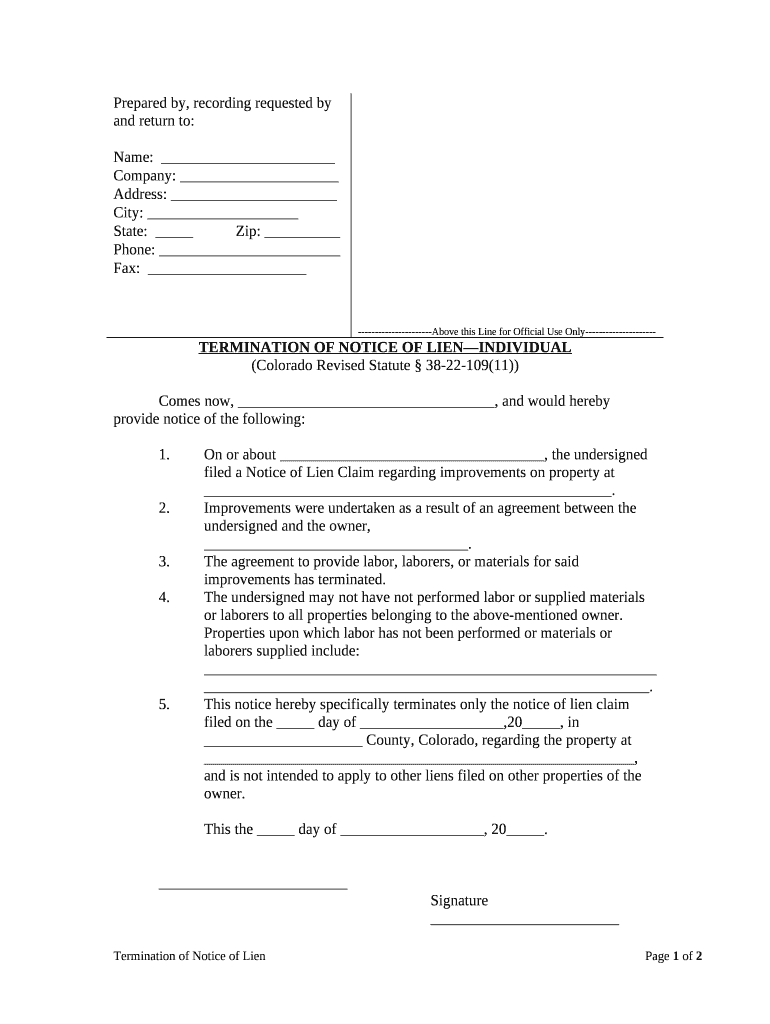
Colorado Termination Form


What is the Colorado Termination?
The Colorado termination form is a legal document used to officially end a business entity's existence in the state of Colorado. This form is essential for LLCs, corporations, and partnerships wishing to dissolve their operations legally. By submitting this form, the entity notifies the state of its decision to terminate, ensuring compliance with local regulations. This process helps prevent any future liabilities or obligations associated with the business.
How to Use the Colorado Termination
To effectively use the Colorado termination form, follow these steps:
- Gather necessary information about the business, including its name, registration number, and the reason for termination.
- Complete the form accurately, ensuring all required fields are filled out to avoid delays.
- Submit the form through the appropriate channels, whether online, by mail, or in person, as specified by the Colorado Secretary of State.
Steps to Complete the Colorado Termination
Completing the Colorado termination form involves several key steps:
- Access the form from the Colorado Secretary of State's website or a trusted source.
- Fill in the entity's details, including its legal name and the date of dissolution.
- Provide the signatures of the members or directors as required.
- Review the form for accuracy before submission.
- Submit the completed form along with any necessary fees to the state.
Legal Use of the Colorado Termination
The legal use of the Colorado termination form ensures that the dissolution of a business entity is recognized by the state. It is crucial for preventing future legal issues, such as tax liabilities or claims against the business. The form must comply with state laws, including any specific requirements for signatures and documentation. Ensuring proper use of this form protects the interests of the owners and stakeholders involved.
Key Elements of the Colorado Termination
Key elements of the Colorado termination form include:
- Entity information: Name, type, and registration number of the business.
- Reason for termination: A brief explanation of why the entity is dissolving.
- Signatures: Required signatures from authorized individuals, such as members or directors.
- Submission details: Instructions on how and where to submit the form.
State-Specific Rules for the Colorado Termination
Colorado has specific rules governing the termination of business entities. These rules include:
- All businesses must settle any outstanding debts and obligations before filing for termination.
- Certain entities may need to notify creditors and stakeholders of their intent to dissolve.
- Failure to comply with state regulations can result in penalties or the inability to dissolve the business properly.
Quick guide on how to complete colorado termination 497299928
Effortlessly prepare Colorado Termination on any device
Digital document management has become increasingly popular among businesses and individuals. It offers an ideal eco-friendly substitute for traditional printed and signed documents, allowing you to obtain the correct form and securely store it online. airSlate SignNow provides you with all the tools necessary to create, modify, and eSign your documents quickly without delays. Manage Colorado Termination on any device using the airSlate SignNow Android or iOS applications and enhance any document-centric operation today.
The easiest way to modify and eSign Colorado Termination effortlessly
- Find Colorado Termination and click Get Form to begin.
- Utilize the tools we provide to complete your document.
- Emphasize important sections of your documents or redact sensitive details with tools that airSlate SignNow specifically offers for that purpose.
- Create your eSignature using the Sign tool, which takes seconds and holds the same legal validity as a traditional wet ink signature.
- Review all the information and click the Done button to save your modifications.
- Choose how you would like to send your form, whether by email, text message (SMS), invitation link, or download it to your computer.
Eliminate concerns about lost or misplaced files, tedious form searching, or errors that necessitate reprinting new document copies. airSlate SignNow addresses all your document management needs in just a few clicks from any device you prefer. Modify and eSign Colorado Termination and ensure effective communication at any stage of the form preparation process with airSlate SignNow.
Create this form in 5 minutes or less
Create this form in 5 minutes!
People also ask
-
What is Colorado termination in the context of e-signatures?
Colorado termination refers to the process of officially ending an agreement or contract in compliance with Colorado state laws. Utilizing e-signature solutions like airSlate SignNow ensures that your termination documents are signed and dated electronically, streamlining the process while maintaining legal compliance.
-
How does airSlate SignNow ensure compliance with Colorado termination laws?
airSlate SignNow is designed to comply with all relevant laws regarding electronic signatures, including those specific to Colorado termination. Our platform provides legally binding electronic signatures, along with secure and verifiable document storage, ensuring your agreements meet state requirements.
-
What are the pricing options for airSlate SignNow?
airSlate SignNow offers various pricing plans to cater to different business needs, ensuring that companies can manage documents, including those related to Colorado termination, affordably. Each plan includes essential features, such as electronic signatures, document templates, and integrations, allowing businesses to select the best option for their operations.
-
Can airSlate SignNow handle multiple termination documents at once?
Yes, airSlate SignNow allows users to manage and send multiple termination documents simultaneously. This feature is especially useful for businesses that are dealing with multiple Colorado termination processes, enhancing efficiency and ensuring timely completion of all necessary paperwork.
-
What features does airSlate SignNow offer to assist in the termination process?
AirSlate SignNow provides various features to assist with the termination process, including customizable document templates, workflow automation, and secure storage. These tools simplify the preparation, sending, and signing of Colorado termination documents, streamlining the entire workflow.
-
Is it easy to integrate airSlate SignNow with other software?
Absolutely! airSlate SignNow easily integrates with numerous business applications, facilitating seamless processes. This flexibility ensures that your Colorado termination documentation can be managed efficiently alongside your existing systems, enhancing productivity across your organization.
-
What are the benefits of using airSlate SignNow for Colorado termination?
Using airSlate SignNow for Colorado termination brings numerous benefits, including speed, convenience, and enhanced security. The ability to sign documents electronically saves time and reduces the hassle of traditional paperwork, while also providing peace of mind with secure, compliant record-keeping.
Get more for Colorado Termination
- Unsafe living conditions form
- Odometer statement 497337651 form
- Affidavit as to principals competence at time of granting power of attorney form
- Transferring death form
- Adverse possession affidavit north carolina form
- Right way agreement sample form
- Agreement community property form
- Non exclusive easement form
Find out other Colorado Termination
- eSign Louisiana Demand for Payment Letter Simple
- eSign Missouri Gift Affidavit Myself
- eSign Missouri Gift Affidavit Safe
- eSign Nevada Gift Affidavit Easy
- eSign Arizona Mechanic's Lien Online
- eSign Connecticut IOU Online
- How To eSign Florida Mechanic's Lien
- eSign Hawaii Mechanic's Lien Online
- How To eSign Hawaii Mechanic's Lien
- eSign Hawaii IOU Simple
- eSign Maine Mechanic's Lien Computer
- eSign Maryland Mechanic's Lien Free
- How To eSign Illinois IOU
- Help Me With eSign Oregon Mechanic's Lien
- eSign South Carolina Mechanic's Lien Secure
- eSign Tennessee Mechanic's Lien Later
- eSign Iowa Revocation of Power of Attorney Online
- How Do I eSign Maine Revocation of Power of Attorney
- eSign Hawaii Expense Statement Fast
- eSign Minnesota Share Donation Agreement Simple