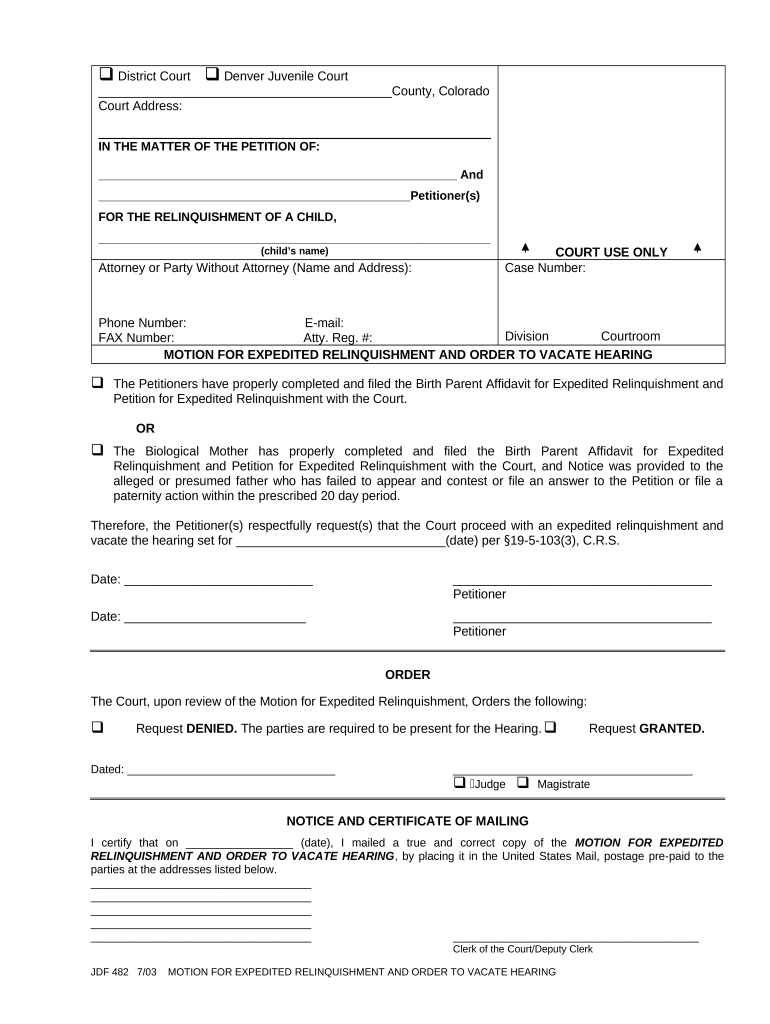
Colorado Motion Release Form


Understanding the Colorado Motion Release
The Colorado Motion Release is a legal document used in various situations, particularly in family law. This form allows a parent or guardian to relinquish their parental rights, often in cases involving adoption or custody changes. Understanding the implications of this form is crucial, as it permanently alters the legal relationship between a parent and child. The motion must be filed with the court and may require a hearing to finalize the relinquishment.
Steps to Complete the Colorado Motion Release
Completing the Colorado Motion Release involves several key steps to ensure that the form is filled out correctly and submitted properly. First, gather all necessary information, including details about the child and the parties involved. Next, accurately fill out the form, ensuring that all sections are complete. Once the form is filled out, it must be signed in front of a notary public to validate the signatures. Finally, file the completed motion with the appropriate court, along with any required fees.
Legal Use of the Colorado Motion Release
The legal use of the Colorado Motion Release is governed by state laws that dictate how parental rights can be relinquished. It is essential to comply with these laws to ensure that the relinquishment is valid and enforceable. This form must be used in accordance with the Colorado Revised Statutes, particularly those pertaining to child custody and adoption. Legal advice may be beneficial to navigate the complexities involved in this process.
Key Elements of the Colorado Motion Release
Several key elements must be included in the Colorado Motion Release for it to be effective. These elements typically include the full names and addresses of the parties involved, a clear statement of the intent to relinquish parental rights, and any relevant background information regarding the child. Additionally, the form should specify the reasons for the relinquishment and affirm that the decision is made voluntarily and without coercion.
Who Issues the Colorado Motion Release
The Colorado Motion Release is typically issued by the court system in Colorado. Once a parent or guardian decides to relinquish their rights, they must file the motion with the appropriate court, which will then review the application. The court has the authority to approve or deny the motion based on the best interests of the child, ensuring that all legal requirements are met before finalizing the relinquishment.
Required Documents for the Colorado Motion Release
When filing the Colorado Motion Release, several documents may be required to support the motion. These documents can include the completed motion form, proof of identification for the parties involved, and any prior court orders related to custody or parental rights. Additionally, if applicable, documentation of the child's current living situation and any agreements made between the parties may also be necessary to provide context for the court's decision.
Eligibility Criteria for the Colorado Motion Release
Eligibility to file the Colorado Motion Release typically requires that the individual relinquishing their rights is a legal parent or guardian of the child in question. The individual must demonstrate that they understand the implications of relinquishing their rights and that the decision is made voluntarily. In some cases, the court may require a hearing to ensure that the relinquishment serves the best interests of the child, taking into account factors such as the child's age and current living situation.
Quick guide on how to complete colorado motion release
Prepare Colorado Motion Release effortlessly on any device
Digital document management has become popular among businesses and individuals. It offers a superb eco-friendly alternative to conventional printed and signed documents, allowing you to access the necessary form and securely store it online. airSlate SignNow provides you with all the tools required to create, modify, and eSign your documents promptly without delays. Manage Colorado Motion Release on any platform with airSlate SignNow's Android or iOS applications and enhance any document-related procedure today.
The easiest way to alter and eSign Colorado Motion Release without hassle
- Obtain Colorado Motion Release and then click Get Form to begin.
- Use the tools we offer to fill out your document.
- Highlight signNow portions of the documents or redact sensitive information with tools that airSlate SignNow supplies specifically for that purpose.
- Generate your eSignature with the Sign tool, which only takes seconds and holds the same legal validity as a conventional wet ink signature.
- Review the information and click the Done button to save your changes.
- Select how you wish to send your form, via email, SMS, or invite link, or download it to your computer.
Eliminate concerns about lost or misplaced documents, tedious form searches, or mistakes that necessitate printing new document copies. airSlate SignNow fulfills your document management needs in just a few clicks from any device. Modify and eSign Colorado Motion Release and ensure exceptional communication at every stage of your form preparation process with airSlate SignNow.
Create this form in 5 minutes or less
Create this form in 5 minutes!
People also ask
-
What is a Colorado rights file and how does it work with airSlate SignNow?
A Colorado rights file is a document used to assert ownership and rights in the state of Colorado. With airSlate SignNow, you can easily create, send, and eSign these files, ensuring that all parties have securely signed the necessary documents. This streamlined process simplifies your legal documentation needs.
-
How much does it cost to use airSlate SignNow for Colorado rights files?
airSlate SignNow offers flexible pricing plans that cater to different business needs, starting with a free trial to evaluate the service. The plans include features such as eSigning, document storage, and integration capabilities. You can optimize your budget while managing Colorado rights files efficiently.
-
What features does airSlate SignNow provide for managing Colorado rights files?
airSlate SignNow includes a variety of features for Colorado rights files, such as customizable templates, bulk sending, and audit trails. The platform ensures that all modifications and signatures are tracked for compliance. These features enhance accuracy and efficiency in managing your legal documentation.
-
Can I integrate airSlate SignNow with other tools for handling Colorado rights files?
Yes, airSlate SignNow integrates seamlessly with various applications such as Google Drive, Dropbox, and Microsoft Office. This allows you to manage Colorado rights files more effectively by automating document workflows. The integrations help maintain productivity while ensuring all files are accessible.
-
What benefits does airSlate SignNow offer for businesses dealing with Colorado rights files?
Using airSlate SignNow for Colorado rights files offers several benefits, including enhanced security, a reduction in paperwork, and expedited processes. The intuitive interface allows users to eSign documents quickly, which can signNowly increase overall efficiency for businesses. Additionally, cost savings are realized through reduced printing and mailing expenses.
-
Is airSlate SignNow compliant with Colorado laws regarding rights files?
Yes, airSlate SignNow is designed to comply with state and federal regulations, including Colorado laws concerning rights files. The platform ensures that all electronic signatures meet legal standards, providing peace of mind when handling sensitive documents. This compliance is crucial for maintaining validity in legal transactions.
-
How does airSlate SignNow ensure the security of my Colorado rights files?
airSlate SignNow prioritizes the security of your Colorado rights files through encryption, secure servers, and compliance with industry standards. All documents are stored in a safe environment and are accessible only to authorized users. This robust security framework protects your important files from unauthorized access.
Get more for Colorado Motion Release
Find out other Colorado Motion Release
- How To Integrate Sign in Banking
- How To Use Sign in Banking
- Help Me With Use Sign in Banking
- Can I Use Sign in Banking
- How Do I Install Sign in Banking
- How To Add Sign in Banking
- How Do I Add Sign in Banking
- How Can I Add Sign in Banking
- Can I Add Sign in Banking
- Help Me With Set Up Sign in Government
- How To Integrate eSign in Banking
- How To Use eSign in Banking
- How To Install eSign in Banking
- How To Add eSign in Banking
- How To Set Up eSign in Banking
- How To Save eSign in Banking
- How To Implement eSign in Banking
- How To Set Up eSign in Construction
- How To Integrate eSign in Doctors
- How To Use eSign in Doctors