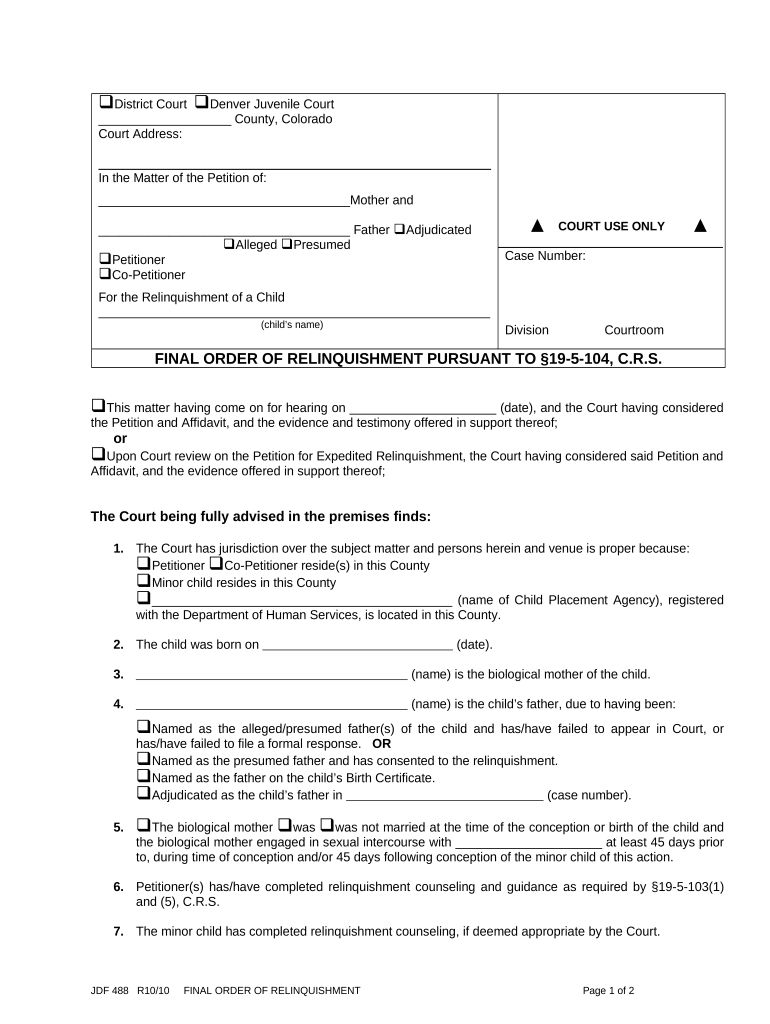
Colorado Parental Form


What is the final parental form?
The final parental form is a legal document used in the United States to formalize the relinquishment of parental rights. This form is often necessary in situations involving adoption, where biological parents voluntarily give up their rights to their child. The completion of this document ensures that the process is legally binding and protects the rights of all parties involved. It is crucial for the final parental form to meet specific legal requirements to be considered valid in court.
Steps to complete the final parental form
Completing the final parental form involves several important steps to ensure accuracy and compliance with legal standards. Here’s a concise guide:
- Gather necessary information: Collect all relevant personal details, including names, addresses, and any case numbers associated with the child.
- Understand the legal implications: Review the rights being relinquished and the consequences of signing the form.
- Complete the form accurately: Fill out all required fields carefully, ensuring that no information is omitted.
- Sign in the presence of a notary: Most jurisdictions require that the final parental form be notarized to validate the signatures.
- Submit the form: File the completed document with the appropriate court or agency as required by local laws.
Legal use of the final parental form
The final parental form serves a critical legal function in the process of relinquishing parental rights. It is essential for ensuring that the relinquishment is recognized by the court system. When completed correctly, this form can prevent future claims of parental rights and responsibilities. Legal counsel is often advised to ensure that all aspects of the form comply with state laws, as regulations can vary significantly across different jurisdictions.
Key elements of the final parental form
Understanding the key elements of the final parental form is essential for proper completion. The form typically includes:
- Identification of the parties: Names and addresses of the biological parents and the child.
- Statement of relinquishment: A clear declaration that the parent is voluntarily giving up their rights.
- Signatures: Required signatures of the biological parents, often witnessed or notarized.
- Legal acknowledgments: Statements affirming that the parent understands the implications of the relinquishment.
Who issues the final parental form?
The final parental form is typically issued by state courts or child welfare agencies. In many cases, the form is standardized to ensure consistency across legal proceedings. It is important to obtain the correct version of the form from a reliable source, as using an outdated or incorrect form can lead to delays or complications in the relinquishment process.
Form submission methods
Submitting the final parental form can be done through various methods, depending on local regulations. Common submission methods include:
- Online submission: Some jurisdictions allow electronic filing of the form through court websites.
- Mail: The completed form can often be sent via postal service to the appropriate court or agency.
- In-person filing: Parents may also choose to deliver the form directly to the court clerk’s office.
Quick guide on how to complete colorado parental 497300449
Effortlessly Prepare Colorado Parental on Any Device
Managing documents online has become increasingly popular among businesses and individuals alike. It offers an ideal eco-friendly alternative to conventional printed and signed paperwork, as you can access the necessary form and securely store it online. airSlate SignNow equips you with all the tools required to create, modify, and electronically sign your documents quickly without delays. Handle Colorado Parental on any platform using the airSlate SignNow Android or iOS applications and simplify any document-related process today.
How to Modify and Electronically Sign Colorado Parental with Ease
- Obtain Colorado Parental and click Get Form to begin.
- Utilize the tools we provide to finish your document.
- Emphasize pertinent sections of the documents or obscure sensitive information using tools specifically designed for this purpose by airSlate SignNow.
- Generate your electronic signature with the Sign feature, which takes mere seconds and holds the same legal validity as a conventional wet ink signature.
- Verify the details and click the Done button to save your modifications.
- Choose your preferred method for sending your form, whether by email, text message (SMS), or invitation link, or download it to your computer.
Eliminate concerns about lost or misplaced documents, tedious form searching, or mistakes that necessitate printing new document copies. airSlate SignNow meets your document management needs in just a few clicks from your chosen device. Modify and electronically sign Colorado Parental to ensure excellent communication throughout the form preparation process with airSlate SignNow.
Create this form in 5 minutes or less
Create this form in 5 minutes!
People also ask
-
What is the final parental consent form, and how does airSlate SignNow help with it?
The final parental consent form is a crucial document for obtaining necessary approvals from parents or guardians. airSlate SignNow simplifies this process by providing an easy-to-use platform for sending, signing, and securely storing these forms online. With features like templates and real-time tracking, you can ensure that the final parental consent is processed efficiently.
-
How much does airSlate SignNow cost for managing final parental documents?
airSlate SignNow offers competitive pricing plans that cater to businesses of all sizes needing to manage final parental documents. Pricing varies based on the number of users and features you require, ensuring you only pay for what you need. Additionally, there may be free trials available to help you evaluate the service before making a financial commitment.
-
What features does airSlate SignNow provide for creating final parental consent forms?
airSlate SignNow includes a variety of features for creating final parental consent forms, such as customizable templates and a drag-and-drop interface for easy document creation. You can add fields for signatures, dates, and other necessary information, making it simple to gather the final parental approvals required. This streamlines your workflow and enhances efficiency.
-
Can I integrate airSlate SignNow with other tools for managing final parental documents?
Yes, airSlate SignNow offers integrations with various applications, such as Google Drive, Dropbox, and CRM systems, making it easier to manage final parental documents in your existing workflow. These integrations allow seamless document sharing and storage, ensuring a more cohesive experience for your team. This flexibility can optimize your document management processes efficiently.
-
Is airSlate SignNow secure for handling final parental consent forms?
Absolutely! airSlate SignNow prioritizes the security of your documents, including final parental consent forms, by using advanced encryption and secure cloud storage. This ensures that sensitive information is safeguarded, providing peace of mind for both your business and your clients. Compliance with industry standards further enhances the trustworthiness of the platform.
-
How quickly can I get final parental signatures using airSlate SignNow?
You can obtain final parental signatures quickly using airSlate SignNow due to its streamlined signing process. Documents can be sent for signing immediately and tracked in real-time, allowing you to see when they are opened and signed. This expedites the approval process, ensuring you can finalize necessary agreements without unnecessary delays.
-
What are the benefits of using airSlate SignNow for final parental documentation?
Using airSlate SignNow for final parental documentation offers numerous benefits, including time savings, reduced paperwork, and improved accessibility. The digital nature of the platform allows for easy sending and signing of documents from any device, which is particularly beneficial for busy parents. Overall, it enhances the efficiency of obtaining necessary approvals.
Get more for Colorado Parental
- Real estate home sales package with offer to purchase contract of sale disclosure statements and more for residential house 497431060 form
- Wisconsin annual form
- Notices resolutions simple stock ledger and certificate wisconsin form
- Minutes for organizational meeting wisconsin wisconsin form
- Sample transmittal letter to secretary of states office to file articles of incorporation wisconsin wisconsin form
- Petition appointment guardian form
- Dispositional order concerning petition to appoint relative as guardian wisconsin form
- Informal disposition agreement wisconsin
Find out other Colorado Parental
- How Can I Electronic signature Washington Employee Performance Review Template
- Electronic signature Florida Independent Contractor Agreement Template Now
- Electronic signature Michigan Independent Contractor Agreement Template Now
- Electronic signature Oregon Independent Contractor Agreement Template Computer
- Electronic signature Texas Independent Contractor Agreement Template Later
- Electronic signature Florida Employee Referral Form Secure
- How To Electronic signature Florida CV Form Template
- Electronic signature Mississippi CV Form Template Easy
- Electronic signature Ohio CV Form Template Safe
- Electronic signature Nevada Employee Reference Request Mobile
- How To Electronic signature Washington Employee Reference Request
- Electronic signature New York Working Time Control Form Easy
- How To Electronic signature Kansas Software Development Proposal Template
- Electronic signature Utah Mobile App Design Proposal Template Fast
- Electronic signature Nevada Software Development Agreement Template Free
- Electronic signature New York Operating Agreement Safe
- How To eSignature Indiana Reseller Agreement
- Electronic signature Delaware Joint Venture Agreement Template Free
- Electronic signature Hawaii Joint Venture Agreement Template Simple
- Electronic signature Idaho Web Hosting Agreement Easy