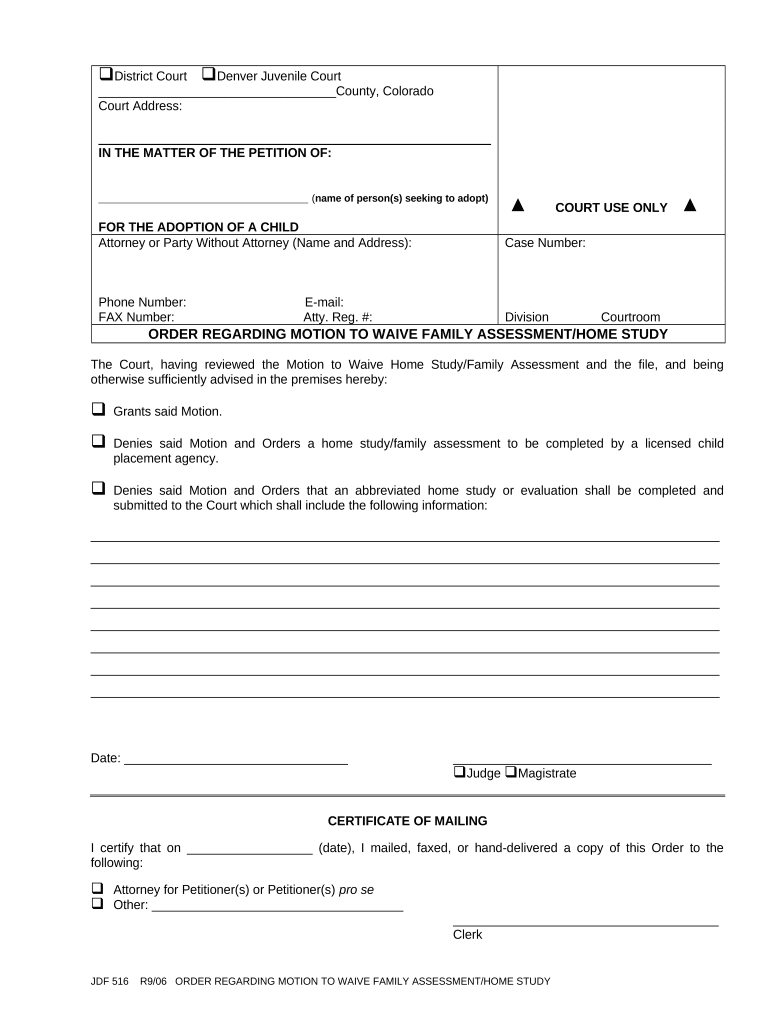
Motion Family Form


What is the Motion Family
The motion family encompasses a range of legal documents used in court proceedings, primarily to request specific actions or decisions from a judge. These documents serve various purposes, such as initiating a case, modifying existing orders, or waiving certain rights. Understanding the motion family is crucial for anyone involved in legal processes, as it ensures that the appropriate requests are made in a structured and legally recognized manner.
Steps to complete the Motion Family
Completing a motion family form involves several key steps to ensure accuracy and compliance with legal standards. First, identify the specific motion you need to file, as each type serves a different purpose. Next, gather all necessary information, including case details and relevant dates. Fill out the form clearly, providing all required information, and ensure that it adheres to local court rules. After completing the form, review it for any errors or omissions before signing and dating it. Finally, submit the motion to the appropriate court, either electronically or by mail, depending on local regulations.
Legal use of the Motion Family
The legal use of the motion family is governed by specific rules and regulations that vary by jurisdiction. To be considered valid, motions must be filed within designated timeframes and must adhere to procedural requirements set forth by the court. Each motion must clearly state the relief sought and provide supporting arguments or evidence. Moreover, proper service of the motion to all relevant parties is essential to ensure that the court can consider the request. Understanding these legal parameters is vital for effective advocacy in legal matters.
Key elements of the Motion Family
Key elements of the motion family include the title of the motion, the introduction of the parties involved, the statement of facts, the legal basis for the request, and the conclusion outlining the specific relief sought. Each element plays a critical role in presenting a clear and persuasive argument to the court. Additionally, including any necessary attachments or exhibits can strengthen the motion by providing supporting documentation or evidence relevant to the case.
Examples of using the Motion Family
Examples of using the motion family include filing a motion to dismiss, which requests the court to terminate a case due to lack of legal grounds, or a motion for summary judgment, which seeks a ruling based on undisputed facts without a trial. Other common motions include those for temporary orders, modifications of custody arrangements, or waivers of certain procedural requirements. Each example illustrates how motions can be tailored to address specific legal needs and circumstances.
Form Submission Methods
Form submission methods for the motion family vary by jurisdiction and can generally be completed online, by mail, or in person. Many courts now offer electronic filing systems, allowing for convenient submission of motions from anywhere. For those opting to submit by mail, it is important to ensure that the form is sent to the correct court address and within any specified deadlines. In-person submissions may require scheduling a time to meet with court clerks, depending on local procedures.
Quick guide on how to complete motion family
Accomplish Motion Family effortlessly on any gadget
Digital document management has gained traction among businesses and individuals alike. It offers an ideal eco-friendly substitute for conventional printed and signed paperwork, as you can access the necessary form and securely store it online. airSlate SignNow equips you with all the tools required to create, edit, and eSign your documents swiftly without delays. Manage Motion Family on any device using the airSlate SignNow Android or iOS applications and enhance any document-focused operation today.
The simplest method to modify and eSign Motion Family with ease
- Find Motion Family and click Get Form to begin.
- Make use of the tools we offer to fill out your form.
- Emphasize pertinent sections of the documents or redact sensitive information with tools specifically provided by airSlate SignNow for this purpose.
- Craft your signature with the Sign feature, which takes seconds and carries the same legal authority as a traditional wet ink signature.
- Review the details and click on the Done button to preserve your modifications.
- Select your preferred method to share your form, via email, SMS, invitation link, or download it to your computer.
No more worries about lost or mislaid documents, time-consuming form searches, or mistakes necessitating new document prints. airSlate SignNow fulfills all your document management needs in just a few clicks from any device you choose. Modify and eSign Motion Family and ensure excellent communication at every stage of your form preparation process with airSlate SignNow.
Create this form in 5 minutes or less
Create this form in 5 minutes!
People also ask
-
What is a motion waive in the context of eSigning documents?
A motion waive refers to a request to waive certain motions within the legal process, often involving unsigned or expedited documents. With airSlate SignNow, you can easily manage such requests by seamlessly sending and eSigning necessary files, ensuring quick compliance and efficiency.
-
How does airSlate SignNow facilitate the motion waive process?
airSlate SignNow streamlines the motion waive process by allowing users to upload, send, and securely eSign documents in just a few clicks. This minimizes delays and helps ensure that all required motions are handled promptly and accurately, enhancing your workflow.
-
What are the pricing options for airSlate SignNow related to motion waive services?
airSlate SignNow offers flexible pricing plans designed to accommodate various business sizes and needs, including features relevant to motion waive processes. You can choose from basic to advanced plans, with each tier providing essential functionalities for efficient document management and eSigning.
-
Can I integrate airSlate SignNow with my existing software for handling motion waives?
Yes, airSlate SignNow allows for seamless integration with numerous applications and platforms, which can enhance your workflow for motion waives. By connecting with tools like CRM systems or legal management software, you can streamline document handling and eSigning processes effectively.
-
What are the key features of airSlate SignNow that support motion waive submissions?
Key features of airSlate SignNow that support motion waive submissions include secure eSigning, document tracking, and customizable templates. These tools empower users to manage their documents efficiently, ensuring that all necessary motions are digitally signed and filed without delay.
-
How does airSlate SignNow ensure the security of documents related to motion waives?
airSlate SignNow prioritizes document security, employing encryption and multi-factor authentication to protect sensitive information related to motion waives. This ensures that all eSigned documents remain secure and confidential throughout the signing process.
-
What are the benefits of using airSlate SignNow for motion waives compared to traditional methods?
Using airSlate SignNow for motion waives offers signNow advantages over traditional methods, such as reducing document turnaround time and minimizing paper use. The platform enhances efficiency by providing a fast, secure, and user-friendly solution for eSigning and managing legal documents.
Get more for Motion Family
- Wi note form
- Wisconsin unsecured installment payment promissory note for fixed rate wisconsin form
- Notice of option for recording wisconsin form
- Wisconsin documents search form
- General durable power of attorney for property and finances or financial effective upon disability wisconsin form
- Essential legal life documents for baby boomers wisconsin form
- Wisconsin general 497431213 form
- Revocation of general durable power of attorney wisconsin form
Find out other Motion Family
- How Can I Sign West Virginia Courts Quitclaim Deed
- Sign Courts Form Wisconsin Easy
- Sign Wyoming Courts LLC Operating Agreement Online
- How To Sign Wyoming Courts Quitclaim Deed
- eSign Vermont Business Operations Executive Summary Template Mobile
- eSign Vermont Business Operations Executive Summary Template Now
- eSign Virginia Business Operations Affidavit Of Heirship Mobile
- eSign Nebraska Charity LLC Operating Agreement Secure
- How Do I eSign Nevada Charity Lease Termination Letter
- eSign New Jersey Charity Resignation Letter Now
- eSign Alaska Construction Business Plan Template Mobile
- eSign Charity PPT North Carolina Now
- eSign New Mexico Charity Lease Agreement Form Secure
- eSign Charity PPT North Carolina Free
- eSign North Dakota Charity Rental Lease Agreement Now
- eSign Arkansas Construction Permission Slip Easy
- eSign Rhode Island Charity Rental Lease Agreement Secure
- eSign California Construction Promissory Note Template Easy
- eSign Colorado Construction LLC Operating Agreement Simple
- Can I eSign Washington Charity LLC Operating Agreement