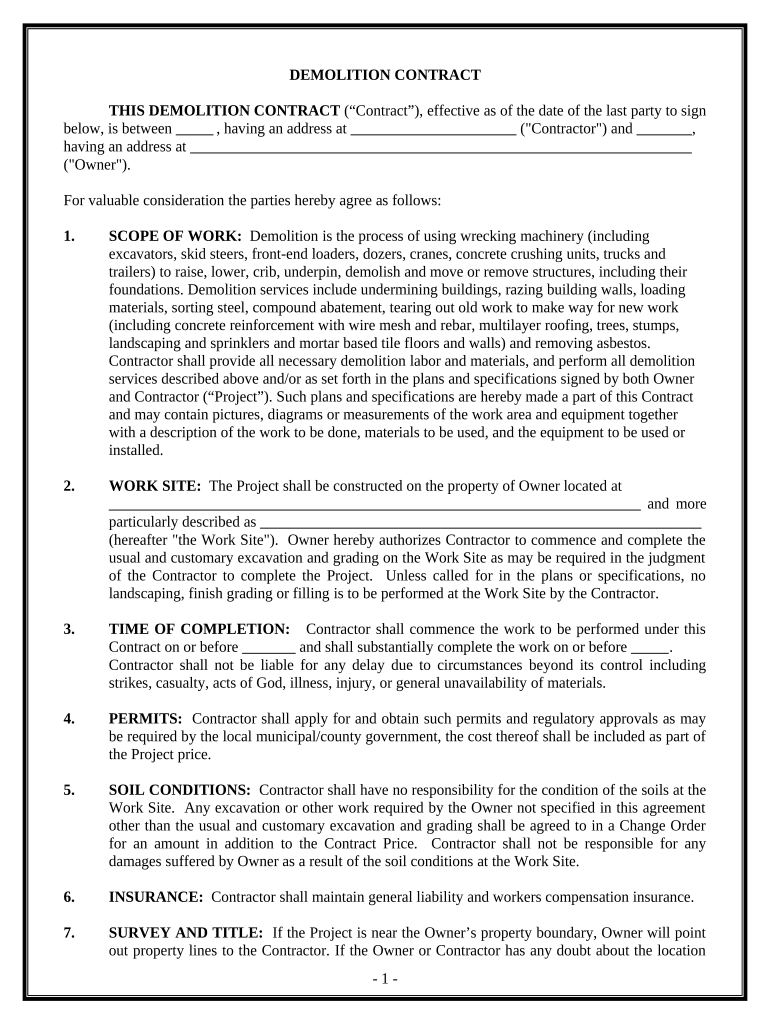
Demolition Contract for Contractor Delaware Form


What is the Demolition Contract For Contractor Delaware
The Demolition Contract for Contractor Delaware is a legal document that outlines the terms and conditions under which a contractor will perform demolition services in the state of Delaware. This contract serves to protect both the contractor and the property owner by clearly defining the scope of work, timelines, payment terms, and responsibilities of each party. It is essential for ensuring that all demolition activities comply with local laws and regulations, thereby minimizing potential disputes.
Key elements of the Demolition Contract For Contractor Delaware
A well-structured demolition contract should include several key elements to ensure clarity and legal enforceability. Important components typically encompass:
- Scope of Work: A detailed description of the demolition tasks to be performed.
- Timeline: Specific start and completion dates for the project.
- Payment Terms: Clear payment schedules and amounts, including any deposit requirements.
- Permits and Licenses: Responsibilities regarding obtaining necessary permits and licenses.
- Liability and Insurance: Requirements for insurance coverage and liability waivers.
- Dispute Resolution: Procedures for resolving any disagreements that may arise during the project.
Steps to complete the Demolition Contract For Contractor Delaware
Completing the Demolition Contract for Contractor Delaware involves several straightforward steps. First, both parties should gather relevant information, including project details and legal requirements. Next, they should draft the contract, ensuring all key elements are included. After drafting, both parties should review the document carefully to confirm mutual understanding and agreement. Once finalized, both parties must sign the contract, ideally in the presence of a witness or notary to enhance its legal standing.
Legal use of the Demolition Contract For Contractor Delaware
The legal use of the Demolition Contract for Contractor Delaware is governed by state laws that dictate the requirements for contracts in the construction industry. This includes compliance with local building codes and regulations. To be legally binding, the contract must be signed by both parties and should include all necessary details to avoid ambiguity. Additionally, it is advisable to keep a copy of the signed contract for record-keeping and future reference.
How to obtain the Demolition Contract For Contractor Delaware
Obtaining the Demolition Contract for Contractor Delaware can be done through various means. Contractors can create a custom contract using templates available online or consult legal professionals for tailored agreements. Local government offices or construction industry associations may also provide standardized forms. It is crucial to ensure that any contract used complies with Delaware laws and includes all necessary provisions for the specific demolition project.
State-specific rules for the Demolition Contract For Contractor Delaware
Delaware has specific regulations that affect demolition contracts, including requirements for obtaining permits and notifying utility companies before demolition begins. Contractors must be aware of local zoning laws and environmental regulations that may impact the demolition process. Additionally, compliance with safety standards is essential to protect workers and the public during demolition activities. Understanding these state-specific rules is vital for both contractors and property owners to avoid legal complications.
Quick guide on how to complete demolition contract for contractor delaware
Fill out Demolition Contract For Contractor Delaware effortlessly on any device
Digital document management has become increasingly preferred by both businesses and individuals. It serves as an excellent eco-friendly alternative to conventional printed and signed paperwork, allowing you to obtain the proper form and securely save it online. airSlate SignNow equips you with all the necessary tools to generate, modify, and electronically sign your documents quickly without delays. Handle Demolition Contract For Contractor Delaware on any device with airSlate SignNow's Android or iOS applications and streamline any document-related process today.
How to edit and eSign Demolition Contract For Contractor Delaware without difficulty
- Find Demolition Contract For Contractor Delaware and click Get Form to begin.
- Utilize the tools we provide to fill out your document.
- Emphasize signNow sections of your documents or obscure confidential details with tools that airSlate SignNow offers specifically for that purpose.
- Create your signature with the Sign feature, which takes mere seconds and holds the same legal validity as a conventional wet ink signature.
- Verify all the details and click on the Done button to save your updates.
- Select how you wish to send your form, whether by email, SMS, or invitation link, or download it to your computer.
Eliminate concerns about lost or mislaid files, tedious form searching, or errors requiring new printed document copies. airSlate SignNow addresses all your document management needs in just a few clicks from any device you prefer. Edit and eSign Demolition Contract For Contractor Delaware and guarantee excellent communication throughout every phase of your form completion process with airSlate SignNow.
Create this form in 5 minutes or less
Create this form in 5 minutes!
People also ask
-
What is a Demolition Contract For Contractor Delaware?
A Demolition Contract for Contractor Delaware is a legal document that outlines the terms and conditions for demolition work carried out in Delaware. This contract typically includes project scope, timeline, costs, and safety requirements, ensuring that both the contractor and client are on the same page.
-
How can airSlate SignNow help with my Demolition Contract For Contractor Delaware?
airSlate SignNow streamlines the process of sending and eSigning your Demolition Contract For Contractor Delaware, making it easy to manage agreements digitally. With our intuitive platform, you can ensure that contracts are signed quickly and securely, enhancing efficiency in your workflow.
-
What are the benefits of using airSlate SignNow for a Demolition Contract For Contractor Delaware?
Using airSlate SignNow for your Demolition Contract For Contractor Delaware offers multiple benefits, including time savings and reduced paperwork. Our solution allows for legally binding electronic signatures, making it easier to get contracts done without delays and ensuring compliance with Delaware laws.
-
What features does airSlate SignNow offer specifically for Demolition Contracts?
airSlate SignNow provides features tailored for Demolition Contracts, including customizable templates, automated workflows, and real-time tracking of document status. These features ensure that you have full control over your Demolition Contract For Contractor Delaware throughout the signing process.
-
Is airSlate SignNow compliant with Delaware law for Demolition Contracts?
Yes, airSlate SignNow is compliant with Delaware law regarding electronic signatures. This means that your Demolition Contract For Contractor Delaware can be signed and executed legally, giving you peace of mind while handling critical contracts.
-
What is the pricing structure for using airSlate SignNow for Demolition Contracts?
airSlate SignNow offers a flexible pricing structure that caters to businesses of all sizes. The cost for managing and eSigning a Demolition Contract For Contractor Delaware is competitive and provides great value, especially when considering the time saved in document handling.
-
Can I integrate airSlate SignNow with other tools for managing Demolition Contracts?
Yes, airSlate SignNow integrates seamlessly with various business tools, enhancing your contract management experience. Whether you're using project management software or CRM systems, you can easily incorporate your Demolition Contract For Contractor Delaware into existing workflows.
Get more for Demolition Contract For Contractor Delaware
- Oneline bank mesege elert form
- King solomon united tribal republic trust form
- Intimation letter form
- How to fill application form for settlement of claim of deceased constituents indian bank
- Gde 1 form temporary appointment pdf
- Delaware form 5402
- Mutual societies annual return form ar30 for
- Young lives vs cancer referral form tya services v6
Find out other Demolition Contract For Contractor Delaware
- How To eSign Hawaii Time Off Policy
- How Do I eSign Hawaii Time Off Policy
- Help Me With eSign Hawaii Time Off Policy
- How To eSign Hawaii Addressing Harassement
- How To eSign Arkansas Company Bonus Letter
- eSign Hawaii Promotion Announcement Secure
- eSign Alaska Worksheet Strengths and Weaknesses Myself
- How To eSign Rhode Island Overtime Authorization Form
- eSign Florida Payroll Deduction Authorization Safe
- eSign Delaware Termination of Employment Worksheet Safe
- Can I eSign New Jersey Job Description Form
- Can I eSign Hawaii Reference Checking Form
- Help Me With eSign Hawaii Acknowledgement Letter
- eSign Rhode Island Deed of Indemnity Template Secure
- eSign Illinois Car Lease Agreement Template Fast
- eSign Delaware Retainer Agreement Template Later
- eSign Arkansas Attorney Approval Simple
- eSign Maine Car Lease Agreement Template Later
- eSign Oregon Limited Power of Attorney Secure
- How Can I eSign Arizona Assignment of Shares