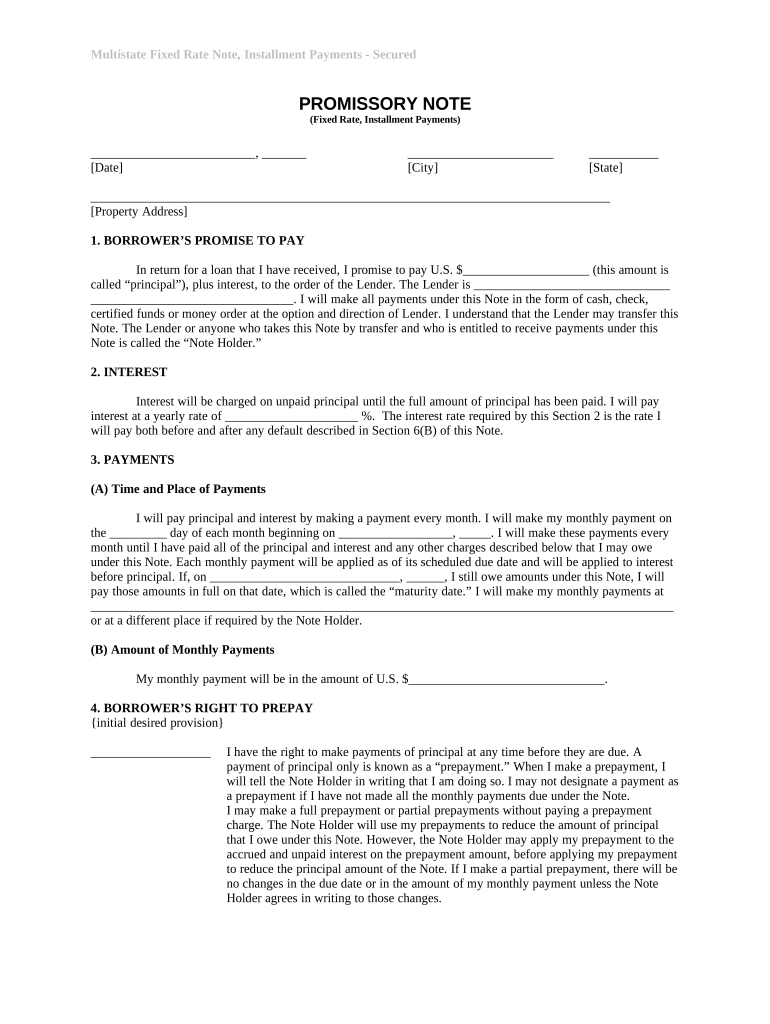
Delaware Note Form


What is the Delaware Note
The Delaware Note is a financial instrument commonly used in the state of Delaware, primarily for documenting loans or financial transactions between parties. It serves as a written promise to pay a specified amount of money, often including terms such as interest rates and repayment schedules. This document is essential for establishing the legal obligations of the borrower and lender, ensuring clarity and protection for both parties involved.
How to use the Delaware Note
To effectively use the Delaware Note, parties should first ensure that all terms are clearly outlined within the document. This includes the principal amount, interest rate, repayment terms, and any collateral involved. Once the terms are agreed upon, both parties should sign the document to make it legally binding. Utilizing a digital signing platform can streamline this process, allowing for easy access and secure storage of the document.
Steps to complete the Delaware Note
Completing the Delaware Note involves several key steps:
- Identify the parties involved: Clearly state the names and addresses of the borrower and lender.
- Outline the loan details: Specify the loan amount, interest rate, and repayment schedule.
- Include any additional terms: Add clauses regarding late payments, prepayment options, or default consequences.
- Sign the document: Both parties should sign the note, preferably in the presence of a witness or notary.
- Store the document securely: Keep a copy of the signed note for your records, and consider using a digital platform for enhanced security.
Legal use of the Delaware Note
The Delaware Note is legally binding when executed according to state laws. To ensure its enforceability, it must meet certain legal requirements, such as clear identification of the parties, a definite loan amount, and a mutual agreement on the terms. Additionally, compliance with federal and state regulations regarding lending practices is crucial. Utilizing a reliable digital signing service can help maintain compliance with legal standards.
Key elements of the Delaware Note
Several key elements must be included in the Delaware Note to ensure its validity:
- Principal Amount: The total amount of money being borrowed.
- Interest Rate: The rate at which interest will accrue on the borrowed amount.
- Repayment Terms: A detailed schedule outlining when payments are due.
- Signatures: Signatures of both the borrower and lender to confirm agreement.
- Governing Law: A clause specifying that Delaware law governs the note.
Examples of using the Delaware Note
The Delaware Note can be utilized in various scenarios, including:
- A personal loan between friends or family members.
- A business loan from a private lender to a small business.
- Financing for real estate transactions, where the note secures the loan against property.
Each of these examples illustrates the versatility of the Delaware Note in facilitating financial agreements while providing legal protection for all parties involved.
Quick guide on how to complete delaware note
Complete Delaware Note seamlessly on any device
Managing documents online has gained traction among companies and individuals. It offers an ideal eco-friendly substitute for conventional printed and signed documents, allowing you to obtain the correct template and securely keep it online. airSlate SignNow provides you with all the tools necessary to create, modify, and electronically sign your documents swiftly and without delays. Handle Delaware Note on any device with the airSlate SignNow apps for Android or iOS and streamline any document-centered process today.
The easiest way to modify and electronically sign Delaware Note effortlessly
- Locate Delaware Note and then click Get Form to begin.
- Utilize the tools we provide to fill out your form.
- Emphasize important sections of the documents or redact confidential information with tools that airSlate SignNow specifically offers for that purpose.
- Generate your signature using the Sign feature, which takes mere seconds and carries the same legal validity as a traditional wet ink signature.
- Review the details and then click the Done button to save your changes.
- Choose how you want to send your form, via email, SMS, or invitation link, or download it to your computer.
Eliminate concerns regarding lost or misplaced files, tedious form searches, or mistakes that necessitate printing new document copies. airSlate SignNow addresses all your document management needs with just a few clicks from any device you choose. Modify and electronically sign Delaware Note and ensure excellent communication at every stage of your form preparation process with airSlate SignNow.
Create this form in 5 minutes or less
Create this form in 5 minutes!
People also ask
-
What is a Delaware note?
A Delaware note is a financial document that outlines the terms of a loan between a borrower and a lender, often secured by collateral. These notes are commonly used in Delaware for personal and business transactions. Using airSlate SignNow simplifies your process of creating and managing Delaware notes, ensuring compliance and security.
-
How can airSlate SignNow assist with Delaware notes?
airSlate SignNow provides an intuitive platform to prepare, send, and eSign Delaware notes seamlessly. With features like templates and workflows, users can create customized Delaware notes that meet their specific needs. This streamlined approach saves time and enhances accuracy in preparing financial agreements.
-
What are the benefits of using airSlate SignNow for Delaware notes?
Using airSlate SignNow for Delaware notes offers several benefits, including reduced processing time and enhanced security through encrypted eSigning. The platform also allows easy tracking of document status, ensuring that all parties are informed throughout the signing process. This makes managing Delaware notes efficient and hassle-free.
-
What is the pricing structure for airSlate SignNow?
airSlate SignNow offers various pricing plans designed to accommodate different business sizes and needs. Each plan provides access to features that enhance the creation and management of Delaware notes, with cost-effective options for small businesses and comprehensive packages for larger entities. You can choose a plan that suits your requirements for handling Delaware notes.
-
Are there integrations available for managing Delaware notes?
Yes, airSlate SignNow integrates with various applications to enhance your experience handling Delaware notes. Whether you use CRM systems, cloud storage, or project management tools, these integrations allow for seamless document management and streamlined workflows. This connectivity ensures that your Delaware notes are easily accessible and can be managed alongside other business processes.
-
Can I use airSlate SignNow for remote signing of Delaware notes?
Absolutely! airSlate SignNow enables remote signing of Delaware notes, allowing all parties to sign documents from anywhere with internet access. This is particularly advantageous for businesses that operate remotely or have clients outside of Delaware. The platform's eSigning capability ensures that your Delaware notes can be finalized quickly and securely.
-
Is airSlate SignNow compliant with legal standards for Delaware notes?
Yes, airSlate SignNow complies with legal standards relevant to the execution and management of Delaware notes. The platform adheres to industry regulations, ensuring that every signed document is legally binding. This compliance provides peace of mind to users who need to manage Delaware notes in accordance with state laws.
Get more for Delaware Note
Find out other Delaware Note
- Can I eSignature Massachusetts Education Document
- Help Me With eSignature Montana Education Word
- How To eSignature Maryland Doctors Word
- Help Me With eSignature South Dakota Education Form
- How Can I eSignature Virginia Education PDF
- How To eSignature Massachusetts Government Form
- How Can I eSignature Oregon Government PDF
- How Can I eSignature Oklahoma Government Document
- How To eSignature Texas Government Document
- Can I eSignature Vermont Government Form
- How Do I eSignature West Virginia Government PPT
- How Do I eSignature Maryland Healthcare / Medical PDF
- Help Me With eSignature New Mexico Healthcare / Medical Form
- How Do I eSignature New York Healthcare / Medical Presentation
- How To eSignature Oklahoma Finance & Tax Accounting PPT
- Help Me With eSignature Connecticut High Tech Presentation
- How To eSignature Georgia High Tech Document
- How Can I eSignature Rhode Island Finance & Tax Accounting Word
- How Can I eSignature Colorado Insurance Presentation
- Help Me With eSignature Georgia Insurance Form