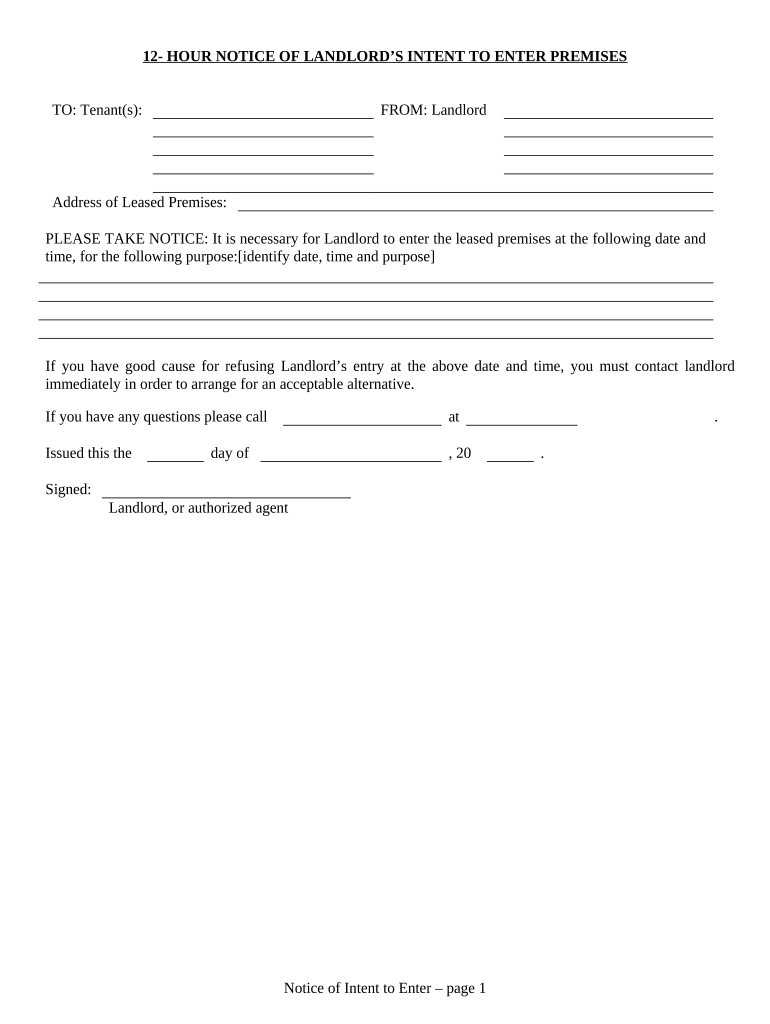
Florida Enter Form


What is the Florida Enter
The Florida Enter is a legal document used primarily in landlord-tenant relationships within the state of Florida. This form serves as a formal notice from a landlord to a tenant, typically regarding issues such as lease violations, non-payment of rent, or intent to terminate a lease agreement. Understanding the specifics of this document is crucial for both landlords and tenants to ensure compliance with state laws and to protect their rights.
How to use the Florida Enter
To effectively use the Florida Enter, landlords must fill out the form with accurate information regarding the tenant and the nature of the notice being issued. This includes details such as the tenant's name, the address of the rental property, and the specific reasons for the notice. Once completed, the form should be delivered to the tenant in accordance with Florida law, which may include personal delivery or mailing. Proper usage ensures that the notice is legally binding and that both parties are aware of their rights and responsibilities.
Steps to complete the Florida Enter
Completing the Florida Enter involves several key steps:
- Gather necessary information, including tenant details and property address.
- Clearly state the reason for the notice, referencing any relevant lease clauses.
- Include the date by which the tenant must respond or take action.
- Sign and date the document to validate it.
- Deliver the notice to the tenant using an approved method.
Legal use of the Florida Enter
The Florida Enter must be used in compliance with state laws to be considered legally binding. This includes adhering to specific notice periods and ensuring that the notice is delivered in a manner prescribed by Florida statutes. Failure to comply with these legal requirements may render the notice ineffective, potentially leading to complications in eviction proceedings or disputes over lease agreements.
State-specific rules for the Florida Enter
Florida has specific regulations governing the use of the Florida Enter. For instance, the state mandates certain notice periods depending on the nature of the violation. For non-payment of rent, landlords must provide a three-day notice, while other lease violations may require a seven-day or fifteen-day notice, depending on the circumstances. Familiarity with these rules is essential for landlords to ensure that their actions are legally defensible.
Examples of using the Florida Enter
Examples of scenarios where the Florida Enter may be utilized include:
- Issuing a notice for non-payment of rent where the tenant has failed to pay within the specified timeframe.
- Notifying a tenant of lease violations, such as unauthorized pets or excessive noise.
- Providing a notice of intent to terminate a lease due to repeated violations or non-compliance with lease terms.
Key elements of the Florida Enter
Key elements that must be included in the Florida Enter are:
- The full name and address of the tenant.
- The address of the rental property.
- A clear statement of the reason for the notice.
- The date by which the tenant must respond or comply.
- The signature of the landlord or authorized agent.
Quick guide on how to complete florida enter
Complete Florida Enter effortlessly on any device
Digital document management has become increasingly popular among businesses and individuals. It offers an excellent eco-friendly substitute for conventional printed and signed papers, allowing you to locate the correct form and securely store it online. airSlate SignNow provides you with all the tools necessary to create, modify, and eSign your documents swiftly without delays. Manage Florida Enter on any device with airSlate SignNow Android or iOS applications and streamline any document-related process today.
How to edit and eSign Florida Enter effortlessly
- Locate Florida Enter and click Get Form to commence.
- Utilize the tools we provide to complete your form.
- Highlight important sections of your documents or obscure sensitive information using the tools that airSlate SignNow offers specifically for this purpose.
- Create your signature with the Sign tool, which takes only seconds and has the same legal validity as a traditional wet ink signature.
- Review all the details and click on the Done button to save your modifications.
- Select how you want to send your form, via email, SMS, or invitation link, or download it to your computer.
Forget about lost or misplaced documents, tedious form searches, or errors necessitating the printing of new document copies. airSlate SignNow meets your document management needs in a few clicks from any device you choose. Edit and eSign Florida Enter and ensure exceptional communication at any stage of your form preparation process with airSlate SignNow.
Create this form in 5 minutes or less
Create this form in 5 minutes!
People also ask
-
What is airSlate SignNow and how does it facilitate the florida enter process?
airSlate SignNow is an electronic signature solution that empowers users to send and eSign documents seamlessly. By streamlining the florida enter process, businesses can ensure faster transactions and improved document management, saving time and resources.
-
How can I integrate airSlate SignNow into my existing florida enter workflow?
Integrating airSlate SignNow into your florida enter workflow is simple and efficient. Our platform supports various integrations with popular business tools, allowing you to enhance your workflow and improve overall productivity with electronic signatures.
-
Is there a free trial available for airSlate SignNow for florida enter?
Yes, airSlate SignNow offers a free trial, allowing users to explore its features, including those that enhance the florida enter experience. This trial period enables businesses to evaluate the benefits of our solution without any commitment.
-
What pricing plans does airSlate SignNow offer for businesses in florida enter?
airSlate SignNow provides various pricing plans tailored to meet the needs of different businesses involved in the florida enter process. Our plans are designed to be cost-effective, ensuring that you receive excellent value while facilitating your document signing needs.
-
What features does airSlate SignNow offer to support the florida enter requirements?
airSlate SignNow includes a range of features to support florida enter requirements, such as customizable templates, audit trails, and bulk sending capabilities. These features enhance the efficiency of sending and signing documents, catering specifically to your business needs.
-
How secure is the airSlate SignNow platform for florida enter transactions?
Security is a top priority for airSlate SignNow, especially for florida enter transactions. Our platform utilizes advanced encryption and complies with industry standards to ensure that all your documents and signatures are protected from unauthorized access.
-
Can I access airSlate SignNow on mobile devices for florida enter needs?
Absolutely! airSlate SignNow is mobile-friendly, allowing you to manage your florida enter tasks on the go. Whether using a smartphone or tablet, you can easily send, sign, and manage documents anytime and anywhere.
Get more for Florida Enter
Find out other Florida Enter
- Sign Colorado Courts LLC Operating Agreement Mobile
- Sign Connecticut Courts Living Will Computer
- How Do I Sign Connecticut Courts Quitclaim Deed
- eSign Colorado Banking Rental Application Online
- Can I eSign Colorado Banking Medical History
- eSign Connecticut Banking Quitclaim Deed Free
- eSign Connecticut Banking Business Associate Agreement Secure
- Sign Georgia Courts Moving Checklist Simple
- Sign Georgia Courts IOU Mobile
- How Can I Sign Georgia Courts Lease Termination Letter
- eSign Hawaii Banking Agreement Simple
- eSign Hawaii Banking Rental Application Computer
- eSign Hawaii Banking Agreement Easy
- eSign Hawaii Banking LLC Operating Agreement Fast
- eSign Hawaii Banking Permission Slip Online
- eSign Minnesota Banking LLC Operating Agreement Online
- How Do I eSign Mississippi Banking Living Will
- eSign New Jersey Banking Claim Mobile
- eSign New York Banking Promissory Note Template Now
- eSign Ohio Banking LLC Operating Agreement Now