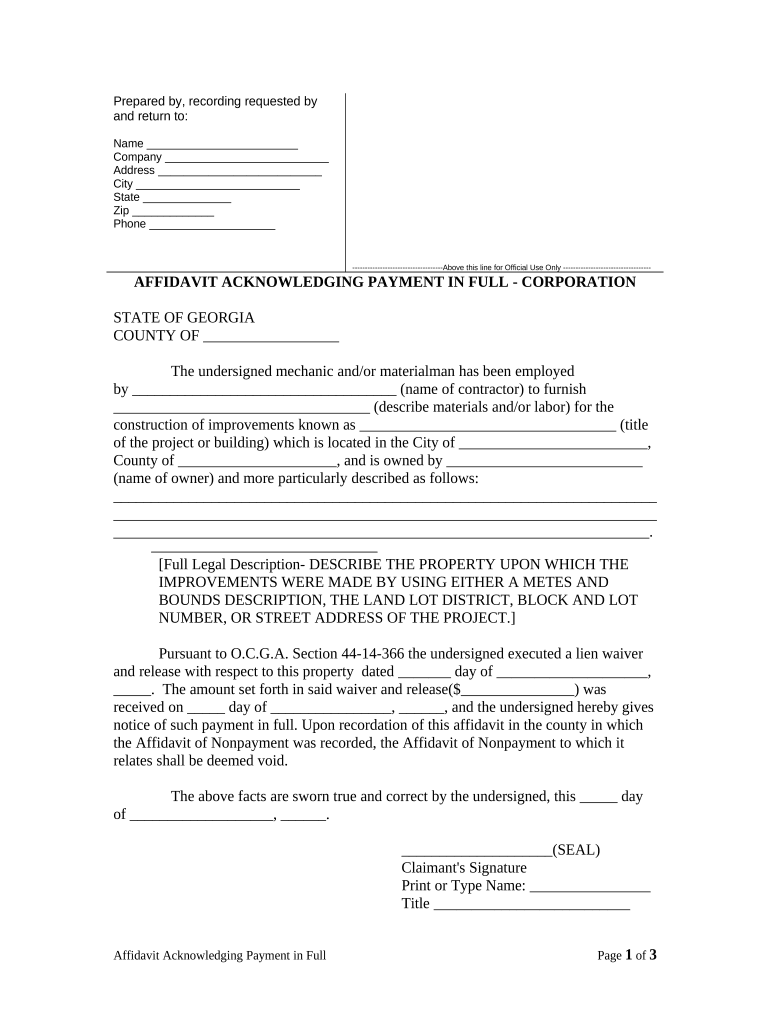
Acknowledging Payment Form


What is the acknowledging payment?
The acknowledging payment form serves as a formal document that confirms receipt of payment for goods or services. This form is essential for both parties involved in a transaction, as it provides a clear record of the financial exchange. By utilizing this form, businesses can maintain accurate financial records and ensure transparency in their transactions. The acknowledging payment form is particularly important in scenarios where disputes may arise regarding payment status or amounts.
How to use the acknowledging payment
Using the acknowledging payment form is straightforward. First, ensure that all necessary details are included, such as the payer's name, the amount paid, the date of payment, and a description of the goods or services rendered. After filling out the form, both parties should sign it to validate the transaction. Digital platforms like signNow simplify this process by allowing users to fill out and eSign documents securely, ensuring that all information is captured accurately and efficiently.
Steps to complete the acknowledging payment
Completing the acknowledging payment form involves several key steps:
- Gather necessary information, including payer details and transaction specifics.
- Fill out the form with accurate payment details, ensuring clarity.
- Include both parties' signatures to confirm agreement.
- Store the completed form in a secure location for future reference.
- Consider using a digital signing tool to enhance security and compliance.
Legal use of the acknowledging payment
The acknowledging payment form is legally binding when executed correctly. To ensure its validity, it must comply with relevant laws, such as the ESIGN Act and UETA, which govern electronic signatures in the United States. These regulations stipulate that eSignatures must be as legally binding as handwritten signatures, provided that both parties consent to the use of electronic documents. By following these legal guidelines, businesses can protect themselves and their clients in financial transactions.
Key elements of the acknowledging payment
Several key elements must be included in the acknowledging payment form to ensure its effectiveness:
- Payer Information: Full name and contact details of the individual or entity making the payment.
- Payee Information: Full name and contact details of the recipient of the payment.
- Payment Amount: Clearly state the amount paid.
- Date of Payment: The exact date when the payment was made.
- Description: A brief description of the goods or services for which the payment was made.
- Signatures: Signatures of both parties to validate the transaction.
Examples of using the acknowledging payment
The acknowledging payment form is versatile and can be used in various contexts. For instance, a contractor might provide an acknowledging payment form to a client after receiving payment for completed work. Similarly, a retail business may issue this form to customers who make significant purchases. In both cases, the form serves as proof of payment and helps prevent misunderstandings regarding financial transactions.
Quick guide on how to complete acknowledging payment
Complete Acknowledging Payment effortlessly on any device
Digital document management has become widely embraced by businesses and individuals alike. It offers an ideal environmentally friendly substitute for traditional printed and signed paperwork, as you can easily locate the necessary form and securely store it online. airSlate SignNow equips you with all the tools needed to create, edit, and electronically sign your documents swiftly without delays. Manage Acknowledging Payment on any platform with airSlate SignNow's Android or iOS applications and enhance any document-related procedure today.
How to modify and electronically sign Acknowledging Payment with ease
- Locate Acknowledging Payment and then click Get Form to begin.
- Use the tools we provide to complete your document.
- Mark important sections of your documents or obscure sensitive information with tools that airSlate SignNow offers specifically for this purpose.
- Create your signature using the Sign tool, which takes mere seconds and holds the same legal significance as a traditional wet ink signature.
- Review all the details and then click on the Done button to save your changes.
- Choose how you want to send your form, either through email, SMS, or an invitation link, or download it to your computer.
Eliminate the concern of lost or misplaced documents, cumbersome form searches, or mistakes that require new document copies to be printed. airSlate SignNow meets your document management needs in just a few clicks from your preferred device. Edit and electronically sign Acknowledging Payment to ensure effective communication at every stage of your document preparation process with airSlate SignNow.
Create this form in 5 minutes or less
Create this form in 5 minutes!
People also ask
-
What is the process for acknowledging payment in airSlate SignNow?
Acknowledge payment in airSlate SignNow by sending an eSignature request with payment details. Once the document is signed, you'll receive notifications confirming that the payment has been acknowledged. This streamlines the transaction process and provides a clear record for both parties.
-
Are there any fees associated with acknowledging payment?
Yes, airSlate SignNow has a flexible pricing model that includes fees for transaction processing related to acknowledging payment. However, the overall costs are competitive and designed to offer great value while ensuring secure and efficient payment acknowledgment.
-
Can I customize documents that require payment acknowledgment?
Absolutely! airSlate SignNow allows you to customize your documents according to your business needs, including fields for acknowledging payment. This feature ensures that all necessary information is captured, enhancing the clarity and efficiency of the transaction.
-
What integrations does airSlate SignNow offer for payments?
airSlate SignNow integrates seamlessly with popular payment platforms to facilitate the acknowledging payment process. Whether you use PayPal, Stripe, or other payment gateways, you can link these services to enhance your workflows and ensure straightforward payment acknowledgments.
-
How does acknowledging payment enhance customer trust?
Acknowledging payment through airSlate SignNow helps build customer trust by ensuring transparency and professionalism. By providing clear documentation and timely notifications, your customers can feel secure knowing their payments are processed accurately and acknowledged promptly.
-
Is it possible to track the status of payment acknowledgment?
Yes, airSlate SignNow offers tracking features that allow you to monitor the status of payment acknowledgment in real-time. You can see when documents are opened, signed, and when payment is acknowledged, providing peace of mind throughout the transaction process.
-
What features support the process of acknowledging payment?
airSlate SignNow includes features such as electronic signatures, document templates, and automated notifications that support the acknowledging payment process. These tools make it easy to create, send, and track documents requiring payment acknowledgment, simplifying your workflow.
Get more for Acknowledging Payment
Find out other Acknowledging Payment
- How To eSignature Pennsylvania Legal Cease And Desist Letter
- eSignature Oregon Legal Lease Agreement Template Later
- Can I eSignature Oregon Legal Limited Power Of Attorney
- eSignature South Dakota Legal Limited Power Of Attorney Now
- eSignature Texas Legal Affidavit Of Heirship Easy
- eSignature Utah Legal Promissory Note Template Free
- eSignature Louisiana Lawers Living Will Free
- eSignature Louisiana Lawers Last Will And Testament Now
- How To eSignature West Virginia Legal Quitclaim Deed
- eSignature West Virginia Legal Lease Agreement Template Online
- eSignature West Virginia Legal Medical History Online
- eSignature Maine Lawers Last Will And Testament Free
- eSignature Alabama Non-Profit Living Will Free
- eSignature Wyoming Legal Executive Summary Template Myself
- eSignature Alabama Non-Profit Lease Agreement Template Computer
- eSignature Arkansas Life Sciences LLC Operating Agreement Mobile
- eSignature California Life Sciences Contract Safe
- eSignature California Non-Profit LLC Operating Agreement Fast
- eSignature Delaware Life Sciences Quitclaim Deed Online
- eSignature Non-Profit Form Colorado Free