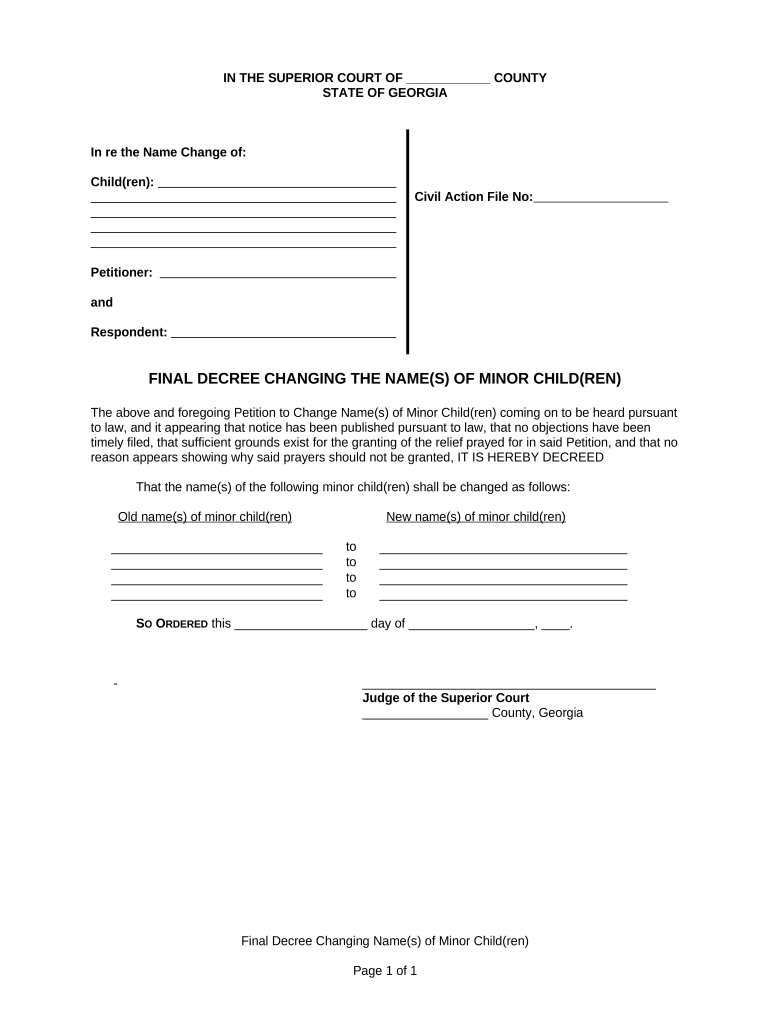
Ga Changing Name Form


What is the Ga Changing Name
The ga changing name form is a legal document used to officially change an individual's name in the state of Georgia. This form is essential for individuals who wish to update their name due to marriage, divorce, or personal preference. It serves as a formal request to the court to recognize the name change, ensuring that all legal records reflect the new name. Understanding the purpose of this form is crucial for anyone considering a name change in Georgia.
Steps to Complete the Ga Changing Name
Completing the ga changing name form involves several key steps to ensure accuracy and compliance with state regulations. Here is a simplified process:
- Gather Required Information: Collect all necessary personal details, including your current name, the new name you wish to adopt, and the reason for the change.
- Complete the Form: Fill out the ga changing name form with accurate information. Ensure that all sections are completed to avoid delays.
- File the Form: Submit the completed form to the appropriate court in Georgia. This may involve paying a filing fee.
- Attend the Hearing: In some cases, a court hearing may be required. Be prepared to present your case for the name change.
- Receive the Court Order: Once approved, you will receive a court order that legally recognizes your new name.
Legal Use of the Ga Changing Name
The ga changing name form is legally binding once it has been approved by the court. This legal recognition allows individuals to update their name on various official documents, including driver's licenses, Social Security cards, and bank accounts. It is important to follow the legal process to ensure that the name change is recognized by all relevant authorities. Failure to do so may result in complications when attempting to use your new name in legal or financial matters.
Required Documents
To successfully complete the ga changing name form, certain documents may be required. These typically include:
- Proof of Identity: A government-issued ID, such as a driver's license or passport.
- Marriage Certificate or Divorce Decree: If changing your name due to marriage or divorce, these documents may be necessary.
- Birth Certificate: Some courts may request a copy of your birth certificate for verification purposes.
Having these documents ready can streamline the process and help avoid delays in your name change request.
Who Issues the Form
The ga changing name form is typically issued by the local court system in Georgia. Individuals seeking to change their name must obtain the form from the appropriate court, which may vary depending on their county of residence. It is advisable to check with the local court for any specific requirements or additional forms that may be needed during the name change process.
Examples of Using the Ga Changing Name
There are various scenarios where individuals may need to utilize the ga changing name form. Common examples include:
- Marriage: A person may choose to adopt their spouse's last name after marriage.
- Divorce: An individual may wish to revert to their maiden name following a divorce.
- Personal Preference: Some individuals may want to change their name for personal reasons, such as cultural or gender identity.
Understanding these examples can help clarify the situations in which this form is applicable.
Quick guide on how to complete ga changing name
Complete Ga Changing Name effortlessly on any device
Online document management has become increasingly popular among organizations and individuals. It offers an ideal environmentally friendly alternative to traditional printed and signed documents, as you can easily locate the necessary form and safely store it online. airSlate SignNow provides all the tools you need to create, edit, and electronically sign your documents swiftly without delays. Manage Ga Changing Name on any device with airSlate SignNow's Android or iOS applications and streamline any document-related operation today.
How to modify and electronically sign Ga Changing Name effortlessly
- Obtain Ga Changing Name and click Get Form to begin.
- Utilize the tools we offer to fill out your form.
- Emphasize relevant sections of the documents or obscure sensitive information with tools that airSlate SignNow provides specifically for that purpose.
- Generate your signature using the Sign tool, which takes seconds and holds the same legal validity as a conventional wet ink signature.
- Review all the details and click on the Done button to save your modifications.
- Select how you would like to share your form, whether by email, SMS, invitation link, or download it to your computer.
Eliminate concerns about lost or misplaced files, tedious form searching, or errors that necessitate printing new copies of documents. airSlate SignNow meets your needs in document management within just a few clicks from any device you prefer. Modify and electronically sign Ga Changing Name and ensure excellent communication at every stage of your form preparation process with airSlate SignNow.
Create this form in 5 minutes or less
Create this form in 5 minutes!
People also ask
-
What is GA changing name in the context of airSlate SignNow?
GA changing name refers to the process of updating your Google Analytics (GA) settings to reflect a new business name or brand. This is important for tracking your eSigning process effectively. By ensuring your GA settings are up to date, you can properly analyze user engagement with documents sent via airSlate SignNow.
-
How do I manage GA changing name while using airSlate SignNow?
Managing GA changing name involves navigating to your Google Analytics account and updating the property settings. It’s important to ensure that this change is synchronized with your airSlate SignNow settings for accurate reporting. Regular checks can help maintain correct tracking after the change.
-
Does airSlate SignNow offer support for GA changing name?
Yes, airSlate SignNow provides resources and support to help you with GA changing name. Our customer service team can guide you through the steps to ensure your analytics reflect any changes made. Additionally, we offer detailed documentation for seamless integration between our services and Google Analytics.
-
Are there specific features in airSlate SignNow that assist with GA changing name?
While there are no direct features for GA changing name, airSlate SignNow offers extensive tracking and reporting features that work in tandem with GA. Proper implementation of your updated GA account will enhance your ability to monitor document interactions effectively. This ensures that you receive timely data reflecting any branding updates.
-
What benefits does updating GA changing name provide?
Updating your GA changing name allows for better alignment of your analytics with your brand identity. This helps in collecting accurate data on user interactions with your documents. Ultimately, it provides insights that can inform your business strategies and improve user experiences.
-
Is there a cost associated with GA changing name for airSlate SignNow users?
No, there is no cost for updating your GA changing name associated with your airSlate SignNow account. However, the overall effectiveness of your analytics may depend on how well the integration is managed. airSlate SignNow remains a cost-effective solution, focusing on enhancing user experience even during such updates.
-
Can I integrate airSlate SignNow with Google Analytics after GA changing name?
Absolutely! You can seamlessly integrate airSlate SignNow with Google Analytics even after GA changing name. This integration helps track all user activities related to eSignatures, ensuring you continue to get valuable insights. It's advisable to verify the connection post-update for optimal performance.
Get more for Ga Changing Name
- Pdf answer key volume of cylinders cones and spheres worksheet answers form
- South dakota printable temporary plates form
- Pet sitting invoice template form
- Azbio sentences form
- Horse lease agreement doc form
- Construction building company name wondershare form
- Attorney general james protects nyc children from lead form
- Protect your child from lead poisoning and window falls form
Find out other Ga Changing Name
- eSign Connecticut Charity Living Will Later
- How Can I Sign West Virginia Courts Quitclaim Deed
- Sign Courts Form Wisconsin Easy
- Sign Wyoming Courts LLC Operating Agreement Online
- How To Sign Wyoming Courts Quitclaim Deed
- eSign Vermont Business Operations Executive Summary Template Mobile
- eSign Vermont Business Operations Executive Summary Template Now
- eSign Virginia Business Operations Affidavit Of Heirship Mobile
- eSign Nebraska Charity LLC Operating Agreement Secure
- How Do I eSign Nevada Charity Lease Termination Letter
- eSign New Jersey Charity Resignation Letter Now
- eSign Alaska Construction Business Plan Template Mobile
- eSign Charity PPT North Carolina Now
- eSign New Mexico Charity Lease Agreement Form Secure
- eSign Charity PPT North Carolina Free
- eSign North Dakota Charity Rental Lease Agreement Now
- eSign Arkansas Construction Permission Slip Easy
- eSign Rhode Island Charity Rental Lease Agreement Secure
- eSign California Construction Promissory Note Template Easy
- eSign Colorado Construction LLC Operating Agreement Simple